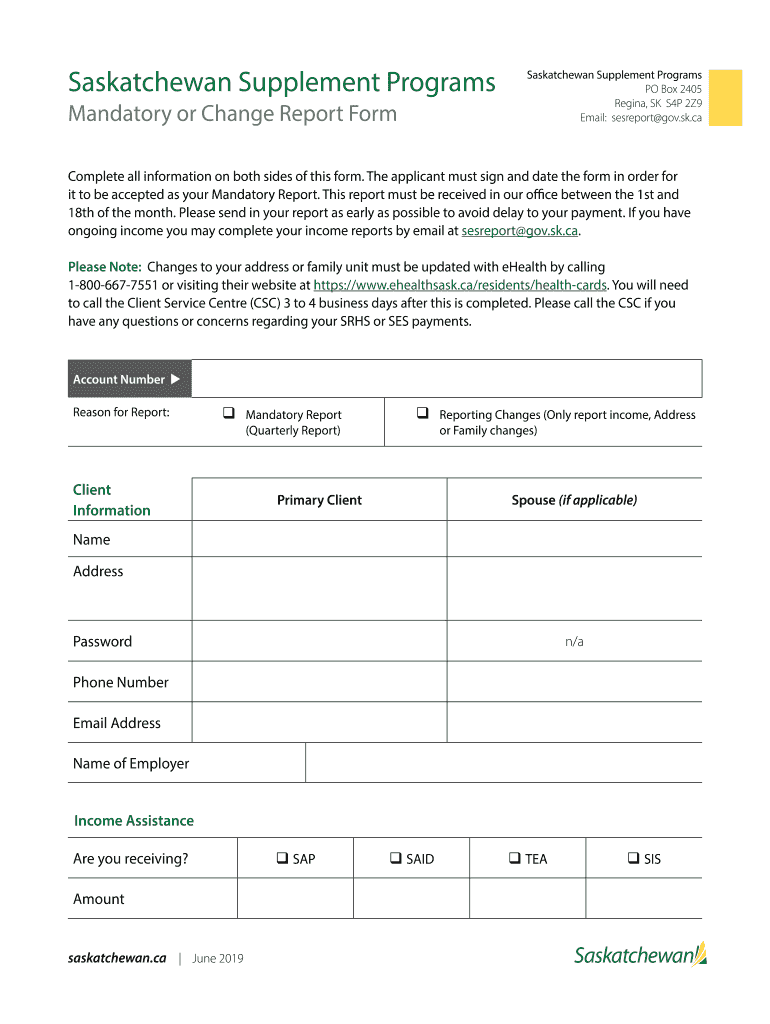
Rental Supplement Form


What is the Rental Supplement
The rental supplement is a financial assistance program designed to help individuals and families afford housing costs in Saskatchewan. This program provides monthly payments to eligible renters, ensuring they can secure stable housing. The rental supplement aims to alleviate the financial burden associated with rent, particularly for low-income households, by providing additional support based on specific criteria.
How to Obtain the Rental Supplement
To obtain the rental supplement, individuals must first determine their eligibility based on income and other factors. Applicants can access the necessary forms through the Saskatchewan government’s website or local housing offices. Completing the application involves providing personal information, income details, and documentation to support the claim. Once submitted, applications are reviewed, and eligible participants will receive notification regarding their approval status.
Steps to Complete the Rental Supplement
Completing the rental supplement form requires careful attention to detail. Here are the steps to follow:
- Gather necessary documents, including proof of income and rental agreements.
- Fill out the rental supplement form accurately, ensuring all sections are completed.
- Review the form for any errors or missing information.
- Submit the form online, by mail, or in person at designated locations.
- Keep a copy of the submitted form for your records.
Legal Use of the Rental Supplement
The rental supplement is legally recognized as a form of financial assistance. To ensure compliance, recipients must use the funds solely for housing-related expenses. Misuse of the rental supplement can lead to penalties, including repayment of funds and potential disqualification from future assistance programs. It is important for recipients to maintain accurate records of how the funds are utilized.
Eligibility Criteria
Eligibility for the rental supplement is determined by several factors, including income level, household size, and rental costs. Typically, low-income households with children, seniors, or individuals with disabilities may qualify for assistance. The program aims to support those who face financial challenges in securing stable housing. Applicants should review the specific criteria outlined by the Saskatchewan government to assess their eligibility before applying.
Required Documents
When applying for the rental supplement, individuals must provide several key documents to support their application. These typically include:
- Proof of income, such as pay stubs or tax returns.
- A signed rental agreement or lease.
- Identification documents for all household members.
- Any additional documentation requested by the housing authority.
Form Submission Methods
The rental supplement form can be submitted through various methods to accommodate applicants' preferences. These methods include:
- Online submission via the Saskatchewan government’s official website.
- Mailing the completed form to the designated housing office.
- In-person submission at local housing offices for direct assistance.
Quick guide on how to complete rental supplement
Complete Rental Supplement with ease on any device
Managing documents online has gained signNow traction among businesses and individuals alike. It offers an ideal eco-friendly alternative to conventional printed and signed papers, allowing you to access the correct form and securely keep it in the cloud. airSlate SignNow equips you with all the tools necessary to create, edit, and eSign your documents quickly without delays. Handle Rental Supplement on any platform using airSlate SignNow's Android or iOS applications and enhance any document-focused procedure today.
How to edit and eSign Rental Supplement effortlessly
- Find Rental Supplement and click on Get Form to begin.
- Utilize the tools we offer to complete your form.
- Emphasize important sections of your documents or conceal sensitive data with tools that airSlate SignNow specifically provides for this purpose.
- Generate your signature with the Sign feature, which takes mere seconds and carries the same legal validity as a conventional wet ink signature.
- Review the details and then click the Done button to save your changes.
- Choose how you want to send your form: via email, text message (SMS), invitation link, or download it to your computer.
Eliminate concerns about lost or misplaced files, tedious form searches, or mistakes demanding new document prints. airSlate SignNow fulfills your document management requirements in just a few clicks from any device you prefer. Edit and eSign Rental Supplement and ensure excellent communication throughout the form preparation process with airSlate SignNow.
Create this form in 5 minutes or less
Create this form in 5 minutes!
People also ask
-
What is the Saskatchewan supplement form and how is it used?
The Saskatchewan supplement form is a crucial document for individuals applying for government benefits in Saskatchewan. It is used to provide additional information that supports your application, ensuring accurate processing of claims.
-
How can airSlate SignNow help with the Saskatchewan supplement form?
airSlate SignNow streamlines the process of completing and signing the Saskatchewan supplement form by allowing users to fill it out digitally. This eliminates the hassle of printing and scanning, providing a more efficient way to submit the form.
-
Is there a cost associated with using airSlate SignNow for the Saskatchewan supplement form?
airSlate SignNow offers various pricing plans to suit different needs, including a cost-effective option for managing the Saskatchewan supplement form. You can choose a plan based on your volume of document handling and specific features required.
-
What features does airSlate SignNow provide for the Saskatchewan supplement form?
With airSlate SignNow, you get features such as electronic signatures, document tracking, and customizable templates for the Saskatchewan supplement form. These tools enhance accuracy and efficiency in managing your documents.
-
Can I integrate airSlate SignNow with other software for the Saskatchewan supplement form?
Yes, airSlate SignNow offers integrations with various software platforms, ensuring that you can easily connect your systems while working with the Saskatchewan supplement form. This integration facilitates seamless workflows and better data management.
-
What are the benefits of using airSlate SignNow for the Saskatchewan supplement form?
The primary benefits of using airSlate SignNow for the Saskatchewan supplement form include increased efficiency, enhanced security, and the convenience of electronic signatures. These advantages save you time and reduce paperwork.
-
Is my data secure when using airSlate SignNow for the Saskatchewan supplement form?
Absolutely! airSlate SignNow prioritizes data security with robust encryption and compliance with privacy regulations when handling your Saskatchewan supplement form. You can trust that your sensitive information is protected.
Get more for Rental Supplement
Find out other Rental Supplement
- How Do I Sign Arkansas Legal Document
- How Can I Sign Connecticut Legal Document
- How Can I Sign Indiana Legal Form
- Can I Sign Iowa Legal Document
- How Can I Sign Nebraska Legal Document
- How To Sign Nevada Legal Document
- Can I Sign Nevada Legal Form
- How Do I Sign New Jersey Legal Word
- Help Me With Sign New York Legal Document
- How Do I Sign Texas Insurance Document
- How Do I Sign Oregon Legal PDF
- How To Sign Pennsylvania Legal Word
- How Do I Sign Wisconsin Legal Form
- Help Me With Sign Massachusetts Life Sciences Presentation
- How To Sign Georgia Non-Profit Presentation
- Can I Sign Nevada Life Sciences PPT
- Help Me With Sign New Hampshire Non-Profit Presentation
- How To Sign Alaska Orthodontists Presentation
- Can I Sign South Dakota Non-Profit Word
- Can I Sign South Dakota Non-Profit Form