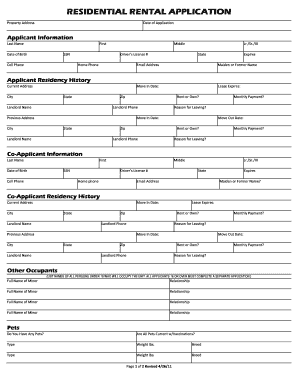
Rental Application Nc 2011


What is the North Carolina Rental Application Form
The North Carolina rental application form is a standardized document used by landlords and property managers to collect essential information from potential tenants. This form typically includes personal details such as the applicant's name, contact information, employment history, income verification, and references. By gathering this information, landlords can assess the suitability of applicants for their rental properties, ensuring they select tenants who meet their criteria.
Key Elements of the North Carolina Rental Application Form
Several key elements are essential in the North Carolina rental application form. These include:
- Personal Information: Full name, address, phone number, and email address.
- Employment Details: Current employer's name, position, duration of employment, and income level.
- Rental History: Previous addresses, landlord contact information, and duration of stay at each location.
- References: Contact information for personal or professional references who can vouch for the applicant's character and reliability.
- Consent for Background Check: A section where applicants authorize the landlord to conduct background checks, including credit history and criminal record.
Steps to Complete the North Carolina Rental Application Form
Completing the North Carolina rental application form involves several straightforward steps:
- Gather Necessary Information: Collect all relevant personal and financial information required for the application.
- Fill Out the Form: Accurately complete each section of the application, ensuring all information is truthful and up to date.
- Review the Application: Double-check all entries for accuracy and completeness before submission.
- Sign the Application: Provide your signature to confirm that the information is correct and that you consent to any background checks.
- Submit the Application: Send the completed form to the landlord or property manager via the specified method, whether online, by mail, or in person.
Legal Use of the North Carolina Rental Application Form
The North Carolina rental application form serves as a legally binding document once signed by the applicant. It is crucial for both landlords and tenants to understand the legal implications of the information provided. Landlords must comply with federal and state laws regarding discrimination and privacy when processing applications. Additionally, applicants should be aware that providing false information may lead to denial of the application or eviction if discovered after tenancy begins.
How to Obtain the North Carolina Rental Application Form
The North Carolina rental application form can be obtained through various channels. Landlords often provide their own customized versions, which can be requested directly from them. Additionally, many online resources offer downloadable templates of the form. These templates can be easily filled out and submitted electronically, streamlining the application process for both parties.
Form Submission Methods
Applicants can submit the North Carolina rental application form using several methods, including:
- Online Submission: Many landlords accept applications submitted through email or dedicated online platforms.
- Mail: Applicants can print the completed form and send it via postal service to the landlord's address.
- In-Person: Some landlords may prefer or require applicants to deliver the form in person, allowing for immediate interaction and clarification of any questions.
Quick guide on how to complete rental application nc
Finish Rental Application Nc effortlessly on any device
Digital document management has gained traction among businesses and individuals alike. It offers an ideal eco-friendly substitute to traditional printed and signed documents, allowing you to locate the necessary form and securely save it online. airSlate SignNow equips you with the essential tools to generate, modify, and eSign your documents swiftly without delays. Manage Rental Application Nc on any device with airSlate SignNow's Android or iOS applications and enhance any document-related procedure today.
The simplest way to modify and eSign Rental Application Nc without any hassle
- Access Rental Application Nc and click Retrieve Form to begin.
- Utilize the features we provide to finalize your document.
- Emphasize pertinent sections of the documents or obscure sensitive data with the tools that airSlate SignNow offers specifically for that purpose.
- Generate your eSignature using the Sign tool, which takes mere seconds and carries the same legal validity as a conventional wet ink signature.
- Review the details and click the Finish button to save your modifications.
- Select your preferred method for sharing your form, whether by email, text message (SMS), or invite link, or download it to your computer.
Eliminate concerns about lost or misplaced documents, tedious form searches, or mistakes that necessitate printing new document copies. airSlate SignNow meets all your document management needs in just a few clicks from any device you choose. Adjust and eSign Rental Application Nc while ensuring outstanding communication at any stage of the form preparation process with airSlate SignNow.
Create this form in 5 minutes or less
Find and fill out the correct rental application nc
Create this form in 5 minutes!
How to create an eSignature for the rental application nc
How to create an electronic signature for a PDF online
How to create an electronic signature for a PDF in Google Chrome
How to create an e-signature for signing PDFs in Gmail
How to create an e-signature right from your smartphone
How to create an e-signature for a PDF on iOS
How to create an e-signature for a PDF on Android
People also ask
-
What is an NC rental application?
An NC rental application is a standardized form used by landlords in North Carolina to assess potential tenants. It typically collects personal information, rental history, and credit details to evaluate an applicant's suitability for renting a property.
-
How can airSlate SignNow streamline the NC rental application process?
airSlate SignNow allows landlords and property managers to create, send, and eSign NC rental applications electronically. This streamlines the process, making it faster and more efficient while ensuring all necessary information is gathered securely.
-
What are the benefits of using airSlate SignNow for NC rental applications?
Using airSlate SignNow for NC rental applications offers several benefits, including ease of use, cost savings, and enhanced security. It simplifies document management and provides a seamless experience for both landlords and tenants.
-
Is there a cost associated with using airSlate SignNow for NC rental applications?
Yes, airSlate SignNow provides various pricing plans tailored to different business needs. These plans can accommodate the volume of NC rental applications you anticipate managing, ensuring you get the best value for your investment.
-
Can I integrate airSlate SignNow with other property management tools for NC rental applications?
Absolutely! airSlate SignNow offers integrations with numerous property management systems, allowing for smooth data sharing and improved efficiency when handling NC rental applications and related documents.
-
How does eSigning work for NC rental applications in airSlate SignNow?
With airSlate SignNow, eSigning NC rental applications is simple. Users can sign documents electronically from any device, ensuring a quick turnaround. The signed applications are securely stored and easily accessible for both parties.
-
Are the documents created with airSlate SignNow compliant with North Carolina laws?
Yes, airSlate SignNow ensures that all documents, including NC rental applications, comply with relevant North Carolina laws and regulations. This compliance helps protect landlords and tenants by maintaining legal standards throughout the rental process.
Get more for Rental Application Nc
Find out other Rental Application Nc
- How Do I Sign Montana Rental agreement contract
- Sign Alaska Rental lease agreement Mobile
- Sign Connecticut Rental lease agreement Easy
- Sign Hawaii Rental lease agreement Mobile
- Sign Hawaii Rental lease agreement Simple
- Sign Kansas Rental lease agreement Later
- How Can I Sign California Rental house lease agreement
- How To Sign Nebraska Rental house lease agreement
- How To Sign North Dakota Rental house lease agreement
- Sign Vermont Rental house lease agreement Now
- How Can I Sign Colorado Rental lease agreement forms
- Can I Sign Connecticut Rental lease agreement forms
- Sign Florida Rental lease agreement template Free
- Help Me With Sign Idaho Rental lease agreement template
- Sign Indiana Rental lease agreement forms Fast
- Help Me With Sign Kansas Rental lease agreement forms
- Can I Sign Oregon Rental lease agreement template
- Can I Sign Michigan Rental lease agreement forms
- Sign Alaska Rental property lease agreement Simple
- Help Me With Sign North Carolina Rental lease agreement forms