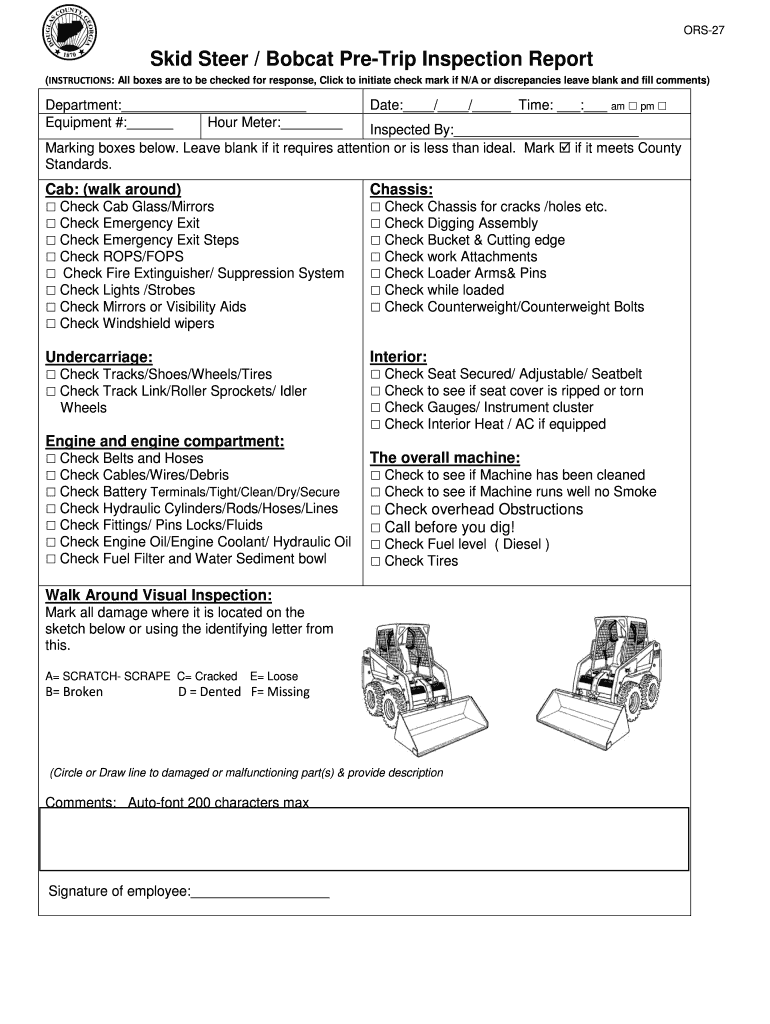
Skid Steer Bobcat Pre Trip Inspection Report Douglas County Form


What is the Skid Steer Bobcat Pre Trip Inspection Report Douglas County
The Skid Steer Bobcat Pre Trip Inspection Report for Douglas County is a crucial document designed to ensure the safety and operational readiness of skid steer equipment before use. This report outlines specific checks that operators must perform, including evaluating fluid levels, inspecting safety features, and assessing overall equipment condition. By adhering to this inspection protocol, operators can identify potential issues early, thereby reducing the risk of accidents and equipment failure during operation.
Key elements of the Skid Steer Bobcat Pre Trip Inspection Report Douglas County
Several key elements are essential for a comprehensive Skid Steer Bobcat Pre Trip Inspection Report. These include:
- Operator Information: Name and contact details of the operator conducting the inspection.
- Equipment Details: Model, serial number, and identification of the skid steer being inspected.
- Inspection Checklist: A detailed list of items to check, such as tire condition, hydraulic fluid levels, and safety features.
- Comments Section: Space for noting any issues or observations made during the inspection.
- Signature: The operator's signature to validate that the inspection has been completed.
Steps to complete the Skid Steer Bobcat Pre Trip Inspection Report Douglas County
Completing the Skid Steer Bobcat Pre Trip Inspection Report involves several straightforward steps:
- Gather Necessary Information: Collect details about the skid steer, including model and serial number.
- Conduct the Inspection: Follow the checklist provided in the report, checking each item thoroughly.
- Document Findings: Record any issues or concerns in the comments section of the report.
- Sign the Report: The operator must sign the report to confirm that the inspection has been completed.
- Submit the Report: Depending on local regulations, submit the completed report to the appropriate authority or keep it for your records.
Legal use of the Skid Steer Bobcat Pre Trip Inspection Report Douglas County
The Skid Steer Bobcat Pre Trip Inspection Report is legally significant as it demonstrates compliance with safety regulations. In the event of an incident, this report can serve as evidence that proper inspection protocols were followed. To ensure its legal standing, the report must be completed accurately and signed by the operator. Additionally, maintaining a record of these reports can protect businesses from liability issues related to equipment safety.
How to use the Skid Steer Bobcat Pre Trip Inspection Report Douglas County
Using the Skid Steer Bobcat Pre Trip Inspection Report effectively involves integrating it into daily operations. Operators should make it a routine part of their pre-operation checks. The report should be easily accessible, and operators should be trained on how to fill it out correctly. Regular reviews of completed reports can help identify recurring issues and improve overall equipment maintenance practices.
How to obtain the Skid Steer Bobcat Pre Trip Inspection Report Douglas County
Obtaining the Skid Steer Bobcat Pre Trip Inspection Report is straightforward. Operators can typically access the form through local government websites or directly from equipment manufacturers. Some organizations may also provide digital versions of the report, allowing for easier completion and submission. It is essential to ensure that the version used is up-to-date and compliant with current regulations.
Quick guide on how to complete skid steer bobcat pre trip inspection report douglas county
Effortlessly Prepare Skid Steer Bobcat Pre Trip Inspection Report Douglas County on Any Device
Managing documents online has become increasingly favored by businesses and individuals alike. It offers an excellent eco-friendly substitute for conventional printed and signed paperwork, as you can access the necessary form and securely store it digitally. airSlate SignNow provides all the tools required to create, edit, and eSign your documents swiftly without any holdups. Handle Skid Steer Bobcat Pre Trip Inspection Report Douglas County on any device with the airSlate SignNow apps for Android or iOS and enhance any document-related task today.
How to Edit and eSign Skid Steer Bobcat Pre Trip Inspection Report Douglas County with Ease
- Acquire Skid Steer Bobcat Pre Trip Inspection Report Douglas County and then click Get Form to begin.
- Utilize the tools we offer to complete your document.
- Emphasize important sections of the documents or redact sensitive details using tools provided specifically for that purpose by airSlate SignNow.
- Create your eSignature using the Sign feature, which takes just seconds and carries the same legal validity as a traditional handwritten signature.
- Review the information thoroughly and then click on the Done button to save your updates.
- Select your preferred method to deliver your form, whether by email, text message (SMS), invite link, or download it to your computer.
Say goodbye to lost or misplaced documents, tedious searches for forms, or errors that necessitate printing new copies. airSlate SignNow addresses all your document management needs in just a few clicks from any device of your choosing. Edit and eSign Skid Steer Bobcat Pre Trip Inspection Report Douglas County to ensure excellent communication throughout the document preparation process with airSlate SignNow.
Create this form in 5 minutes or less
Create this form in 5 minutes!
People also ask
-
What is a pre inspection report form?
A pre inspection report form is a document used to assess the condition of a property before any formal inspection occurs. It serves as a valuable tool for property owners and inspectors, helping to identify potential issues early. With airSlate SignNow, this form can be easily created, sent, and e-signed, streamlining the entire process.
-
How can I create a pre inspection report form using airSlate SignNow?
Creating a pre inspection report form with airSlate SignNow is quick and straightforward. You can start from a template or build your own form from scratch, adding custom fields as needed. Our intuitive drag-and-drop interface allows you to design the report to meet your specific requirements.
-
What features does airSlate SignNow offer for pre inspection report forms?
airSlate SignNow provides a range of features for pre inspection report forms, including customizable templates, electronic signatures, and automated workflows. Users can also track the status of their forms in real-time, ensuring a smooth and efficient process. Integration with other popular apps enhances your workflow and productivity.
-
Is there a cost associated with using a pre inspection report form on airSlate SignNow?
Yes, there is a cost associated with using airSlate SignNow, but it offers a cost-effective solution compared to traditional methods. Pricing plans vary depending on your business needs, and you can choose a subscription that fits your budget. Check our website for detailed information on our pricing tiers.
-
Can I integrate airSlate SignNow with other applications for my pre inspection report forms?
Absolutely! airSlate SignNow offers seamless integrations with various applications, including CRMs, project management tools, and more. This functionality allows you to efficiently manage your pre inspection report forms alongside other important business documents. Enhance your workflow by connecting airSlate SignNow with your favorite tools.
-
What are the benefits of using a pre inspection report form?
Using a pre inspection report form helps you identify potential issues before they become costly problems. It also improves communication between property owners and inspectors, ensuring everyone is on the same page. With airSlate SignNow, you can enhance this process with quick document exchanges and secure e-signatures.
-
Is my data safe when using airSlate SignNow for pre inspection report forms?
Yes, your data is safe when using airSlate SignNow. We prioritize security and comply with industry standards to protect your information. Our platform uses encryption and advanced security practices to ensure that your pre inspection report forms and other documents are secure throughout the process.
Get more for Skid Steer Bobcat Pre Trip Inspection Report Douglas County
Find out other Skid Steer Bobcat Pre Trip Inspection Report Douglas County
- Electronic signature Texas Car Dealer Purchase Order Template Online
- Electronic signature Texas Car Dealer Purchase Order Template Fast
- Electronic signature Maryland Business Operations NDA Myself
- Electronic signature Washington Car Dealer Letter Of Intent Computer
- Electronic signature Virginia Car Dealer IOU Fast
- How To Electronic signature Virginia Car Dealer Medical History
- Electronic signature Virginia Car Dealer Separation Agreement Simple
- Electronic signature Wisconsin Car Dealer Contract Simple
- Electronic signature Wyoming Car Dealer Lease Agreement Template Computer
- How Do I Electronic signature Mississippi Business Operations Rental Application
- Electronic signature Missouri Business Operations Business Plan Template Easy
- Electronic signature Missouri Business Operations Stock Certificate Now
- Electronic signature Alabama Charity Promissory Note Template Computer
- Electronic signature Colorado Charity Promissory Note Template Simple
- Electronic signature Alabama Construction Quitclaim Deed Free
- Electronic signature Alaska Construction Lease Agreement Template Simple
- Electronic signature Construction Form Arizona Safe
- Electronic signature Kentucky Charity Living Will Safe
- Electronic signature Construction Form California Fast
- Help Me With Electronic signature Colorado Construction Rental Application