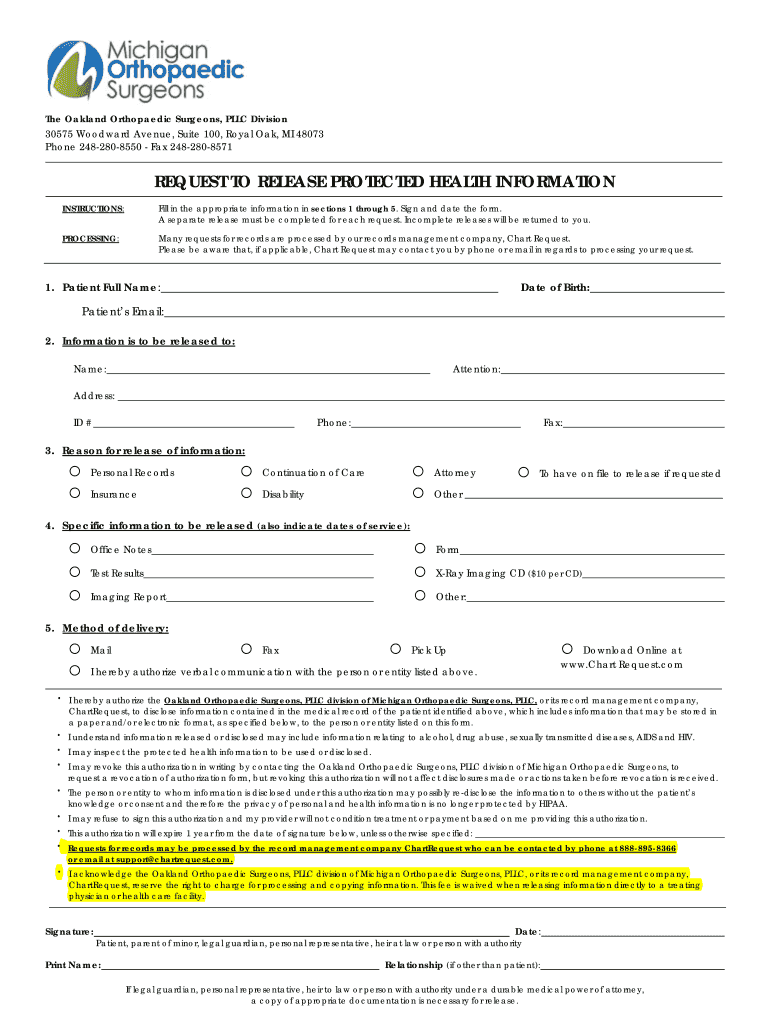
Request to Release Protected Health Information Form MOS 02


Understanding the Request to Release Protected Health Information Form MOS 02
The Request to Release Protected Health Information Form MOS 02 is a crucial document used to authorize the disclosure of an individual's medical records or health information. This form ensures that the rights of the patient are protected while allowing healthcare providers to share necessary information with authorized parties. It is essential for individuals to understand the purpose of this form, as it plays a significant role in managing personal health data in compliance with privacy laws.
Steps to Complete the Request to Release Protected Health Information Form MOS 02
Completing the Request to Release Protected Health Information Form MOS 02 involves several straightforward steps:
- Obtain the form: Access the form through your healthcare provider or relevant health department.
- Fill in personal information: Include your name, address, and other identifying details to ensure proper identification.
- Specify the information to be released: Clearly indicate which records or information you want to be shared.
- Identify the recipient: Provide the name and contact information of the individual or organization that will receive the information.
- Sign and date the form: Your signature is necessary to authorize the release of your health information.
Legal Use of the Request to Release Protected Health Information Form MOS 02
The legal use of the Request to Release Protected Health Information Form MOS 02 is governed by federal and state laws, including the Health Insurance Portability and Accountability Act (HIPAA). This form must be completed accurately to ensure compliance with these regulations. It is important to understand that any unauthorized release of health information can result in legal penalties, making it essential for both patients and healthcare providers to handle this document with care.
Key Elements of the Request to Release Protected Health Information Form MOS 02
Several key elements must be included in the Request to Release Protected Health Information Form MOS 02 to ensure its validity:
- Patient identification: Full name, date of birth, and contact information.
- Details of the information to be released: Specific records or types of health information requested.
- Recipient information: Name and address of the individual or organization receiving the information.
- Purpose of the request: A brief explanation of why the information is needed.
- Signature and date: The patient's signature and the date of signing to validate the request.
State-Specific Rules for the Request to Release Protected Health Information Form MOS 02
Each state may have specific rules regarding the Request to Release Protected Health Information Form MOS 02. In Michigan, for example, additional provisions may apply, such as the requirement for a witness signature or specific language that must be included in the form. It is essential for individuals to check state regulations to ensure compliance and to understand any additional requirements that may be necessary for their specific situation.
How to Obtain the Request to Release Protected Health Information Form MOS 02
The Request to Release Protected Health Information Form MOS 02 can typically be obtained from healthcare providers, hospitals, or state health departments. Many organizations also offer downloadable versions of the form on their websites. It is advisable to ensure that you are using the most current version of the form to avoid any issues during the submission process.
Quick guide on how to complete request to release protected health information form mos 02 2018
Effortlessly Prepare Request To Release Protected Health Information Form MOS 02 on Any Device
Digital document management has become increasingly popular among businesses and individuals. It offers an ideal eco-friendly substitute to conventional printed and signed documents, as you can acquire the appropriate form and securely save it online. airSlate SignNow provides all the resources you need to create, modify, and eSign your documents quickly without interruptions. Manage Request To Release Protected Health Information Form MOS 02 on any device with airSlate SignNow's Android or iOS applications and streamline any document-focused process today.
The Easiest Way to Edit and eSign Request To Release Protected Health Information Form MOS 02 Without Stress
- Locate Request To Release Protected Health Information Form MOS 02 and click on Get Form to begin.
- Utilize the tools we provide to complete your document.
- Highlight important sections of the documents or redact sensitive information with tools that airSlate SignNow provides specifically for that purpose.
- Generate your eSignature using the Sign feature, which takes seconds and carries the same legal validity as a traditional ink signature.
- Review all the details and click on the Done button to save your changes.
- Select how you would like to share your form, via email, text message (SMS), invitation link, or download it to your computer.
Eliminate concerns about lost or misplaced documents, tedious form searching, or mistakes that necessitate printing new document copies. airSlate SignNow manages all your document needs in just a few clicks from any device of your choice. Modify and eSign Request To Release Protected Health Information Form MOS 02 and ensure excellent communication throughout your form preparation process with airSlate SignNow.
Create this form in 5 minutes or less
Create this form in 5 minutes!
People also ask
-
What is Michigan protected health information and how does airSlate SignNow handle it?
Michigan protected health information (PHI) refers to any data that can identify a patient, including their health status and treatment history. airSlate SignNow is designed with features that ensure secure handling of such sensitive information, complying with HIPAA regulations. Our platform uses advanced encryption and authentication methods to safeguard Michigan protected health information throughout the document signing process.
-
Is airSlate SignNow HIPAA compliant for managing Michigan protected health information?
Yes, airSlate SignNow is fully HIPAA compliant, making it a suitable choice for managing Michigan protected health information. We prioritize data privacy and security, providing businesses with the confidence to handle sensitive patient documents. With our compliant features, you can ensure your electronic signatures and data remain secure.
-
What are the pricing options for airSlate SignNow when dealing with Michigan protected health information?
airSlate SignNow offers flexible pricing plans suitable for businesses managing Michigan protected health information. Our plans are designed to accommodate different sizes of organizations, ensuring cost-effectiveness while maintaining compliance. You can choose a plan that meets your needs and scale as your business grows.
-
What features does airSlate SignNow offer for handling Michigan protected health information?
airSlate SignNow includes features such as customizable templates, advanced workflows, and secure sharing options for managing Michigan protected health information. These functionalities streamline the document signing process, making it easier for organizations to manage sensitive files efficiently. The platform ensures that all data is handled securely and in compliance with legal standards.
-
How can airSlate SignNow improve the efficiency of organizations handling Michigan protected health information?
By using airSlate SignNow, organizations can signNowly enhance efficiency when handling Michigan protected health information. The platform allows for quicker document turnaround, reduced paperwork, and automatic reminders for signers, ensuring timely compliance. This leads to better productivity and minimizes bottlenecks in the document management process.
-
What integrations does airSlate SignNow support for managing Michigan protected health information?
airSlate SignNow offers a wide range of seamless integrations with various applications that organizations may already be using to manage Michigan protected health information. This includes popular CRM systems, cloud storage solutions, and productivity tools. These integrations enhance workflow efficiency and allow for easy access to patient data and documents.
-
Can airSlate SignNow help with audits related to Michigan protected health information?
Absolutely, airSlate SignNow is equipped with features that facilitate auditing processes related to Michigan protected health information. Our platform provides detailed logs and tracking capabilities, which are essential for regulatory compliance and audits. This ensures that your organization is prepared and can demonstrate adherence to relevant regulations.
Get more for Request To Release Protected Health Information Form MOS 02
- Writ of mandamus format blank
- City of plantation tree removal permit form
- Va 21096a 4 form
- Formulaire de transfert de membre lions clubs paris
- Fatcacrs entity self certification form
- Venturing activity interest survey bsaseabase form
- Ir2 form
- Application coverage chart 30 lbs 136 kg ins552ld can form
Find out other Request To Release Protected Health Information Form MOS 02
- Sign Illinois Business Operations Affidavit Of Heirship Later
- How Do I Sign Kansas Business Operations LLC Operating Agreement
- Sign Kansas Business Operations Emergency Contact Form Easy
- How To Sign Montana Business Operations Warranty Deed
- Sign Nevada Business Operations Emergency Contact Form Simple
- Sign New Hampshire Business Operations Month To Month Lease Later
- Can I Sign New York Business Operations Promissory Note Template
- Sign Oklahoma Business Operations Contract Safe
- Sign Oregon Business Operations LLC Operating Agreement Now
- Sign Utah Business Operations LLC Operating Agreement Computer
- Sign West Virginia Business Operations Rental Lease Agreement Now
- How To Sign Colorado Car Dealer Arbitration Agreement
- Sign Florida Car Dealer Resignation Letter Now
- Sign Georgia Car Dealer Cease And Desist Letter Fast
- Sign Georgia Car Dealer Purchase Order Template Mobile
- Sign Delaware Car Dealer Limited Power Of Attorney Fast
- How To Sign Georgia Car Dealer Lease Agreement Form
- How To Sign Iowa Car Dealer Resignation Letter
- Sign Iowa Car Dealer Contract Safe
- Sign Iowa Car Dealer Limited Power Of Attorney Computer