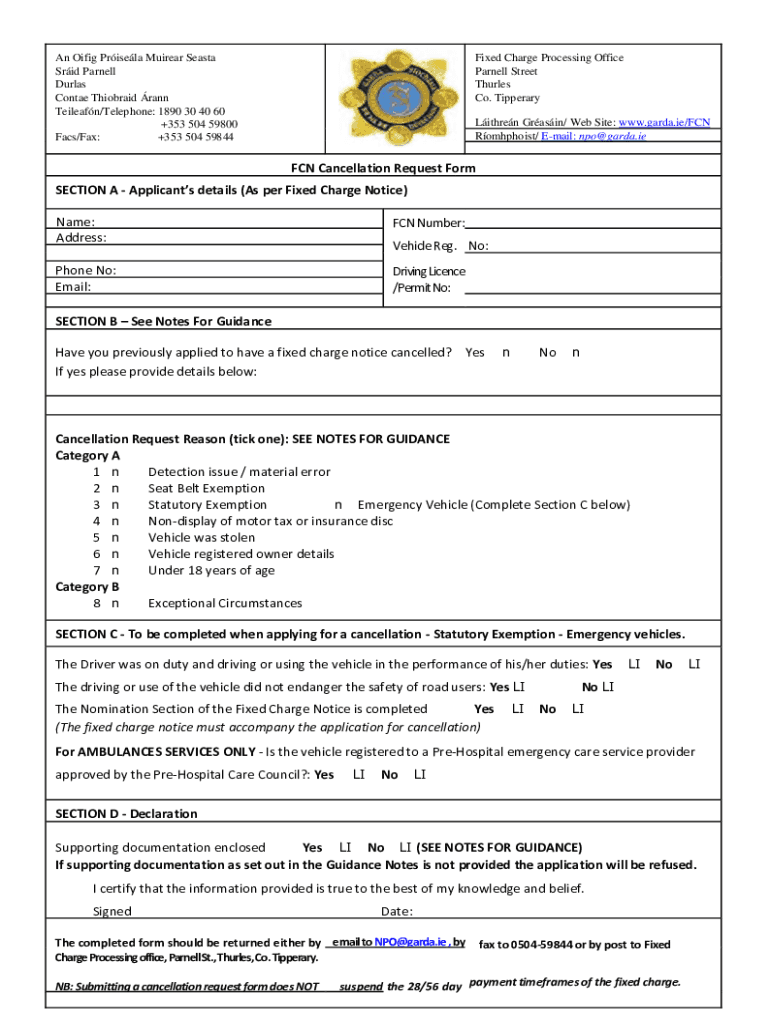
Fcn Form 2019-2026


What is the FCN Form
The FCN form, or Garda cancellations request, is a document used to formally request the cancellation of a previously issued Garda FCN. This form is essential for individuals who need to amend or withdraw their application or status with the Garda Síochána in Ireland. It serves as a record of the request and is necessary for maintaining accurate documentation within the law enforcement system.
How to Use the FCN Form
To effectively use the FCN form, you must first ensure that you have the correct version of the document. Once you have obtained the form, fill it out with accurate information regarding your original request. This includes personal details and any relevant reference numbers. After completing the form, it is important to submit it through the proper channels, whether online or via mail, to ensure it is processed correctly.
Steps to Complete the FCN Form
Completing the FCN cancellation request form involves several key steps:
- Gather necessary personal information, including your full name, address, and contact details.
- Locate your original FCN reference number, which is essential for processing your cancellation request.
- Fill out the form accurately, ensuring that all required fields are completed.
- Review the information for any errors or omissions before submission.
- Submit the form as instructed, either electronically or by mailing it to the appropriate office.
Legal Use of the FCN Form
The legal use of the FCN form is critical to ensure that your request for cancellation is recognized by the authorities. This form must be filled out in accordance with applicable laws and regulations governing the Garda Síochána. By submitting a correctly completed FCN cancellation request, you establish a legal record of your intent to withdraw or amend your previous application, which can be important for future legal or administrative processes.
Required Documents
When submitting the FCN cancellation request, you may need to provide additional documentation to support your request. This can include:
- A copy of the original FCN form or any related documents.
- Identification documents, such as a driver's license or passport.
- Any correspondence related to your original request that may aid in processing your cancellation.
Form Submission Methods
The FCN cancellation request can typically be submitted through various methods, which may include:
- Online submission through the official Garda Síochána website.
- Mailing the completed form to the designated office.
- In-person submission at a local Garda station, if applicable.
Quick guide on how to complete fcn form
Complete Fcn Form effortlessly on any device
Managing documents online has surged in popularity among businesses and individuals. It offers an optimal eco-friendly substitute for conventional printed and signed documents, as you can access the necessary form and securely store it online. airSlate SignNow equips you with all the resources you need to create, edit, and eSign your documents quickly without delays. Manage Fcn Form on any device using airSlate SignNow's Android or iOS applications and enhance any document-centric process today.
The easiest way to edit and eSign Fcn Form with ease
- Find Fcn Form and click Get Form to begin.
- Utilize the tools we provide to fill out your document.
- Emphasize pertinent sections of the documents or obscure sensitive data with tools that airSlate SignNow offers specifically for that purpose.
- Create your signature with the Sign tool, which takes moments and holds the same legal significance as a traditional ink signature.
- Review the information and click on the Done button to save your updates.
- Choose how you wish to send your form, via email, SMS, or invitation link, or download it to your computer.
Eliminate worries about lost or misfiled documents, tiring form searches, or mistakes that necessitate printing new document copies. airSlate SignNow addresses all your document management requirements in just a few clicks from your chosen device. Edit and eSign Fcn Form to ensure outstanding communication during every stage of your form preparation process with airSlate SignNow.
Create this form in 5 minutes or less
Find and fill out the correct fcn form
Create this form in 5 minutes!
People also ask
-
What is a garda cancellations request and how can it be initiated?
A garda cancellations request is a formal process used to cancel a prior request with the Garda authorities. You can initiate this request through airSlate SignNow by filling out the necessary forms and electronically signing them, making the process streamlined and efficient.
-
How does airSlate SignNow assist in managing garda cancellations requests?
airSlate SignNow simplifies the management of garda cancellations requests by providing a user-friendly interface for creating, sending, and signing documents. This ensures that your cancellation requests are processed quickly and securely, reducing the potential for errors.
-
Is there a cost associated with making a garda cancellations request using airSlate SignNow?
Yes, there may be a nominal fee for processing garda cancellations requests through airSlate SignNow, depending on your subscription plan. However, the service is designed to be cost-effective and to provide value through its comprehensive features and integrations.
-
What features of airSlate SignNow benefit garda cancellations requests?
Features such as customizable templates, automatic reminders, and secure eSigning signNowly enhance your experience when handling garda cancellations requests. These functionalities ensure that the requests are made in a timely manner and that all necessary documentation is completed accurately.
-
Can airSlate SignNow integrate with other applications for handling garda cancellations requests?
Absolutely! airSlate SignNow integrates seamlessly with various applications, allowing you to manage garda cancellations requests alongside your other business processes. This connectivity helps streamline workflows and improves overall efficiency.
-
How secure are my garda cancellations requests with airSlate SignNow?
Your garda cancellations requests are highly secure with airSlate SignNow due to advanced encryption and compliance with industry standards. This ensures that all your documents are protected against unauthorized access while maintaining their authenticity.
-
What are the benefits of using airSlate SignNow for garda cancellations requests?
Using airSlate SignNow for garda cancellations requests offers several benefits, including increased efficiency, reduced processing times, and enhanced accuracy. By digitizing the process, you can easily track your requests and ensure timely completion.
Get more for Fcn Form
- Cot3 form download
- 30 to 30 number line form
- Twomey schriber rentals form
- Abc 208 b form
- Hbd 12 5427956 form
- Gep funding online application form
- Ab inbev vpo pillars form
- Aok plus erteilung sepa lastschriftmandat aok plus dokumente sicher und bequem direkt herunterladen haben sie fragen rufen sie form
Find out other Fcn Form
- Help Me With Sign New Mexico Healthcare / Medical Medical History
- Can I Sign Ohio Healthcare / Medical Residential Lease Agreement
- How To Sign Oregon Healthcare / Medical Living Will
- How Can I Sign South Carolina Healthcare / Medical Profit And Loss Statement
- Sign Tennessee Healthcare / Medical Business Plan Template Free
- Help Me With Sign Tennessee Healthcare / Medical Living Will
- Sign Texas Healthcare / Medical Contract Mobile
- Sign Washington Healthcare / Medical LLC Operating Agreement Now
- Sign Wisconsin Healthcare / Medical Contract Safe
- Sign Alabama High Tech Last Will And Testament Online
- Sign Delaware High Tech Rental Lease Agreement Online
- Sign Connecticut High Tech Lease Template Easy
- How Can I Sign Louisiana High Tech LLC Operating Agreement
- Sign Louisiana High Tech Month To Month Lease Myself
- How To Sign Alaska Insurance Promissory Note Template
- Sign Arizona Insurance Moving Checklist Secure
- Sign New Mexico High Tech Limited Power Of Attorney Simple
- Sign Oregon High Tech POA Free
- Sign South Carolina High Tech Moving Checklist Now
- Sign South Carolina High Tech Limited Power Of Attorney Free