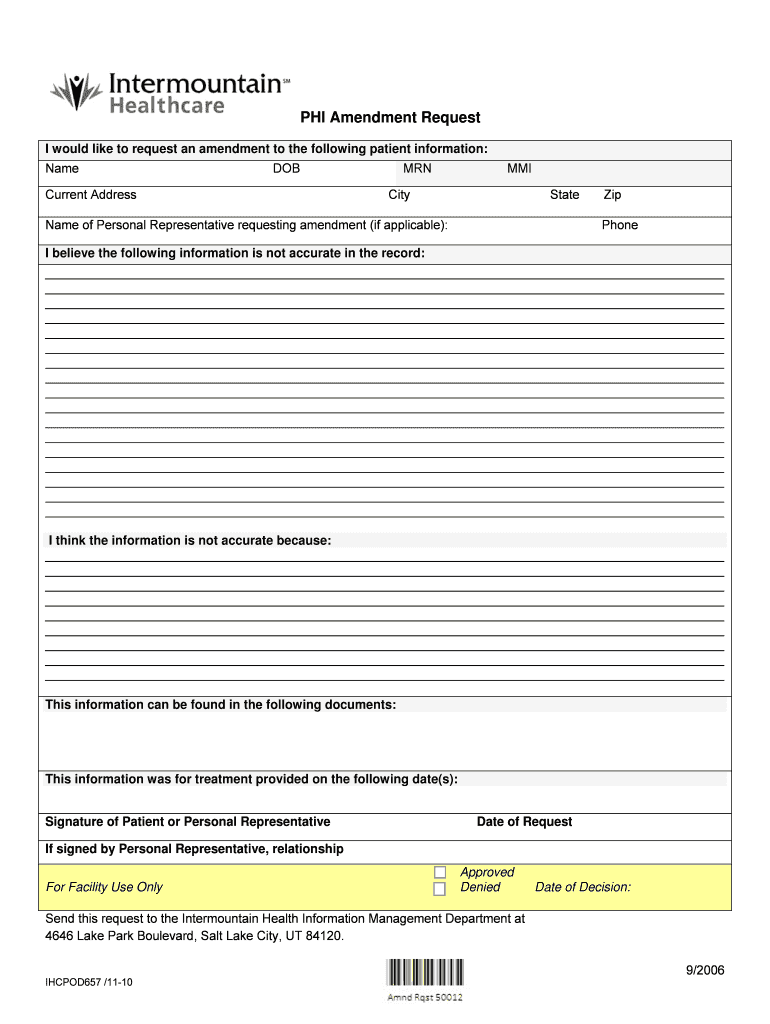
PHI Amendment Request Intermountain Healthcare Form


What is the PHI Amendment Request Intermountain Healthcare
The PHI Amendment Request Intermountain Healthcare form is a crucial document used by individuals to request amendments to their protected health information (PHI) held by Intermountain Healthcare. This form allows patients to ensure that their medical records accurately reflect their health status and treatment history. By submitting this request, patients can address discrepancies or add information that may have been omitted, thereby maintaining the integrity of their health records.
Steps to Complete the PHI Amendment Request Intermountain Healthcare
Completing the PHI Amendment Request Intermountain Healthcare form involves several key steps to ensure accuracy and compliance. First, gather all relevant documents that support your request, such as previous medical records or notes. Next, fill out the form with precise details, including your personal information and the specific amendments you are requesting. It is important to clearly articulate why the changes are necessary. After completing the form, review it for any errors before submission. Finally, submit the form according to the instructions provided, either online or via mail.
Legal Use of the PHI Amendment Request Intermountain Healthcare
The legal framework surrounding the PHI Amendment Request Intermountain Healthcare form is governed by the Health Insurance Portability and Accountability Act (HIPAA). Under HIPAA, patients have the right to request amendments to their health information if they believe it is inaccurate or incomplete. The healthcare provider is obligated to respond to these requests within a specified timeframe, typically within 60 days. Understanding these legal rights is essential for patients seeking to correct their health records.
Who Issues the Form
The PHI Amendment Request Intermountain Healthcare form is issued by Intermountain Healthcare, a prominent healthcare organization in the United States. This organization is responsible for maintaining patient health records and ensuring compliance with federal regulations regarding patient privacy and information accuracy. By issuing this form, Intermountain Healthcare facilitates patients' rights to amend their health information as needed.
Form Submission Methods
Patients can submit the PHI Amendment Request Intermountain Healthcare form through various methods to ensure convenience and accessibility. The most common submission methods include:
- Online submission through the Intermountain Healthcare patient portal.
- Mailing the completed form to the designated address provided by Intermountain Healthcare.
- In-person submission at a local Intermountain Healthcare facility.
Each method has specific instructions that should be followed to ensure the request is processed efficiently.
Key Elements of the PHI Amendment Request Intermountain Healthcare
When filling out the PHI Amendment Request Intermountain Healthcare form, several key elements must be included to ensure the request is valid. These elements typically consist of:
- Your full name and contact information.
- A clear description of the information you want to amend.
- The reason for the amendment request.
- Any supporting documentation that validates your request.
Including these elements helps streamline the review process and increases the likelihood of a successful amendment.
Quick guide on how to complete phi amendment request intermountain healthcare
Complete PHI Amendment Request Intermountain Healthcare effortlessly on any device
Digital document management has gained popularity among companies and individuals. It offers an excellent eco-friendly alternative to conventional printed and signed documents, as you can easily locate the appropriate form and securely archive it online. airSlate SignNow provides all the tools necessary to create, edit, and electronically sign your documents quickly and without hassle. Handle PHI Amendment Request Intermountain Healthcare on any platform using airSlate SignNow Android or iOS applications and streamline any document-related process today.
The simplest way to modify and electronically sign PHI Amendment Request Intermountain Healthcare with ease
- Locate PHI Amendment Request Intermountain Healthcare and click Get Form to begin.
- Utilize the tools we offer to complete your form.
- Highlight pertinent sections of your documents or obscure sensitive information with tools specifically provided by airSlate SignNow for that purpose.
- Create your signature using the Sign tool, which takes mere seconds and carries the same legal validity as a conventional wet ink signature.
- Review the details and click on the Done button to save your changes.
- Select how you wish to send your form, whether by email, text message (SMS), or invite link, or download it to your computer.
Say goodbye to lost or misplaced documents, tedious form searching, or errors that necessitate printing new document copies. airSlate SignNow caters to your document management needs in just a few clicks from your preferred device. Revise and electronically sign PHI Amendment Request Intermountain Healthcare to ensure clear communication at every stage of the form preparation process with airSlate SignNow.
Create this form in 5 minutes or less
Create this form in 5 minutes!
People also ask
-
What is an accounts account on airSlate SignNow?
An accounts account on airSlate SignNow is a user profile that allows you to manage your eSignature activities, documents, and settings in one centralized location. This account provides access to all features, including document tracking, templates, and team collaboration. With a streamlined accounts account, you can enhance productivity while ensuring secure document management.
-
How much does it cost to create an accounts account?
Creating an accounts account on airSlate SignNow is free, with various pricing plans available depending on your business needs. These plans offer additional features, such as advanced integrations and enhanced security measures. You can select a plan that suits your budget while maximizing the benefits of your accounts account.
-
What features are included in an airSlate SignNow accounts account?
An airSlate SignNow accounts account includes features like document templates, team collaboration tools, and real-time tracking of document status. Additionally, users can enjoy unlimited signing, cloud storage options, and advanced security measures. These features are designed to streamline your document signing process and increase overall efficiency.
-
How does the accounts account support team collaboration?
The accounts account on airSlate SignNow enables seamless team collaboration through shared templates and document tracking. Team members can invite collaborators to sign documents and provide feedback in real time. This feature enhances communication and ensures that everyone stays updated on the signing process.
-
Can I integrate my accounts account with other tools?
Yes, your accounts account on airSlate SignNow can be easily integrated with various third-party applications, including CRM systems, cloud storage services, and project management tools. These integrations allow you to enhance your workflow and improve document management, making the signing process more convenient and efficient.
-
What are the benefits of using an accounts account for signing documents?
Using an accounts account for signing documents offers signNow benefits, such as enhanced security and faster turnaround times. With airSlate SignNow, you can sign documents electronically, reducing the need for physical paperwork. This leads to a more efficient workflow and better compliance with legal standards.
-
Is it easy to set up an accounts account?
Setting up an accounts account on airSlate SignNow is quick and easy. Simply visit our website, fill out the registration form, and you can start using all of our eSigning features within minutes. The user-friendly interface ensures that you can navigate your accounts account effortlessly.
Get more for PHI Amendment Request Intermountain Healthcare
Find out other PHI Amendment Request Intermountain Healthcare
- eSign Louisiana Notice of Rent Increase Mobile
- eSign Washington Notice of Rent Increase Computer
- How To eSign Florida Notice to Quit
- How To eSign Hawaii Notice to Quit
- eSign Montana Pet Addendum to Lease Agreement Online
- How To eSign Florida Tenant Removal
- How To eSign Hawaii Tenant Removal
- eSign Hawaii Tenant Removal Simple
- eSign Arkansas Vacation Rental Short Term Lease Agreement Easy
- Can I eSign North Carolina Vacation Rental Short Term Lease Agreement
- eSign Michigan Escrow Agreement Now
- eSign Hawaii Sales Receipt Template Online
- eSign Utah Sales Receipt Template Free
- eSign Alabama Sales Invoice Template Online
- eSign Vermont Escrow Agreement Easy
- How Can I eSign Wisconsin Escrow Agreement
- How To eSign Nebraska Sales Invoice Template
- eSign Nebraska Sales Invoice Template Simple
- eSign New York Sales Invoice Template Now
- eSign Pennsylvania Sales Invoice Template Computer