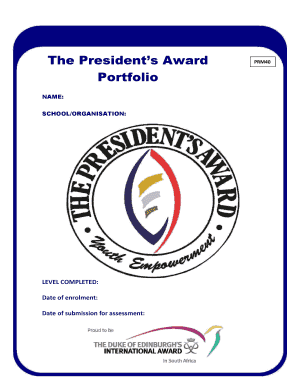
Presidents Award Portfolio Form


What is the Presidents Award Portfolio
The Presidents Award Portfolio is a comprehensive document designed to showcase an individual's achievements and contributions, typically in an educational or community service context. This portfolio serves as a formal recognition of a person's hard work and dedication, often required for awards or scholarships. It includes various sections that highlight academic performance, extracurricular activities, leadership roles, and community involvement, providing a holistic view of the candidate's qualifications.
How to use the Presidents Award Portfolio
Using the Presidents Award Portfolio involves compiling all necessary documentation and information that reflects your accomplishments. Start by gathering your academic records, letters of recommendation, and any certificates of achievement. Organize these materials into sections that align with the portfolio's requirements. Ensure that each section is clearly labeled and that your contributions are well documented. This structured approach will make it easier for evaluators to assess your qualifications and achievements.
Steps to complete the Presidents Award Portfolio
Completing the Presidents Award Portfolio requires careful attention to detail. Follow these steps for a successful submission:
- Gather Information: Collect all relevant documents, including transcripts, awards, and participation certificates.
- Organize Sections: Divide your portfolio into clear sections such as academics, leadership, and community service.
- Write Descriptions: For each section, provide detailed descriptions of your achievements and their significance.
- Review Requirements: Ensure you meet all specific guidelines for the portfolio submission.
- Proofread: Check for errors and ensure clarity in your writing before finalizing the document.
Key elements of the Presidents Award Portfolio
Several key elements are essential for a well-rounded Presidents Award Portfolio. These include:
- Academic Records: Transcripts and report cards that reflect your academic performance.
- Extracurricular Activities: Documentation of clubs, sports, or organizations you have participated in.
- Leadership Roles: Evidence of leadership positions held, including any initiatives you led.
- Community Service: Records of volunteer work and community involvement.
- Personal Statement: A narrative that reflects your goals, motivations, and the impact of your experiences.
Legal use of the Presidents Award Portfolio
The Presidents Award Portfolio must adhere to specific legal standards to ensure its validity. This includes compliance with educational regulations and guidelines set forth by awarding organizations. It is crucial to ensure that all information presented is accurate and verifiable. Misrepresentation or falsification of achievements can lead to disqualification from awards and potential legal repercussions. Therefore, maintaining integrity in the submission process is paramount.
Examples of using the Presidents Award Portfolio
Examples of how the Presidents Award Portfolio can be utilized include:
- College Applications: Many colleges require a portfolio as part of their admissions process to assess a candidate's qualifications.
- Scholarship Applications: Scholarships often request a portfolio to evaluate candidates based on their achievements and community contributions.
- Award Nominations: Organizations may use the portfolio to determine eligibility for various awards recognizing student achievements.
Quick guide on how to complete presidents award portfolio
Effortlessly Prepare Presidents Award Portfolio on Any Device
Digital document management has become increasingly popular among businesses and individuals. It offers a great environmentally friendly substitute for conventional printed and signed paperwork, allowing you to obtain the necessary form and securely keep it online. airSlate SignNow provides all the tools you need to craft, modify, and eSign your documents promptly without delays. Manage Presidents Award Portfolio on any device with airSlate SignNow's Android or iOS applications and simplify any document-related task today.
Steps to Edit and eSign Presidents Award Portfolio with Ease
- Locate Presidents Award Portfolio and then click Get Form to begin.
- Utilize the tools we offer to fill out your document.
- Highlight pertinent areas of your documents or conceal sensitive information with tools that airSlate SignNow specifically provides for that purpose.
- Generate your eSignature using the Sign tool, which takes mere seconds and carries the same legal validity as a conventional wet ink signature.
- Review all the information and then click on the Done button to save your modifications.
- Choose how you wish to share your form—via email, text message (SMS), invite link, or download it to your computer.
Say goodbye to lost or misplaced files, tedious form searches, or mistakes that necessitate printing new document copies. airSlate SignNow fulfills all your document management requirements in just a few clicks from any device you prefer. Modify and eSign Presidents Award Portfolio and guarantee excellent communication at every stage of your form preparation process with airSlate SignNow.
Create this form in 5 minutes or less
Create this form in 5 minutes!
People also ask
-
What is a president award portfolio and how does it benefit me?
A president award portfolio is a curated collection of accomplishments and recognition that highlights an individual's achievements. Utilizing airSlate SignNow, you can easily create and share your president award portfolio digitally, making it convenient for presentations and applications. This tool not only showcases your successes but also enhances your professional image.
-
How can I create a president award portfolio using airSlate SignNow?
Creating a president award portfolio with airSlate SignNow is straightforward. Start by gathering your awards, certificates, and any relevant documents. Use our intuitive platform to upload, organize, and eSign them, allowing you to compile a comprehensive and visually appealing portfolio with ease.
-
Is there a cost associated with using airSlate SignNow for my president award portfolio?
Yes, airSlate SignNow offers various pricing plans to accommodate different needs. Depending on the features you require for your president award portfolio, you can select a plan that ensures cost-effectiveness while providing all necessary tools for document management and eSigning.
-
What features does airSlate SignNow offer for managing a president award portfolio?
airSlate SignNow comes equipped with powerful features like document templates, eSigning, and secure cloud storage, all of which are beneficial for managing your president award portfolio. These features ensure that you can create, edit, and share your portfolio efficiently while keeping your information safe and organized.
-
Can I integrate airSlate SignNow with other applications for my president award portfolio?
Absolutely! airSlate SignNow offers seamless integrations with various applications, allowing you to enhance your president award portfolio management. Integrate with tools like Google Drive and Dropbox to import or export your documents easily, making it more versatile and convenient.
-
What are the benefits of using airSlate SignNow for my president award portfolio?
The primary benefits of using airSlate SignNow for your president award portfolio include time savings, enhanced professionalism, and improved accessibility. The platform simplifies document management, enabling you to focus on showcasing your achievements rather than dealing with paperwork.
-
Is airSlate SignNow secure for storing my president award portfolio?
Yes, airSlate SignNow prioritizes security, implementing advanced encryption and secure cloud storage to protect your president award portfolio. Your documents remain confidential, and you can confidently share your portfolio with potential employers or educational institutions.
Get more for Presidents Award Portfolio
Find out other Presidents Award Portfolio
- Can I eSign Washington Charity LLC Operating Agreement
- eSign Wyoming Charity Living Will Simple
- eSign Florida Construction Memorandum Of Understanding Easy
- eSign Arkansas Doctors LLC Operating Agreement Free
- eSign Hawaii Construction Lease Agreement Mobile
- Help Me With eSign Hawaii Construction LLC Operating Agreement
- eSign Hawaii Construction Work Order Myself
- eSign Delaware Doctors Quitclaim Deed Free
- eSign Colorado Doctors Operating Agreement Computer
- Help Me With eSign Florida Doctors Lease Termination Letter
- eSign Florida Doctors Lease Termination Letter Myself
- eSign Hawaii Doctors Claim Later
- eSign Idaho Construction Arbitration Agreement Easy
- eSign Iowa Construction Quitclaim Deed Now
- How Do I eSign Iowa Construction Quitclaim Deed
- eSign Louisiana Doctors Letter Of Intent Fast
- eSign Maine Doctors Promissory Note Template Easy
- eSign Kentucky Construction Claim Online
- How Can I eSign Maine Construction Quitclaim Deed
- eSign Colorado Education Promissory Note Template Easy