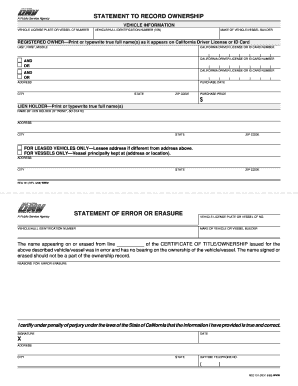
How to Fill Out Statement to Record Ownership Form


What is the statement of error or erasure?
The statement of error or erasure is a legal document used to correct inaccuracies in ownership records. This form is particularly relevant in situations where a name has been incorrectly recorded or needs to be removed from official documents, such as vehicle titles or registration records. It serves as a formal request to amend these records, ensuring that the documentation accurately reflects the rightful owner.
Key elements of the statement of error or erasure
To successfully complete the statement of error or erasure, certain key elements must be included:
- Identifying Information: This includes the name, address, and contact details of the individual submitting the form.
- Details of the Error: A clear description of the error, including what is incorrect and the correct information that should be recorded.
- Supporting Documentation: Any relevant documents that substantiate the claim, such as previous titles, registration papers, or legal documents.
- Signature: The form must be signed by the individual making the request, affirming the accuracy of the information provided.
Steps to complete the statement of error or erasure
Filling out the statement of error or erasure involves several straightforward steps:
- Gather all necessary documents that support your claim.
- Clearly fill out your identifying information at the top of the form.
- Detail the specific error, including the incorrect and correct information.
- Attach any supporting documentation that verifies your claim.
- Sign and date the form to validate your request.
Legal use of the statement of error or erasure
The statement of error or erasure is legally recognized as a means to correct ownership records. It is essential to ensure that the form is filled out accurately and submitted to the appropriate authority, such as the Department of Motor Vehicles (DMV) or other relevant agencies. Adhering to legal requirements helps avoid complications or disputes regarding ownership in the future.
Form submission methods
Once the statement of error or erasure is completed, it can typically be submitted through various methods:
- Online: Many states allow for electronic submission through their official websites.
- Mail: The completed form can be sent via postal service to the relevant agency.
- In-Person: Submitting the form in person at a local office can provide immediate confirmation of receipt.
Examples of using the statement of error or erasure
Common scenarios for utilizing the statement of error or erasure include:
- Correcting a misspelled name on a vehicle title.
- Removing a previous owner's name from a registration record.
- Updating ownership information following a legal name change.
Quick guide on how to complete how to fill out statement to record ownership
Prepare How To Fill Out Statement To Record Ownership effortlessly on any device
Web-based document management has gained popularity among organizations and individuals. It offers an excellent environmentally friendly substitute for conventional printed and signed papers, as you can obtain the necessary form and securely save it online. airSlate SignNow equips you with all the tools required to create, modify, and eSign your documents rapidly without delays. Manage How To Fill Out Statement To Record Ownership on any platform with airSlate SignNow Android or iOS applications and simplify any document-related process today.
The easiest way to modify and eSign How To Fill Out Statement To Record Ownership seamlessly
- Obtain How To Fill Out Statement To Record Ownership and then click Get Form to begin.
- Utilize the tools we provide to complete your form.
- Emphasize pertinent parts of the documents or redact confidential information with tools that airSlate SignNow specifically offers for that purpose.
- Generate your eSignature with the Sign tool, which takes mere seconds and carries the same legal authority as a traditional wet ink signature.
- Verify the details and then click on the Done button to save your modifications.
- Select your preferred method to send your form, via email, text message (SMS), or invitation link, or download it to your computer.
Eliminate concerns about lost or misplaced documents, tedious form navigation, or mistakes that necessitate printing new document copies. airSlate SignNow meets your document management requirements in just a few clicks from a device of your choice. Modify and eSign How To Fill Out Statement To Record Ownership and ensure excellent communication at any stage of your form preparation process with airSlate SignNow.
Create this form in 5 minutes or less
Create this form in 5 minutes!
How to create an eSignature for the how to fill out statement to record ownership
How to create an electronic signature for a PDF online
How to create an electronic signature for a PDF in Google Chrome
How to create an e-signature for signing PDFs in Gmail
How to create an e-signature right from your smartphone
How to create an e-signature for a PDF on iOS
How to create an e-signature for a PDF on Android
People also ask
-
What is a statement of error or erasure?
A statement of error or erasure is a formal document used to correct or remove inaccurate information from records. Understanding how to fill out statement of error or erasure is crucial to ensure the information is officially acknowledged and rectified, preventing further complications.
-
How can airSlate SignNow help me with filling out a statement of error or erasure?
airSlate SignNow streamlines the process by providing templates and an intuitive interface for completing documents. With tools designed for efficiency, learning how to fill out statement of error or erasure becomes straightforward, allowing you to focus on correcting your records quickly.
-
Is there a cost associated with using airSlate SignNow to fill out documents?
Yes, airSlate SignNow offers various pricing plans tailored to different business needs. Depending on your chosen plan, you can access features that simplify how to fill out statement of error or erasure and other document tasks at a manageable cost.
-
Are there any features specific to filling out a statement of error or erasure?
Absolutely, airSlate SignNow includes features like smart fields that auto-populate information and eSignature capabilities. These features signNowly enhance your ability to learn how to fill out statement of error or erasure, making the process faster and more efficient.
-
Can I eSign my statement of error or erasure with airSlate SignNow?
Yes, one of the key features of airSlate SignNow is the ability to eSign documents securely. This means that once you learn how to fill out statement of error or erasure, you can immediately sign it electronically, ensuring a quick turnaround.
-
What integrations does airSlate SignNow offer for filling out error statements?
airSlate SignNow integrates with various platforms like Google Drive, Dropbox, and CRM systems. These integrations facilitate an easier way to upload and manage your documents, helping you understand how to fill out statement of error or erasure effectively within your existing workflows.
-
Is there customer support available for using airSlate SignNow?
Yes, airSlate SignNow provides comprehensive customer support, including guides and a responsive help team. If you have questions about how to fill out statement of error or erasure, support is readily available to assist you through the process.
Get more for How To Fill Out Statement To Record Ownership
Find out other How To Fill Out Statement To Record Ownership
- Electronic signature Washington Legal Contract Safe
- How To Electronic signature Arkansas Real Estate Contract
- Electronic signature Idaho Plumbing Claim Myself
- Electronic signature Kansas Plumbing Business Plan Template Secure
- Electronic signature Louisiana Plumbing Purchase Order Template Simple
- Can I Electronic signature Wyoming Legal Limited Power Of Attorney
- How Do I Electronic signature Wyoming Legal POA
- How To Electronic signature Florida Real Estate Contract
- Electronic signature Florida Real Estate NDA Secure
- Can I Electronic signature Florida Real Estate Cease And Desist Letter
- How Can I Electronic signature Hawaii Real Estate LLC Operating Agreement
- Electronic signature Georgia Real Estate Letter Of Intent Myself
- Can I Electronic signature Nevada Plumbing Agreement
- Electronic signature Illinois Real Estate Affidavit Of Heirship Easy
- How To Electronic signature Indiana Real Estate Quitclaim Deed
- Electronic signature North Carolina Plumbing Business Letter Template Easy
- Electronic signature Kansas Real Estate Residential Lease Agreement Simple
- How Can I Electronic signature North Carolina Plumbing Promissory Note Template
- Electronic signature North Dakota Plumbing Emergency Contact Form Mobile
- Electronic signature North Dakota Plumbing Emergency Contact Form Easy