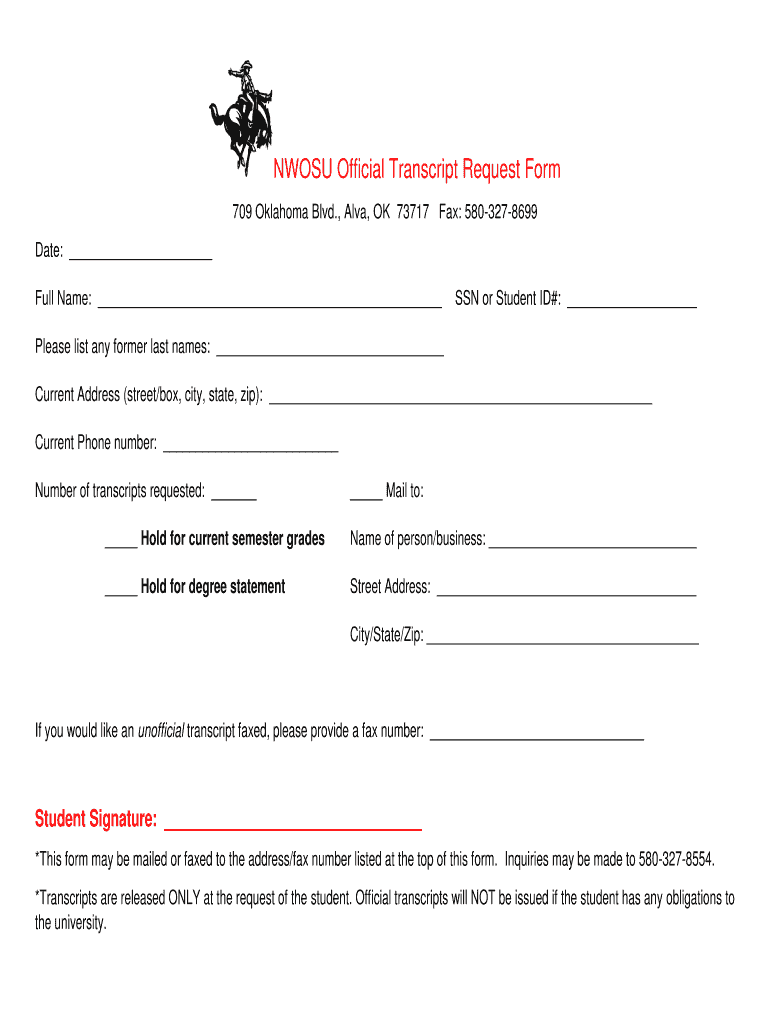
NWOSU Official Transcript Request Form


What is the NWOSU Official Transcript Request Form
The NWOSU Official Transcript Request Form is a document used by students and alumni of Northwestern Oklahoma State University (NWOSU) to request their official academic transcripts. This form is essential for individuals who need to provide proof of their academic achievements for purposes such as further education, employment, or professional licensing. The official transcript includes a detailed record of courses taken, grades received, and degrees conferred.
How to use the NWOSU Official Transcript Request Form
To use the NWOSU Official Transcript Request Form, individuals must first obtain the form from the university's website or designated office. After filling out the required fields, including personal information and the intended recipient of the transcript, the form can be submitted electronically or printed for mailing. It is important to ensure that all information is accurate to avoid delays in processing the request.
Steps to complete the NWOSU Official Transcript Request Form
Completing the NWOSU Official Transcript Request Form involves several key steps:
- Access the form from the NWOSU website or transcript office.
- Fill in your personal details, including name, student ID, and contact information.
- Specify the type of transcript requested (official or unofficial) and the delivery method.
- Provide the recipient's information, including name and address, if applicable.
- Sign and date the form to authorize the release of your transcript.
- Submit the form via the chosen method, ensuring you retain a copy for your records.
Legal use of the NWOSU Official Transcript Request Form
The NWOSU Official Transcript Request Form is legally binding when completed and submitted according to the university's guidelines. It must be signed by the individual requesting the transcript, which grants permission for NWOSU to release the academic records. Compliance with regulations such as the Family Educational Rights and Privacy Act (FERPA) is crucial to ensure that personal information is handled appropriately.
Key elements of the NWOSU Official Transcript Request Form
Key elements of the NWOSU Official Transcript Request Form include:
- Personal Information: Full name, student ID, and contact details.
- Transcript Type: Indication of whether an official or unofficial transcript is requested.
- Delivery Method: Options for receiving the transcript, such as by mail or electronically.
- Recipient Information: Name and address of the institution or individual receiving the transcript.
- Signature: Required for authorization to release the academic records.
Form Submission Methods
The NWOSU Official Transcript Request Form can be submitted through various methods to accommodate different preferences:
- Online Submission: Many institutions allow electronic submission via their website.
- Mail: The completed form can be printed and sent via postal service to the appropriate office.
- In-Person: Individuals may also choose to deliver the form directly to the registrar's office.
Quick guide on how to complete nwosu official transcript request form
Complete NWOSU Official Transcript Request Form effortlessly on any device
Digital document management has gained popularity among enterprises and individuals alike. It offers an ideal sustainable alternative to traditional printed and signed documents, allowing you to access the correct form and securely store it online. airSlate SignNow equips you with all the necessary tools to create, modify, and electronically sign your documents quickly and efficiently. Manage NWOSU Official Transcript Request Form on any device using airSlate SignNow's Android or iOS applications and enhance any document-centric process today.
The easiest way to modify and eSign NWOSU Official Transcript Request Form with ease
- Find NWOSU Official Transcript Request Form and click Get Form to begin.
- Utilize the features we offer to fill out your document.
- Mark important sections of your documents or conceal sensitive details with tools specifically designed for that purpose by airSlate SignNow.
- Create your electronic signature using the Sign tool, which takes just seconds and holds the same legal validity as a traditional handwritten signature.
- Review all the details and click on the Done button to save your modifications.
- Select how you wish to share your form, whether through email, SMS, or an invitation link, or download it to your computer.
Say goodbye to lost or disorganized documents, tedious form searching, or mistakes that necessitate printing new document copies. airSlate SignNow addresses all your document management needs in just a few clicks from any device you prefer. Modify and eSign NWOSU Official Transcript Request Form to ensure excellent communication at every step of your form preparation process with airSlate SignNow.
Create this form in 5 minutes or less
Create this form in 5 minutes!
People also ask
-
What is the nwosu transcript request process?
The nwosu transcript request process allows students to easily request their official transcripts through the airSlate SignNow platform. By following a step-by-step guide, users can submit their requests online, ensuring a fast and secure way to obtain important academic documents.
-
How much does the nwosu transcript request service cost?
The cost for processing a nwosu transcript request through airSlate SignNow is competitive and provides excellent value for the services rendered. Pricing may vary depending on specific features needed or additional services, but rest assured, it's designed to be cost-effective for our users.
-
What features are included in the nwosu transcript request service?
airSlate SignNow offers several features for the nwosu transcript request, including electronic signatures, document tracking, and customizable templates. These features ensure that users can manage their requests efficiently and receive real-time updates during the process.
-
Is the nwosu transcript request service secure?
Yes, the nwosu transcript request service is highly secure. airSlate SignNow implements industry-standard encryption and compliance measures to safeguard your personal information and ensure that your documents are safely processed.
-
How quickly can I receive my nwosu transcript after submitting a request?
The turnaround time for a nwosu transcript request can vary, but airSlate SignNow aims to expedite the process as much as possible. Once your request is submitted, you can typically expect to receive your transcript within a few business days.
-
Can I modify my nwosu transcript request after submission?
Once your nwosu transcript request is submitted through airSlate SignNow, modifications can be challenging. We recommend double-checking all information before submitting; however, our customer support team is available to assist you with any necessary changes.
-
Does airSlate SignNow provide integration options for nwosu transcript requests?
Absolutely! airSlate SignNow offers various integration options for nwosu transcript requests, allowing you to connect with other platforms and services smoothly. This integration capability ensures a seamless experience in managing your documents efficiently.
Get more for NWOSU Official Transcript Request Form
Find out other NWOSU Official Transcript Request Form
- How Do I Electronic signature Alabama Non-Compete Agreement
- How To eSignature North Carolina Sales Receipt Template
- Can I Electronic signature Arizona LLC Operating Agreement
- Electronic signature Louisiana LLC Operating Agreement Myself
- Can I Electronic signature Michigan LLC Operating Agreement
- How Can I Electronic signature Nevada LLC Operating Agreement
- Electronic signature Ohio LLC Operating Agreement Now
- Electronic signature Ohio LLC Operating Agreement Myself
- How Do I Electronic signature Tennessee LLC Operating Agreement
- Help Me With Electronic signature Utah LLC Operating Agreement
- Can I Electronic signature Virginia LLC Operating Agreement
- Electronic signature Wyoming LLC Operating Agreement Mobile
- Electronic signature New Jersey Rental Invoice Template Computer
- Electronic signature Utah Rental Invoice Template Online
- Electronic signature Louisiana Commercial Lease Agreement Template Free
- eSignature Delaware Sales Invoice Template Free
- Help Me With eSignature Oregon Sales Invoice Template
- How Can I eSignature Oregon Sales Invoice Template
- eSignature Pennsylvania Sales Invoice Template Online
- eSignature Pennsylvania Sales Invoice Template Free