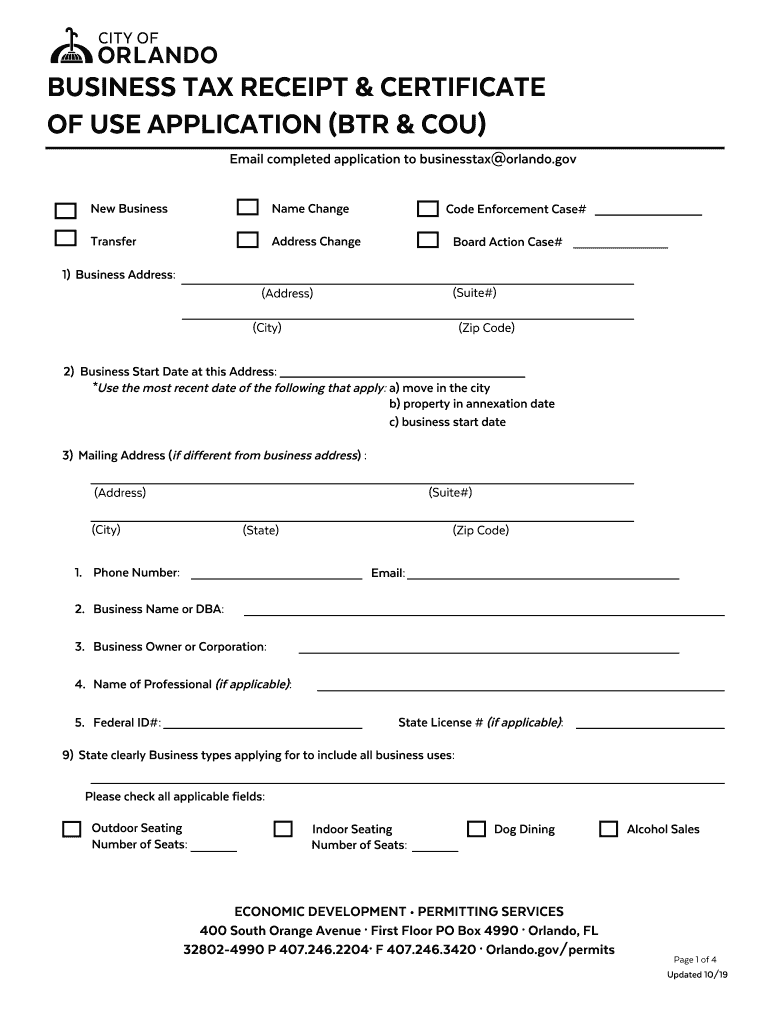
Btr Certificate Form


What is the Btr Certificate
The Btr certificate, or Business Tax Receipt certificate, is a crucial document for businesses operating in specific jurisdictions. It serves as proof that a business has met local regulatory requirements and is authorized to conduct operations within a given area. This certificate typically includes essential details such as the business name, address, and the type of business activity. Obtaining a Btr certificate is often a prerequisite for other permits and licenses, making it an integral part of the business establishment process.
How to Obtain the Btr Certificate
To obtain a Btr certificate, businesses must follow a structured application process, which may vary by state or locality. Generally, the steps include:
- Researching local regulations to understand the specific requirements for the Btr certificate.
- Completing the necessary application form, which may be available online or at local government offices.
- Gathering required documentation, such as proof of business ownership, identification, and any relevant permits.
- Submitting the application along with any applicable fees to the appropriate local authority.
- Awaiting approval, which may take several days to weeks, depending on the jurisdiction.
Steps to Complete the Btr Certificate
Completing the Btr certificate involves several key steps to ensure accuracy and compliance. Here’s a breakdown:
- Fill out the application form with accurate business information, including the legal name and address.
- Provide necessary identification, such as a driver’s license or business registration documents.
- Include any additional information required by local authorities, such as zoning approvals or health department permits.
- Review the application for completeness and accuracy before submission.
- Submit the application along with the required fee, either online or in person.
Legal Use of the Btr Certificate
The Btr certificate holds legal significance as it demonstrates compliance with local business regulations. It is often required for various business activities, including:
- Opening a business bank account.
- Applying for loans or grants.
- Contracting with vendors or service providers.
- Establishing credibility with customers and clients.
Failure to obtain or maintain a valid Btr certificate may result in penalties, including fines or the inability to operate legally.
Key Elements of the Btr Certificate
The Btr certificate contains several key elements that validate its authenticity and purpose. These elements typically include:
- Business Name: The official name under which the business operates.
- Business Address: The physical location of the business.
- Type of Business: A description of the business activities conducted.
- Issuing Authority: The local government agency that issues the certificate.
- Expiration Date: The date by which the certificate must be renewed.
Required Documents
When applying for a Btr certificate, businesses must typically provide several documents to support their application. Commonly required documents include:
- Proof of identity, such as a government-issued ID.
- Business registration documents, including Articles of Incorporation or a DBA (Doing Business As) certificate.
- Proof of local zoning compliance, if applicable.
- Any relevant permits or licenses required for specific business activities.
Quick guide on how to complete btr certificate
Complete Btr Certificate effortlessly on any device
Digital document management has become increasingly popular among organizations and individuals alike. It offers an ideal eco-friendly substitute for traditional printed and signed papers, allowing you to obtain the necessary form and securely store it online. airSlate SignNow provides all the tools you need to create, modify, and electronically sign your documents swiftly without any delays. Manage Btr Certificate on any platform with the airSlate SignNow Android or iOS applications and simplify any document-centric process today.
How to alter and electronically sign Btr Certificate seamlessly
- Locate Btr Certificate and click Get Form to begin.
- Utilize the tools we provide to complete your form.
- Highlight relevant sections of the documents or obscure sensitive information using tools that airSlate SignNow offers specifically for that purpose.
- Create your electronic signature with the Sign tool, which takes seconds and carries the same legal validity as a conventional wet ink signature.
- Review all the details and click the Done button to save your modifications.
- Select how you wish to send your form, whether by email, text message (SMS), an invitation link, or download it to your PC.
Eliminate concerns over missing or misplaced documents, tedious form searching, or mistakes that necessitate printing new copies. airSlate SignNow meets your requirements in document management in just a few clicks from your preferred device. Edit and electronically sign Btr Certificate to ensure effective communication at any stage of your form preparation process with airSlate SignNow.
Create this form in 5 minutes or less
Create this form in 5 minutes!
People also ask
-
What is a BTR certificate and why is it important?
A BTR certificate is an essential document for businesses that ensures compliance with specific regulations. It verifies that your business meets the necessary standards, increasing credibility and trust with clients and partners. Obtaining a BTR certificate can enhance your market position and improve customer relationships.
-
How can airSlate SignNow help in obtaining a BTR certificate?
airSlate SignNow streamlines the document signing process, making it easier to collect signatures for your BTR certificate application. With our user-friendly interface, you can securely send and manage your documents online, ensuring that all steps are followed efficiently. This reduces turnaround time and accelerates the approval of your BTR certificate.
-
What features does airSlate SignNow offer that support BTR certificate processes?
airSlate SignNow offers features like customizable templates, real-time tracking, and automated reminders to streamline the signing process for a BTR certificate. You can also integrate with various platforms to manage documents more effectively. This ensures that all necessary documentation is in one place, making it easy to monitor your progress.
-
Is there a cost associated with using airSlate SignNow for BTR certificate management?
Yes, using airSlate SignNow for managing your BTR certificate comes with a pricing plan that offers various tiers depending on your business needs. However, the costs are designed to be cost-effective, providing excellent value for the features offered. You'll find that investing in a quality signing solution can signNowly reduce administrative burdens.
-
Can airSlate SignNow integrate with other tools for BTR certificate applications?
Absolutely! airSlate SignNow can integrate with a variety of other software tools such as CRM systems, document management platforms, and more to facilitate the BTR certificate application process. This ensures a seamless flow of information and helps in managing your documentation efficiently. By leveraging these integrations, you enhance productivity and ensure compliance.
-
What are the benefits of using electronic signatures for a BTR certificate?
Using electronic signatures through airSlate SignNow for your BTR certificate adds a layer of convenience and speed to the process. It eliminates the need for physical paperwork, reduces errors, and allows for quick turnaround times. Additionally, electronic signatures are legally binding and secure, making them an ideal choice for official documents like the BTR certificate.
-
How secure is airSlate SignNow when handling BTR certificate documents?
airSlate SignNow is committed to security, implementing advanced encryption protocols to protect your sensitive BTR certificate documents. Furthermore, we comply with legal and regulatory standards to ensure your data is always safe. You can confidently manage your document processes without worrying about data bsignNowes or unauthorized access.
Get more for Btr Certificate
Find out other Btr Certificate
- Can I eSign South Carolina Real estate contracts
- eSign Texas Renter's contract Mobile
- How Do I eSign Texas Renter's contract
- eSign Hawaii Sales contract template Myself
- How Can I eSign Washington Real estate sales contract template
- How To eSignature California Stock Certificate
- How Can I eSignature Texas Stock Certificate
- Help Me With eSign Florida New employee checklist
- How To eSign Illinois Rental application
- How To eSignature Maryland Affidavit of Identity
- eSignature New York Affidavit of Service Easy
- How To eSignature Idaho Affidavit of Title
- eSign Wisconsin Real estate forms Secure
- How To eSign California Real estate investment proposal template
- eSignature Oregon Affidavit of Title Free
- eSign Colorado Real estate investment proposal template Simple
- eSign Louisiana Real estate investment proposal template Fast
- eSign Wyoming Real estate investment proposal template Free
- How Can I eSign New York Residential lease
- eSignature Colorado Cease and Desist Letter Later