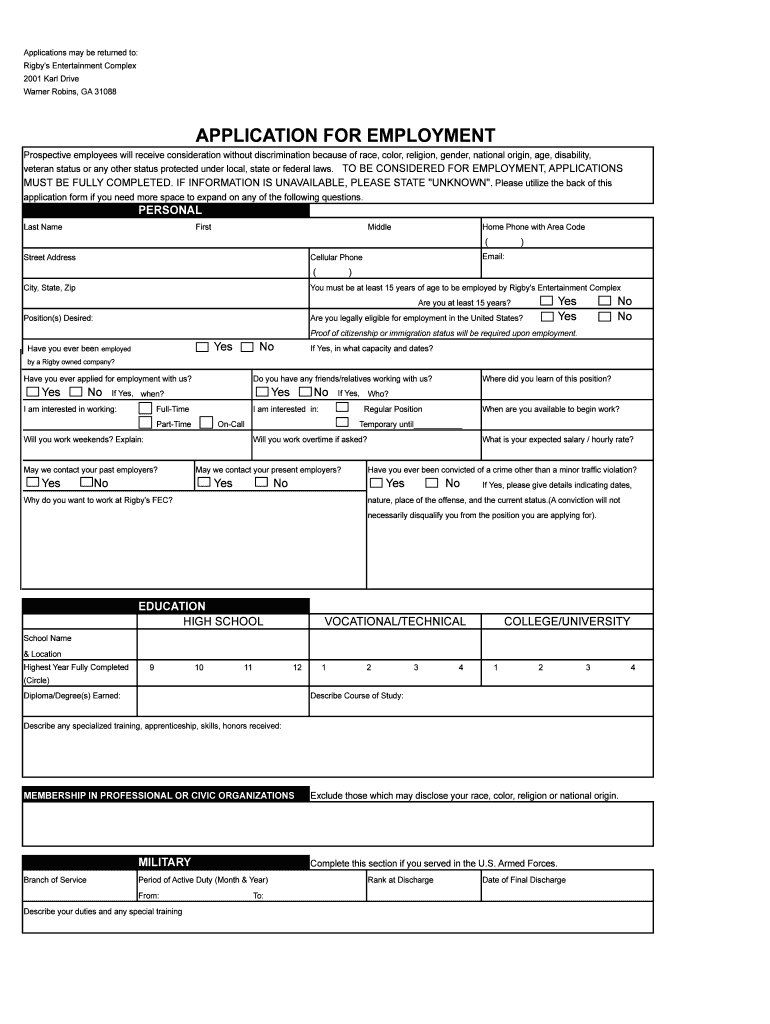
Rigby's Job Application Form


What is the Rigby's Job Application
The Rigby's job application is a formal document used by individuals seeking employment at Rigby's. This application typically includes personal information, work history, education, and references. It serves as a crucial tool for both the applicant and the employer, allowing the organization to evaluate candidates based on their qualifications and experience. Completing this form accurately is essential, as it can significantly influence hiring decisions.
How to use the Rigby's Job Application
Using the Rigby's job application involves several straightforward steps. First, gather all necessary information, including your personal details, employment history, and educational background. Next, access the application form, which can often be found on the company's website or obtained directly from a Rigby's location. Fill out the form thoroughly, ensuring that all sections are completed. After filling it out, review the application for accuracy before submitting it either online or in person, depending on the submission options provided by Rigby's.
Steps to complete the Rigby's Job Application
Completing the Rigby's job application can be done effectively by following these steps:
- Gather necessary documents: Prepare your resume, references, and any other relevant information.
- Access the application form: Locate the form on the Rigby's website or request a physical copy.
- Fill out personal information: Provide your name, address, phone number, and email.
- Detail your work history: List previous employers, job titles, and responsibilities.
- Include education background: Specify schools attended, degrees earned, and relevant certifications.
- Review for accuracy: Ensure all information is correct and complete.
- Submit the application: Follow the specified submission method, whether online or in-person.
Legal use of the Rigby's Job Application
The legal use of the Rigby's job application requires adherence to specific employment laws and regulations. This includes ensuring that the application does not discriminate based on race, gender, age, or disability. It is important for applicants to understand their rights regarding privacy and data protection when submitting personal information. Employers must also comply with applicable laws regarding the retention and handling of job applications.
Key elements of the Rigby's Job Application
Key elements of the Rigby's job application typically include:
- Personal Information: Name, contact information, and address.
- Employment History: Previous job titles, employers, and dates of employment.
- Education: Schools attended, degrees obtained, and relevant coursework.
- References: Names and contact information of individuals who can vouch for your qualifications.
- Signature: A declaration that the information provided is accurate, often requiring a signature or eSignature.
Form Submission Methods
The Rigby's job application can typically be submitted through various methods, which may include:
- Online Submission: Filling out and submitting the application directly through the Rigby's website.
- Mail: Printing the completed application and sending it to the designated address.
- In-Person: Delivering the application directly to a Rigby's location, allowing for immediate interaction with hiring personnel.
Quick guide on how to complete rigbys job application
Effortlessly Prepare Rigby's Job Application on Any Device
Digital document management has gained traction among businesses and individuals. It serves as an ideal environmentally friendly alternative to conventional printed and signed paperwork, allowing you to easily locate the correct form and securely store it online. airSlate SignNow equips you with all the tools needed to create, alter, and eSign your documents swiftly and without holdups. Manage Rigby's Job Application on any device via airSlate SignNow's Android or iOS applications and enhance any document-related task today.
The Most Efficient Way to Alter and eSign Rigby's Job Application with Ease
- Access Rigby's Job Application and select Get Form to begin.
- Utilize the tools we provide to complete your form.
- Mark signNow sections of the documents or conceal sensitive information with tools specifically designed by airSlate SignNow for that purpose.
- Create your eSignature using the Sign feature, which takes only seconds and holds the same legal validity as a conventional ink signature.
- Review the information and click the Done button to save your modifications.
- Select your preferred method to send your form, whether by email, SMS, or invitation link, or download it to your computer.
Eliminate worries about lost or misplaced files, tedious form searching, or errors that necessitate reprinting new copies. airSlate SignNow meets your document management needs in just a few clicks from any device of your choice. Adjust and eSign Rigby's Job Application while ensuring excellent communication at every phase of your form preparation with airSlate SignNow.
Create this form in 5 minutes or less
Create this form in 5 minutes!
People also ask
-
What is rigby's job application process?
Rigby's job application process involves submitting an online application through our user-friendly portal. Candidates can fill out their details, upload their resumes, and even sign preliminary documents electronically using airSlate SignNow, making it a seamless experience.
-
How does airSlate SignNow enhance rigby's job application experience?
AirSlate SignNow enhances rigby's job application experience by allowing candidates to eSign forms quickly and securely. This not only saves time but also ensures that all documentation is properly handled and easily accessible for HR.
-
Is there a cost associated with applying for a job at Rigby?
No, applying for a job at Rigby using our job application portal, powered by airSlate SignNow, is completely free for candidates. There are no hidden fees or charges in the rigby's job application process, ensuring a cost-effective experience for all applicants.
-
Can I save my rigby's job application for later?
Yes, candidates can save their rigby's job application and return to complete it at a later time. Our system allows for this flexibility, so you can ensure that your application is thorough and well-prepared before submission.
-
What features does airSlate SignNow offer for rigby's job applications?
AirSlate SignNow provides several features for rigby's job applications, including document tracking, secure eSigning, and mobile accessibility. These features streamline the application process and make it easier for candidates to submit their applications anytime and anywhere.
-
How can I track the status of my rigby's job application?
Candidates can easily track the status of their rigby's job application by logging into their account on the airSlate SignNow platform. This allows you to stay updated on your application progress and receive notifications once there are any changes.
-
Does airSlate SignNow integrate with other HR tools for rigby's job application?
Yes, airSlate SignNow integrates seamlessly with various HR platforms, enhancing the efficiency of rigby's job application management. This integration allows HR teams to manage applications more effectively and ensures that all candidate documents are in one central location.
Get more for Rigby's Job Application
Find out other Rigby's Job Application
- How Can I Electronic signature North Dakota Claim
- How Do I eSignature Virginia Notice to Stop Credit Charge
- How Do I eSignature Michigan Expense Statement
- How Can I Electronic signature North Dakota Profit Sharing Agreement Template
- Electronic signature Ohio Profit Sharing Agreement Template Fast
- Electronic signature Florida Amendment to an LLC Operating Agreement Secure
- Electronic signature Florida Amendment to an LLC Operating Agreement Fast
- Electronic signature Florida Amendment to an LLC Operating Agreement Simple
- Electronic signature Florida Amendment to an LLC Operating Agreement Safe
- How Can I eSignature South Carolina Exchange of Shares Agreement
- Electronic signature Michigan Amendment to an LLC Operating Agreement Computer
- Can I Electronic signature North Carolina Amendment to an LLC Operating Agreement
- Electronic signature South Carolina Amendment to an LLC Operating Agreement Safe
- Can I Electronic signature Delaware Stock Certificate
- Electronic signature Massachusetts Stock Certificate Simple
- eSignature West Virginia Sale of Shares Agreement Later
- Electronic signature Kentucky Affidavit of Service Mobile
- How To Electronic signature Connecticut Affidavit of Identity
- Can I Electronic signature Florida Affidavit of Title
- How Can I Electronic signature Ohio Affidavit of Service