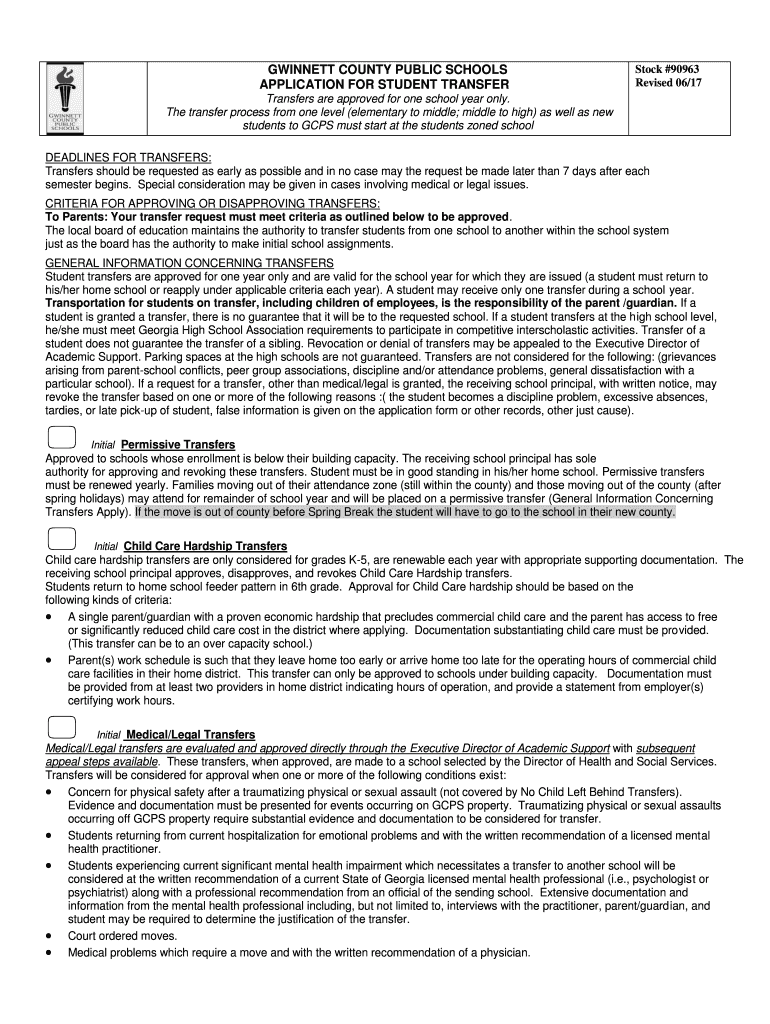
Permissive Transfer Gwinnett County Form


What is the permissive transfer Gwinnett County?
The permissive transfer Gwinnett County is a formal process that allows students to transfer from one school to another within the county's school district. This option is particularly beneficial for families seeking educational opportunities that better fit their children's needs. The permissive transfer is governed by specific guidelines set forth by the Gwinnett County School District, ensuring that the process is fair and transparent for all applicants.
Steps to complete the permissive transfer Gwinnett County
Completing the permissive transfer Gwinnett County involves several key steps:
- Review the eligibility criteria to ensure your child qualifies for a transfer.
- Gather the required documents, such as proof of residency and academic records.
- Fill out the permissive transfer application accurately, providing all necessary information.
- Submit the application by the specified deadline, either online or in person.
- Await notification regarding the approval or denial of the transfer request.
Eligibility criteria for the permissive transfer Gwinnett County
To qualify for the permissive transfer Gwinnett County, students must meet certain eligibility criteria. Generally, these criteria include:
- Residency within Gwinnett County.
- Enrollment in a Gwinnett County school.
- Compliance with any academic requirements set by the receiving school.
- Adherence to behavioral standards as outlined by the Gwinnett County School District.
Required documents for the permissive transfer Gwinnett County
When applying for a permissive transfer, specific documents must be submitted to support the application. These typically include:
- Proof of residency, such as a utility bill or lease agreement.
- Your child's academic records, including report cards or transcripts.
- Any additional documentation requested by the receiving school.
Legal use of the permissive transfer Gwinnett County
The permissive transfer Gwinnett County is legally recognized under state education laws. This means that once approved, the transfer is binding and the receiving school must accommodate the student. It is important for parents to understand their rights and responsibilities during this process, ensuring compliance with district policies and state regulations.
Form submission methods for the permissive transfer Gwinnett County
Parents can submit the permissive transfer application through various methods, including:
- Online submission via the Gwinnett County School District website.
- Mailing the completed application to the designated district office.
- In-person submission at the school the student currently attends or the desired receiving school.
Quick guide on how to complete permissive transfer gwinnett county
Complete Permissive Transfer Gwinnett County seamlessly on any device
Online document management has become increasingly favored by businesses and individuals. It serves as an ideal environmentally-friendly alternative to traditional printed and signed documents, allowing you to access the required form and securely store it online. airSlate SignNow provides all the resources necessary to create, modify, and eSign your documents quickly and efficiently. Manage Permissive Transfer Gwinnett County on any device with airSlate SignNow's Android or iOS applications and enhance any document-centric task today.
The easiest way to edit and eSign Permissive Transfer Gwinnett County with ease
- Find Permissive Transfer Gwinnett County and click on Get Form to begin.
- Utilize the tools available to complete your form.
- Emphasize key sections of your documents or redact sensitive information using the tools specifically designed by airSlate SignNow for this purpose.
- Create your signature using the Sign tool, which takes only seconds and holds the same legal validity as a traditional handwritten signature.
- Review all the details and click on the Done button to save your modifications.
- Choose how you wish to send your form, whether by email, text message (SMS), invitation link, or download it to your computer.
Eliminate concerns about lost or misplaced documents, tedious form searches, or errors that necessitate printing new document copies. airSlate SignNow addresses your document management needs in just a few clicks from your preferred device. Edit and eSign Permissive Transfer Gwinnett County and ensure excellent communication throughout the document preparation process with airSlate SignNow.
Create this form in 5 minutes or less
Create this form in 5 minutes!
People also ask
-
What is permissive transfer in the context of airSlate SignNow?
Permissive transfer refers to the ability to easily share and assign signing tasks to authorized users within your organization using airSlate SignNow. This feature enhances workflow efficiency by allowing designated team members to handle document signing, ensuring that every document signNowes the right person without confusion.
-
How does airSlate SignNow facilitate the permissive transfer of documents?
airSlate SignNow facilitates permissive transfer by enabling users to assign specific roles to signers and collaborators. This means you can seamlessly delegate responsibilities to colleagues, streamlining the signing process and improving collaboration across your team without losing track of document status.
-
What are the pricing plans for airSlate SignNow, and do they support permissive transfer features?
airSlate SignNow offers various pricing plans that include features for permissive transfer, ensuring businesses of all sizes can benefit from its capabilities. Each plan is designed to fit different needs, so you can choose the one that aligns with your document signing and transfer requirements.
-
Can I integrate airSlate SignNow with other software for permissive transfer functionalities?
Yes, airSlate SignNow offers integrations with several third-party applications and platforms, enhancing its permissive transfer functionalities. This allows you to create a seamless workflow where documents can be easily transferred and signed across different systems without manual intervention.
-
What benefits do businesses gain from using permissive transfer with airSlate SignNow?
Using permissive transfer with airSlate SignNow provides businesses with enhanced collaboration, faster turnaround times for signatures, and improved document management. This results in a more efficient process overall, allowing teams to focus on core activities while ensuring that all necessary signing tasks are handled promptly.
-
Is training available for understanding how to use permissive transfer in airSlate SignNow?
Absolutely! airSlate SignNow provides resources and training materials to help users understand how to effectively utilize permissive transfer features. This support ensures that your team can maximize the platform’s capabilities for a smoother document workflow.
-
Does airSlate SignNow offer security measures for permissive transfer?
Yes, airSlate SignNow implements robust security measures to protect documents during the permissive transfer process. With features like encryption and user authentication, your sensitive documents remain secure while being shared among team members.
Get more for Permissive Transfer Gwinnett County
Find out other Permissive Transfer Gwinnett County
- eSignature Ohio Non-Profit LLC Operating Agreement Later
- eSignature Ohio Non-Profit LLC Operating Agreement Easy
- How Can I eSignature Ohio Lawers Lease Termination Letter
- Can I eSignature Ohio Lawers Lease Termination Letter
- Can I eSignature Oregon Non-Profit Last Will And Testament
- Can I eSignature Oregon Orthodontists LLC Operating Agreement
- How To eSignature Rhode Island Orthodontists LLC Operating Agreement
- Can I eSignature West Virginia Lawers Cease And Desist Letter
- eSignature Alabama Plumbing Confidentiality Agreement Later
- How Can I eSignature Wyoming Lawers Quitclaim Deed
- eSignature California Plumbing Profit And Loss Statement Easy
- How To eSignature California Plumbing Business Letter Template
- eSignature Kansas Plumbing Lease Agreement Template Myself
- eSignature Louisiana Plumbing Rental Application Secure
- eSignature Maine Plumbing Business Plan Template Simple
- Can I eSignature Massachusetts Plumbing Business Plan Template
- eSignature Mississippi Plumbing Emergency Contact Form Later
- eSignature Plumbing Form Nebraska Free
- How Do I eSignature Alaska Real Estate Last Will And Testament
- Can I eSignature Alaska Real Estate Rental Lease Agreement