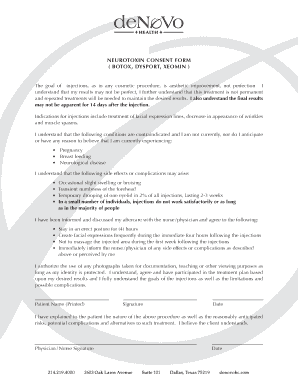
Neurotoxin Consent Form


What is the neurotoxin consent form
The neurotoxin consent form is a legal document that patients must complete before receiving neurotoxin treatments, such as Botox or Dysport. This form serves to inform patients about the procedure, potential risks, and benefits associated with the treatment. By signing the form, patients indicate their understanding and acceptance of these factors, ensuring that they are making an informed decision regarding their health and wellness.
How to use the neurotoxin consent form
Using the neurotoxin consent form involves several steps to ensure that the document is completed accurately and legally. First, patients should receive the form from their healthcare provider, typically during a consultation or pre-treatment appointment. Next, patients should carefully read the entire document, paying close attention to the sections detailing the procedure, risks, and aftercare instructions. Once they feel informed, patients can fill out the necessary personal information and sign the form. It is crucial to ask any questions to the healthcare provider before signing to clarify any uncertainties.
Steps to complete the neurotoxin consent form
Completing the neurotoxin consent form requires careful attention to detail. Here are the essential steps:
- Receive the form from your healthcare provider.
- Read the form thoroughly to understand the procedure and associated risks.
- Fill in your personal information, including your name, date of birth, and contact details.
- Review any specific instructions related to the treatment.
- Sign and date the form to indicate your consent.
- Return the completed form to your healthcare provider for their records.
Legal use of the neurotoxin consent form
The neurotoxin consent form is legally binding when completed correctly. To ensure its legal validity, the form must include specific elements such as the patient's signature, date, and acknowledgment of the information provided. Compliance with state laws and regulations is essential, as these can vary across the United States. Healthcare providers should retain a copy of the signed form in the patient's medical record to protect both the patient and the provider in case of any disputes or legal issues.
Key elements of the neurotoxin consent form
Several key elements must be present in a neurotoxin consent form to ensure it is comprehensive and legally sound:
- Patient Information: Full name, date of birth, and contact information.
- Procedure Details: Description of the neurotoxin treatment, including expected outcomes.
- Risks and Benefits: Clear explanation of potential side effects and benefits of the treatment.
- Consent Statement: A statement indicating that the patient understands the information and agrees to proceed.
- Signature and Date: The patient's signature and the date when the form is signed.
State-specific rules for the neurotoxin consent form
State-specific regulations may affect the neurotoxin consent form's requirements. Some states may have additional stipulations regarding informed consent, including mandatory disclosures or specific language that must be included in the form. It is essential for healthcare providers to be aware of and comply with these regulations to ensure that the consent form is valid and protects both the patient and the provider. Consulting with legal counsel or local health authorities can provide clarity on these requirements.
Quick guide on how to complete neurotoxin consent form
Effortlessly Prepare Neurotoxin Consent Form on Any Device
Digital document management has become increasingly favored by businesses and individuals alike. It serves as an ideal environmentally friendly alternative to traditional printed and signed documents, allowing you to find the necessary form and securely store it online. airSlate SignNow equips you with all the tools required to create, amend, and eSign your documents swiftly without any holdups. Manage Neurotoxin Consent Form on any device using the airSlate SignNow Android or iOS applications and streamline your document-related tasks today.
The Easiest Way to Modify and eSign Neurotoxin Consent Form Effortlessly
- Find Neurotoxin Consent Form and select Get Form to begin.
- Utilize the tools we provide to fill out your document.
- Mark important sections of the documents or obscure sensitive information using tools that airSlate SignNow specifically offers for this purpose.
- Create your signature using the Sign feature, which takes mere seconds and carries the same legal validity as a traditional handwritten signature.
- Review the details and click on the Done button to save your modifications.
- Decide how you want to send your form, whether by email, SMS, or via an invitation link, or download it to your computer.
Eliminate concerns about lost or misplaced documents, tedious form searches, or mistakes that require printing new copies. airSlate SignNow meets all your document management needs in just a few clicks from any device you prefer. Alter and eSign Neurotoxin Consent Form ensuring outstanding communication at every stage of your form preparation process with airSlate SignNow.
Create this form in 5 minutes or less
Create this form in 5 minutes!
How to create an eSignature for the neurotoxin consent form
How to create an electronic signature for a PDF online
How to create an electronic signature for a PDF in Google Chrome
How to create an e-signature for signing PDFs in Gmail
How to create an e-signature right from your smartphone
How to create an e-signature for a PDF on iOS
How to create an e-signature for a PDF on Android
People also ask
-
What is a neurotoxin consent form?
A neurotoxin consent form is a legal document that patients sign to acknowledge their understanding of the procedure involving neurotoxins, like Botox. This form outlines potential risks, benefits, and the specifics of the treatment. Using airSlate SignNow, you can easily create and customize your neurotoxin consent form for your practice.
-
How does airSlate SignNow help with neurotoxin consent forms?
AirSlate SignNow streamlines the process of sending and eSigning neurotoxin consent forms electronically. The platform allows you to create easy-to-use templates that can be sent to clients for quick signing. This not only speeds up the process but also ensures compliance and better record-keeping.
-
Is there a cost associated with using airSlate SignNow for neurotoxin consent forms?
Yes, airSlate SignNow offers various subscription plans which may include features for managing neurotoxin consent forms. Each plan is designed to be cost-effective, ensuring you only pay for the features you need. You can explore our pricing page to find the best option that fits your business needs.
-
Can I customize my neurotoxin consent form using airSlate SignNow?
Absolutely! airSlate SignNow allows you to fully customize your neurotoxin consent form to meet your specific requirements. You can easily add your clinic's branding, modify text, and include fields to capture necessary information from patients.
-
What security features does airSlate SignNow provide for neurotoxin consent forms?
AirSlate SignNow ensures that your neurotoxin consent forms are protected with advanced security features. This includes end-to-end encryption, secure cloud storage, and compliance with regulations such as HIPAA. Your sensitive patient information remains confidential and safe.
-
How can I track the status of my neurotoxin consent forms in airSlate SignNow?
With airSlate SignNow, you can easily track the status of your neurotoxin consent forms in real-time. The platform provides notifications when documents are viewed, signed, and completed, allowing you to stay organized and ensure all necessary paperwork is in order.
-
Does airSlate SignNow integrate with other tools for managing neurotoxin consent forms?
Yes, airSlate SignNow integrates seamlessly with various applications such as CRM systems and practice management software. This allows you to automate workflows involving neurotoxin consent forms and enhance your overall patient management processes.
Get more for Neurotoxin Consent Form
- Teacher information and website links for teachers and staff
- Fcps form absence
- Virginia line of duty act participant guide virginia line of duty act participant guide form
- Cease and desist trespassing letter template form
- No trespassing order form
- Virginia travel reimbursement online form
- Virginia absentee ballot application form gloucester county virginia gloucesterva
- Virginia doavce license online form
Find out other Neurotoxin Consent Form
- Sign Wisconsin Government Cease And Desist Letter Online
- Sign Louisiana Healthcare / Medical Limited Power Of Attorney Mobile
- Sign Healthcare / Medical PPT Michigan Now
- Sign Massachusetts Healthcare / Medical Permission Slip Now
- Sign Wyoming Government LLC Operating Agreement Mobile
- Sign Wyoming Government Quitclaim Deed Free
- How To Sign Nebraska Healthcare / Medical Living Will
- Sign Nevada Healthcare / Medical Business Plan Template Free
- Sign Nebraska Healthcare / Medical Permission Slip Now
- Help Me With Sign New Mexico Healthcare / Medical Medical History
- Can I Sign Ohio Healthcare / Medical Residential Lease Agreement
- How To Sign Oregon Healthcare / Medical Living Will
- How Can I Sign South Carolina Healthcare / Medical Profit And Loss Statement
- Sign Tennessee Healthcare / Medical Business Plan Template Free
- Help Me With Sign Tennessee Healthcare / Medical Living Will
- Sign Texas Healthcare / Medical Contract Mobile
- Sign Washington Healthcare / Medical LLC Operating Agreement Now
- Sign Wisconsin Healthcare / Medical Contract Safe
- Sign Alabama High Tech Last Will And Testament Online
- Sign Delaware High Tech Rental Lease Agreement Online