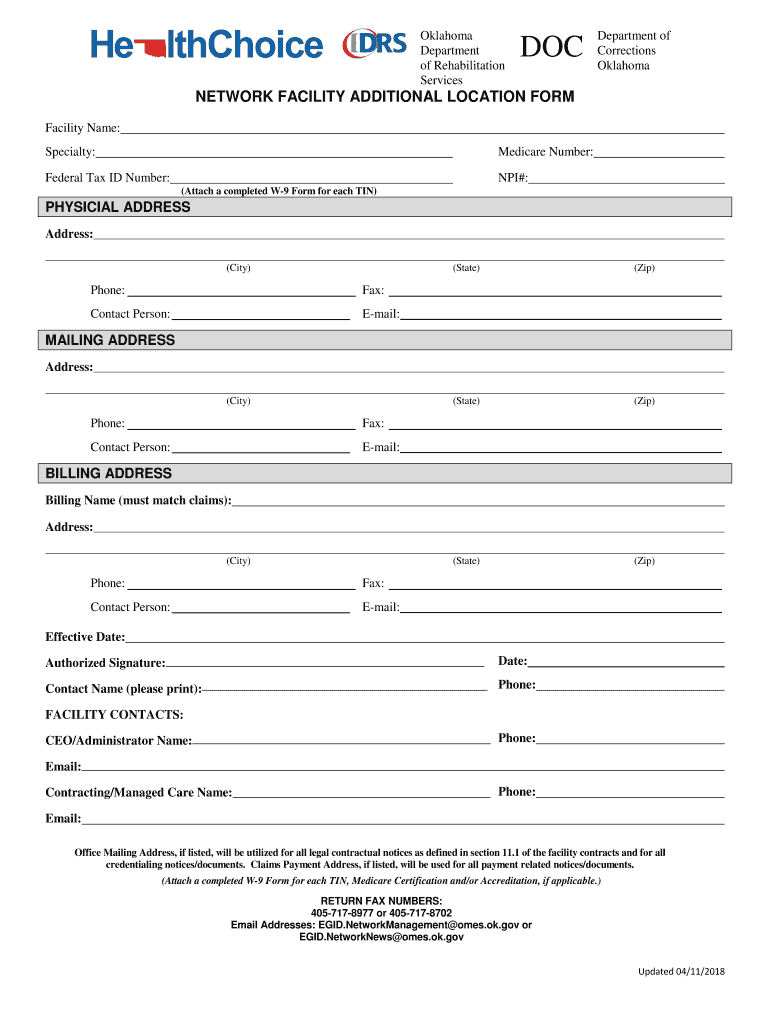
Facility Addititional Location Form Form Used to Report Additional Network Facilty Location to HealthChoice


What is the Facility Additional Location Form Used To Report Additional Network Facility Location To HealthChoice
The Facility Additional Location Form is a crucial document utilized to report additional network facility locations to HealthChoice. This form is essential for healthcare providers who wish to expand their services by adding new locations to their existing network. By submitting this form, providers ensure that HealthChoice has accurate and up-to-date information regarding their operational facilities, which is vital for patient access and care coordination.
Steps to Complete the Facility Additional Location Form
Completing the Facility Additional Location Form involves several key steps to ensure accuracy and compliance. First, gather all necessary information about the new facility, including its address, contact details, and the services offered. Next, fill out the form with precise data, ensuring that all fields are completed as required. Review the form for any errors or omissions before submission. Finally, submit the completed form through the designated channels, which may include online submission, mailing, or in-person delivery, depending on HealthChoice's guidelines.
Legal Use of the Facility Additional Location Form
The Facility Additional Location Form is legally binding when completed and submitted correctly. It is essential for healthcare providers to understand that the information provided must be truthful and accurate, as any discrepancies could lead to compliance issues. The form is governed by regulations that require proper documentation to maintain the integrity of the healthcare network. Utilizing a reliable e-signature platform, like signNow, can enhance the legal standing of the document by ensuring compliance with relevant eSignature laws, such as ESIGN and UETA.
Key Elements of the Facility Additional Location Form
Several key elements must be included in the Facility Additional Location Form to ensure it meets HealthChoice's requirements. These elements typically include:
- Facility Name: The official name of the new location.
- Address: The complete physical address, including city, state, and ZIP code.
- Contact Information: Phone number and email address for the facility.
- Services Offered: A detailed list of services that will be provided at the new location.
- Provider Information: Details about the healthcare providers associated with the new facility.
How to Obtain the Facility Additional Location Form
The Facility Additional Location Form can be obtained directly from HealthChoice's official website or through their customer service channels. Providers may also receive the form from their network administrator or through healthcare industry associations. It is important to ensure that the most current version of the form is used to avoid any issues during the submission process.
Form Submission Methods
Submitting the Facility Additional Location Form can be done through various methods, depending on HealthChoice's guidelines. Common submission methods include:
- Online Submission: Many providers prefer to submit the form electronically through HealthChoice's online portal.
- Mail: The form can be printed and mailed to the designated HealthChoice address.
- In-Person: Some providers may choose to deliver the form in person to ensure immediate processing.
Quick guide on how to complete facility addititional location form form used to report additional network facilty location to healthchoice
Complete Facility Addititional Location Form Form Used To Report Additional Network Facilty Location To HealthChoice seamlessly on any device
Managing documents online has become increasingly popular among businesses and individuals. It offers an excellent eco-friendly substitute for traditional printed and signed papers, as you can easily obtain the correct form and securely store it online. airSlate SignNow provides you with all the resources needed to create, edit, and electronically sign your documents promptly without delays. Handle Facility Addititional Location Form Form Used To Report Additional Network Facilty Location To HealthChoice on any platform using airSlate SignNow's Android or iOS applications and simplify any document-related task today.
The simplest way to modify and eSign Facility Addititional Location Form Form Used To Report Additional Network Facilty Location To HealthChoice effortlessly
- Locate Facility Addititional Location Form Form Used To Report Additional Network Facilty Location To HealthChoice and click Get Form to begin.
- Utilize the tools we provide to complete your form.
- Emphasize important sections of the documents or redact sensitive information with specific tools that airSlate SignNow offers for this task.
- Generate your eSignature using the Sign feature, which takes mere seconds and carries the same legal validity as a conventional wet ink signature.
- Verify all information and click on the Done button to save your modifications.
- Choose how you want to send your form, via email, text message (SMS), invite link, or download it to your computer.
Eliminate concerns over lost or misplaced documents, tedious form searches, or errors that necessitate printing additional copies. airSlate SignNow fulfills all your document management needs in just a few clicks from any device you prefer. Modify and eSign Facility Addititional Location Form Form Used To Report Additional Network Facilty Location To HealthChoice to ensure excellent communication at every stage of the form preparation process with airSlate SignNow.
Create this form in 5 minutes or less
Create this form in 5 minutes!
People also ask
-
What is the Facility Additional Location Form Form Used To Report Additional Network Facility Location To HealthChoice?
The Facility Additional Location Form Form Used To Report Additional Network Facility Location To HealthChoice is a specific document designed for healthcare providers to inform HealthChoice about new facility locations. This form streamlines the reporting process and ensures that all necessary information is submitted accurately. By using this form, providers can maintain compliance and avoid potential issues with network participation.
-
How much does the Facility Additional Location Form Form Used To Report Additional Network Facility Location To HealthChoice cost?
The pricing for using the Facility Additional Location Form Form Used To Report Additional Network Facility Location To HealthChoice depends on your airSlate SignNow subscription plan. Generally, airSlate SignNow offers competitive pricing that suits businesses of all sizes. For detailed pricing information, prospective customers can visit our pricing page or contact our sales team.
-
What features are included with the Facility Additional Location Form Form Used To Report Additional Network Facility Location To HealthChoice?
The Facility Additional Location Form Form Used To Report Additional Network Facility Location To HealthChoice includes features such as customizable templates, eSignature functionality, and secure cloud storage. These features help optimize the document management process while ensuring that all submissions are compliant and easily accessible. Additionally, users can track the status of their forms in real-time.
-
How can the Facility Additional Location Form Form Used To Report Additional Network Facility Location To HealthChoice benefit my healthcare practice?
Utilizing the Facility Additional Location Form Form Used To Report Additional Network Facility Location To HealthChoice can greatly benefit your healthcare practice by facilitating quick and accurate reporting of facility location changes. This helps avoid delays or interruptions in your network participation with HealthChoice. Furthermore, it enhances efficiency and reduces the likelihood of errors, allowing your staff to focus on patient care.
-
Is the Facility Additional Location Form Form Used To Report Additional Network Facility Location To HealthChoice easy to integrate with existing systems?
Yes, the Facility Additional Location Form Form Used To Report Additional Network Facility Location To HealthChoice is designed for easy integration with various practice management and EHR systems. This seamless integration helps you automate the reporting process and ensures that relevant data is correctly captured. Our team provides support and guidance for integration, making it straightforward for users.
-
Can I customize the Facility Additional Location Form Form Used To Report Additional Network Facility Location To HealthChoice?
Absolutely! The Facility Additional Location Form Form Used To Report Additional Network Facility Location To HealthChoice can be fully customized to fit the specific needs of your healthcare practice. You can modify fields, add logos, and tailor the document to meet compliance requirements. This customization ensures that your form accurately reflects your brand and operational needs.
-
What security measures are in place for the Facility Additional Location Form Form Used To Report Additional Network Facility Location To HealthChoice?
AirSlate SignNow takes the security of the Facility Additional Location Form Form Used To Report Additional Network Facility Location To HealthChoice seriously. We implement industry-standard encryption, secure access controls, and regular security audits to protect your sensitive data. You can be confident that your submissions are safe and compliant with healthcare regulations.
Get more for Facility Addititional Location Form Form Used To Report Additional Network Facilty Location To HealthChoice
Find out other Facility Addititional Location Form Form Used To Report Additional Network Facilty Location To HealthChoice
- How Do I Electronic signature Arizona Legal Warranty Deed
- How To Electronic signature Arizona Legal Lease Termination Letter
- How To Electronic signature Virginia Lawers Promissory Note Template
- Electronic signature Vermont High Tech Contract Safe
- Electronic signature Legal Document Colorado Online
- Electronic signature Washington High Tech Contract Computer
- Can I Electronic signature Wisconsin High Tech Memorandum Of Understanding
- How Do I Electronic signature Wisconsin High Tech Operating Agreement
- How Can I Electronic signature Wisconsin High Tech Operating Agreement
- Electronic signature Delaware Legal Stock Certificate Later
- Electronic signature Legal PDF Georgia Online
- Electronic signature Georgia Legal Last Will And Testament Safe
- Can I Electronic signature Florida Legal Warranty Deed
- Electronic signature Georgia Legal Memorandum Of Understanding Simple
- Electronic signature Legal PDF Hawaii Online
- Electronic signature Legal Document Idaho Online
- How Can I Electronic signature Idaho Legal Rental Lease Agreement
- How Do I Electronic signature Alabama Non-Profit Profit And Loss Statement
- Electronic signature Alabama Non-Profit Lease Termination Letter Easy
- How Can I Electronic signature Arizona Life Sciences Resignation Letter