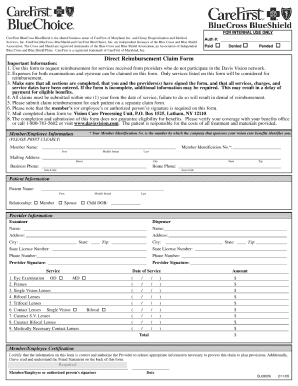
Carefirst Reimbursement Form


What is the Carefirst Reimbursement Form
The Carefirst reimbursement form is a crucial document used by members of Carefirst BlueCross BlueShield to request reimbursement for healthcare expenses. This form allows individuals to submit claims for medical services, treatments, or prescriptions that they have already paid for out-of-pocket. By completing this form, members can seek reimbursement from their insurance provider, ensuring they receive the benefits entitled to them under their health plan.
How to Use the Carefirst Reimbursement Form
Using the Carefirst reimbursement form involves several straightforward steps. First, gather all relevant receipts and documentation for the medical expenses you wish to claim. Next, fill out the form with accurate information, including your personal details, policy number, and specifics about the services received. Ensure that all necessary documentation is attached before submitting the form. This process can typically be completed online, making it convenient for members to manage their claims efficiently.
Steps to Complete the Carefirst Reimbursement Form
Completing the Carefirst reimbursement form requires attention to detail. Follow these steps for a successful submission:
- Collect all relevant receipts and documents related to your medical expenses.
- Download or access the Carefirst reimbursement form from the official website.
- Fill in your personal information, including your name, address, and policy number.
- Provide details about the services received, including dates, providers, and amounts paid.
- Attach copies of your receipts and any other required documentation.
- Review the form for accuracy before submitting it.
- Submit the completed form online or via mail, as per the instructions provided.
Required Documents for the Carefirst Reimbursement Form
To ensure a smooth reimbursement process, certain documents are required when submitting the Carefirst reimbursement form. These typically include:
- Receipts for all medical expenses being claimed.
- A copy of your Carefirst insurance card.
- Any relevant medical records or statements from healthcare providers.
- Completed reimbursement form with all necessary information filled out.
Legal Use of the Carefirst Reimbursement Form
The Carefirst reimbursement form is legally binding when completed and submitted according to the guidelines set forth by Carefirst. It is important to ensure that all information provided is accurate and truthful, as any discrepancies could lead to delays or denials in reimbursement. Understanding the legal implications of submitting this form helps members maintain compliance with their insurance policy and avoid potential legal issues.
Form Submission Methods
Members can submit the Carefirst reimbursement form through various methods, ensuring flexibility and convenience. The primary submission methods include:
- Online submission via the Carefirst member portal, which allows for quick processing.
- Mailing the completed form and supporting documents to the designated claims address.
- In-person submission at a local Carefirst office, if available.
Quick guide on how to complete carefirst reimbursement form
Effortlessly prepare Carefirst Reimbursement Form on any device
Managing documents online has become increasingly popular among businesses and individuals. It serves as an ideal eco-friendly alternative to traditional printed and signed documents, allowing you to access the correct form and securely store it online. airSlate SignNow provides you with all the necessary tools to swiftly create, edit, and eSign your documents without any delays. Take care of Carefirst Reimbursement Form on any device with airSlate SignNow's Android or iOS applications and simplify any document-related tasks today.
The easiest way to modify and eSign Carefirst Reimbursement Form with ease
- Locate Carefirst Reimbursement Form and click Get Form to begin.
- Utilize the tools we provide to complete your form.
- Highlight pertinent sections of your documents or obscure sensitive information with the specialized tools that airSlate SignNow offers for this purpose.
- Create your eSignature using the Sign tool, which takes only seconds and carries the same legal validity as a conventional ink signature.
- Review all the details and then click the Done button to save your changes.
- Choose how you wish to share your form, whether by email, text message (SMS), invitation link, or download it to your computer.
Eliminate concerns about lost or misplaced files, tedious document searching, or errors that require printing new copies. airSlate SignNow meets your document management needs in just a few clicks from your preferred device. Edit and eSign Carefirst Reimbursement Form and ensure effective communication throughout the form preparation process with airSlate SignNow.
Create this form in 5 minutes or less
Create this form in 5 minutes!
How to create an eSignature for the carefirst reimbursement form
How to create an electronic signature for a PDF online
How to create an electronic signature for a PDF in Google Chrome
How to create an e-signature for signing PDFs in Gmail
How to create an e-signature right from your smartphone
How to create an e-signature for a PDF on iOS
How to create an e-signature for a PDF on Android
People also ask
-
What is the CareFirst reimbursement form, and how does it work?
The CareFirst reimbursement form is a document that allows policyholders to request reimbursement for medical expenses. Using airSlate SignNow, you can easily fill out and eSign your CareFirst reimbursement form online, ensuring a hassle-free submission process.
-
How can airSlate SignNow help me with the CareFirst reimbursement form?
airSlate SignNow streamlines the process of completing your CareFirst reimbursement form by providing an easy-to-use platform for document management. You can quickly fill in your details, eSign the form, and send it directly to CareFirst, saving you time and effort.
-
Is there a cost associated with using airSlate SignNow for the CareFirst reimbursement form?
airSlate SignNow offers flexible pricing plans to meet different business needs, including options for individuals who need to submit a CareFirst reimbursement form. You can explore various subscription tiers to find a cost-effective solution that fits your budget.
-
What features does airSlate SignNow provide for submitting the CareFirst reimbursement form?
airSlate SignNow includes features such as template creation, document sharing, and real-time tracking for your CareFirst reimbursement form. These capabilities ensure that the signing process is efficient and secure, allowing for a seamless user experience.
-
Can I submit a CareFirst reimbursement form from my mobile device with airSlate SignNow?
Yes! airSlate SignNow is mobile-friendly, enabling you to complete and eSign your CareFirst reimbursement form on-the-go. This flexibility ensures you can manage your documentation anytime, anywhere, making the process even more convenient.
-
Are there integrations available with airSlate SignNow for handling the CareFirst reimbursement form?
airSlate SignNow integrates seamlessly with various applications and platforms, enhancing how you manage your CareFirst reimbursement form. Whether you're using cloud storage solutions or other business tools, the integration capabilities simplify your workflow.
-
What benefits does airSlate SignNow offer when filling out the CareFirst reimbursement form?
Using airSlate SignNow for your CareFirst reimbursement form provides several benefits, including reduced processing time, enhanced security, and improved accuracy. With digital signatures, your request is processed more quickly, ensuring faster reimbursement.
Get more for Carefirst Reimbursement Form
- 1100 form
- File quarterly returns for the year 2016 revenue delaware form
- Download paper forms division of revenue state of delaware revenue delaware
- Download paper form 783k revenue delaware
- What is a business partner number florida 2007 form
- Form dr 15n 2011
- Florida dept of revenue 2012 form
- Petition to the value adjustment board request for hearing form
Find out other Carefirst Reimbursement Form
- How Can I eSignature Wisconsin Orthodontists Word
- How Do I eSignature Arizona Real Estate PDF
- How To eSignature Arkansas Real Estate Document
- How Do I eSignature Oregon Plumbing PPT
- How Do I eSignature Connecticut Real Estate Presentation
- Can I eSignature Arizona Sports PPT
- How Can I eSignature Wisconsin Plumbing Document
- Can I eSignature Massachusetts Real Estate PDF
- How Can I eSignature New Jersey Police Document
- How Can I eSignature New Jersey Real Estate Word
- Can I eSignature Tennessee Police Form
- How Can I eSignature Vermont Police Presentation
- How Do I eSignature Pennsylvania Real Estate Document
- How Do I eSignature Texas Real Estate Document
- How Can I eSignature Colorado Courts PDF
- Can I eSignature Louisiana Courts Document
- How To Electronic signature Arkansas Banking Document
- How Do I Electronic signature California Banking Form
- How Do I eSignature Michigan Courts Document
- Can I eSignature Missouri Courts Document