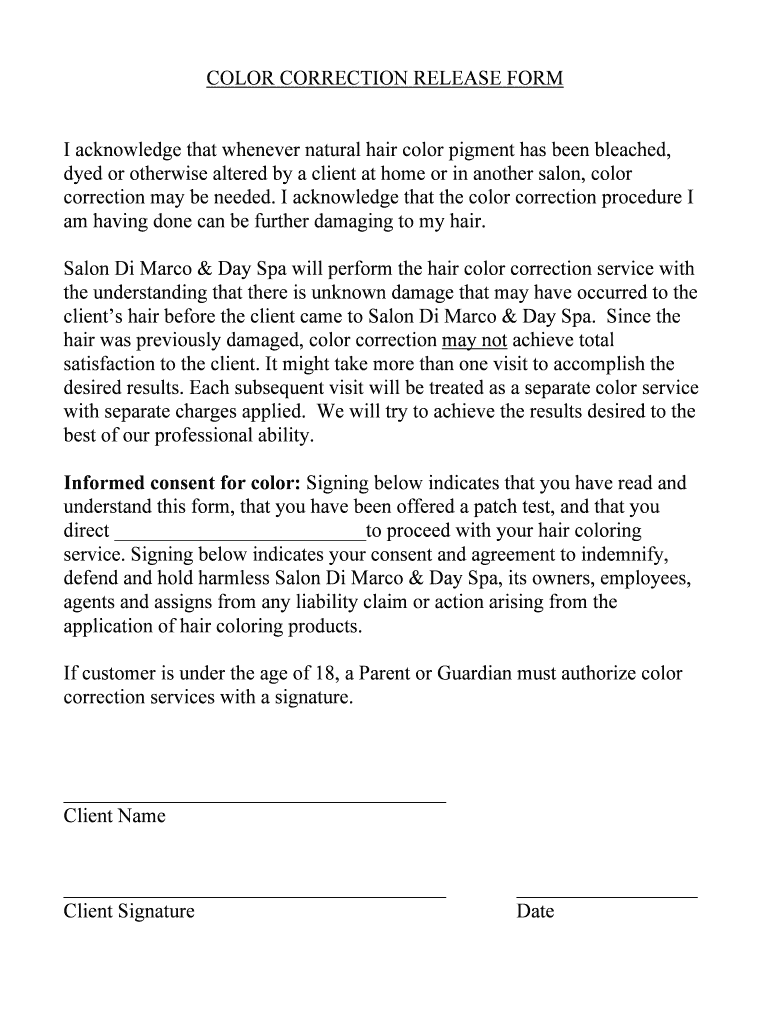
COLOR CORRECTION RELEASE FORM HAIR by Christine & Co


Understanding the color release form
The color release form is a critical document used in the beauty and hair industry, particularly when clients undergo color treatments. It serves to protect both the service provider and the client by outlining the potential risks associated with hair coloring. This form typically includes sections where clients acknowledge the possibility of allergic reactions, undesired results, and the need for follow-up care. By signing this form, clients give informed consent, ensuring they understand the process and its implications.
Steps to complete the color release form
Completing the color release form involves several key steps to ensure clarity and legal compliance. First, clients should read the entire document carefully to understand the terms. Next, they will fill in personal information, including their name, contact details, and any relevant medical history, especially regarding allergies. After providing this information, clients must sign and date the form, indicating their consent. Finally, it is advisable to keep a copy of the signed form for personal records, as it may be needed for future reference.
Legal use of the color release form
The legal standing of the color release form is significant, as it helps to mitigate liability for the service provider. For the form to be legally binding, it must meet specific criteria, including clear language that outlines the risks involved. Additionally, the form should be signed voluntarily, without any coercion. Compliance with eSignature laws, such as the ESIGN Act and UETA, ensures that electronically signed forms are recognized in court, further reinforcing their legal validity.
Key elements of the color release form
A well-structured color release form contains several essential elements. These include:
- Client Information: Name, contact details, and emergency contacts.
- Medical History: Questions regarding allergies and previous hair treatments.
- Consent Statement: A clear statement indicating the client understands the risks.
- Signature Line: Space for the client’s signature and date.
- Provider Information: Details of the service provider, including name and contact information.
How to use the color release form effectively
To use the color release form effectively, service providers should ensure that it is presented to clients before any hair treatment begins. This allows clients ample time to review the form and ask questions. Providers should also explain each section of the form, emphasizing the importance of understanding the risks involved. After the form is signed, it should be securely stored in the client’s file, ensuring easy access for future appointments or consultations.
State-specific rules for the color release form
Regulations regarding the color release form can vary by state. Some states may have specific requirements for the content of the form, while others may mandate that clients receive a copy after signing. It is essential for service providers to familiarize themselves with their state’s regulations to ensure compliance. This may involve consulting with legal counsel or industry associations to stay updated on any changes in the law.
Quick guide on how to complete color correction release form hair by christine ampamp co
Complete COLOR CORRECTION RELEASE FORM HAIR By Christine & Co effortlessly on any device
Online document management has become increasingly popular among businesses and individuals. It offers an excellent eco-friendly alternative to conventional printed and signed documents, allowing you to obtain the necessary form and securely store it online. airSlate SignNow equips you with all the tools required to create, modify, and electronically sign your documents quickly and without delays. Manage COLOR CORRECTION RELEASE FORM HAIR By Christine & Co on any device using the airSlate SignNow Android or iOS applications and simplify your document-related tasks today.
The easiest way to modify and eSign COLOR CORRECTION RELEASE FORM HAIR By Christine & Co seamlessly
- Obtain COLOR CORRECTION RELEASE FORM HAIR By Christine & Co and click Get Form to begin.
- Utilize the tools we offer to complete your document.
- Emphasize pertinent sections of the documents or obscure sensitive data using tools that airSlate SignNow specifically offers for this purpose.
- Generate your signature with the Sign tool, which takes mere seconds and carries the same legal validity as a conventional wet ink signature.
- Review the information and click on the Done button to save your modifications.
- Select your preferred method for delivering your form, whether by email, text message (SMS), invite link, or download it to your computer.
Eliminate worries about lost or mislaid documents, tedious form searching, or errors that necessitate printing new document copies. airSlate SignNow meets your document management requirements in a few clicks from any device you choose. Edit and eSign COLOR CORRECTION RELEASE FORM HAIR By Christine & Co and ensure excellent communication at every phase of your form preparation process with airSlate SignNow.
Create this form in 5 minutes or less
Create this form in 5 minutes!
People also ask
-
What is a color release form and why is it important?
A color release form is a legal document that grants permission for the use of images or videos featuring subjects in specific colors. It is important because it protects the rights of both the subject and the photographer, ensuring that images can be used without legal consequences.
-
How does airSlate SignNow simplify the creation of a color release form?
airSlate SignNow streamlines the process of creating a color release form by offering customizable templates that can be tailored to your specific needs. Users can easily fill in relevant details and eSign the document, making it quick and efficient to use.
-
What features does airSlate SignNow offer for managing color release forms?
airSlate SignNow offers features like secure eSigning, document tracking, and easy sharing options for managing color release forms. These tools ensure that you can easily send, receive, and store signed documents all in one place.
-
Is there a mobile app for airSlate SignNow to sign color release forms on-the-go?
Yes, airSlate SignNow provides a mobile app that allows you to create, send, and sign color release forms directly from your smartphone or tablet. This flexibility ensures that you can manage your documents anytime, anywhere.
-
How does airSlate SignNow ensure the security of my color release forms?
airSlate SignNow prioritizes security with encrypted document storage and secure signing processes. Your color release forms are protected to ensure that sensitive information remains confidential and secure at all times.
-
Can I integrate airSlate SignNow with other tools to manage color release forms?
Absolutely! airSlate SignNow offers integrations with various business tools, enabling seamless workflow management for color release forms. You can connect it with platforms like Google Drive, Slack, and more to enhance your document processes.
-
What are the pricing options for using airSlate SignNow for color release forms?
airSlate SignNow offers flexible pricing plans that cater to different business needs, including options for individual users and teams. You can choose a plan that best suits your requirements for managing color release forms, ensuring cost-effective solutions.
Get more for COLOR CORRECTION RELEASE FORM HAIR By Christine & Co
Find out other COLOR CORRECTION RELEASE FORM HAIR By Christine & Co
- Can I Electronic signature Kansas Legal Warranty Deed
- Can I Electronic signature Kansas Legal Last Will And Testament
- Electronic signature Kentucky Non-Profit Stock Certificate Online
- Electronic signature Legal PDF Louisiana Online
- Electronic signature Maine Legal Agreement Online
- Electronic signature Maine Legal Quitclaim Deed Online
- Electronic signature Missouri Non-Profit Affidavit Of Heirship Online
- Electronic signature New Jersey Non-Profit Business Plan Template Online
- Electronic signature Massachusetts Legal Resignation Letter Now
- Electronic signature Massachusetts Legal Quitclaim Deed Easy
- Electronic signature Minnesota Legal LLC Operating Agreement Free
- Electronic signature Minnesota Legal LLC Operating Agreement Secure
- Electronic signature Louisiana Life Sciences LLC Operating Agreement Now
- Electronic signature Oregon Non-Profit POA Free
- Electronic signature South Dakota Non-Profit Business Plan Template Now
- Electronic signature South Dakota Non-Profit Lease Agreement Template Online
- Electronic signature Legal Document Missouri Online
- Electronic signature Missouri Legal Claim Online
- Can I Electronic signature Texas Non-Profit Permission Slip
- Electronic signature Missouri Legal Rental Lease Agreement Simple