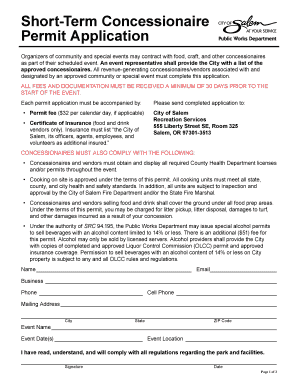
Short Term Concessionaire Permit Application City of Salem 2018


What is the Short Term Concessionaire Permit Application City Of Salem
The Short Term Concessionaire Permit Application for the City of Salem is a formal request that allows individuals or businesses to operate concession services for a limited duration within the city limits. This permit is typically required for activities such as food vending, merchandise sales, or other temporary service offerings at public events, parks, or designated areas. The application process ensures that all concessionaires comply with local regulations, health standards, and safety requirements.
Steps to complete the Short Term Concessionaire Permit Application City Of Salem
Completing the Short Term Concessionaire Permit Application involves several key steps:
- Gather necessary information, including personal identification, business details, and proposed concession plans.
- Complete the application form accurately, ensuring all sections are filled out to avoid delays.
- Prepare any required documentation, such as proof of insurance, health permits, or vendor licenses.
- Submit the application either online or in person at the designated city office, along with any applicable fees.
- Await confirmation and approval from city officials, which may involve additional inspections or reviews.
Required Documents
When applying for the Short Term Concessionaire Permit, applicants must provide specific documents to support their application. These may include:
- A completed application form with all required details.
- Proof of identity and business registration.
- Health permits, if applicable, especially for food-related concessions.
- Liability insurance documentation to protect against potential claims.
- Any additional permits required for specific locations or events.
Eligibility Criteria
To qualify for the Short Term Concessionaire Permit in Salem, applicants must meet certain criteria, which typically include:
- Being at least eighteen years old and legally able to enter into contracts.
- Having a valid business license or registration in the state of Oregon.
- Complying with local health and safety regulations relevant to the type of concession being offered.
- Providing proof of insurance and any necessary permits for food or merchandise sales.
Application Process & Approval Time
The application process for the Short Term Concessionaire Permit involves submitting the completed application along with the required documents. Once submitted, the approval time can vary based on several factors, including:
- The completeness of the application and supporting documents.
- Current workload and processing times at the city office.
- Any required inspections or additional reviews that may be necessary.
Typically, applicants can expect a response within a few weeks, but it is advisable to apply well in advance of any planned concession activities.
Legal use of the Short Term Concessionaire Permit Application City Of Salem
The legal use of the Short Term Concessionaire Permit Application ensures that all concession activities comply with local laws and regulations. This includes adhering to health codes, zoning laws, and safety standards set by the City of Salem. Operating without the necessary permit can result in penalties, including fines and the cessation of business activities. Therefore, understanding and following the legal requirements is crucial for all applicants.
Quick guide on how to complete short term concessionaire permit application city of salem
Complete Short Term Concessionaire Permit Application City Of Salem effortlessly on any device
Online document management has become increasingly popular among businesses and individuals. It serves as an excellent environmentally friendly alternative to traditional printed and signed documents, as you can easily find the required form and securely store it online. airSlate SignNow provides you with all the tools necessary to create, edit, and electronically sign your documents swiftly without delays. Manage Short Term Concessionaire Permit Application City Of Salem on any platform with airSlate SignNow's Android or iOS applications and enhance any document-based process today.
How to modify and electronically sign Short Term Concessionaire Permit Application City Of Salem with ease
- Find Short Term Concessionaire Permit Application City Of Salem and click on Get Form to begin.
- Utilize the tools we provide to complete your document.
- Highlight pertinent sections of your documents or obscure sensitive information with tools that airSlate SignNow offers specifically for that purpose.
- Create your signature using the Sign tool, which takes only seconds and carries the same legal validity as a conventional wet ink signature.
- Review the details and click on the Done button to save your changes.
- Choose how you want to deliver your form, either via email, SMS, or invitation link, or download it to your computer.
Say goodbye to lost or misplaced files, tedious form navigation, or errors that require printing new document copies. airSlate SignNow meets all your needs in document management with just a few clicks from a device of your choice. Edit and electronically sign Short Term Concessionaire Permit Application City Of Salem and ensure exceptional communication at any stage of your form preparation process with airSlate SignNow.
Create this form in 5 minutes or less
Find and fill out the correct short term concessionaire permit application city of salem
Create this form in 5 minutes!
How to create an eSignature for the short term concessionaire permit application city of salem
How to create an electronic signature for a PDF online
How to create an electronic signature for a PDF in Google Chrome
How to create an e-signature for signing PDFs in Gmail
How to create an e-signature right from your smartphone
How to create an e-signature for a PDF on iOS
How to create an e-signature for a PDF on Android
People also ask
-
What is the Short Term Concessionaire Permit Application City Of Salem?
The Short Term Concessionaire Permit Application City Of Salem is a necessary document for businesses looking to operate temporarily within the city. This permit allows vendors to legally sell goods or services in designated areas for a limited time. Understanding the application process is crucial for compliance and successful operation.
-
How much does the Short Term Concessionaire Permit Application City Of Salem cost?
The cost of the Short Term Concessionaire Permit Application City Of Salem varies based on the duration and type of concession. Typically, fees are structured to cover administrative costs and may differ for non-profit organizations. It's advisable to check the official city website for the most accurate and updated pricing information.
-
What are the benefits of using airSlate SignNow for the Short Term Concessionaire Permit Application City Of Salem?
Using airSlate SignNow for the Short Term Concessionaire Permit Application City Of Salem streamlines the application process. Our platform allows you to fill out, sign, and submit documents electronically, saving time and reducing paperwork. Additionally, it enhances the security and tracking of your application.
-
What features does airSlate SignNow offer for the Short Term Concessionaire Permit Application City Of Salem?
airSlate SignNow offers features such as eSignature capabilities, document templates, and real-time collaboration tools. These features simplify the Short Term Concessionaire Permit Application City Of Salem process, making it easier for users to manage their applications efficiently. You can also access your documents from any device, ensuring flexibility.
-
How can I integrate airSlate SignNow with other tools for my Short Term Concessionaire Permit Application City Of Salem?
airSlate SignNow offers seamless integrations with various applications, including Google Drive, Dropbox, and CRM systems. This allows you to manage your Short Term Concessionaire Permit Application City Of Salem alongside other business processes. Integration enhances workflow efficiency and keeps all your documents organized.
-
Is there customer support available for the Short Term Concessionaire Permit Application City Of Salem?
Yes, airSlate SignNow provides dedicated customer support to assist you with the Short Term Concessionaire Permit Application City Of Salem. Our support team is available via chat, email, or phone to answer any questions you may have during the application process. We aim to ensure a smooth experience for all users.
-
How long does it take to process the Short Term Concessionaire Permit Application City Of Salem?
The processing time for the Short Term Concessionaire Permit Application City Of Salem can vary based on the volume of applications received. Typically, it may take anywhere from a few days to a couple of weeks. To expedite the process, ensure that all required documents are submitted accurately and on time.
Get more for Short Term Concessionaire Permit Application City Of Salem
Find out other Short Term Concessionaire Permit Application City Of Salem
- How To eSign Maryland Plumbing Document
- How Do I eSign Mississippi Plumbing Word
- Can I eSign New Jersey Plumbing Form
- How Can I eSign Wisconsin Plumbing PPT
- Can I eSign Colorado Real Estate Form
- How To eSign Florida Real Estate Form
- Can I eSign Hawaii Real Estate Word
- How Do I eSign Hawaii Real Estate Word
- How To eSign Hawaii Real Estate Document
- How Do I eSign Hawaii Real Estate Presentation
- How Can I eSign Idaho Real Estate Document
- How Do I eSign Hawaii Sports Document
- Can I eSign Hawaii Sports Presentation
- How To eSign Illinois Sports Form
- Can I eSign Illinois Sports Form
- How To eSign North Carolina Real Estate PDF
- How Can I eSign Texas Real Estate Form
- How To eSign Tennessee Real Estate Document
- How Can I eSign Wyoming Real Estate Form
- How Can I eSign Hawaii Police PDF