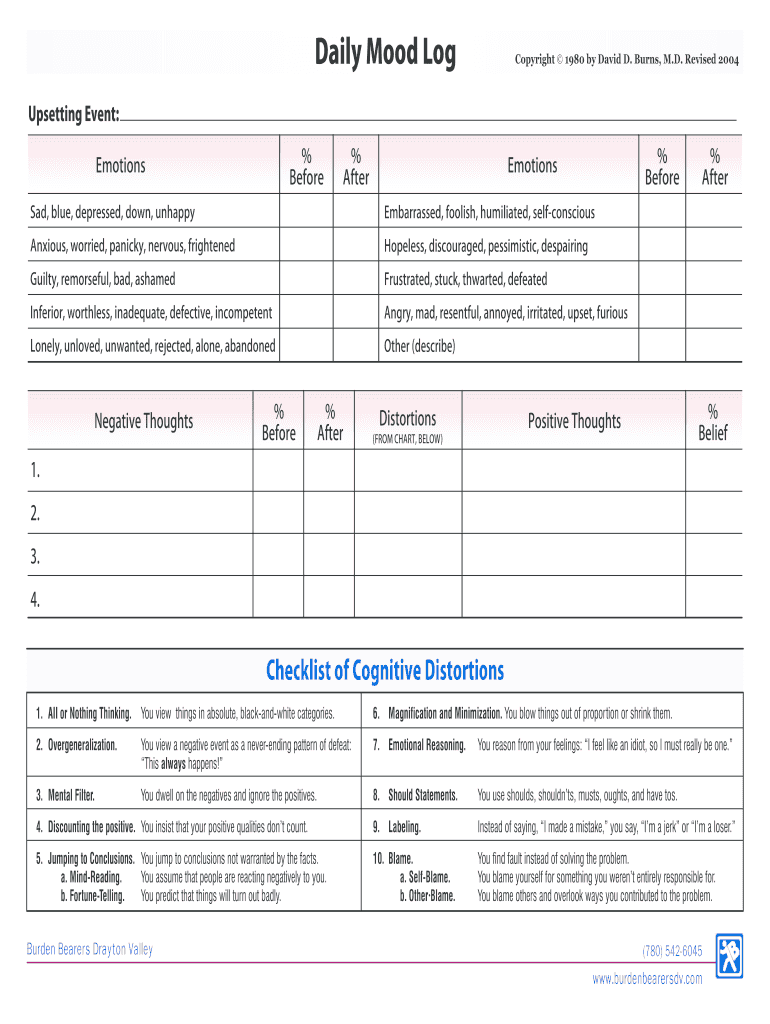
Daily Mood Log Form


What is the Daily Mood Log
The Daily Mood Log is a structured tool designed to help individuals track their emotional states throughout the day. It allows users to document their feelings, identify triggers, and reflect on their emotional patterns. This form can serve as a valuable resource for mental health professionals and individuals seeking to enhance their emotional awareness and well-being. By consistently filling out the Daily Mood Log, users can gain insights into their mood fluctuations and develop strategies for managing their emotions effectively.
How to use the Daily Mood Log
Using the Daily Mood Log involves a straightforward process that can be easily integrated into daily routines. Start by setting aside a few minutes each day to complete the log. Users should note the date and time, followed by their current mood on a scale from one to ten. It is helpful to describe any specific events or thoughts that contributed to that mood. Additionally, users can reflect on coping strategies that were effective or ineffective during the day. This practice not only promotes self-awareness but also encourages proactive emotional management.
Steps to complete the Daily Mood Log
Completing the Daily Mood Log can be broken down into several simple steps:
- Begin with the date and time of the entry.
- Rate your mood on a scale from one to ten, with one being very low and ten being very high.
- Describe any significant events or thoughts that influenced your mood.
- Identify any coping strategies you used and evaluate their effectiveness.
- Review your entries regularly to identify patterns and areas for improvement.
Legal use of the Daily Mood Log
The Daily Mood Log can be utilized in various contexts, including therapeutic settings and personal development. While it is not a legally binding document, it can serve as a valuable record in mental health treatment. Mental health professionals may use the log to better understand their clients' emotional patterns and tailor interventions accordingly. It is essential to maintain confidentiality and secure storage for any completed logs, especially if they contain sensitive personal information.
Key elements of the Daily Mood Log
Several key elements contribute to the effectiveness of the Daily Mood Log:
- Date and Time: Recording when the log was completed helps track mood changes over time.
- Mood Rating: A numerical scale provides a quick reference for emotional states.
- Triggers: Identifying specific events or thoughts that influence mood can aid in understanding emotional responses.
- Coping Strategies: Documenting strategies used allows for reflection on what works best for emotional management.
Examples of using the Daily Mood Log
There are various scenarios in which the Daily Mood Log can be beneficial. For instance, an individual may use it to track mood changes during a stressful work project, noting how deadlines impact their emotional state. Another example could involve a person monitoring their mood fluctuations during a significant life change, such as moving to a new city. By reviewing their logs, users can identify patterns and develop strategies to cope with similar situations in the future.
Quick guide on how to complete daily mood log
Easily Prepare Daily Mood Log on Any Device
Digital document management has gained traction among businesses and individuals alike. It offers a perfect environmentally friendly substitute to conventional printed and signed documents, allowing you to locate the right form and safely store it online. airSlate SignNow equips you with all the necessary tools to create, modify, and electronically sign your documents promptly without delays. Manage Daily Mood Log on any device using the airSlate SignNow Android or iOS applications and streamline any document-based process today.
The Simplest Way to Alter and eSign Daily Mood Log Effortlessly
- Acquire Daily Mood Log and click Get Form to begin.
- Utilize the tools we offer to fill out your document.
- Mark important sections of your documents or conceal sensitive information with tools provided by airSlate SignNow specifically for this purpose.
- Generate your signature using the Sign tool, which takes mere seconds and holds the same legal validity as a conventional ink signature.
- Verify the details and click the Done button to save your modifications.
- Choose how you wish to send your form, via email, text message (SMS), an invite link, or download it to your computer.
Eliminate the concerns of lost or misplaced documents, tedious form searches, or errors requiring new document prints. airSlate SignNow fulfills your document management requirements with just a few clicks from any device you prefer. Edit and eSign Daily Mood Log and ensure effective communication throughout your form preparation process with airSlate SignNow.
Create this form in 5 minutes or less
Create this form in 5 minutes!
How to create an eSignature for the daily mood log
How to create an electronic signature for a PDF online
How to create an electronic signature for a PDF in Google Chrome
How to create an e-signature for signing PDFs in Gmail
How to create an e-signature right from your smartphone
How to create an e-signature for a PDF on iOS
How to create an e-signature for a PDF on Android
People also ask
-
What is a daily mood chart PDF?
A daily mood chart PDF is a document that helps individuals track their emotions and moods over time. It provides a structured format for recording feelings, which can assist in identifying patterns and triggers. Utilizing a daily mood chart PDF can be beneficial for mental health management and personal awareness.
-
How can I create a daily mood chart PDF using airSlate SignNow?
You can create a daily mood chart PDF using airSlate SignNow by designing it in our easy-to-use interface. Simply choose a template, customize it to fit your needs, and save it as a PDF. This allows you to have a personalized daily mood chart PDF ready for use and documentation.
-
Is there a cost associated with using airSlate SignNow for daily mood chart PDFs?
airSlate SignNow offers a cost-effective solution for generating documents, including daily mood chart PDFs. Our pricing plans vary based on the features you need, but we strive to provide an affordable option for everyone. Check our website for details on subscription plans and pay-per-use options.
-
What features does airSlate SignNow include for daily mood chart PDFs?
With airSlate SignNow, you get features like customizable templates, electronic signatures, and the ability to store and share your daily mood chart PDFs securely. Our platform allows for easy editing and management of your documents, ensuring you can track your moods effectively and efficiently.
-
Can I integrate airSlate SignNow with other platforms for my daily mood chart PDFs?
Yes, airSlate SignNow allows for seamless integration with various platforms, making it easier to manage your daily mood chart PDFs. You can connect with tools like Google Drive, Dropbox, and other applications to streamline your documentation process. This enhances your workflow and ensures your documents are organized and accessible.
-
What are the benefits of using a daily mood chart PDF?
Using a daily mood chart PDF can aid in self-reflection and emotional awareness, helping identify patterns in your mood. It provides a visual representation of your emotions over time, which can be a valuable tool for discussing mental health with professionals. Plus, utilizing airSlate SignNow makes it easy and efficient to create and manage these charts.
-
How secure is my information when using airSlate SignNow for daily mood chart PDFs?
Your information is highly secure with airSlate SignNow. We implement advanced security measures, including encryption and secure cloud storage, to protect your daily mood chart PDFs and personal data. Our platform complies with industry standards to ensure that your information remains private and secure.
Get more for Daily Mood Log
- Dealers motor vehicle inventory tax statement confidential 2009 form
- Form 05 166 affiliate schedule 2009
- Property tax form 50 129 2005
- How to fill out form 23122 inventory 1999
- Harris county appraisal district form 1123 2013
- Retail manufactured housing inventory tax statement san jacinto sjcad form
- 53 119 unclaimed property holder report and payment trcc state tx form
- Texas fillable tax exemption form 2004
Find out other Daily Mood Log
- eSign New York Courts Business Plan Template Later
- Can I eSign North Carolina Courts Limited Power Of Attorney
- eSign North Dakota Courts Quitclaim Deed Safe
- How To eSign Rhode Island Sports Quitclaim Deed
- Help Me With eSign Oregon Courts LLC Operating Agreement
- eSign North Dakota Police Rental Lease Agreement Now
- eSign Tennessee Courts Living Will Simple
- eSign Utah Courts Last Will And Testament Free
- eSign Ohio Police LLC Operating Agreement Mobile
- eSign Virginia Courts Business Plan Template Secure
- How To eSign West Virginia Courts Confidentiality Agreement
- eSign Wyoming Courts Quitclaim Deed Simple
- eSign Vermont Sports Stock Certificate Secure
- eSign Tennessee Police Cease And Desist Letter Now
- Help Me With eSign Texas Police Promissory Note Template
- eSign Utah Police LLC Operating Agreement Online
- eSign West Virginia Police Lease Agreement Online
- eSign Wyoming Sports Residential Lease Agreement Online
- How Do I eSign West Virginia Police Quitclaim Deed
- eSignature Arizona Banking Moving Checklist Secure