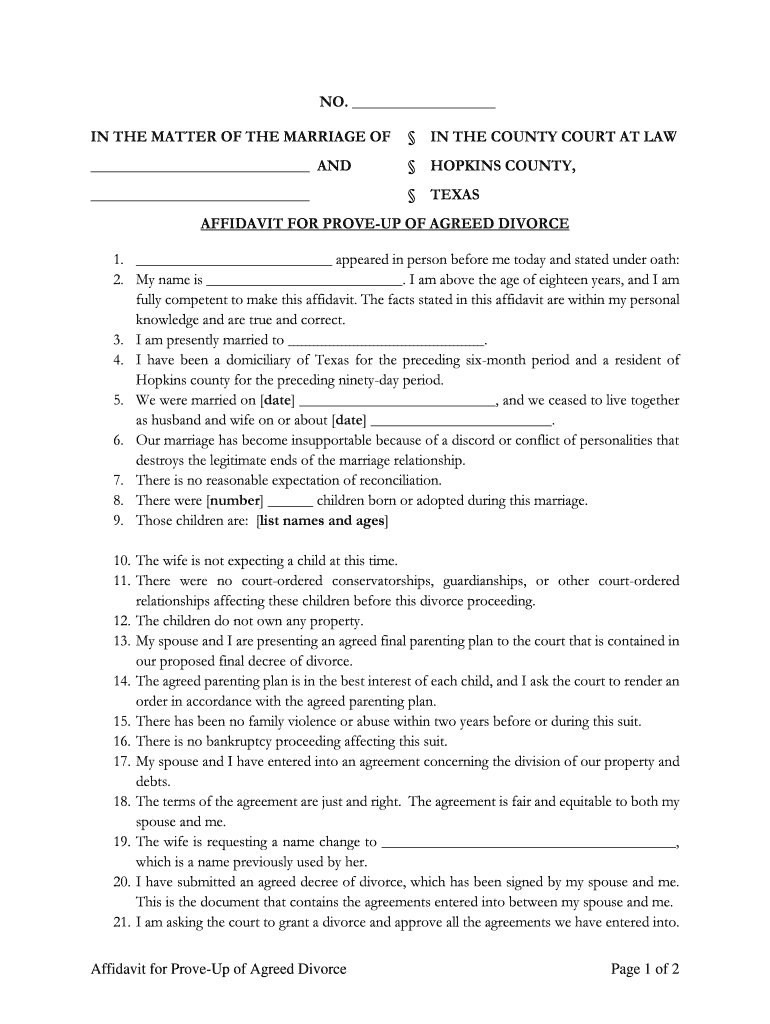
Affidavit for Prove Up of Agreed Divorce Texas Form


What is the Affidavit For Prove Up Of Agreed Divorce Texas
The affidavit for prove up of agreed divorce in Texas is a legal document that serves to confirm the terms of a divorce agreement between two parties. It is typically used when both spouses have reached a mutual agreement on the terms of their divorce, including matters such as property division, child custody, and support. This affidavit is essential for the court to recognize and finalize the divorce based on the agreed terms. It must be signed by both parties and notarized to ensure its validity.
Key Elements of the Affidavit For Prove Up Of Agreed Divorce Texas
Several key elements must be included in the affidavit for it to be legally binding. These elements typically include:
- Identification of Parties: Full names and addresses of both spouses.
- Statement of Agreement: A clear statement indicating that both parties agree to the terms outlined in the affidavit.
- Details of the Agreement: Specifics regarding property division, custody arrangements, and any other relevant terms.
- Signatures: Signatures of both parties, along with a notary's acknowledgment.
Steps to Complete the Affidavit For Prove Up Of Agreed Divorce Texas
Completing the affidavit for prove up of agreed divorce involves several important steps. Here is a general outline:
- Gather necessary information, including personal details and the terms of the divorce agreement.
- Draft the affidavit, ensuring all key elements are included and clearly stated.
- Both parties should review the document for accuracy and completeness.
- Sign the affidavit in the presence of a notary public to validate the signatures.
- File the affidavit with the appropriate court as part of the divorce proceedings.
Legal Use of the Affidavit For Prove Up Of Agreed Divorce Texas
The affidavit for prove up of agreed divorce is legally significant in Texas divorce proceedings. It serves as a formal declaration of the agreed terms between the parties, allowing the court to process the divorce without requiring a trial. This document helps streamline the divorce process, making it more efficient for couples who can agree on the terms of their separation.
How to Obtain the Affidavit For Prove Up Of Agreed Divorce Texas
Obtaining the affidavit for prove up of agreed divorce in Texas can be done through various means. Couples can find templates online or seek assistance from legal professionals to draft the document. It is essential to ensure that the affidavit complies with Texas law and includes all necessary information. Additionally, local courts may provide specific forms or guidelines for completing the affidavit.
Examples of Using the Affidavit For Prove Up Of Agreed Divorce Texas
Examples of situations where the affidavit for prove up of agreed divorce is used include:
- A couple agreeing on the division of assets and debts without court intervention.
- Parents reaching a mutual agreement on child custody and support arrangements.
- Spouses who have no children and are amicably dividing their property.
Quick guide on how to complete affidavit for prove up of agreed divorce texas
Effortlessly Prepare Affidavit For Prove Up Of Agreed Divorce Texas on Any Device
Managing documents online has become increasingly favored by both organizations and individuals. It serves as an ideal eco-friendly alternative to conventional printed and signed documents, allowing you to easily locate the right template and securely save it online. airSlate SignNow equips you with all the necessary tools to create, modify, and electronically sign your documents swiftly without any interruptions. Handle Affidavit For Prove Up Of Agreed Divorce Texas on any platform through the airSlate SignNow apps for Android or iOS and streamline any document-related process today.
How to Alter and Electronically Sign Affidavit For Prove Up Of Agreed Divorce Texas with Ease
- Obtain Affidavit For Prove Up Of Agreed Divorce Texas and click on Get Form to begin.
- Employ the tools we provide to fill out your document.
- Emphasize important sections of the documents or redact sensitive information with the tools that airSlate SignNow specifically offers for this purpose.
- Create your electronic signature using the Sign feature, which takes mere seconds and carries the same legal validity as a traditional signature.
- Review all the details and click on the Done button to save your modifications.
- Choose your preferred method of sending your form, whether by email, text (SMS), or invitation link, or download it to your computer.
Forget about lost or misplaced documents, tedious form searches, or errors that necessitate printing new copies. airSlate SignNow addresses your document management needs in just a few clicks from any device you prefer. Modify and electronically sign Affidavit For Prove Up Of Agreed Divorce Texas and ensure effective communication at any stage of your document preparation process with airSlate SignNow.
Create this form in 5 minutes or less
Create this form in 5 minutes!
People also ask
-
What is a prove up affidavit Texas?
A prove up affidavit Texas is a legal document used to affirm certain facts in a court proceeding, typically related to uncontested matters such as divorce or probate. It facilitates a streamlined process, allowing parties to present evidence to the court without a formal hearing. Understanding what is a prove up affidavit Texas is crucial for ensuring compliance with local legal requirements.
-
How do I create a prove up affidavit Texas using airSlate SignNow?
Creating a prove up affidavit Texas with airSlate SignNow is simple and efficient. You can start by selecting a template or uploading your own document, then fill in the required fields to provide the necessary details. Once completed, you can easily send it out for electronic signing, ensuring a smooth submission to the court.
-
What are the benefits of using airSlate SignNow for a prove up affidavit Texas?
Using airSlate SignNow for a prove up affidavit Texas offers several benefits, including increased efficiency in document preparation and signing. The platform provides secure storage, ensuring that your sensitive legal documents are protected. Additionally, you can track the signing process in real-time, which enhances transparency and accountability.
-
Is airSlate SignNow compliant with Texas regulations for prove up affidavits?
Yes, airSlate SignNow is designed to comply with Texas regulations for prove up affidavits. The platform adheres to electronic signature laws and provides features that help users meet legal standards. This compliance ensures that your prove up affidavit Texas is valid and recognized by the courts.
-
What integration options does airSlate SignNow offer for managing prove up affidavits?
airSlate SignNow offers various integration options with popular software applications, enabling seamless management of prove up affidavits. These integrations help automate workflows, allowing you to connect with CRM systems, document storage services, and email platforms. This enhances the overall efficiency of handling your legal documents.
-
How much does it cost to use airSlate SignNow for prove up affidavits Texas?
The cost of using airSlate SignNow for your prove up affidavits Texas varies based on the subscription plan you choose. The platform offers flexible pricing options, accommodating both individuals and businesses. You can explore plans that fit your needs, ensuring you get a cost-effective solution for managing your documents.
-
Can I use airSlate SignNow to track the status of my prove up affidavit Texas?
Absolutely! airSlate SignNow allows you to easily track the status of your prove up affidavit Texas. You will receive notifications and updates as your document moves through the signing process, enabling you to stay informed every step of the way. This feature is essential for ensuring timely submission to the court.
Get more for Affidavit For Prove Up Of Agreed Divorce Texas
- Ada claim form 134967
- Pirkimo pardavimo sutartis form
- Guide to equitable sharing for foreign countries and federal state and local law enforcement agencies guide to equitable form
- Gv 120 response to petition for gun violence restraining order form
- Funeral services application for aish clients application form to determine eligibility for a funeral services benefit for a 627381245
- Lost wage verification form home page
- Counter offer contract template form
- Event sponsor contract template form
Find out other Affidavit For Prove Up Of Agreed Divorce Texas
- How To Sign Alabama Legal LLC Operating Agreement
- Sign Alabama Legal Cease And Desist Letter Now
- Sign Alabama Legal Cease And Desist Letter Later
- Sign California Legal Living Will Online
- How Do I Sign Colorado Legal LLC Operating Agreement
- How Can I Sign California Legal Promissory Note Template
- How Do I Sign North Dakota Insurance Quitclaim Deed
- How To Sign Connecticut Legal Quitclaim Deed
- How Do I Sign Delaware Legal Warranty Deed
- Sign Delaware Legal LLC Operating Agreement Mobile
- Sign Florida Legal Job Offer Now
- Sign Insurance Word Ohio Safe
- How Do I Sign Hawaii Legal Business Letter Template
- How To Sign Georgia Legal Cease And Desist Letter
- Sign Georgia Legal Residential Lease Agreement Now
- Sign Idaho Legal Living Will Online
- Sign Oklahoma Insurance Limited Power Of Attorney Now
- Sign Idaho Legal Separation Agreement Online
- Sign Illinois Legal IOU Later
- Sign Illinois Legal Cease And Desist Letter Fast