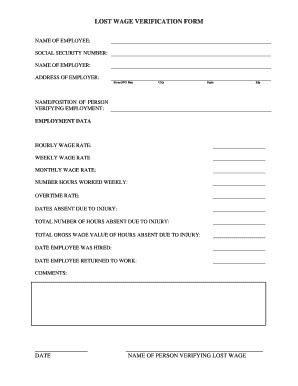
Lost Wage Verification Form Home Page


What is the Lost Wage Verification Form?
The Lost Wage Verification Form is a critical document used primarily in the United States to verify income loss due to unemployment or disability. This form is often required by state unemployment agencies or insurance providers to determine eligibility for benefits. It provides a structured way to document the wages lost during a specific period, ensuring that individuals receive the financial support they need during challenging times.
How to Use the Lost Wage Verification Form
To effectively use the Lost Wage Verification Form, individuals must first gather necessary documentation, such as pay stubs or tax returns, that substantiate their income history. Once the form is obtained, fill it out accurately, ensuring all required fields are completed. After completing the form, submit it to the relevant agency or organization as instructed, either online, by mail, or in person, depending on the submission guidelines provided.
Steps to Complete the Lost Wage Verification Form
Completing the Lost Wage Verification Form involves several key steps:
- Gather supporting documents, including recent pay stubs and tax returns.
- Obtain the Lost Wage Verification Form from your state unemployment office or relevant agency.
- Fill in your personal information, including your name, address, and Social Security number.
- Document the dates and amounts of lost wages clearly and accurately.
- Review the form for accuracy before submitting.
Key Elements of the Lost Wage Verification Form
The Lost Wage Verification Form typically includes several essential elements:
- Personal Information: Name, address, and Social Security number.
- Employment History: Details of previous employment, including dates and wages.
- Loss of Income: A section to specify the duration and amount of lost wages.
- Signature: A declaration that the information provided is true and accurate.
Eligibility Criteria
To qualify for benefits associated with the Lost Wage Verification Form, applicants typically must meet specific eligibility criteria. These may include being unemployed or underemployed due to circumstances beyond their control, such as layoffs or medical conditions. Additionally, individuals may need to demonstrate that they have actively sought employment during the period of lost wages. Each state may have its own specific requirements, so it is essential to check local guidelines.
Form Submission Methods
The Lost Wage Verification Form can usually be submitted through various methods, depending on the requirements of the issuing agency. Common submission methods include:
- Online: Many agencies offer an online portal for electronic submission.
- Mail: Forms can often be printed and mailed to the appropriate address.
- In-Person: Some individuals may choose to deliver the form directly to a local office.
Quick guide on how to complete lost wage verification form home page
Prepare Lost Wage Verification Form Home Page easily on any device
Online document management has gained popularity among businesses and individuals. It offers an ideal eco-friendly alternative to traditional printed and signed documents, allowing you to locate the appropriate form and securely save it online. airSlate SignNow equips you with all the tools you require to create, edit, and eSign your documents swiftly without interruptions. Handle Lost Wage Verification Form Home Page on any device using airSlate SignNow Android or iOS applications and simplify any document-related task today.
The easiest method to edit and eSign Lost Wage Verification Form Home Page effortlessly
- Locate Lost Wage Verification Form Home Page and click Get Form to begin.
- Utilize the tools we offer to complete your form.
- Highlight important sections of the documents or redact sensitive information using tools that airSlate SignNow specifically provides for this purpose.
- Create your signature with the Sign tool, which takes just seconds and holds the same legal validity as a conventional handwritten signature.
- Review the details and click on the Done button to save your changes.
- Select your preferred method to submit your form, whether by email, text message (SMS), or invitation link, or download it to your computer.
Say goodbye to lost or misplaced documents, tedious form searching, or errors that require printing new document copies. airSlate SignNow fulfills your document management needs in just a few clicks from your chosen device. Edit and eSign Lost Wage Verification Form Home Page and ensure excellent communication at every stage of the form preparation process with airSlate SignNow.
Create this form in 5 minutes or less
Create this form in 5 minutes!
How to create an eSignature for the lost wage verification form home page
How to create an electronic signature for a PDF online
How to create an electronic signature for a PDF in Google Chrome
How to create an e-signature for signing PDFs in Gmail
How to create an e-signature right from your smartphone
How to create an e-signature for a PDF on iOS
How to create an e-signature for a PDF on Android
People also ask
-
What is the Lost Wage Verification Form Home Page?
The Lost Wage Verification Form Home Page is a dedicated platform where users can easily access and complete the Lost Wage Verification Form. This form is essential for individuals seeking to verify their lost wages for insurance or legal purposes. By utilizing this page, users can streamline the process and ensure accuracy in their submissions.
-
How can I access the Lost Wage Verification Form Home Page?
You can access the Lost Wage Verification Form Home Page by visiting our website and navigating to the forms section. Once there, you will find the Lost Wage Verification Form readily available for download or online completion. This user-friendly interface makes it easy for anyone to get started.
-
Is there a cost associated with the Lost Wage Verification Form Home Page?
The Lost Wage Verification Form Home Page is part of our cost-effective solution, and accessing the form is free of charge. However, if you choose to utilize additional features or integrations offered by airSlate SignNow, there may be associated costs. We recommend reviewing our pricing plans for more details.
-
What features does the Lost Wage Verification Form Home Page offer?
The Lost Wage Verification Form Home Page offers several features, including easy document editing, electronic signatures, and secure storage. Users can fill out the form online, save their progress, and send it directly to relevant parties. These features enhance efficiency and ensure that your documents are handled securely.
-
How does the Lost Wage Verification Form Home Page benefit users?
The Lost Wage Verification Form Home Page benefits users by simplifying the process of documenting lost wages. It reduces the time and effort required to complete and submit the form, allowing users to focus on their recovery. Additionally, the electronic signature feature ensures that documents are legally binding and accepted by institutions.
-
Can I integrate the Lost Wage Verification Form Home Page with other tools?
Yes, the Lost Wage Verification Form Home Page can be integrated with various tools and applications to enhance your workflow. airSlate SignNow supports integrations with popular platforms, allowing you to manage your documents seamlessly. This flexibility ensures that you can work efficiently within your existing systems.
-
What types of documents can I create using the Lost Wage Verification Form Home Page?
Using the Lost Wage Verification Form Home Page, you can create various documents related to wage verification, including letters and formal requests. The platform allows for customization, ensuring that your documents meet specific requirements. This versatility is crucial for addressing different situations and needs.
Get more for Lost Wage Verification Form Home Page
- Protecting students from harassment and hate crime us form
- Day camp health form
- Monthly parking garage application 100 federal street form
- Veterinary dental services llc form
- Michigan legislature section 33320948 form
- Soil erosion permit application oakland county form
- Voter registration application and michigan driver license personal identification card address change form mi
- Residentialsingle lot form
Find out other Lost Wage Verification Form Home Page
- eSignature South Dakota Legal Limited Power Of Attorney Now
- eSignature Texas Legal Affidavit Of Heirship Easy
- eSignature Utah Legal Promissory Note Template Free
- eSignature Louisiana Lawers Living Will Free
- eSignature Louisiana Lawers Last Will And Testament Now
- How To eSignature West Virginia Legal Quitclaim Deed
- eSignature West Virginia Legal Lease Agreement Template Online
- eSignature West Virginia Legal Medical History Online
- eSignature Maine Lawers Last Will And Testament Free
- eSignature Alabama Non-Profit Living Will Free
- eSignature Wyoming Legal Executive Summary Template Myself
- eSignature Alabama Non-Profit Lease Agreement Template Computer
- eSignature Arkansas Life Sciences LLC Operating Agreement Mobile
- eSignature California Life Sciences Contract Safe
- eSignature California Non-Profit LLC Operating Agreement Fast
- eSignature Delaware Life Sciences Quitclaim Deed Online
- eSignature Non-Profit Form Colorado Free
- eSignature Mississippi Lawers Residential Lease Agreement Later
- How To eSignature Mississippi Lawers Residential Lease Agreement
- Can I eSignature Indiana Life Sciences Rental Application