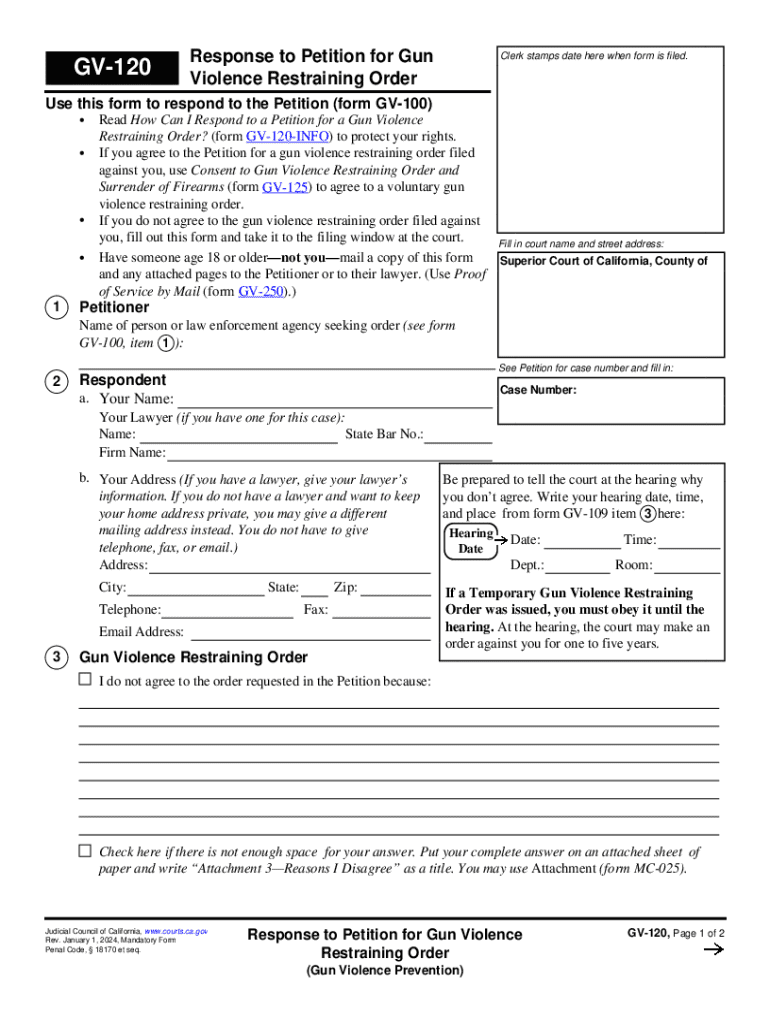
GV 120 Response to Petition for Gun Violence Restraining Order 2024-2026


What is the GV 120 Response To Petition For Gun Violence Restraining Order
The GV 120 Response To Petition For Gun Violence Restraining Order is a legal document used in the United States, specifically in California, to respond to a petition requesting a gun violence restraining order (GVRO). This form allows individuals to contest the allegations made against them in the petition. The GVRO aims to temporarily restrict access to firearms for individuals deemed a threat to themselves or others due to gun violence concerns. By filing this response, the individual can present their side of the story and provide evidence or arguments to support their position.
How to use the GV 120 Response To Petition For Gun Violence Restraining Order
To effectively use the GV 120 Response, individuals should first carefully read the petition they are responding to. The response form requires specific information, including personal details, the reasons for contesting the petition, and any supporting evidence. It is essential to fill out the form accurately and completely to ensure that the court considers the response. Once completed, the form must be filed with the court and served to the petitioner, adhering to any deadlines specified in the petition.
Steps to complete the GV 120 Response To Petition For Gun Violence Restraining Order
Completing the GV 120 Response involves several key steps:
- Review the petition carefully to understand the allegations.
- Gather any evidence or documentation that supports your case.
- Fill out the GV 120 Response form, providing all required information.
- Make copies of the completed form for your records and for the petitioner.
- File the response with the appropriate court by the deadline.
- Serve the filed response to the petitioner, following local rules for service.
Legal use of the GV 120 Response To Petition For Gun Violence Restraining Order
The legal use of the GV 120 Response is crucial in the context of gun violence restraining orders. This form provides individuals the opportunity to legally contest a petition that could result in the loss of their right to possess firearms. It is important to understand that the response must adhere to legal standards and timelines. Failure to respond appropriately can lead to a default judgment against the individual, resulting in the enforcement of the restraining order.
Key elements of the GV 120 Response To Petition For Gun Violence Restraining Order
The GV 120 Response includes several key elements that are critical for a comprehensive response:
- Personal Information: The respondent's name, address, and contact details.
- Response to Allegations: A section where the respondent can address each allegation made in the petition.
- Evidence Submission: Space to attach any relevant documents or evidence that support the respondent's case.
- Signature: The respondent must sign and date the form to validate the response.
Filing Deadlines / Important Dates
Filing deadlines for the GV 120 Response are critical to ensure that the court considers the response. Typically, the response must be filed within a specific timeframe after receiving the petition, often within a few days. It is essential to check local court rules for exact deadlines and ensure that all paperwork is submitted on time to avoid negative legal consequences.
Quick guide on how to complete gv 120 response to petition for gun violence restraining order
Prepare GV 120 Response To Petition For Gun Violence Restraining Order effortlessly on any device
The management of online documents has become increasingly popular among businesses and individuals. It serves as an ideal eco-friendly alternative to traditional printed and signed documents, allowing you to find the right form and securely store it online. airSlate SignNow provides all the necessary tools to create, edit, and electronically sign your documents promptly without delays. Manage GV 120 Response To Petition For Gun Violence Restraining Order on any platform with airSlate SignNow's Android or iOS applications and enhance any document-related process today.
How to edit and electronically sign GV 120 Response To Petition For Gun Violence Restraining Order with ease
- Locate GV 120 Response To Petition For Gun Violence Restraining Order and click on Get Form to begin.
- Utilize the tools provided to complete your form.
- Highlight important sections of the documents or obscure sensitive details using tools specifically designed for that purpose by airSlate SignNow.
- Create your electronic signature using the Sign tool, which takes just seconds and holds the same legal validity as a conventional wet ink signature.
- Review the details and click on the Done button to save your changes.
- Select how you wish to send your form: via email, SMS, or invitation link, or download it to your computer.
Eliminate concerns about lost or misplaced documents, tedious form searches, or errors requiring new document copies. airSlate SignNow meets all your document management needs with just a few clicks from your preferred device. Edit and electronically sign GV 120 Response To Petition For Gun Violence Restraining Order to ensure effective communication at every stage of the form preparation process with airSlate SignNow.
Create this form in 5 minutes or less
Find and fill out the correct gv 120 response to petition for gun violence restraining order
Create this form in 5 minutes!
How to create an eSignature for the gv 120 response to petition for gun violence restraining order
How to create an electronic signature for a PDF online
How to create an electronic signature for a PDF in Google Chrome
How to create an e-signature for signing PDFs in Gmail
How to create an e-signature right from your smartphone
How to create an e-signature for a PDF on iOS
How to create an e-signature for a PDF on Android
People also ask
-
What is a GV 120 Response To Petition For Gun Violence Restraining Order?
The GV 120 Response To Petition For Gun Violence Restraining Order is a legal document that allows individuals to respond to a petition filed against them for a gun violence restraining order. This response is crucial for presenting your side of the case and ensuring your rights are protected. Understanding how to properly complete this document can signNowly impact the outcome of your situation.
-
How can airSlate SignNow help with the GV 120 Response To Petition For Gun Violence Restraining Order?
airSlate SignNow provides an easy-to-use platform for creating, signing, and managing your GV 120 Response To Petition For Gun Violence Restraining Order. With our intuitive interface, you can quickly fill out the necessary information and eSign the document securely. This streamlines the process, ensuring you meet all legal requirements efficiently.
-
What are the pricing options for using airSlate SignNow for my GV 120 Response?
airSlate SignNow offers flexible pricing plans to accommodate various needs, including options for individuals and businesses. Our plans are designed to be cost-effective, ensuring you can manage your GV 120 Response To Petition For Gun Violence Restraining Order without breaking the bank. You can choose a plan that fits your budget and document volume.
-
Are there any features specifically designed for legal documents like the GV 120 Response?
Yes, airSlate SignNow includes features tailored for legal documents, such as templates, secure eSigning, and document tracking. These features ensure that your GV 120 Response To Petition For Gun Violence Restraining Order is completed accurately and efficiently. Additionally, you can collaborate with legal professionals directly within the platform.
-
Can I integrate airSlate SignNow with other applications for my GV 120 Response?
Absolutely! airSlate SignNow offers integrations with various applications, including cloud storage services and CRM systems. This allows you to seamlessly manage your GV 120 Response To Petition For Gun Violence Restraining Order alongside other important documents and workflows, enhancing your overall productivity.
-
What benefits does airSlate SignNow provide for managing legal documents?
Using airSlate SignNow for your legal documents, including the GV 120 Response To Petition For Gun Violence Restraining Order, offers numerous benefits. You gain access to a secure platform, easy document sharing, and the ability to track the status of your documents in real-time. This ensures that you stay organized and compliant throughout the process.
-
Is airSlate SignNow compliant with legal standards for documents like the GV 120 Response?
Yes, airSlate SignNow is designed to comply with legal standards for electronic signatures and document management. This compliance is crucial for documents such as the GV 120 Response To Petition For Gun Violence Restraining Order, ensuring that your signed documents are legally binding and recognized in court.
Get more for GV 120 Response To Petition For Gun Violence Restraining Order
- Schedule b interest dividends and certain capital gains and 547857129 form
- Form 13615 rev 10 2021
- Sites redirecting to https 1 googlecom 2 netflixcom 3 youtube form
- Nebraska change of address request for individual incom form
- Dcs forms arizona department of child safety
- Standard sales tax receipt for vehicle sales form
- Florida supreme court approved family law form 12990b3 final judgment of dissolution of marriage with no property or minor
- Line by line instructions for the dr 0104ad subtractions from form
Find out other GV 120 Response To Petition For Gun Violence Restraining Order
- Sign Colorado Courts LLC Operating Agreement Mobile
- Sign Connecticut Courts Living Will Computer
- How Do I Sign Connecticut Courts Quitclaim Deed
- eSign Colorado Banking Rental Application Online
- Can I eSign Colorado Banking Medical History
- eSign Connecticut Banking Quitclaim Deed Free
- eSign Connecticut Banking Business Associate Agreement Secure
- Sign Georgia Courts Moving Checklist Simple
- Sign Georgia Courts IOU Mobile
- How Can I Sign Georgia Courts Lease Termination Letter
- eSign Hawaii Banking Agreement Simple
- eSign Hawaii Banking Rental Application Computer
- eSign Hawaii Banking Agreement Easy
- eSign Hawaii Banking LLC Operating Agreement Fast
- eSign Hawaii Banking Permission Slip Online
- eSign Minnesota Banking LLC Operating Agreement Online
- How Do I eSign Mississippi Banking Living Will
- eSign New Jersey Banking Claim Mobile
- eSign New York Banking Promissory Note Template Now
- eSign Ohio Banking LLC Operating Agreement Now