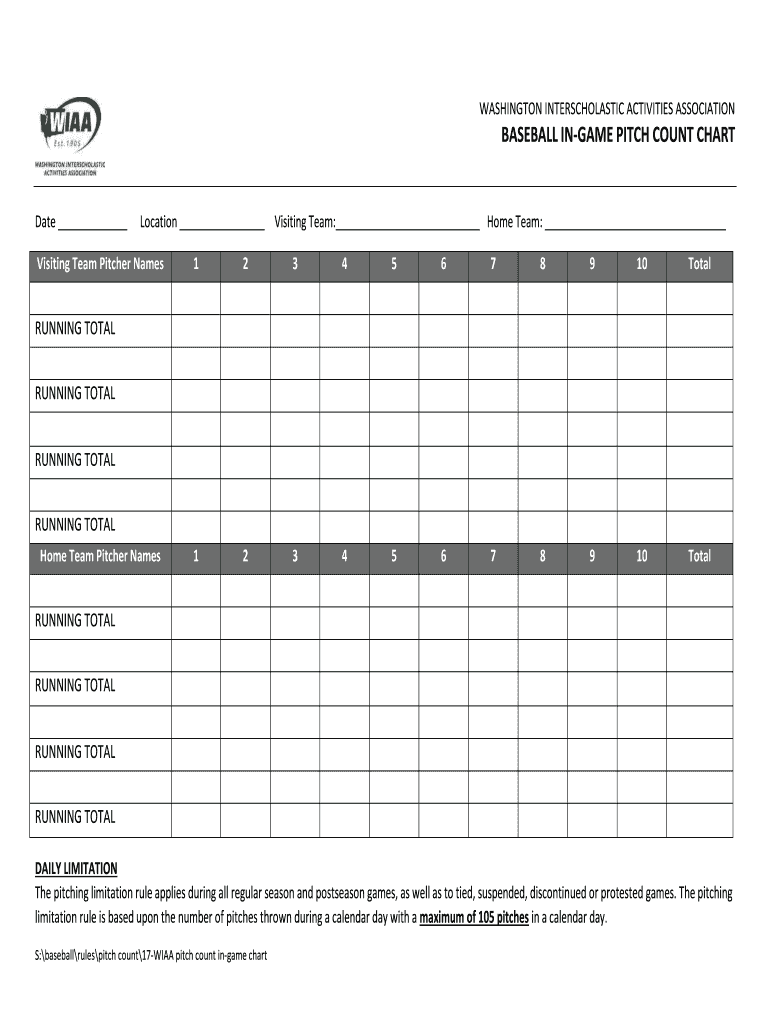
Pitch Count Chart Form


What is the Pitch Count Chart
The pitch count chart is a valuable tool used primarily in baseball to track the number of pitches thrown by a pitcher during a game or practice session. This chart helps coaches and players monitor pitch counts to ensure that pitchers do not exceed recommended limits, which can help prevent injuries and maintain player health. It typically includes columns for the date, the pitcher’s name, the number of pitches thrown, and any relevant notes regarding the pitcher’s performance or condition.
How to Use the Pitch Count Chart
Using the pitch count chart involves a systematic approach to recording each pitch thrown during a game. Coaches or scorekeepers should fill out the chart in real-time or immediately after the game. Key steps include:
- Record the date and opponent's name at the top of the chart.
- Note the pitcher’s name and position.
- Count and log each pitch thrown, updating the total after each inning or pitching change.
- Include any observations, such as fatigue or performance issues, to provide context for the pitch count.
Steps to Complete the Pitch Count Chart
Completing the pitch count chart effectively requires attention to detail. Follow these steps for accuracy:
- Gather necessary materials, including the pitch count chart, a pen, and a stopwatch if needed.
- Designate a scorekeeper who will be responsible for recording the pitch counts.
- During the game, count each pitch and record it in the appropriate section of the chart.
- After the game, review the recorded data for accuracy and make any necessary adjustments.
Legal Use of the Pitch Count Chart
The pitch count chart can have legal implications, particularly in youth baseball leagues where regulations may dictate maximum pitch counts to protect young athletes. Coaches should familiarize themselves with local and national guidelines regarding pitch limits. Maintaining accurate records can help ensure compliance with these regulations and provide protection against potential liability in case of injuries.
Key Elements of the Pitch Count Chart
Understanding the key elements of the pitch count chart is essential for effective use. Important components include:
- Date: The date of the game or practice session.
- Pitcher’s Name: The name of the player pitching.
- Number of Pitches: The total number of pitches thrown during the outing.
- Notes: Any additional observations that may be relevant, such as performance notes or injury concerns.
Examples of Using the Pitch Count Chart
Examples of effective use of the pitch count chart can illustrate its importance. For instance, a youth baseball team may use the chart to ensure that pitchers do not exceed the recommended limit of 75 pitches in a game. By tracking each pitch, coaches can make informed decisions about when to substitute pitchers, thereby protecting their health and enhancing overall team performance.
Quick guide on how to complete pitch count chart
Finalize Pitch Count Chart seamlessly on any device
Digital document management has become increasingly favored by enterprises and individuals alike. It serves as an excellent eco-friendly substitute for traditional printed and signed paperwork, enabling you to locate the appropriate form and securely save it online. airSlate SignNow equips you with all the tools necessary to create, modify, and eSign your documents swiftly and efficiently. Manage Pitch Count Chart across any platform using airSlate SignNow's Android or iOS applications and simplify any document-related tasks today.
How to modify and eSign Pitch Count Chart effortlessly
- Find Pitch Count Chart and click Get Form to begin.
- Utilize the tools we offer to complete your document.
- Mark important sections of your documents or obscure confidential information with tools that airSlate SignNow provides specifically for this purpose.
- Create your eSignature using the Sign tool, which takes mere seconds and holds the same legal validity as a conventional wet ink signature.
- Review the information and click on the Done button to save your changes.
- Choose your preferred method to send your form, whether by email, text (SMS), or invitation link, or download it to your computer.
Eliminate concerns about lost or misplaced documents, tedious form searching, or mistakes that necessitate printing new document copies. airSlate SignNow meets your document management requirements in just a few clicks from your chosen device. Modify and eSign Pitch Count Chart while ensuring effective communication at every stage of your form preparation with airSlate SignNow.
Create this form in 5 minutes or less
Create this form in 5 minutes!
People also ask
-
What is a pitch count chart?
A pitch count chart is a tool used by coaches and players to track the number of pitches thrown by a player during a game or practice. It helps in managing a player's pitch load to prevent injuries and ensure optimal performance. With airSlate SignNow, you can incorporate a pitch count chart into your team's documentation process effortlessly.
-
How can airSlate SignNow help with creating a pitch count chart?
airSlate SignNow provides customizable templates that allow you to create a pitch count chart tailored to your team's needs. The platform makes it easy to edit, share, and sign documents online, streamlining your team's workflow. This ensures that everyone stays on the same page regarding a player's pitch count and management.
-
Is airSlate SignNow cost-effective for small teams needing a pitch count chart?
Yes, airSlate SignNow offers competitive pricing plans that cater to small teams and organizations. Its cost-effective solution includes features like electronic signatures and templates to create pitch count charts without breaking the bank. You'll find that the value provided outweighs the investment.
-
What are the key features of airSlate SignNow when managing a pitch count chart?
Key features of airSlate SignNow include customizable templates, real-time collaboration, and secure eSigning capabilities. These tools allow for efficient creation and management of a pitch count chart, ensuring that coaches and players can easily access and update their records. Plus, the user-friendly interface makes it accessible for all team members.
-
Can airSlate SignNow integrate with other tools for tracking pitch count charts?
Absolutely! airSlate SignNow seamlessly integrates with various tools and software that sports teams often use. This allows you to synchronize your pitch count chart with performance tracking apps or team management systems, making data analysis and management easier and more efficient.
-
What benefits does using a pitch count chart offer to baseball coaches?
Using a pitch count chart provides baseball coaches with essential insights into a player's workload and performance. It helps in preventing overuse injuries and enables coaches to make informed decisions about player rotations. Implementing airSlate SignNow for your pitch count chart improves organization and accessibility to critical data.
-
How does electronic signing enhance the use of a pitch count chart?
Electronic signing allows for quick approval and acknowledgment of pitch count charts by coaches and players alike. This feature eliminates delays caused by physical signatures, speeding up the documentation process. With airSlate SignNow, sign and manage your pitch count charts easily and securely in one place.
Get more for Pitch Count Chart
Find out other Pitch Count Chart
- eSignature Oregon Car Dealer Rental Lease Agreement Safe
- eSignature South Carolina Charity Confidentiality Agreement Easy
- Can I eSignature Tennessee Car Dealer Limited Power Of Attorney
- eSignature Utah Car Dealer Cease And Desist Letter Secure
- eSignature Virginia Car Dealer Cease And Desist Letter Online
- eSignature Virginia Car Dealer Lease Termination Letter Easy
- eSignature Alabama Construction NDA Easy
- How To eSignature Wisconsin Car Dealer Quitclaim Deed
- eSignature California Construction Contract Secure
- eSignature Tennessee Business Operations Moving Checklist Easy
- eSignature Georgia Construction Residential Lease Agreement Easy
- eSignature Kentucky Construction Letter Of Intent Free
- eSignature Kentucky Construction Cease And Desist Letter Easy
- eSignature Business Operations Document Washington Now
- How To eSignature Maine Construction Confidentiality Agreement
- eSignature Maine Construction Quitclaim Deed Secure
- eSignature Louisiana Construction Affidavit Of Heirship Simple
- eSignature Minnesota Construction Last Will And Testament Online
- eSignature Minnesota Construction Last Will And Testament Easy
- How Do I eSignature Montana Construction Claim