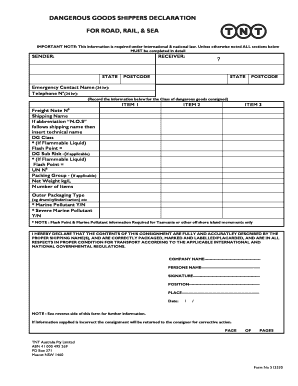
Tnt Dg Form


What is the TNT DG?
The TNT dangerous goods form, commonly referred to as the TNT DG, is a crucial document used for the transportation of hazardous materials. This form ensures that all parties involved in the shipping process are aware of the nature of the goods being transported, including any potential risks associated with them. It is essential for compliance with safety regulations and helps prevent accidents during transit.
How to Use the TNT DG
Using the TNT DG involves several steps to ensure accurate and compliant documentation. First, gather all necessary information about the dangerous goods being shipped, including their classification, quantity, and handling instructions. Next, complete the form with precise details, ensuring that all required fields are filled out. Once completed, the form should be signed by an authorized individual to validate the information provided. This signed document must accompany the shipment to ensure legal compliance and safety during transport.
Steps to Complete the TNT DG
Completing the TNT DG requires attention to detail and adherence to specific guidelines. Follow these steps for accurate completion:
- Identify the type of dangerous goods and their UN number.
- Specify the quantity and packaging details.
- Provide the sender’s and recipient’s information, including addresses.
- Include any special handling instructions or emergency contact information.
- Review the form for accuracy and completeness before signing.
Legal Use of the TNT DG
The TNT DG is legally binding when completed correctly and must comply with federal and state regulations regarding the transport of dangerous goods. It is vital for shippers to understand the legal implications of the information provided on the form. Failure to comply with these regulations can result in significant penalties, including fines and legal action. Ensuring the form is filled out accurately and signed by an authorized person is essential for legal protection.
Key Elements of the TNT DG
The TNT DG contains several key elements that are critical for its effectiveness. These include:
- Identification of Dangerous Goods: Clear classification of the materials being shipped.
- Sender and Receiver Information: Accurate details about both parties involved in the shipment.
- Emergency Contact Information: Essential for quick response in case of an incident.
- Signature: An authorized signature to validate the form.
Examples of Using the TNT DG
Examples of situations requiring the TNT DG include transporting chemicals, explosives, or any materials classified as hazardous. For instance, a company shipping industrial chemicals must complete the TNT DG to ensure compliance with safety regulations. Similarly, a business transporting batteries or flammable materials must use this form to inform carriers and emergency responders about the risks involved.
Quick guide on how to complete tnt dg
Effortlessly Prepare Tnt Dg on Any Device
Managing documents online has become increasingly popular among businesses and individuals. It offers an ideal environmentally-friendly alternative to traditional printed and signed documents, allowing you to obtain the correct form and securely store it online. airSlate SignNow provides all the tools you need to create, modify, and eSign your documents quickly and efficiently. Handle Tnt Dg on any device using the airSlate SignNow apps for Android or iOS and simplify your document-related processes today.
Effortlessly Modify and eSign Tnt Dg
- Find Tnt Dg and click Get Form to begin.
- Utilize the tools we provide to fill out your document.
- Select important sections of your documents or redact confidential information using the tools specifically designed for that purpose by airSlate SignNow.
- Create your signature with the Sign tool, which takes mere seconds and holds the same legal validity as a conventional wet ink signature.
- Verify the details and then click on the Done button to save your adjustments.
- Choose how you want to share your form: via email, SMS, or an invitation link, or download it to your computer.
No more worries about lost or misplaced documents, tedious searches for forms, or mistakes that necessitate printing new copies. airSlate SignNow meets your document management needs with just a few clicks from any device you select. Edit and eSign Tnt Dg and maintain excellent communication at every step of your document preparation process with airSlate SignNow.
Create this form in 5 minutes or less
Create this form in 5 minutes!
How to create an eSignature for the tnt dg
How to create an electronic signature for a PDF online
How to create an electronic signature for a PDF in Google Chrome
How to create an e-signature for signing PDFs in Gmail
How to create an e-signature right from your smartphone
How to create an e-signature for a PDF on iOS
How to create an e-signature for a PDF on Android
People also ask
-
What is the TNT dangerous goods form?
The TNT dangerous goods form is a specialized document required for shipping hazardous materials via TNT. It provides essential information about the nature of the goods, ensuring compliance with safety regulations. Using the TNT dangerous goods form helps businesses avoid shipping delays and legal issues.
-
How does airSlate SignNow support the TNT dangerous goods form?
airSlate SignNow streamlines the process of completing and signing the TNT dangerous goods form. With its user-friendly interface, businesses can easily fill out the form and gather required signatures electronically. This not only saves time but also enhances the accuracy of document submission.
-
Is there a cost associated with using airSlate SignNow for the TNT dangerous goods form?
Yes, there is a cost associated with using airSlate SignNow, but it is designed to be cost-effective for businesses of all sizes. Pricing depends on the features and the volume of documents processed. Overall, the investment in airSlate SignNow is minimal compared to the efficiency it brings to managing the TNT dangerous goods form.
-
Can I integrate airSlate SignNow with my existing software for the TNT dangerous goods form?
Absolutely! airSlate SignNow offers integrations with various third-party applications, making it easy to attach the TNT dangerous goods form to your existing workflow. This seamless integration saves time and reduces the administrative burden associated with managing hazardous goods shipments.
-
What are the benefits of using airSlate SignNow for the TNT dangerous goods form?
Using airSlate SignNow for the TNT dangerous goods form offers numerous benefits, including improved workflow efficiency and enhanced security for sensitive documents. It ensures that all stakeholders can complete the form quickly while maintaining compliance with regulations. Additionally, electronic signing reduces the risk of errors and increases accountability.
-
Can multiple users collaborate on the TNT dangerous goods form using airSlate SignNow?
Yes, airSlate SignNow supports collaboration among multiple users for the TNT dangerous goods form. Team members can work together in real-time, making it easier to gather input, edit details, and finalize the document. This collaborative feature enhances team communication and expedites the shipping process.
-
What security measures does airSlate SignNow implement for the TNT dangerous goods form?
airSlate SignNow prioritizes document security, especially for the TNT dangerous goods form, by using advanced encryption and secure access protocols. This ensures that sensitive information remains protected during the completion and storage of the form. Users can also track document activity, providing an additional layer of security.
Get more for Tnt Dg
Find out other Tnt Dg
- How Do I eSignature North Carolina Construction LLC Operating Agreement
- eSignature Arkansas Doctors LLC Operating Agreement Later
- eSignature Tennessee Construction Contract Safe
- eSignature West Virginia Construction Lease Agreement Myself
- How To eSignature Alabama Education POA
- How To eSignature California Education Separation Agreement
- eSignature Arizona Education POA Simple
- eSignature Idaho Education Lease Termination Letter Secure
- eSignature Colorado Doctors Business Letter Template Now
- eSignature Iowa Education Last Will And Testament Computer
- How To eSignature Iowa Doctors Business Letter Template
- Help Me With eSignature Indiana Doctors Notice To Quit
- eSignature Ohio Education Purchase Order Template Easy
- eSignature South Dakota Education Confidentiality Agreement Later
- eSignature South Carolina Education Executive Summary Template Easy
- eSignature Michigan Doctors Living Will Simple
- How Do I eSignature Michigan Doctors LLC Operating Agreement
- How To eSignature Vermont Education Residential Lease Agreement
- eSignature Alabama Finance & Tax Accounting Quitclaim Deed Easy
- eSignature West Virginia Education Quitclaim Deed Fast