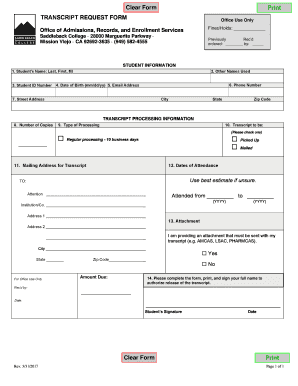
Saddleback College Transcripts Form


What is the Saddleback College Transcripts
The Saddleback College Transcripts are official academic records that document a student's coursework, grades, and degrees earned at Saddleback College. These transcripts serve as a vital tool for students when applying for further education, employment, or professional certifications. The transcripts include essential information such as the student's name, identification number, the courses taken, grades received, and the date of graduation, if applicable. They are often required by universities and employers to verify educational qualifications.
How to obtain the Saddleback College Transcripts
To obtain your Saddleback College Transcripts, you can follow a straightforward process. Students can request their transcripts online through the college’s official website or by visiting the admissions office in person. When making a request, you will need to provide personal identification information, such as your student ID number and date of birth. There may be a nominal fee associated with the transcript request, which can typically be paid online or via check. It is essential to check the college's website for specific instructions and any potential processing times.
Steps to complete the Saddleback College Transcripts
Completing the request for Saddleback College Transcripts involves several key steps:
- Visit the Saddleback College website and navigate to the transcripts section.
- Log in to your student account or create an account if you do not have one.
- Fill out the transcript request form with accurate personal information.
- Select the type of transcript you need, such as official or unofficial.
- Pay any required fees associated with the transcript request.
- Submit your request and wait for confirmation of processing.
Legal use of the Saddleback College Transcripts
The legal use of Saddleback College Transcripts is primarily for educational and professional purposes. These documents are often required for admissions to other educational institutions, job applications, or professional licensing. It is important to ensure that the transcripts are requested and used in compliance with the Family Educational Rights and Privacy Act (FERPA), which protects the privacy of student education records. Unauthorized use or distribution of transcripts can lead to legal consequences.
Key elements of the Saddleback College Transcripts
Key elements included in the Saddleback College Transcripts encompass several important components:
- Student Information: Name, student ID, and contact details.
- Course Listings: Titles and codes of courses taken.
- Grades: Letter grades or numerical scores for each course.
- Degree Information: Any degrees or certificates awarded.
- Institutional Details: Name of the college and the date of issuance.
Examples of using the Saddleback College Transcripts
Examples of when you might need to use your Saddleback College Transcripts include:
- Applying to transfer to a four-year university.
- Seeking employment that requires proof of education.
- Applying for scholarships or financial aid.
- Completing applications for professional certifications.
Create this form in 5 minutes or less
Create this form in 5 minutes!
How to create an eSignature for the saddleback college transcripts
How to create an electronic signature for a PDF online
How to create an electronic signature for a PDF in Google Chrome
How to create an e-signature for signing PDFs in Gmail
How to create an e-signature right from your smartphone
How to create an e-signature for a PDF on iOS
How to create an e-signature for a PDF on Android
People also ask
-
What are Saddleback College Transcripts?
Saddleback College Transcripts are official records of your academic performance at Saddleback College. They include details such as courses taken, grades received, and degrees awarded. These transcripts are essential for transferring to other institutions or applying for jobs.
-
How can I request my Saddleback College Transcripts?
You can request your Saddleback College Transcripts through the official Saddleback College website or by visiting the admissions office. Typically, you will need to provide your student ID and a valid form of identification. The process is straightforward and can often be completed online.
-
Are there any fees associated with obtaining Saddleback College Transcripts?
Yes, there is usually a nominal fee for requesting Saddleback College Transcripts. The exact amount can vary, so it's best to check the college's official website for the most current pricing information. Payment can often be made online for convenience.
-
How long does it take to receive my Saddleback College Transcripts?
The processing time for Saddleback College Transcripts can vary depending on the method of request. Typically, electronic transcripts are processed within a few business days, while mailed transcripts may take longer. It's advisable to plan ahead if you need them by a specific date.
-
Can I send my Saddleback College Transcripts electronically?
Yes, Saddleback College offers the option to send your transcripts electronically. This is a fast and secure way to deliver your academic records to other institutions or employers. Make sure to check if the receiving party accepts electronic transcripts.
-
What should I do if there is an error on my Saddleback College Transcripts?
If you find an error on your Saddleback College Transcripts, you should contact the registrar's office immediately. They will guide you through the process of correcting any inaccuracies. It's important to resolve these issues promptly to avoid complications with your academic or professional pursuits.
-
Are Saddleback College Transcripts accepted by all universities?
Most universities accept Saddleback College Transcripts, but it's always best to check with the specific institution you are applying to. Each university may have its own policies regarding transcript acceptance and evaluation. Ensure that your transcripts meet their requirements for a smooth transfer process.
Get more for Saddleback College Transcripts
- Form trademark application state of hawaii
- Ag balance sheet your county bank form
- State of illinois invention developer bond to the people of the state form
- Statement of reissuable get form
- Registration or renewal of name illinois secretary of state form
- Dsdcdts 82 form
- Text us government publishing office form
- Food and equipment cooling log form
Find out other Saddleback College Transcripts
- How To eSign Vermont Non-Profit Presentation
- How Do I eSign Hawaii Orthodontists PDF
- How Can I eSign Colorado Plumbing PDF
- Can I eSign Hawaii Plumbing PDF
- How Do I eSign Hawaii Plumbing Form
- Can I eSign Hawaii Plumbing Form
- How To eSign Hawaii Plumbing Word
- Help Me With eSign Hawaii Plumbing Document
- How To eSign Hawaii Plumbing Presentation
- How To eSign Maryland Plumbing Document
- How Do I eSign Mississippi Plumbing Word
- Can I eSign New Jersey Plumbing Form
- How Can I eSign Wisconsin Plumbing PPT
- Can I eSign Colorado Real Estate Form
- How To eSign Florida Real Estate Form
- Can I eSign Hawaii Real Estate Word
- How Do I eSign Hawaii Real Estate Word
- How To eSign Hawaii Real Estate Document
- How Do I eSign Hawaii Real Estate Presentation
- How Can I eSign Idaho Real Estate Document