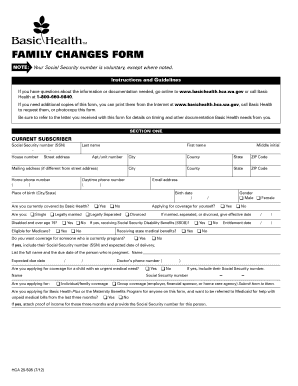
Time Away from Work Hca Form


What is the Time Away From Work HCA?
The Time Away From Work HCA is a crucial document that outlines the policies and procedures for employees who need to take leave from their jobs for various reasons, including medical, family, or personal matters. This form is particularly important for employees covered under the Family and Medical Leave Act (FMLA), as it helps ensure compliance with federal regulations while providing necessary support to employees during their time away. The HCA time away from work policy defines the eligibility criteria, the duration of leave, and the process for requesting time off, ensuring that both employees and employers understand their rights and responsibilities.
Steps to Complete the Time Away From Work HCA
Completing the Time Away From Work HCA involves several key steps to ensure that the process is smooth and compliant with legal requirements. Here are the essential steps:
- Review the Policy: Familiarize yourself with the HCA absence policy to understand your rights and the requirements for taking leave.
- Gather Necessary Information: Collect any required documentation, such as medical certificates or personal statements, that support your request for leave.
- Fill Out the Form: Accurately complete the Time Away From Work HCA form, ensuring all sections are filled out as required.
- Submit the Form: Submit your completed form to your HR department or designated authority, either electronically or in person, depending on your organization’s procedures.
- Follow Up: After submission, follow up to confirm receipt and inquire about the status of your request.
Legal Use of the Time Away From Work HCA
The legal use of the Time Away From Work HCA is governed by various federal and state laws, including the FMLA, which provides eligible employees with the right to take unpaid leave for specific family and medical reasons. To ensure that the form is legally binding, it must meet certain criteria, such as obtaining the necessary signatures and complying with electronic signature regulations. Organizations must also maintain confidentiality and protect the privacy of employees who utilize this form, adhering to standards set forth by laws such as HIPAA and the CCPA.
Required Documents for the Time Away From Work HCA
When submitting the Time Away From Work HCA, employees may need to provide several supporting documents to validate their request. Commonly required documents include:
- Medical Certification: A document from a healthcare provider verifying the need for leave due to medical issues.
- Personal Statement: A written explanation detailing the reason for the leave, particularly for personal or family matters.
- Proof of Relationship: If the leave is for family care, documentation may be needed to establish the relationship with the family member in question.
Eligibility Criteria for the Time Away From Work HCA
To qualify for the Time Away From Work HCA, employees must meet specific eligibility criteria. Generally, these criteria include:
- Being employed by the organization for at least twelve months.
- Having worked a minimum of 1,250 hours during the twelve months preceding the leave.
- Working at a location where the employer has at least fifty employees within a seventy-five-mile radius.
Additionally, the reason for the leave must fall under the categories outlined in the FMLA, such as serious health conditions, family caregiving, or military family leave.
Form Submission Methods for the Time Away From Work HCA
Employees can submit the Time Away From Work HCA through various methods, depending on their organization's policies. Common submission methods include:
- Online Submission: Many organizations offer an electronic submission process through their HR portal, allowing for quick and efficient processing.
- Mail: Employees may also have the option to print the completed form and send it via postal mail to their HR department.
- In-Person Submission: Submitting the form directly to HR can facilitate immediate confirmation and address any questions.
Quick guide on how to complete time away from work hca
Prepare Time Away From Work Hca easily on any device
Digital document management has gained traction among businesses and individuals. It serves as an ideal eco-friendly alternative to conventional printed and signed documents, allowing you to access the correct format and securely store it online. airSlate SignNow equips you with all the tools necessary to create, modify, and electronically sign your documents quickly and efficiently. Manage Time Away From Work Hca on any device using airSlate SignNow's Android or iOS applications and enhance any document-related process today.
The simplest way to modify and eSign Time Away From Work Hca effortlessly
- Locate Time Away From Work Hca and click Get Form to begin.
- Utilize the tools we offer to complete your document.
- Highlight important sections of your documents or conceal sensitive information with tools that airSlate SignNow offers specifically for that purpose.
- Generate your signature with the Sign feature, which takes seconds and holds the same legal validity as a traditional handwritten signature.
- Review the details and click the Done button to save your changes.
- Select how you wish to share your form, via email, text message (SMS), invitation link, or download it to your computer.
Say goodbye to lost or misplaced documents, tedious form searches, or mistakes that necessitate printing new copies. airSlate SignNow meets your document management needs with just a few clicks from any device you prefer. Modify and eSign Time Away From Work Hca to ensure excellent communication at every stage of the form preparation process with airSlate SignNow.
Create this form in 5 minutes or less
Create this form in 5 minutes!
How to create an eSignature for the time away from work hca
How to create an electronic signature for a PDF online
How to create an electronic signature for a PDF in Google Chrome
How to create an e-signature for signing PDFs in Gmail
How to create an e-signature right from your smartphone
How to create an e-signature for a PDF on iOS
How to create an e-signature for a PDF on Android
People also ask
-
What is the process for requesting time away from work HCA?
The process for requesting time away from work HCA typically involves filling out a designated form or submitting a request through your company's HR portal. Make sure to provide relevant details regarding your absence. It's important to follow your organization’s specific guidelines to ensure your request is processed smoothly.
-
How does airSlate SignNow streamline the time away from work HCA request process?
airSlate SignNow streamlines the time away from work HCA request process by allowing users to create, send, and eSign documents efficiently. This digital solution eliminates the need for paper forms and reduces processing time signNowly. Users can track their requests in real-time, ensuring transparency and ease of use.
-
Are there any associated costs with using airSlate SignNow for time away from work HCA requests?
Yes, airSlate SignNow offers various pricing plans based on the features you need to manage time away from work HCA requests. Each plan includes access to essential tools for document signing and management. It’s advisable to review the pricing options to select the one that best fits your organization’s needs.
-
What features does airSlate SignNow provide for managing time away from work HCA?
airSlate SignNow offers several features for managing time away from work HCA, including customizable templates, workflow automation, and secure eSigning capabilities. These features help ensure that all requests are processed efficiently and meet compliance standards, improving overall productivity.
-
Can airSlate SignNow integrate with other HR systems for time away from work HCA management?
Absolutely! airSlate SignNow provides integration capabilities with various HR systems that can help streamline time away from work HCA management. This connectivity enables smoother data sharing and enhances the overall efficiency of HR operations, ensuring that all employee requests are addressed promptly.
-
What are the benefits of using airSlate SignNow for time away from work HCA?
Using airSlate SignNow for time away from work HCA requests offers numerous benefits, such as increased efficiency, reduced paperwork, and enhanced tracking. The digital platform ensures that employees can manage their requests effortlessly while providing HR departments with clear visibility into all submissions, thus optimizing workflow.
-
Is airSlate SignNow easy to use for employees managing time away from work HCA?
Yes, airSlate SignNow is designed with user-friendliness in mind, making it easy for employees to manage their time away from work HCA requests. The intuitive interface allows users to fill out forms and sign documents in just a few clicks, making the entire process seamless without the need for extensive training.
Get more for Time Away From Work Hca
- Special checklist form
- Mcps forms 336 20 rev 501 montgomery county public schools mcps k12 md
- New student information form montgomery county public
- Temporary employee evaluation form
- Nc distribution form
- Physical form for sports
- Remaining in the us after your mba opt and h 1b visas form
- Sports physical form 15061045
Find out other Time Away From Work Hca
- Electronic signature Kentucky Mechanic's Lien Free
- Electronic signature Maine Mechanic's Lien Fast
- Can I Electronic signature North Carolina Mechanic's Lien
- How To Electronic signature Oklahoma Mechanic's Lien
- Electronic signature Oregon Mechanic's Lien Computer
- Electronic signature Vermont Mechanic's Lien Simple
- How Can I Electronic signature Virginia Mechanic's Lien
- Electronic signature Washington Mechanic's Lien Myself
- Electronic signature Louisiana Demand for Extension of Payment Date Simple
- Can I Electronic signature Louisiana Notice of Rescission
- Electronic signature Oregon Demand for Extension of Payment Date Online
- Can I Electronic signature Ohio Consumer Credit Application
- eSignature Georgia Junior Employment Offer Letter Later
- Electronic signature Utah Outsourcing Services Contract Online
- How To Electronic signature Wisconsin Debit Memo
- Electronic signature Delaware Junior Employment Offer Letter Later
- Electronic signature Texas Time Off Policy Later
- Electronic signature Texas Time Off Policy Free
- eSignature Delaware Time Off Policy Online
- Help Me With Electronic signature Indiana Direct Deposit Enrollment Form