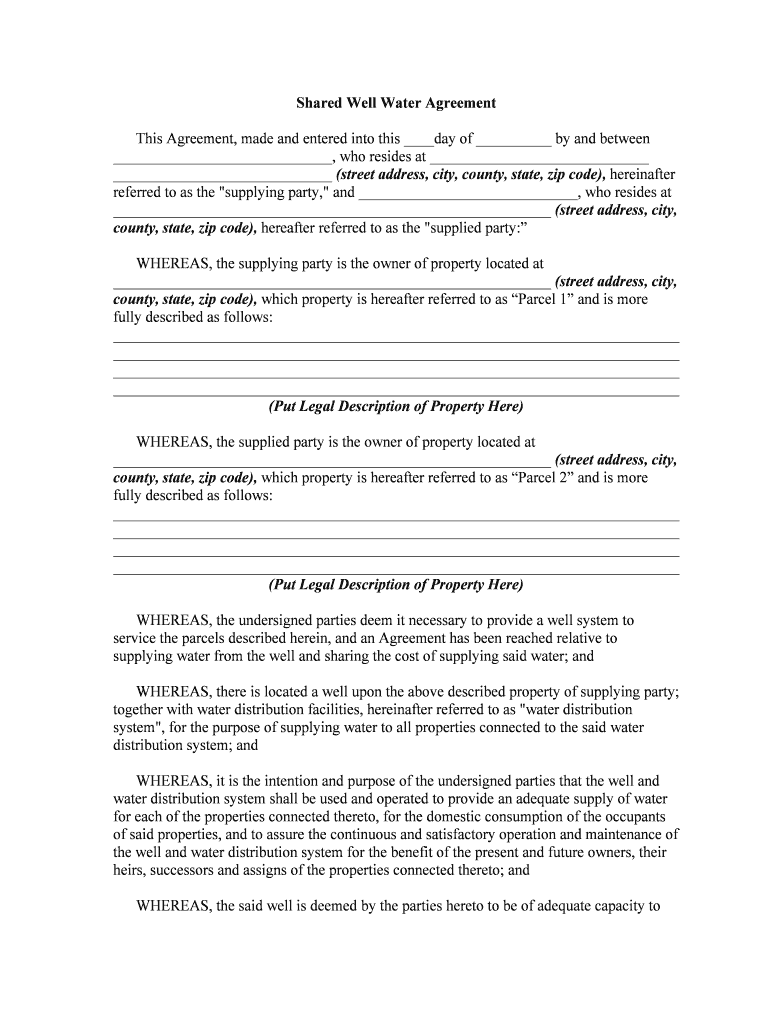
Well Water Agreement Form


What is the Well Water Agreement
A well water agreement is a legally binding document that outlines the terms and conditions under which multiple parties share access to a water well. This agreement is essential for ensuring that all parties understand their rights and responsibilities regarding the use of the well. It typically includes details such as the allocation of water usage, maintenance responsibilities, and dispute resolution processes. By formalizing these aspects, the agreement helps prevent misunderstandings and conflicts among users.
Key elements of the Well Water Agreement
Several key elements are crucial for a well water agreement to be effective and legally binding. These include:
- Parties involved: Clearly identify all individuals or entities sharing the well.
- Water usage rights: Specify the amount of water each party is entitled to use.
- Maintenance responsibilities: Outline who is responsible for the upkeep and repair of the well.
- Dispute resolution: Include procedures for resolving conflicts that may arise between parties.
- Duration of the agreement: State the length of time the agreement will be in effect.
Steps to complete the Well Water Agreement
Completing a well water agreement involves several important steps to ensure clarity and legality. Follow these steps for a successful agreement:
- Gather necessary information: Collect details about the well, including location, depth, and water quality.
- Identify all parties: Ensure that all individuals or entities sharing the well are included in the agreement.
- Draft the agreement: Use a shared well agreement template to create a draft that includes all key elements.
- Review the document: Have all parties review the draft to ensure accuracy and agreement on terms.
- Sign the agreement: All parties should sign the document to make it legally binding.
Legal use of the Well Water Agreement
The legal use of a well water agreement is determined by compliance with state and federal laws. In the United States, these agreements must adhere to regulations governing water rights and usage. It is essential to ensure that the agreement is executed in accordance with the Electronic Signatures in Global and National Commerce (ESIGN) Act, which allows for electronic signatures to be legally binding. Additionally, parties should consider local laws that may impact the sharing and use of well water.
How to obtain the Well Water Agreement
Obtaining a well water agreement can be done through several methods. One effective approach is to use a shared well agreement template, which can provide a structured format for drafting the document. These templates are often available online and can be customized to fit specific needs. Additionally, consulting with a legal professional who specializes in water rights can ensure that the agreement complies with applicable laws and meets the unique requirements of the parties involved.
State-specific rules for the Well Water Agreement
State-specific rules play a significant role in the formation and enforcement of well water agreements. Each state in the U.S. has its own regulations regarding water rights, usage, and shared agreements. It is important for parties to familiarize themselves with their state's laws to ensure that their agreement is valid and enforceable. Consulting state resources or legal experts can provide clarity on local requirements and help avoid potential legal issues.
Quick guide on how to complete well water agreement
Effortlessly prepare Well Water Agreement on any device
Managing documents online has become increasingly popular among businesses and individuals alike. It offers an excellent eco-friendly substitute for conventional printed and signed documents, allowing you to easily find the right template and securely store it online. airSlate SignNow equips you with all the necessary tools to swiftly create, modify, and eSign your documents without hiccups. Manage Well Water Agreement on any platform using airSlate SignNow's Android or iOS applications and enhance any document-related process today.
How to alter and eSign Well Water Agreement without hassle
- Find Well Water Agreement and click Get Form to begin.
- Utilize the tools we offer to fill out your document.
- Emphasize important sections of your documents or obscure sensitive data with tools that airSlate SignNow provides specifically for that function.
- Create your signature with the Sign tool, which takes just seconds and carries the same legal validity as a traditional handwritten signature.
- Review the details and click on the Done button to save your modifications.
- Select how you wish to share your form, via email, SMS, or invite link, or download it to your computer.
Say goodbye to lost or misplaced documents, cumbersome form searching, or errors that necessitate printing new copies. airSlate SignNow fulfills all your document management needs in just a few clicks from the device of your choosing. Edit and eSign Well Water Agreement and ensure excellent communication at any stage of your form preparation process with airSlate SignNow.
Create this form in 5 minutes or less
Create this form in 5 minutes!
People also ask
-
What is a shared well agreement template?
A shared well agreement template is a legal document that outlines the terms and conditions for sharing a well among multiple property owners. This template helps establish responsibilities, water usage rights, and maintenance obligations to ensure all parties are informed and protected.
-
How can airSlate SignNow help me create a shared well agreement template?
With airSlate SignNow, you can easily create a shared well agreement template using our intuitive drag-and-drop interface. Our platform allows you to customize the agreement according to your specific needs, ensuring all relevant information is included for your unique situation.
-
Is there a cost associated with accessing the shared well agreement template?
Yes, airSlate SignNow offers a tiered pricing model that provides access to various templates, including the shared well agreement template. You can choose a plan that fits your budget and needs, ensuring you get the best value while creating and managing your documents.
-
What features are included with the shared well agreement template?
The shared well agreement template includes essential features like customizable fields, eSignature capabilities, and automated reminders. These features enhance collaboration between parties and ensure that the agreement is executed efficiently and legally.
-
Can I integrate the shared well agreement template with other tools?
Absolutely! The shared well agreement template can be seamlessly integrated with various business applications and platforms, such as CRM systems and email tools. This integration minimizes workflow disruptions and improves overall productivity in document management.
-
Are there any benefits to using a pre-made shared well agreement template?
Using a pre-made shared well agreement template saves time and ensures that you don't miss any important legal language or stipulations. It provides a solid foundation that you can customize, helping to simplify the drafting process and reduce potential legal issues.
-
What industries typically use a shared well agreement template?
A shared well agreement template is commonly used in real estate, agriculture, and land development, where multiple parties rely on a single water source. These industries benefit from clear agreements to prevent disputes and ensure resource management is handled fairly.
Get more for Well Water Agreement
- Esa50 form
- Form 10 en dec20 doc ontario court file number name of court
- Form 15 motion to change order or agreement
- Court file number form 15b response to motion to change
- Bus 416 form
- Birmingham housing authority section 8 application form
- Pet transport contract form
- Smoke detector acknowledgement form ontario
Find out other Well Water Agreement
- Electronic signature Indiana Construction Business Plan Template Simple
- Electronic signature Wisconsin Charity Lease Agreement Mobile
- Can I Electronic signature Wisconsin Charity Lease Agreement
- Electronic signature Utah Business Operations LLC Operating Agreement Later
- How To Electronic signature Michigan Construction Cease And Desist Letter
- Electronic signature Wisconsin Business Operations LLC Operating Agreement Myself
- Electronic signature Colorado Doctors Emergency Contact Form Secure
- How Do I Electronic signature Georgia Doctors Purchase Order Template
- Electronic signature Doctors PDF Louisiana Now
- How To Electronic signature Massachusetts Doctors Quitclaim Deed
- Electronic signature Minnesota Doctors Last Will And Testament Later
- How To Electronic signature Michigan Doctors LLC Operating Agreement
- How Do I Electronic signature Oregon Construction Business Plan Template
- How Do I Electronic signature Oregon Construction Living Will
- How Can I Electronic signature Oregon Construction LLC Operating Agreement
- How To Electronic signature Oregon Construction Limited Power Of Attorney
- Electronic signature Montana Doctors Last Will And Testament Safe
- Electronic signature New York Doctors Permission Slip Free
- Electronic signature South Dakota Construction Quitclaim Deed Easy
- Electronic signature Texas Construction Claim Safe