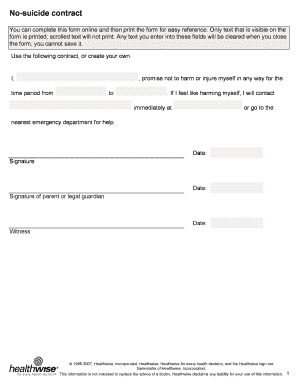
No Suicide Contract Form


What is the no harm contract?
The no harm contract, often referred to as a no suicide contract, is a written agreement between an individual and a mental health professional or support person. This document serves as a commitment from the individual to refrain from self-harm or suicidal actions. It is typically used in therapeutic settings to promote safety and encourage open communication about feelings and crises. The no harm agreement outlines the individual’s understanding of their current emotional state and the support they can seek when feeling distressed.
How to use the no harm contract
Using a no harm contract involves several key steps. First, the individual should discuss their feelings and thoughts with a mental health professional or trusted support person. Together, they can identify triggers and coping strategies. Once these elements are established, the no harm contract is drafted, detailing the commitments made by the individual. It is essential that both parties understand and agree to the terms, ensuring that the individual feels supported and safe. Regular check-ins can help reinforce the contract's purpose and adapt it as needed.
Key elements of the no harm contract
A no harm contract typically includes several important components. These may consist of:
- Commitment Statement: A clear declaration from the individual agreeing not to engage in self-harm or suicidal behavior.
- Emergency Contacts: A list of individuals the person can reach out to in times of crisis.
- Triggers and Warning Signs: Identification of specific situations or feelings that may lead to distress.
- Coping Strategies: Techniques or activities that the individual can utilize to manage their emotions effectively.
- Review Dates: Scheduled times for revisiting the contract to assess its effectiveness and make necessary adjustments.
Steps to complete the no harm contract
Completing a no harm contract involves a series of steps to ensure clarity and understanding. First, the individual and the support person should have an open discussion about the individual's current mental health status. Next, they will collaboratively draft the contract, ensuring that all key elements are included. After drafting, both parties should review the document together, discussing each section to confirm mutual understanding. Once finalized, both the individual and the support person should sign the contract, making it a formal agreement. Regularly revisiting the contract will help maintain its relevance and effectiveness.
Legal use of the no harm contract
The no harm contract is not a legally binding document but serves as a therapeutic tool to promote safety and accountability. While it may not hold legal weight in a court of law, it can play a crucial role in mental health treatment by establishing a clear understanding between the individual and their support system. It is essential that mental health professionals use this contract ethically and responsibly, ensuring that it aligns with best practices for patient care and confidentiality.
Examples of using the no harm contract
Examples of using a no harm contract can vary based on individual circumstances. For instance, a therapist may implement this contract with a client who has expressed suicidal thoughts during sessions. The contract can outline specific coping strategies the client agrees to use when feeling overwhelmed. Another example could involve a family member creating a no harm agreement with a loved one who is struggling with mental health issues, ensuring that they have a plan in place for support during crises. These examples highlight the versatility and importance of the no harm contract in fostering safety and communication.
Quick guide on how to complete no suicide contract
Effortlessly Prepare No suicide Contract on Any Device
Managing documents online has gained signNow traction among businesses and individuals alike. It serves as an ideal environmentally-friendly substitute for traditional printed and signed documents, enabling you to access the correct form and securely keep it online. airSlate SignNow equips you with all the tools necessary to create, modify, and electronically sign your documents swiftly without any hold-ups. Handle No suicide Contract on any platform using airSlate SignNow's Android or iOS applications, and enhance any document-related process today.
The easiest way to amend and electronically sign No suicide Contract seamlessly
- Find No suicide Contract and click on Get Form to begin.
- Employ the tools we offer to fill out your form.
- Emphasize important sections of the documents or redact sensitive information with tools specifically provided by airSlate SignNow for that purpose.
- Create your eSignature using the Sign feature, which takes seconds and carries the same legal standing as a conventional ink signature.
- Review the details and click on the Done button to save your modifications.
- Select how you want to send your form, whether by email, text message (SMS), or invitation link, or download it to your computer.
Eliminate the hassle of lost or misplaced documents, tiresome form searches, or errors that necessitate printing new document copies. airSlate SignNow meets all your document management needs in a few clicks from any device you prefer. Modify and eSign No suicide Contract to ensure excellent communication throughout your form preparation process with airSlate SignNow.
Create this form in 5 minutes or less
Create this form in 5 minutes!
How to create an eSignature for the no suicide contract
How to create an electronic signature for a PDF online
How to create an electronic signature for a PDF in Google Chrome
How to create an e-signature for signing PDFs in Gmail
How to create an e-signature right from your smartphone
How to create an e-signature for a PDF on iOS
How to create an e-signature for a PDF on Android
People also ask
-
What is a no suicide contract PDF?
A no suicide contract PDF is a document used by mental health professionals to outline a commitment between a client and their therapist. This agreement aims to prevent self-harm and ensures the client feels supported. By using airSlate SignNow, you can easily create and manage your no suicide contract PDF securely.
-
How can I create a no suicide contract PDF using airSlate SignNow?
airSlate SignNow provides intuitive tools to help you create a no suicide contract PDF with customized fields. Simply choose a template or start from scratch, and use our drag-and-drop editor to include necessary terms. Once completed, you can send the no suicide contract PDF for eSignature effortlessly.
-
Is there a cost associated with using airSlate SignNow for no suicide contract PDFs?
Yes, airSlate SignNow offers various pricing plans to suit different needs, including features for creating no suicide contract PDFs. Our pricing is competitive, providing a cost-effective solution for businesses and professionals. You can choose a subscription that best aligns with your document management requirements.
-
What are the benefits of using airSlate SignNow for no suicide contract PDFs?
Using airSlate SignNow for your no suicide contract PDFs enhances security, streamlines document management, and speeds up the signing process. You can track changes and gather insights about your documents in real-time. Our platform helps ensure compliance and fosters trust between clients and therapists.
-
Can I integrate airSlate SignNow with other tools for managing no suicide contract PDFs?
Absolutely! airSlate SignNow integrates seamlessly with various applications such as Google Drive, Dropbox, and more. This allows you to manage your no suicide contract PDFs alongside your other documents. Integrating with your preferred tools enhances productivity and simplifies your workflow.
-
Are no suicide contract PDFs legally binding?
Yes, no suicide contract PDFs created and eSigned through airSlate SignNow are legally binding documents. Our eSignature technology meets all legal requirements ensuring compliance with laws and regulations. By utilizing airSlate SignNow, you can maintain the integrity of your no suicide contract PDFs.
-
How secure is my data when using airSlate SignNow for no suicide contract PDFs?
Security is a top priority for airSlate SignNow. All your data, including no suicide contract PDFs, are encrypted and stored securely. We implement stringent security measures to protect your information against unauthorized access and ensure your clients' confidentiality.
Get more for No suicide Contract
- Kansas adjutant generalamp39s department orientation checklist kansastag form
- Oil assessment rendition kansas department of revenue form
- Gas assessment rendition renogov form
- Section vii abstract value for county use only form
- City of topeka police department topeka form
- Also available online at httpwww form
- Louisiana patient s compensation fund md amp advanced practice rn s application doa la form
- How to register a homemade boat in louisiana form
Find out other No suicide Contract
- eSign Oregon Government Business Plan Template Easy
- How Do I eSign Oklahoma Government Separation Agreement
- How Do I eSign Tennessee Healthcare / Medical Living Will
- eSign West Virginia Healthcare / Medical Forbearance Agreement Online
- eSign Alabama Insurance LLC Operating Agreement Easy
- How Can I eSign Alabama Insurance LLC Operating Agreement
- eSign Virginia Government POA Simple
- eSign Hawaii Lawers Rental Application Fast
- eSign Hawaii Lawers Cease And Desist Letter Later
- How To eSign Hawaii Lawers Cease And Desist Letter
- How Can I eSign Hawaii Lawers Cease And Desist Letter
- eSign Hawaii Lawers Cease And Desist Letter Free
- eSign Maine Lawers Resignation Letter Easy
- eSign Louisiana Lawers Last Will And Testament Mobile
- eSign Louisiana Lawers Limited Power Of Attorney Online
- eSign Delaware Insurance Work Order Later
- eSign Delaware Insurance Credit Memo Mobile
- eSign Insurance PPT Georgia Computer
- How Do I eSign Hawaii Insurance Operating Agreement
- eSign Hawaii Insurance Stock Certificate Free