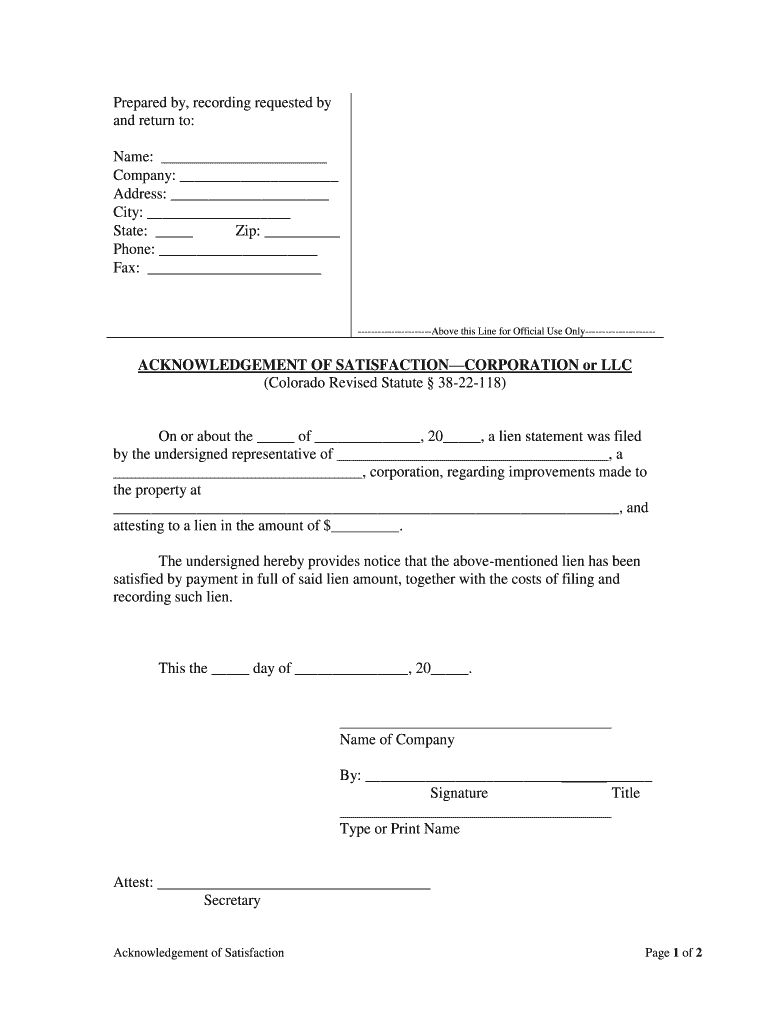
Co Llc Form


What is the Co LLC
The Co LLC, or Colorado Limited Liability Company, is a business structure that combines the flexibility of a partnership with the liability protection of a corporation. This form is particularly popular among small business owners and entrepreneurs in the United States. By forming a Co LLC, owners can protect their personal assets from business debts and liabilities while enjoying pass-through taxation, meaning profits are taxed only at the individual level.
How to Obtain the Co LLC
To obtain a Co LLC, an individual must file Articles of Organization with the Colorado Secretary of State. This document includes essential information about the business, such as its name, registered agent, and principal office address. The filing can be completed online, and there is a nominal fee associated with the submission. It is important to ensure that the chosen name complies with Colorado naming requirements and is not already in use by another entity.
Steps to Complete the Co LLC
Completing the Co LLC involves several key steps:
- Choose a unique name for your LLC that adheres to Colorado's naming guidelines.
- Designate a registered agent who will receive legal documents on behalf of the LLC.
- File the Articles of Organization with the Colorado Secretary of State.
- Obtain any necessary business licenses and permits required for your specific industry.
- Draft an Operating Agreement that outlines the management structure and operating procedures of the LLC.
Legal Use of the Co LLC
The Co LLC is legally recognized as a separate entity, providing liability protection to its owners. This means that personal assets, such as homes and savings, are generally protected from business-related lawsuits or debts. To maintain this protection, it is crucial for the LLC to operate within the legal framework established by state laws, including proper record-keeping and compliance with tax obligations.
Key Elements of the Co LLC
Several key elements define the Co LLC structure:
- Limited Liability: Members are not personally liable for the debts and obligations of the LLC.
- Pass-Through Taxation: Profits and losses are reported on the members' personal tax returns.
- Flexible Management: Members can manage the LLC directly or appoint managers.
- Fewer Formalities: Compared to corporations, LLCs have fewer ongoing compliance requirements.
State-Specific Rules for the Co LLC
Each state has its own regulations governing LLCs. In Colorado, specific rules include the requirement to file annual reports and pay a fee to maintain good standing. Additionally, Colorado law mandates that LLCs have a registered agent and adhere to specific naming conventions to avoid confusion with other business entities. Understanding these state-specific rules is essential for compliance and successful operation.
Quick guide on how to complete co llc
Complete Co Llc effortlessly on any device
Online document management has gained traction with businesses and individuals alike. It offers an ideal eco-friendly substitute for traditional printed and signed documents, as you can access the correct version and securely save it online. airSlate SignNow provides you with all the resources necessary to create, edit, and eSign your documents swiftly without interruptions. Handle Co Llc on any device with airSlate SignNow Android or iOS applications and simplify any document-related process today.
How to alter and eSign Co Llc with ease
- Obtain Co Llc and click Get Form to begin.
- Leverage the tools we provide to complete your form.
- Emphasize pertinent sections of the documents or obscure sensitive information with tools that airSlate SignNow offers specifically for that purpose.
- Craft your signature using the Sign tool, which takes mere moments and holds the same legal validity as a conventional wet ink signature.
- Review the information and click on the Done button to save your changes.
- Choose how you want to send your form, whether by email, SMS, or invitation link, or download it to your computer.
Say goodbye to lost or mismanaged files, tedious form searches, or errors that require new document printouts. airSlate SignNow meets your document management needs in just a few clicks from any device you prefer. Modify and eSign Co Llc and ensure excellent communication throughout your form preparation process with airSlate SignNow.
Create this form in 5 minutes or less
Create this form in 5 minutes!
People also ask
-
What is a CO LLC and how does it function?
A CO LLC, or Colorado Limited Liability Company, is a business structure that combines the benefits of a corporation and a partnership. It provides personal liability protection to its owners while allowing for flexible management and tax benefits. Choosing a CO LLC can be an effective way to structure your business operations in Colorado.
-
What are the benefits of creating a CO LLC?
Creating a CO LLC offers several advantages including limited liability protection, pass-through taxation, and enhanced credibility with customers. Additionally, a CO LLC allows owners to have flexibility in management and fewer compliance requirements compared to traditional corporations. It’s a popular choice for small business owners in Colorado.
-
How much does it cost to form a CO LLC?
The cost of forming a CO LLC typically involves a filing fee to the Colorado Secretary of State, which is generally around $50. Additionally, business owners should consider potential costs for legal assistance, obtaining necessary licenses, and ongoing compliance requirements. Utilizing a service like airSlate SignNow can streamline document management and reduce overall costs.
-
What are the required documents to establish a CO LLC?
To establish a CO LLC, you typically need to file Articles of Organization with the Colorado Secretary of State and create an Operating Agreement. These documents outline the ownership structure and operating procedures of the LLC. Using airSlate SignNow can help simplify the eSigning process for these important documents.
-
Can I manage my CO LLC remotely?
Yes, managing a CO LLC remotely is entirely possible, thanks to digital tools like airSlate SignNow. With our platform, you can send, sign, and manage documents online without the need for physical meetings. This flexibility is especially beneficial for owners who operate in multiple locations or work with remote teams.
-
What integrations does airSlate SignNow offer for CO LLC management?
airSlate SignNow offers various integrations with popular business applications such as Google Workspace, Salesforce, and Microsoft Office. These integrations allow you to seamlessly manage your CO LLC documents and workflows, enhancing efficiency and collaboration. By leveraging these tools, you can simplify administrative tasks associated with your CO LLC.
-
How can airSlate SignNow improve my CO LLC's document workflows?
airSlate SignNow provides a user-friendly platform that allows businesses to streamline their document workflows. Features like eSigning, document templates, and automated reminders ensure that your CO LLC documents are processed quickly and efficiently. This not only saves time but also enhances productivity for your team.
Get more for Co Llc
Find out other Co Llc
- Can I Electronic signature South Dakota Engineering Proposal Template
- How Do I Electronic signature Arizona Proforma Invoice Template
- Electronic signature California Proforma Invoice Template Now
- Electronic signature New York Equipment Purchase Proposal Now
- How Do I Electronic signature New York Proforma Invoice Template
- How Can I Electronic signature Oklahoma Equipment Purchase Proposal
- Can I Electronic signature New Jersey Agreement
- How To Electronic signature Wisconsin Agreement
- Electronic signature Tennessee Agreement contract template Mobile
- How To Electronic signature Florida Basic rental agreement or residential lease
- Electronic signature California Business partnership agreement Myself
- Electronic signature Wisconsin Business associate agreement Computer
- eSignature Colorado Deed of Indemnity Template Safe
- Electronic signature New Mexico Credit agreement Mobile
- Help Me With Electronic signature New Mexico Credit agreement
- How Do I eSignature Maryland Articles of Incorporation Template
- How Do I eSignature Nevada Articles of Incorporation Template
- How Do I eSignature New Mexico Articles of Incorporation Template
- How To Electronic signature Georgia Home lease agreement
- Can I Electronic signature South Carolina Home lease agreement