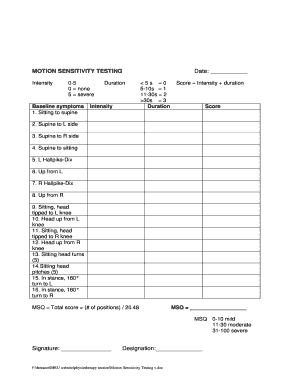
Motion Sensitivity Quotient PDF Form


What is the motion sensitivity quotient pdf?
The motion sensitivity quotient pdf is a standardized document used to assess an individual's sensitivity to motion. This assessment is often utilized in clinical settings to evaluate vestibular disorders and related conditions. The motion sensitivity quotient measures how specific movements or visual stimuli affect a person's balance and overall comfort. The results can help healthcare professionals determine appropriate treatment plans and interventions for patients experiencing motion sensitivity.
How to use the motion sensitivity quotient pdf
Using the motion sensitivity quotient pdf involves a structured approach to completing the assessment. First, ensure you have the latest version of the pdf, which can be obtained from a reliable source. Next, carefully read the instructions provided within the document. Participants will typically be asked to respond to a series of questions regarding their experiences with motion. It is essential to answer honestly and accurately to ensure valid results. Once completed, the pdf can be printed or saved for further analysis by a healthcare professional.
Steps to complete the motion sensitivity quotient pdf
Completing the motion sensitivity quotient pdf requires attention to detail. Follow these steps for effective completion:
- Obtain the latest version of the motion sensitivity quotient pdf.
- Read the instructions thoroughly to understand the assessment process.
- Answer each question based on personal experiences with motion sensitivity.
- Review your responses to ensure accuracy and completeness.
- Save or print the completed document for submission to a healthcare provider.
Legal use of the motion sensitivity quotient pdf
The motion sensitivity quotient pdf is legally recognized when used in clinical assessments and research studies. To ensure its legal validity, the document must be completed accurately and in accordance with relevant regulations. It is important to maintain confidentiality and secure handling of the completed form, especially when personal health information is involved. Compliance with laws such as HIPAA is crucial when sharing the document with healthcare providers.
Key elements of the motion sensitivity quotient pdf
The motion sensitivity quotient pdf includes several key elements that contribute to its effectiveness as an assessment tool. These elements typically consist of:
- A clear set of instructions for participants.
- A series of questions designed to gauge motion sensitivity.
- Space for personal information, including the participant's name and date of birth.
- Sections for healthcare providers to record observations and recommendations.
Examples of using the motion sensitivity quotient pdf
Healthcare professionals may use the motion sensitivity quotient pdf in various scenarios. For instance, it can be employed during initial patient evaluations to identify vestibular disorders. Additionally, it may be used in research studies to gather data on motion sensitivity across different populations. The results from the assessment can inform treatment options, rehabilitation strategies, and further diagnostic testing when necessary.
Quick guide on how to complete motion sensitivity quotient pdf 244643080
Prepare Motion Sensitivity Quotient Pdf effortlessly on any device
Digital document management has become increasingly popular among businesses and individuals alike. It offers an ideal green alternative to traditional printed and signed papers, as you can obtain the correct format and securely preserve it online. airSlate SignNow equips you with all the necessary tools to create, modify, and electronically sign your documents swiftly without delays. Manage Motion Sensitivity Quotient Pdf on any device using airSlate SignNow applications for Android or iOS and streamline your document-based processes today.
How to modify and electronically sign Motion Sensitivity Quotient Pdf with ease
- Locate Motion Sensitivity Quotient Pdf and click Get Form to begin.
- Use the tools we provide to fill out your form.
- Highlight important sections of the documents or obscure sensitive information with the tools that airSlate SignNow offers specifically for that purpose.
- Create your electronic signature using the Sign tool, which takes moments and has the same legal validity as a conventional wet ink signature.
- Review all the details and then click the Done button to save your changes.
- Choose your preferred method of sending your form, whether by email, text message (SMS), invitation link, or download it to your computer.
Say goodbye to lost or misplaced documents, tedious form searches, or mistakes that require additional printed copies. airSlate SignNow fulfills your document management needs in just a few clicks from any device you choose. Modify and electronically sign Motion Sensitivity Quotient Pdf and ensure excellent communication at every stage of the document preparation process with airSlate SignNow.
Create this form in 5 minutes or less
Create this form in 5 minutes!
How to create an eSignature for the motion sensitivity quotient pdf 244643080
How to create an electronic signature for a PDF online
How to create an electronic signature for a PDF in Google Chrome
How to create an e-signature for signing PDFs in Gmail
How to create an e-signature right from your smartphone
How to create an e-signature for a PDF on iOS
How to create an e-signature for a PDF on Android
People also ask
-
What is a motion sensitivity quotient pdf?
The motion sensitivity quotient pdf is a document that outlines an individual's sensitivity to motion-related stimuli. It is often used in various fields, including psychology and occupational therapy, to assess and manage motion sensitivity. Understanding this quotient can greatly enhance user experience in digital applications.
-
How does airSlate SignNow integrate with motion sensitivity quotient pdf applications?
airSlate SignNow offers seamless integration with various applications that manage motion sensitivity quotient pdf documents. This integration allows users to eSign, store, and manage their documents efficiently. By leveraging these features, users can streamline their workflow and enhance productivity.
-
What features does airSlate SignNow offer for managing motion sensitivity quotient pdfs?
airSlate SignNow includes various features tailored to manage motion sensitivity quotient pdfs effectively. Users can create templates, automate workflows, and directly eSign documents. These features simplify the handling of sensitive motion-related documents and ensure compliance.
-
Is airSlate SignNow a cost-effective solution for handling motion sensitivity quotient pdfs?
Yes, airSlate SignNow is designed as a cost-effective solution for handling motion sensitivity quotient pdfs. With flexible pricing plans that cater to different business needs, users can save money while enjoying powerful document management features. This makes it an ideal choice for businesses of all sizes.
-
Can I customize my motion sensitivity quotient pdf templates in airSlate SignNow?
Absolutely! airSlate SignNow allows users to customize their motion sensitivity quotient pdf templates easily. You can add logos, adjust text fields, and design the document layout to fit your specific needs, ensuring a professional appearance tailored to your brand.
-
How does airSlate SignNow ensure the security of motion sensitivity quotient pdf documents?
Security is a top priority for airSlate SignNow when managing motion sensitivity quotient pdf documents. The platform uses advanced encryption methods to protect your data and complies with industry standards. This ensures that your sensitive information remains secure during transmission and storage.
-
What benefits does airSlate SignNow provide for businesses dealing with motion sensitivity quotient pdfs?
Businesses can benefit from airSlate SignNow’s user-friendly interface, efficient document workflows, and robust eSigning capabilities when dealing with motion sensitivity quotient pdfs. These advantages streamline processes, reduce turnaround times, and enhance collaboration across teams, leading to better overall efficiency.
Get more for Motion Sensitivity Quotient Pdf
Find out other Motion Sensitivity Quotient Pdf
- Electronic signature Maine Banking Permission Slip Fast
- eSignature Wyoming Sports LLC Operating Agreement Later
- Electronic signature Banking Word Massachusetts Free
- eSignature Wyoming Courts Quitclaim Deed Later
- Electronic signature Michigan Banking Lease Agreement Computer
- Electronic signature Michigan Banking Affidavit Of Heirship Fast
- Electronic signature Arizona Business Operations Job Offer Free
- Electronic signature Nevada Banking NDA Online
- Electronic signature Nebraska Banking Confidentiality Agreement Myself
- Electronic signature Alaska Car Dealer Resignation Letter Myself
- Electronic signature Alaska Car Dealer NDA Mobile
- How Can I Electronic signature Arizona Car Dealer Agreement
- Electronic signature California Business Operations Promissory Note Template Fast
- How Do I Electronic signature Arkansas Car Dealer Claim
- Electronic signature Colorado Car Dealer Arbitration Agreement Mobile
- Electronic signature California Car Dealer Rental Lease Agreement Fast
- Electronic signature Connecticut Car Dealer Lease Agreement Now
- Electronic signature Connecticut Car Dealer Warranty Deed Computer
- Electronic signature New Mexico Banking Job Offer Online
- How Can I Electronic signature Delaware Car Dealer Purchase Order Template