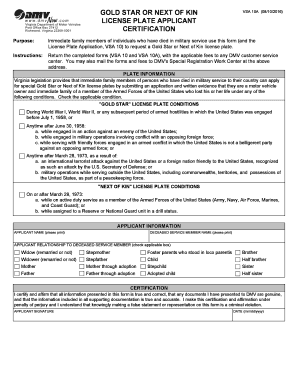
Vsa 10 2008


What is the VSA 10?
The VSA 10 form is a document used by the Virginia Department of Motor Vehicles (DMV) for specific vehicle-related transactions. This form is integral for individuals seeking to register or title a vehicle in the state of Virginia. It captures essential information about the vehicle, including its identification details and ownership history, ensuring that all necessary data is available for processing by the DMV.
How to Use the VSA 10
Using the VSA 10 form involves several steps to ensure accurate completion. First, gather all required information, including the vehicle's make, model, year, and Vehicle Identification Number (VIN). Next, fill out the form by providing personal details such as your name, address, and any relevant identification numbers. Once completed, submit the form to your local DMV office or through the designated online portal if available. Ensure that all information is accurate to avoid delays in processing.
Steps to Complete the VSA 10
Completing the VSA 10 form requires careful attention to detail. Follow these steps:
- Collect necessary documents, such as proof of ownership and identification.
- Enter the vehicle's information, including the VIN and title details.
- Provide your personal information, ensuring it matches your identification.
- Review the form for accuracy before submission.
- Submit the completed form to the DMV either online or in person.
Legal Use of the VSA 10
The VSA 10 form must be used in compliance with Virginia state laws regarding vehicle registration and titling. It is legally binding once submitted and processed by the DMV. To ensure its validity, all information must be truthful and accurately reflect the vehicle's status. Misrepresentation on this form can lead to penalties, including fines or legal action.
Required Documents
When submitting the VSA 10 form, certain documents are required to support your application. These typically include:
- Proof of ownership, such as a bill of sale or previous title.
- Identification, such as a driver's license or state ID.
- Any additional forms that may be relevant to your specific situation, such as a lien release if applicable.
Form Submission Methods
The VSA 10 form can be submitted through various methods, providing flexibility for users. These methods include:
- Online submission through the Virginia DMV website, if available.
- Mailing the completed form to your local DMV office.
- In-person submission at a DMV service center.
Who Issues the Form
The VSA 10 form is issued by the Virginia Department of Motor Vehicles. This state agency is responsible for overseeing vehicle registrations, titles, and related services. The DMV ensures that all forms are up-to-date and compliant with current regulations, making it essential for users to access the latest version of the form when completing their vehicle transactions.
Quick guide on how to complete vsa 10 182784
Complete Vsa 10 effortlessly on any device
Digital document management has gained traction among businesses and individuals. It offers an ideal environmentally friendly substitute for traditional printed and signed documents, allowing you to access the necessary form and securely keep it online. airSlate SignNow provides all the tools you require to generate, modify, and eSign your documents quickly without delays. Handle Vsa 10 on any platform using airSlate SignNow's Android or iOS applications and enhance any document-centric process today.
How to modify and eSign Vsa 10 with ease
- Acquire Vsa 10 and click on Get Form to begin.
- Utilize the tools we provide to finalize your document.
- Emphasize important parts of your documents or redact sensitive information with the tools that airSlate SignNow specifically offers for that purpose.
- Create your eSignature using the Sign tool, which takes seconds and holds the same legal standing as a traditional handwritten signature.
- Review all the details and click on the Done button to save your changes.
- Decide how you would like to send your form, via email, SMS, or invite link, or download it to your computer.
Eliminate concerns about lost or misplaced documents, tedious form searches, or mistakes that require reprinting new document copies. airSlate SignNow meets your document management needs in just a few clicks from any device you prefer. Modify and eSign Vsa 10 and ensure outstanding communication at every step of your form preparation process with airSlate SignNow.
Create this form in 5 minutes or less
Find and fill out the correct vsa 10 182784
Create this form in 5 minutes!
How to create an eSignature for the vsa 10 182784
How to create an electronic signature for a PDF online
How to create an electronic signature for a PDF in Google Chrome
How to create an e-signature for signing PDFs in Gmail
How to create an e-signature right from your smartphone
How to create an e-signature for a PDF on iOS
How to create an e-signature for a PDF on Android
People also ask
-
What is the vsa 10 form, and how does it work?
The vsa 10 form is a digital document utilized for various eSignature needs. It allows businesses to obtain legally binding signatures quickly and securely, enhancing workflow efficiency. By using airSlate SignNow, you can easily create, send, and manage vsa 10 forms all in one platform.
-
How much does it cost to use airSlate SignNow for the vsa 10 form?
airSlate SignNow offers competitive pricing tailored for businesses of all sizes when it comes to the vsa 10 form. Plans start at a low monthly fee, allowing you to choose features that suit your needs. There are also options for a free trial, so you can explore the platform before committing.
-
What features does airSlate SignNow provide for the vsa 10 form?
With airSlate SignNow, the vsa 10 form supports multiple features such as customizable templates, secure storage, and automated workflows. These features allow for streamlined document management and faster signature collection. Additionally, you can track the status of each vsa 10 form in real-time.
-
Are there integrations available for the vsa 10 form?
Yes, airSlate SignNow offers robust integrations for the vsa 10 form with various applications like Google Drive, Salesforce, and more. This allows seamless collaboration across platforms. You can integrate your favorite tools and make the process of managing the vsa 10 form even easier.
-
What are the benefits of using airSlate SignNow for the vsa 10 form?
Using airSlate SignNow for the vsa 10 form provides numerous benefits including improved efficiency, reduced paper usage, and enhanced security. It helps businesses save time and resources while ensuring compliance with electronic signature laws. This means you can focus more on your core business activities.
-
Is it safe to use airSlate SignNow for signing the vsa 10 form?
Absolutely! airSlate SignNow employs advanced encryption protocols to ensure the safe signing of the vsa 10 form. Your data is protected at all times, complying with legal standards for electronic signatures. This security offers peace of mind when handling sensitive documents.
-
Can I send the vsa 10 form to multiple signers?
Yes, airSlate SignNow enables you to send the vsa 10 form to multiple signers simultaneously. This feature streamlines the signing process, making it easier to manage documents that require multiple approvals. You can also set signing order if needed, ensuring a structured approach.
Get more for Vsa 10
- Massachusetts department of revenue schedule ec solar and form
- Massachusetts department of revenue form 355 7004 misc
- Dorgeorgiagovsitesdorstate of georgia department of revenue sales tax certificate form
- Fillable form ga 9465 installment agreement request
- Wwwmassgovservice details1095 b and 1099 hc1095 b and 1099 hc tax formmassgov
- Cdlecoloradogovmyuihomedepartment of labor ampamp employment form
- 2020 form 3 partnership return of income massgov
- Georgia form 500ez short individual income tax return
Find out other Vsa 10
- How Do I Sign Wisconsin Legal Form
- Help Me With Sign Massachusetts Life Sciences Presentation
- How To Sign Georgia Non-Profit Presentation
- Can I Sign Nevada Life Sciences PPT
- Help Me With Sign New Hampshire Non-Profit Presentation
- How To Sign Alaska Orthodontists Presentation
- Can I Sign South Dakota Non-Profit Word
- Can I Sign South Dakota Non-Profit Form
- How To Sign Delaware Orthodontists PPT
- How Can I Sign Massachusetts Plumbing Document
- How To Sign New Hampshire Plumbing PPT
- Can I Sign New Mexico Plumbing PDF
- How To Sign New Mexico Plumbing Document
- How To Sign New Mexico Plumbing Form
- Can I Sign New Mexico Plumbing Presentation
- How To Sign Wyoming Plumbing Form
- Help Me With Sign Idaho Real Estate PDF
- Help Me With Sign Idaho Real Estate PDF
- Can I Sign Idaho Real Estate PDF
- How To Sign Idaho Real Estate PDF