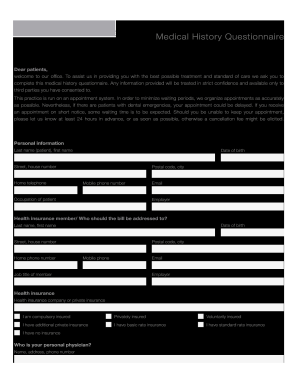
Welcome Letter to Orient Patients to the Medical Home Thank Form


What is the Welcome Letter To Orient Patients To The Medical Home Thank
The Welcome Letter To Orient Patients To The Medical Home Thank serves as an essential communication tool for healthcare providers. This document introduces patients to the medical home model, which emphasizes coordinated and comprehensive care. It outlines the services available, the roles of healthcare team members, and the importance of patient engagement in their own health management. This letter aims to create a welcoming environment and set the tone for a collaborative healthcare experience.
How to use the Welcome Letter To Orient Patients To The Medical Home Thank
Using the Welcome Letter To Orient Patients To The Medical Home Thank involves several straightforward steps. First, healthcare providers should personalize the letter with the patient's name and specific details about their care team. Next, it should be distributed to patients during their first visit or sent via secure electronic communication. This ensures that patients have a clear understanding of their healthcare journey from the outset. Additionally, providers may encourage patients to ask questions or express concerns regarding the information presented in the letter.
Key elements of the Welcome Letter To Orient Patients To The Medical Home Thank
The Welcome Letter To Orient Patients To The Medical Home Thank includes several key elements that enhance patient understanding and engagement. These elements typically consist of:
- Introduction to the medical home model: A brief explanation of what a medical home is and its benefits.
- Care team information: Details about the healthcare professionals involved in the patient's care, including their roles and contact information.
- Services offered: A list of services available within the medical home, such as preventive care, chronic disease management, and behavioral health support.
- Patient responsibilities: An outline of what is expected from patients, such as attending appointments and communicating openly with their care team.
- Resources: Information on how to access additional support, including patient portals and community resources.
Steps to complete the Welcome Letter To Orient Patients To The Medical Home Thank
Completing the Welcome Letter To Orient Patients To The Medical Home Thank involves several important steps to ensure it effectively serves its purpose:
- Gather patient information: Collect necessary details such as the patient's name, contact information, and relevant medical history.
- Customize the letter: Tailor the content to reflect the specific services and care team members relevant to the patient.
- Review for clarity: Ensure that the language is clear and accessible, avoiding medical jargon that may confuse patients.
- Distribute the letter: Provide the letter in a format that suits the patient, whether in print or electronically.
- Encourage feedback: Invite patients to share their thoughts on the letter and ask any questions they may have.
Legal use of the Welcome Letter To Orient Patients To The Medical Home Thank
The Welcome Letter To Orient Patients To The Medical Home Thank must adhere to legal standards to ensure it is valid and effective. This includes compliance with privacy regulations such as HIPAA, which protects patient information. Additionally, the letter should include disclaimers that clarify the non-binding nature of the document, emphasizing that it serves as an informational resource rather than a legal contract. Ensuring these legal considerations are met helps build trust between patients and healthcare providers.
Quick guide on how to complete welcome letter to orient patients to the medical home thank
Effortlessly prepare Welcome Letter To Orient Patients To The Medical Home Thank on any device
Digital document management has become increasingly popular among businesses and individuals. It offers an ideal eco-friendly alternative to traditional printed and signed documents, allowing you to access the correct form and securely store it online. airSlate SignNow equips you with all the tools necessary to swiftly create, modify, and electronically sign your documents without delays. Manage Welcome Letter To Orient Patients To The Medical Home Thank on any platform using the airSlate SignNow Android or iOS applications and streamline any document-related process today.
How to modify and electronically sign Welcome Letter To Orient Patients To The Medical Home Thank with ease
- Find Welcome Letter To Orient Patients To The Medical Home Thank and click Get Form to begin.
- Utilize the tools we provide to fill out your document.
- Emphasize important sections of your documents or redact sensitive information using tools that airSlate SignNow specifically offers for that purpose.
- Create your electronic signature using the Sign feature, which takes mere seconds and holds the same legal validity as a conventional handwritten signature.
- Review the details and then click the Done button to save your changes.
- Choose your preferred method to send your form, whether by email, text message (SMS), invitation link, or download it to your computer.
Eliminate concerns over lost or misplaced documents, tedious form navigation, or errors that necessitate reprinting new document copies. airSlate SignNow addresses all your document management needs in just a few clicks from any device you select. Edit and electronically sign Welcome Letter To Orient Patients To The Medical Home Thank to guarantee effective communication throughout the document preparation process with airSlate SignNow.
Create this form in 5 minutes or less
Create this form in 5 minutes!
People also ask
-
What is a Welcome Letter To Orient Patients To The Medical Home Thank?
A Welcome Letter To Orient Patients To The Medical Home Thank is a communication tool designed to introduce patients to their new medical home. It outlines important information about the facility, services provided, and key personnel, ensuring a smooth transition for patients.
-
How can airSlate SignNow help with creating a Welcome Letter To Orient Patients To The Medical Home Thank?
airSlate SignNow offers an intuitive platform that allows healthcare providers to easily create and send customized Welcome Letters To Orient Patients To The Medical Home Thank. Through templates and eSignature features, the process is streamlined, ensuring timely delivery and patient engagement.
-
What features does airSlate SignNow provide for creating welcome letters?
With airSlate SignNow, you can utilize templates, drag-and-drop design tools, and eSignature capabilities to craft effective Welcome Letters To Orient Patients To The Medical Home Thank. These features enhance efficiency and ensure that your communications are professional and clear.
-
Is there a cost associated with sending a Welcome Letter To Orient Patients To The Medical Home Thank using airSlate SignNow?
Yes, airSlate SignNow offers various pricing plans tailored to different business needs, including sending Welcome Letters To Orient Patients To The Medical Home Thank. Each plan provides a set number of documents, eSignatures, and features to suit your practice's budget and requirements.
-
Can I integrate airSlate SignNow with other software for better management of patient communications?
Absolutely! airSlate SignNow integrates seamlessly with various platforms such as CRMs and EMRs, enhancing your ability to manage and send Welcome Letters To Orient Patients To The Medical Home Thank. These integrations ensure that all patient information is centralized and accessible.
-
What are the benefits of using airSlate SignNow for patient welcome letters?
Using airSlate SignNow for Welcome Letters To Orient Patients To The Medical Home Thank streamlines the communication process, reduces administrative tasks, and increases patient satisfaction. The eSignature feature also speeds up approvals, allowing for a quicker onboarding experience for patients.
-
How secure is the information shared in a Welcome Letter To Orient Patients To The Medical Home Thank?
airSlate SignNow prioritizes security, ensuring that all documents, including Welcome Letters To Orient Patients To The Medical Home Thank, are encrypted and stored securely. Compliance with industry standards guarantees that your patients' sensitive information remains protected.
Get more for Welcome Letter To Orient Patients To The Medical Home Thank
- Autocarerewards com form
- Urban suburban and rural communities worksheets pdf form
- Annual survey of paint condition for group child care service form nyc
- Hsd100 form
- Form i 800a application for determination of suitability to adopt
- Form i 829 petition by investor to remove conditionson permanent resident status
- Connecting newly arrived refugees to health care in form
Find out other Welcome Letter To Orient Patients To The Medical Home Thank
- How Can I eSignature Arkansas Insurance LLC Operating Agreement
- Help Me With eSignature Michigan High Tech Emergency Contact Form
- eSignature Louisiana Insurance Rental Application Later
- eSignature Maryland Insurance Contract Safe
- eSignature Massachusetts Insurance Lease Termination Letter Free
- eSignature Nebraska High Tech Rental Application Now
- How Do I eSignature Mississippi Insurance Separation Agreement
- Help Me With eSignature Missouri Insurance Profit And Loss Statement
- eSignature New Hampshire High Tech Lease Agreement Template Mobile
- eSignature Montana Insurance Lease Agreement Template Online
- eSignature New Hampshire High Tech Lease Agreement Template Free
- How To eSignature Montana Insurance Emergency Contact Form
- eSignature New Jersey High Tech Executive Summary Template Free
- eSignature Oklahoma Insurance Warranty Deed Safe
- eSignature Pennsylvania High Tech Bill Of Lading Safe
- eSignature Washington Insurance Work Order Fast
- eSignature Utah High Tech Warranty Deed Free
- How Do I eSignature Utah High Tech Warranty Deed
- eSignature Arkansas Legal Affidavit Of Heirship Fast
- Help Me With eSignature Colorado Legal Cease And Desist Letter