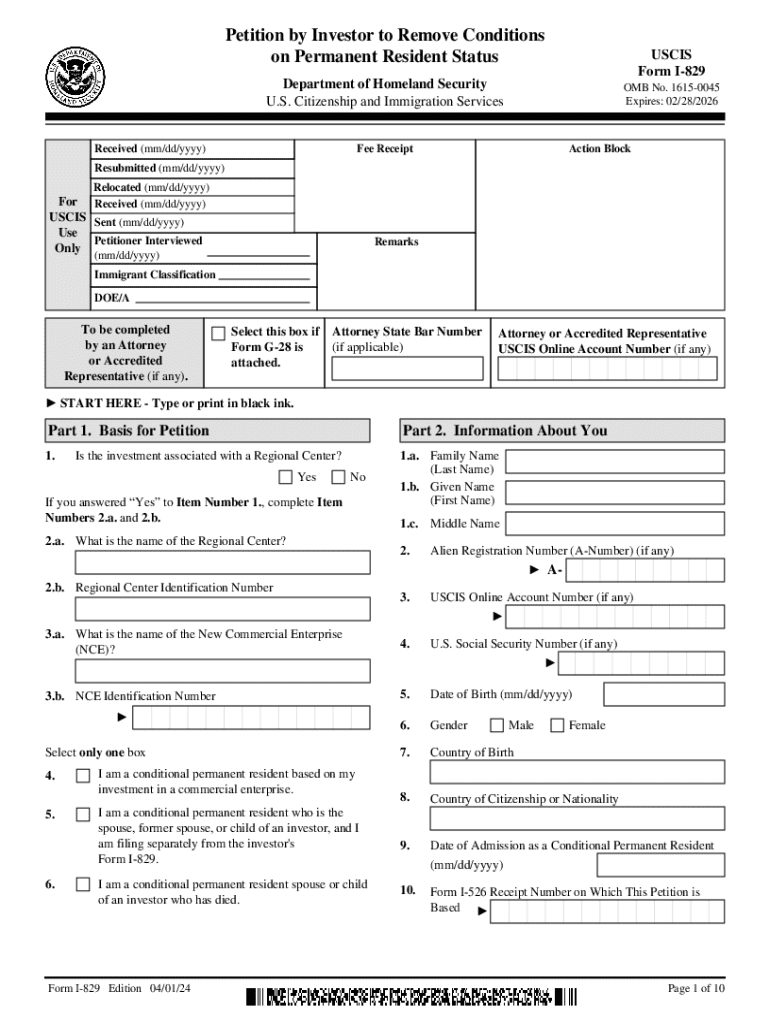
Form I 829, Petition by Investor to Remove Conditionson Permanent Resident Status


What is the Form I-829?
The Form I-829, officially known as the Petition by Investor to Remove Conditions on Permanent Resident Status, is a crucial document for individuals who obtained conditional permanent resident status through investment in a U.S. business. This form is essential for those who wish to transition from conditional to full permanent resident status. It serves as a formal request to the U.S. Citizenship and Immigration Services (USCIS) to remove the conditions placed on their residency, which typically lasts for two years.
Filing this petition is a vital step for investors to secure their status permanently, ensuring they can fully enjoy the rights and privileges of being a permanent resident in the United States.
Steps to Complete the Form I-829
Completing the Form I-829 requires careful attention to detail to ensure accuracy and compliance with USCIS requirements. The following steps outline the process:
- Gather necessary documentation, including evidence of the qualifying investment and proof of business operations.
- Complete the Form I-829 by providing personal information, details about the investment, and information about the business.
- Include supporting documents, such as tax returns, business plans, and any other relevant evidence demonstrating the investment's legitimacy.
- Review the completed form for accuracy and completeness before submission.
- Submit the form along with the required filing fee to the appropriate USCIS address.
Following these steps carefully can help ensure a smoother application process and increase the chances of approval.
Required Documents for Form I-829
When filing the Form I-829, it is essential to include specific documents that support your petition. The required documents typically include:
- Proof of the investment made in a U.S. business, such as bank statements or investment agreements.
- Evidence of the business's operational status, including tax returns and payroll records.
- Documentation showing that the investment created or preserved jobs for U.S. workers.
- Personal identification documents, such as a copy of your green card and passport.
Providing comprehensive documentation helps demonstrate compliance with the requirements for removing conditions on permanent resident status.
Eligibility Criteria for Form I-829
To successfully file the Form I-829, applicants must meet specific eligibility criteria. These criteria include:
- Having obtained conditional permanent resident status through an EB-5 investment.
- Demonstrating that the investment was made in a qualifying U.S. business.
- Proving that the investment has been sustained and has created or preserved the required number of jobs for U.S. workers.
Meeting these criteria is crucial for the approval of the petition to remove conditions on permanent resident status.
Application Process & Approval Time for Form I-829
The application process for the Form I-829 involves several stages. After submitting the form and required documents, USCIS will review the petition. The processing time can vary based on several factors, including the volume of applications received and the complexity of individual cases.
Typically, applicants can expect to wait several months for a decision. During this time, USCIS may request additional information or schedule an interview to clarify any aspects of the petition. It is essential to remain patient and responsive to any requests from USCIS to facilitate a smooth approval process.
Legal Use of the Form I-829
The Form I-829 is legally recognized as the official petition for removing conditions on permanent resident status. It is essential for individuals who wish to transition from conditional to full permanent residency in the United States. Filing this form correctly and on time is critical to maintaining legal status and ensuring compliance with immigration laws.
Understanding the legal implications of the Form I-829 helps applicants navigate the process effectively and avoid potential pitfalls that could jeopardize their residency status.
Quick guide on how to complete form i 829 petition by investor to remove conditionson permanent resident status
Effortlessly Manage Form I 829, Petition By Investor To Remove Conditionson Permanent Resident Status on Any Device
Managing documents online has become increasingly popular among businesses and individuals. It offers a perfect eco-friendly substitute for conventional printed and signed documents, as you can easily locate the appropriate form and securely store it online. airSlate SignNow equips you with all the necessary tools to create, modify, and electronically sign your documents swiftly without delays. Handle Form I 829, Petition By Investor To Remove Conditionson Permanent Resident Status on any device using the airSlate SignNow Android or iOS applications and enhance your document-related processes today.
Edit and Electronically Sign Form I 829, Petition By Investor To Remove Conditionson Permanent Resident Status with Ease
- Obtain Form I 829, Petition By Investor To Remove Conditionson Permanent Resident Status and then click Get Form to begin.
- Utilize the tools we offer to complete your document.
- Emphasize important sections of the documents or redact sensitive information with tools specifically provided by airSlate SignNow.
- Create your signature using the Sign tool, which takes mere seconds and has the same legal validity as a traditional wet ink signature.
- Review all the details and then click the Done button to save your changes.
- Select your preferred method of delivering your form: via email, text message (SMS), or invitation link, or download it to your computer.
Eliminate worries about lost or misplaced documents, tedious form navigation, or errors that necessitate printing new copies. airSlate SignNow addresses all your document management needs in just a few clicks from any device you choose. Modify and electronically sign Form I 829, Petition By Investor To Remove Conditionson Permanent Resident Status, ensuring excellent communication at every stage of your form preparation with airSlate SignNow.
Create this form in 5 minutes or less
Create this form in 5 minutes!
How to create an eSignature for the form i 829 petition by investor to remove conditionson permanent resident status
How to create an electronic signature for a PDF online
How to create an electronic signature for a PDF in Google Chrome
How to create an e-signature for signing PDFs in Gmail
How to create an e-signature right from your smartphone
How to create an e-signature for a PDF on iOS
How to create an e-signature for a PDF on Android
People also ask
-
What does it mean to remove conditions on resident status?
Removing conditions on resident status refers to the process of transitioning from a conditional resident to a permanent resident. This typically involves submitting specific documentation to prove eligibility. airSlate SignNow can streamline this process by allowing you to eSign and send necessary documents securely.
-
How can airSlate SignNow help me remove conditions on resident status?
airSlate SignNow provides an easy-to-use platform for managing and signing documents required to remove conditions on resident status. With our solution, you can quickly prepare, send, and track your documents, ensuring a smooth submission process. This efficiency can help you focus on your residency goals.
-
What are the costs associated with using airSlate SignNow for immigration documents?
airSlate SignNow offers competitive pricing plans that cater to various needs, including those looking to remove conditions on resident status. Our plans are designed to be cost-effective, ensuring you get the best value for your document management needs. You can choose a plan that fits your budget and requirements.
-
Are there any features specifically designed for immigration processes?
Yes, airSlate SignNow includes features that are particularly beneficial for immigration processes, such as templates for common forms and secure eSigning capabilities. These features can help you efficiently manage the documentation needed to remove conditions on resident status. Our platform is designed to simplify complex processes.
-
Can I integrate airSlate SignNow with other tools I use?
Absolutely! airSlate SignNow offers integrations with various applications, making it easy to incorporate into your existing workflow. Whether you need to connect with CRM systems or document storage solutions, our platform can help you manage the documents needed to remove conditions on resident status seamlessly.
-
What benefits does airSlate SignNow provide for document management?
Using airSlate SignNow for document management offers numerous benefits, including enhanced security, ease of use, and time savings. Our platform allows you to securely eSign and send documents, which is crucial when working on sensitive matters like removing conditions on resident status. Experience a more efficient way to handle your paperwork.
-
Is there customer support available if I have questions about my documents?
Yes, airSlate SignNow provides dedicated customer support to assist you with any questions or concerns regarding your documents. Whether you need help with the eSigning process or have inquiries about removing conditions on resident status, our team is here to help you navigate the process smoothly.
Get more for Form I 829, Petition By Investor To Remove Conditionson Permanent Resident Status
- General district court criminal forms
- Instruction sheet articles of tenacorg form
- Full text of ampquotmississippi law journal summer 2009 book 4ampquot form
- Get the prepared by and after recording return to bail usa form
- In the office of the recorder of deeds for the district of form
- Know all men by these presents that name title representing form
- Affidavit of service on corpdoc form
- Superior court of the district of columbia civil dc courts form
Find out other Form I 829, Petition By Investor To Remove Conditionson Permanent Resident Status
- eSign Montana Legal Bill Of Lading Free
- How Can I eSign Hawaii Non-Profit Cease And Desist Letter
- Can I eSign Florida Non-Profit Residential Lease Agreement
- eSign Idaho Non-Profit Business Plan Template Free
- eSign Indiana Non-Profit Business Plan Template Fast
- How To eSign Kansas Non-Profit Business Plan Template
- eSign Indiana Non-Profit Cease And Desist Letter Free
- eSign Louisiana Non-Profit Quitclaim Deed Safe
- How Can I eSign Maryland Non-Profit Credit Memo
- eSign Maryland Non-Profit Separation Agreement Computer
- eSign Legal PDF New Jersey Free
- eSign Non-Profit Document Michigan Safe
- eSign New Mexico Legal Living Will Now
- eSign Minnesota Non-Profit Confidentiality Agreement Fast
- How Do I eSign Montana Non-Profit POA
- eSign Legal Form New York Online
- Can I eSign Nevada Non-Profit LLC Operating Agreement
- eSign Legal Presentation New York Online
- eSign Ohio Legal Moving Checklist Simple
- How To eSign Ohio Non-Profit LLC Operating Agreement