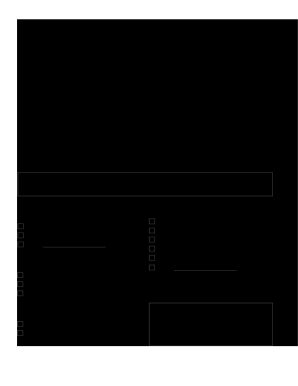
Patient Questionnaire Form


What is the Patient Questionnaire Form?
The Patient Questionnaire Form is a crucial document used in healthcare settings to gather essential information about a patient's medical history, symptoms, and current health status. This form serves as a foundation for healthcare providers to assess a patient's needs and tailor their treatment plans accordingly. It typically includes sections for personal information, medical history, current medications, and any specific symptoms the patient may be experiencing. Understanding this form is vital for both patients and healthcare professionals to ensure accurate and comprehensive care.
How to use the Patient Questionnaire Form
Using the Patient Questionnaire Form involves several straightforward steps to ensure that all necessary information is accurately captured. First, the patient should read through the entire form to understand what information is required. Next, they should fill out personal details, including name, contact information, and insurance details. It is important to provide thorough and honest answers to questions regarding medical history and current symptoms. Once completed, the form can be submitted electronically or printed for in-person submission, depending on the healthcare provider's requirements.
Steps to complete the Patient Questionnaire Form
Completing the Patient Questionnaire Form can be done efficiently by following these steps:
- Begin with personal information: Fill in your name, date of birth, and contact details.
- Provide medical history: Include any past surgeries, chronic illnesses, and relevant family medical history.
- List current medications: Document any medications you are currently taking, including dosages.
- Describe symptoms: Clearly outline any symptoms you are experiencing, using specific language to convey your health concerns.
- Review and submit: Double-check all entries for accuracy before submitting the form electronically or in person.
Legal use of the Patient Questionnaire Form
The legal use of the Patient Questionnaire Form is governed by various regulations that ensure the protection of patient information and compliance with healthcare laws. In the United States, forms must adhere to the Health Insurance Portability and Accountability Act (HIPAA), which mandates the confidentiality and security of patient data. Additionally, healthcare providers must ensure that the form is completed accurately to avoid any legal issues related to misdiagnosis or improper treatment. It is essential for patients to understand their rights regarding the information they provide on this form.
Key elements of the Patient Questionnaire Form
Several key elements are essential for the effectiveness of the Patient Questionnaire Form. These include:
- Personal Information: Basic details such as name, address, and contact information.
- Medical History: A comprehensive overview of past medical issues, surgeries, and family health history.
- Current Medications: A list of medications currently being taken, including over-the-counter drugs.
- Symptom Description: A clear articulation of any symptoms the patient is currently experiencing.
- Emergency Contacts: Information for individuals to contact in case of an emergency.
Examples of using the Patient Questionnaire Form
Examples of using the Patient Questionnaire Form can be found in various healthcare scenarios. For instance, when a patient visits a new doctor, they may be required to complete this form to provide the physician with a comprehensive understanding of their health background. In another example, during a telehealth appointment, patients may fill out the form electronically to facilitate a virtual consultation. These forms help streamline the process of gathering patient information, ensuring that healthcare providers have the necessary context to deliver effective care.
Quick guide on how to complete patient questionnaire form
Complete Patient Questionnaire Form effortlessly on any device
Digital document management has gained popularity among businesses and individuals. It offers an ideal eco-friendly substitute for traditional printed and signed paperwork, enabling you to find the appropriate form and securely store it online. airSlate SignNow provides all the tools you require to create, modify, and eSign your documents quickly without delays. Manage Patient Questionnaire Form on any platform using airSlate SignNow's Android or iOS applications and simplify any document-related process today.
The easiest way to alter and eSign Patient Questionnaire Form with ease
- Obtain Patient Questionnaire Form and click Get Form to begin.
- Utilize the tools we provide to finish your document.
- Emphasize important parts of the documents or obscure sensitive information with tools that airSlate SignNow offers specifically for that purpose.
- Create your eSignature using the Sign function, which takes seconds and holds the same legal validity as a traditional handwritten signature.
- Review all the details and click the Done button to save your changes.
- Select your preferred method to share your form, via email, SMS, or invitation link, or download it to your computer.
Eliminate worries about lost or misplaced documents, tedious form searches, or errors that require new document copies. airSlate SignNow addresses all your document management needs in just a few clicks from any device you prefer. Modify and eSign Patient Questionnaire Form to ensure effective communication at every stage of the form preparation process with airSlate SignNow.
Create this form in 5 minutes or less
Create this form in 5 minutes!
People also ask
-
What is a Canada questionnaire and how does it work with airSlate SignNow?
A Canada questionnaire is a form designed to gather specific information from users in Canada. With airSlate SignNow, you can easily create, send, and eSign your Canada questionnaire, ensuring a seamless experience for both you and your respondents. This solution helps businesses streamline data collection while meeting necessary legal requirements.
-
How can airSlate SignNow enhance my Canada questionnaire process?
airSlate SignNow enhances your Canada questionnaire process by providing an intuitive interface for creating forms and collecting signatures electronically. This means you can avoid the hassle of paper documents and improve response times, making it easier to gather information remotely. Plus, you can track the status of your questionnaire with real-time updates.
-
What are the pricing options for airSlate SignNow's services related to Canada questionnaires?
airSlate SignNow offers a variety of pricing plans that cater to different business sizes and needs for managing Canada questionnaires. Each plan provides essential features, such as document creation and eSigning capabilities, at competitive rates. You can choose a plan that fits your budget while benefiting from a reliable document management solution.
-
Can I customize my Canada questionnaire using airSlate SignNow?
Yes, you can fully customize your Canada questionnaire with airSlate SignNow. The platform allows you to modify templates, add fields, and personalize questions to meet your specific needs. This ensures that you gather the most relevant information tailored to your target audience.
-
What integrations does airSlate SignNow offer for Canada questionnaires?
airSlate SignNow provides numerous integrations with popular applications such as Google Workspace, Salesforce, and more, facilitating a smoother workflow for your Canada questionnaire. These integrations allow you to sync data across platforms and streamline your processes, making data management more efficient.
-
Is airSlate SignNow secure for managing sensitive Canada questionnaires?
Absolutely! airSlate SignNow prioritizes the security of your documents, including Canada questionnaires. The platform uses industry-standard encryption, secure storage, and compliance with regulations to protect sensitive information, ensuring that you can confidently manage your data.
-
Are there any limitations on the number of Canada questionnaires I can send?
The limitations on the number of Canada questionnaires you can send depend on the pricing plan you choose with airSlate SignNow. Higher-tier plans typically offer increased limits on document sends and eSigning transactions, allowing you to handle a larger volume of questionnaires efficiently.
Get more for Patient Questionnaire Form
Find out other Patient Questionnaire Form
- How To Sign Wisconsin Real estate document
- Sign Montana Real estate investment proposal template Later
- How Do I Sign Washington Real estate investment proposal template
- Can I Sign Washington Real estate investment proposal template
- Sign Wisconsin Real estate investment proposal template Simple
- Can I Sign Kentucky Performance Contract
- How Do I Sign Florida Investment Contract
- Sign Colorado General Power of Attorney Template Simple
- How Do I Sign Florida General Power of Attorney Template
- Sign South Dakota Sponsorship Proposal Template Safe
- Sign West Virginia Sponsorship Proposal Template Free
- Sign Tennessee Investment Contract Safe
- Sign Maryland Consulting Agreement Template Fast
- Sign California Distributor Agreement Template Myself
- How Do I Sign Louisiana Startup Business Plan Template
- Can I Sign Nevada Startup Business Plan Template
- Sign Rhode Island Startup Business Plan Template Now
- How Can I Sign Connecticut Business Letter Template
- Sign Georgia Business Letter Template Easy
- Sign Massachusetts Business Letter Template Fast