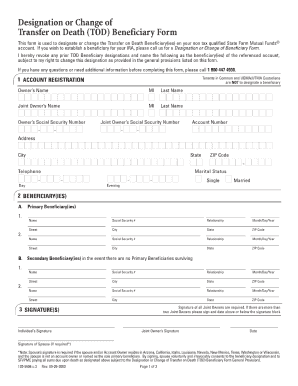
State Farm Annuity Withdrawal Form


What is the State Farm Annuity Withdrawal Form
The State Farm annuity withdrawal form is a crucial document for policyholders seeking to withdraw funds from their annuity accounts. This form outlines the necessary information and authorizations required to process the withdrawal request. It is designed to ensure that all withdrawals comply with State Farm's policies and relevant regulations. By completing this form, individuals can access their funds while adhering to the terms of their annuity contracts.
How to obtain the State Farm Annuity Withdrawal Form
To obtain the State Farm annuity withdrawal form, individuals can visit the official State Farm website or contact their local State Farm agent. The form is typically available in a downloadable PDF format, allowing users to print and complete it at their convenience. Additionally, agents can provide guidance on how to fill out the form correctly, ensuring that all necessary information is included for a smooth processing experience.
Steps to complete the State Farm Annuity Withdrawal Form
Completing the State Farm annuity withdrawal form involves several key steps:
- Begin by entering your personal information, including your full name, address, and contact details.
- Provide your annuity policy number to identify the account from which you wish to withdraw funds.
- Specify the amount you wish to withdraw and select the type of withdrawal (partial or full).
- Sign and date the form to authorize the withdrawal request.
- Submit the completed form as per the instructions provided, either online, by mail, or in person.
Legal use of the State Farm Annuity Withdrawal Form
The legal use of the State Farm annuity withdrawal form is essential for ensuring that the withdrawal is processed in accordance with applicable laws and regulations. The form serves as a formal request and must be signed by the policyholder to validate the transaction. It is important to ensure that all information provided is accurate and complete, as any discrepancies may lead to delays or rejections of the withdrawal request.
Required Documents
When submitting the State Farm annuity withdrawal form, certain documents may be required to verify your identity and support your request. Commonly required documents include:
- A copy of a government-issued photo ID, such as a driver's license or passport.
- Proof of address, which may include a utility bill or bank statement.
- Any additional documentation specified by State Farm to process your withdrawal request.
Form Submission Methods
The State Farm annuity withdrawal form can be submitted through various methods to accommodate different preferences:
- Online: Users may be able to submit the form electronically through the State Farm website.
- Mail: Print the completed form and send it to the designated address provided by State Farm.
- In-Person: Visit a local State Farm office to submit the form directly to an agent.
Quick guide on how to complete state farm annuity withdrawal form
Complete State Farm Annuity Withdrawal Form seamlessly on any device
Web-based document management has gained signNow traction among businesses and individuals. It offers an ideal eco-friendly substitute to traditional printed and signed documents, allowing you to easily locate the appropriate form and securely save it online. airSlate SignNow provides all the tools necessary to create, edit, and eSign your documents quickly without delays. Manage State Farm Annuity Withdrawal Form on any device using the airSlate SignNow Android or iOS applications and enhance any document-related process today.
The easiest way to edit and eSign State Farm Annuity Withdrawal Form effortlessly
- Obtain State Farm Annuity Withdrawal Form and click Get Form to begin.
- Utilize the tools we offer to fill out your form.
- Highlight important sections of the documents or conceal sensitive details with tools specifically provided by airSlate SignNow for that purpose.
- Create your eSignature with the Sign tool, which takes mere seconds and carries the same legal validity as a conventional wet ink signature.
- Review all information and click on the Done button to save your updates.
- Select your preferred method of delivering your form, whether by email, SMS, or invite link, or download it onto your PC.
Eliminate concerns about lost or misplaced files, tedious form searches, or mistakes that necessitate printing new document copies. airSlate SignNow addresses your needs for document management in just a few clicks from any device you choose. Edit and eSign State Farm Annuity Withdrawal Form and guarantee excellent communication at every stage of your form preparation process with airSlate SignNow.
Create this form in 5 minutes or less
Create this form in 5 minutes!
How to create an eSignature for the state farm annuity withdrawal form
How to create an electronic signature for a PDF online
How to create an electronic signature for a PDF in Google Chrome
How to create an e-signature for signing PDFs in Gmail
How to create an e-signature right from your smartphone
How to create an e-signature for a PDF on iOS
How to create an e-signature for a PDF on Android
People also ask
-
What is a State Farm annuity withdrawal?
A State Farm annuity withdrawal refers to the process of taking money out of your annuity account with State Farm. This can occur under certain conditions and may affect your overall investment and tax obligations. Understanding the terms and penalties associated with State Farm annuity withdrawals is crucial for effective financial planning.
-
Are there fees associated with State Farm annuity withdrawals?
Yes, there may be fees associated with State Farm annuity withdrawals, especially if you withdraw funds before the specified surrender period. It’s essential to review your annuity contract to understand any potential withdrawal charges. Consulting with a financial advisor can also help clarify any costs involved.
-
How do I initiate a State Farm annuity withdrawal?
To initiate a State Farm annuity withdrawal, you typically need to contact your State Farm representative or log into your account online. You'll be required to provide specific details about the withdrawal amount and purpose. Ensure that you have all necessary information at hand to streamline the process.
-
What types of withdrawals can I make from my State Farm annuity?
You can typically make partial or full withdrawals from your State Farm annuity depending on your needs. However, be aware that each type of withdrawal can have different tax implications and fees. It's important to review the policies outlined in your annuity contract before proceeding.
-
What are the tax implications of a State Farm annuity withdrawal?
Withdrawals from a State Farm annuity may be subject to income tax, depending on whether the withdrawal exceeds your contributions. Additionally, early withdrawals before age 59½ could incur a penalty. It is advisable to consult a tax professional for detailed guidance on your specific situation.
-
Can I take a loan against my State Farm annuity instead of withdrawing funds?
Yes, in some cases, you may be able to take a loan against your State Farm annuity rather than making a withdrawal. This option allows you to access funds without incurring taxes or penalties, provided you repay the loan according to the terms of your agreement. Be sure to review your specific annuity terms to see if this option is available.
-
What should I consider before making a State Farm annuity withdrawal?
Before making a State Farm annuity withdrawal, consider your long-term financial goals and the impact on your retirement savings. Evaluate any potential fees or tax implications that could arise from the withdrawal. It's also wise to discuss your plans with a financial advisor to ensure you are making the best decision for your financial future.
Get more for State Farm Annuity Withdrawal Form
- Read the bible in a year calendar form
- Side chick application form
- Enrolment form karachi board
- A4 printable rainfall chart form
- Fitness certificate for school admission form
- Registeryour shark com form
- Www ndis gov aupreparing your plan reviewpreparing for your plan reviewndis form
- Basketball officials pay sheet dimmitt isd form
Find out other State Farm Annuity Withdrawal Form
- How To eSignature Iowa Doctors Business Letter Template
- Help Me With eSignature Indiana Doctors Notice To Quit
- eSignature Ohio Education Purchase Order Template Easy
- eSignature South Dakota Education Confidentiality Agreement Later
- eSignature South Carolina Education Executive Summary Template Easy
- eSignature Michigan Doctors Living Will Simple
- How Do I eSignature Michigan Doctors LLC Operating Agreement
- How To eSignature Vermont Education Residential Lease Agreement
- eSignature Alabama Finance & Tax Accounting Quitclaim Deed Easy
- eSignature West Virginia Education Quitclaim Deed Fast
- eSignature Washington Education Lease Agreement Form Later
- eSignature Missouri Doctors Residential Lease Agreement Fast
- eSignature Wyoming Education Quitclaim Deed Easy
- eSignature Alaska Government Agreement Fast
- How Can I eSignature Arizona Government POA
- How Do I eSignature Nevada Doctors Lease Agreement Template
- Help Me With eSignature Nevada Doctors Lease Agreement Template
- How Can I eSignature Nevada Doctors Lease Agreement Template
- eSignature Finance & Tax Accounting Presentation Arkansas Secure
- eSignature Arkansas Government Affidavit Of Heirship Online