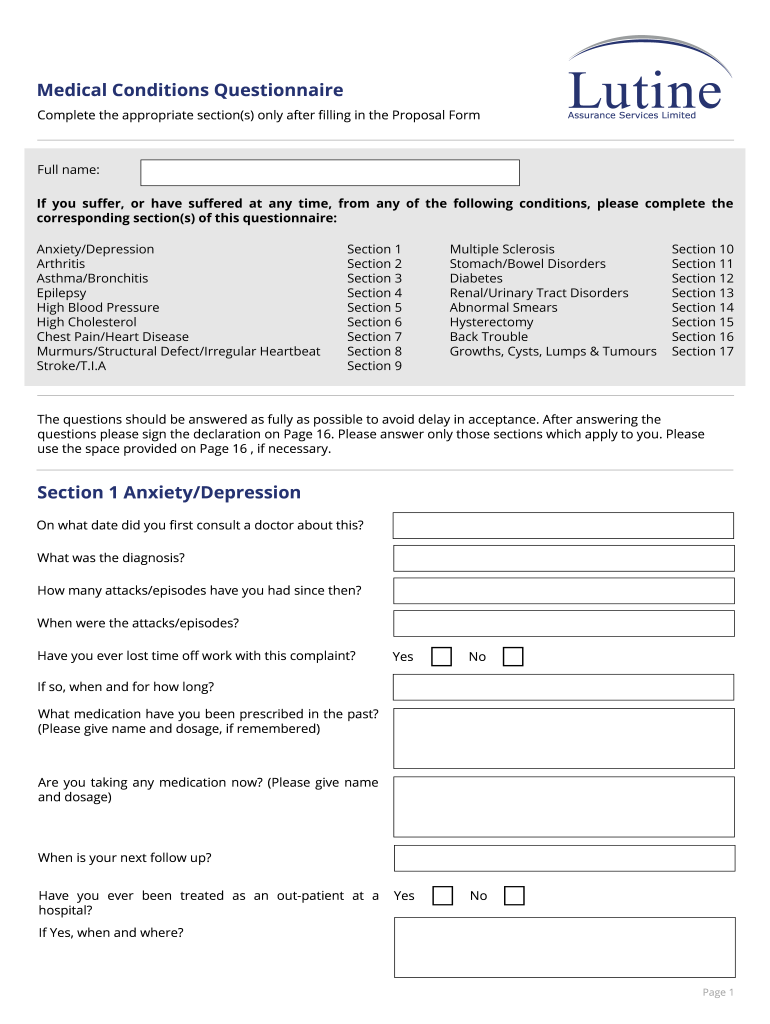
Medical Conditions Questionnaire Lutine Form


What is the Medical Conditions Questionnaire Lutine
The Medical Conditions Questionnaire Lutine is a specialized form designed to gather essential information regarding an individual's health status. This questionnaire typically includes inquiries about pre-existing medical conditions, current medications, and any relevant health history. It serves as a critical tool for healthcare providers, insurers, and organizations that need to assess an individual's health risks and eligibility for services or coverage.
Steps to Complete the Medical Conditions Questionnaire Lutine
Completing the Medical Conditions Questionnaire Lutine involves several straightforward steps to ensure accuracy and completeness. Follow these guidelines:
- Read the instructions: Begin by carefully reviewing any accompanying instructions to understand the requirements.
- Gather necessary information: Collect relevant medical records, medication lists, and any other pertinent health information.
- Fill out the form: Provide honest and thorough responses to each question, ensuring that all sections are completed.
- Review your responses: Double-check your answers for accuracy and completeness before submission.
- Submit the questionnaire: Follow the specified submission method, whether online or by mail.
Legal Use of the Medical Conditions Questionnaire Lutine
The legal use of the Medical Conditions Questionnaire Lutine hinges on compliance with relevant regulations and standards. It is essential that the information collected is handled in accordance with privacy laws, such as HIPAA, which protects sensitive health information. Additionally, the questionnaire must be completed honestly, as false information can lead to legal repercussions or denial of services.
Key Elements of the Medical Conditions Questionnaire Lutine
Several key elements are integral to the Medical Conditions Questionnaire Lutine. These include:
- Personal Information: Basic details such as name, date of birth, and contact information.
- Medical History: A comprehensive overview of past and current medical conditions.
- Medication Details: A list of medications currently being taken, including dosages and frequency.
- Emergency Contacts: Information for individuals to be contacted in case of a medical emergency.
How to Obtain the Medical Conditions Questionnaire Lutine
The Medical Conditions Questionnaire Lutine can typically be obtained through various channels, depending on the organization or healthcare provider requiring it. Common methods include:
- Online Access: Many organizations provide downloadable versions of the questionnaire on their websites.
- Healthcare Providers: Physicians or clinics may provide the form directly to patients during appointments.
- Insurance Companies: Insurers may supply the questionnaire as part of their application or enrollment process.
Examples of Using the Medical Conditions Questionnaire Lutine
The Medical Conditions Questionnaire Lutine is utilized in various scenarios, including:
- Insurance Applications: Used by insurers to assess risk and determine coverage eligibility.
- Healthcare Assessments: Employed by healthcare providers to evaluate patient health before treatment.
- Employment Screening: Some employers may require the questionnaire as part of their health screening process for new hires.
Quick guide on how to complete medical conditions questionnaire lutine
Effortlessly prepare Medical Conditions Questionnaire Lutine on any device
The management of online documents has gained signNow traction among businesses and individuals alike. It serves as an ideal environmentally friendly alternative to conventional printed and signed documents, allowing you to access the correct form and securely store it online. airSlate SignNow equips you with all the tools necessary to create, modify, and electronically sign your paperwork promptly without delays. Manage Medical Conditions Questionnaire Lutine on any platform using the airSlate SignNow Android or iOS applications and streamline any document-focused process today.
How to edit and electronically sign Medical Conditions Questionnaire Lutine with ease
- Find Medical Conditions Questionnaire Lutine and click Get Form to begin.
- Utilize the tools we provide to complete your form.
- Emphasize relevant sections of your documents or redact sensitive information using tools that airSlate SignNow provides specifically for that purpose.
- Create your eSignature with the Sign feature, which takes just seconds and holds the same legal validity as a traditional handwritten signature.
- Review all the details and click on the Done button to save your changes.
- Select how you wish to deliver your form, whether by email, text message (SMS), invite link, or download it to your computer.
Say goodbye to lost or mislaid documents, tedious form searching, or mistakes that necessitate printing new document copies. airSlate SignNow meets your document management needs in just a few clicks from any device you choose. Edit and electronically sign Medical Conditions Questionnaire Lutine to ensure effective communication at every stage of the form preparation process with airSlate SignNow.
Create this form in 5 minutes or less
Create this form in 5 minutes!
People also ask
-
What is the United Kingdom medical questionnaire provided by airSlate SignNow?
The United Kingdom medical questionnaire offered by airSlate SignNow is a streamlined digital form designed for healthcare providers. It allows users to create, send, and eSign medical questionnaires easily and securely. This solution helps in gathering necessary medical information efficiently while maintaining compliance with UK regulations.
-
How much does the United Kingdom medical questionnaire solution cost?
Pricing for the airSlate SignNow solution varies depending on the specific plan chosen. Our packages offer flexibility to cater to different business sizes and needs while ensuring that the cost remains competitive. You can explore various pricing tiers on our website to find the best fit for your requirements related to the United Kingdom medical questionnaire.
-
What features does the United Kingdom medical questionnaire include?
The United Kingdom medical questionnaire solution includes features such as customizable templates, secure eSigning, and real-time tracking of document status. Additionally, it offers integration capabilities with other applications for seamless workflow automation. These features enhance usability and improve overall efficiency in managing medical documents.
-
Are there any benefits to using the United Kingdom medical questionnaire with airSlate SignNow?
Using the United Kingdom medical questionnaire with airSlate SignNow streamlines your document management processes. Key benefits include reduced paperwork, faster turnaround times for signatures, and improved accuracy in data collection. This enhances the experience for both medical professionals and patients.
-
Can I integrate the United Kingdom medical questionnaire with other platforms?
Yes, airSlate SignNow allows for easy integration of the United Kingdom medical questionnaire with various third-party applications. Popular integrations include Google Drive, Salesforce, and Microsoft Office. These integrations enhance functionality and streamline documentation workflows, making it easier for businesses to manage their documents.
-
Is the United Kingdom medical questionnaire solution compliant with healthcare regulations?
Absolutely. The United Kingdom medical questionnaire created through airSlate SignNow complies with all relevant healthcare regulations, including GDPR. Our platform prioritizes security and data protection to ensure that sensitive medical information is handled appropriately.
-
How can airSlate SignNow help my business with the United Kingdom medical questionnaire?
airSlate SignNow can signNowly enhance your business operations by automating the creation, sending, and signing of the United Kingdom medical questionnaire. This not only increases efficiency but also reduces operational costs associated with paper-based processes. Adopting our solution means you can focus more on patient care and less on administrative tasks.
Get more for Medical Conditions Questionnaire Lutine
- Form eta 81 16941304
- Fidelity rmd form
- Small claims court youngstown ohio form
- Key holder agreement template word form
- Haggadah for peysakh boston workmens circle form
- Security badge application westfield barnes airport form
- Federal programs equipment form
- Kids town authorized pick up list kids town child development form
Find out other Medical Conditions Questionnaire Lutine
- Can I Sign Michigan Home Loan Application
- Sign Arkansas Mortgage Quote Request Online
- Sign Nebraska Mortgage Quote Request Simple
- Can I Sign Indiana Temporary Employment Contract Template
- How Can I Sign Maryland Temporary Employment Contract Template
- How Can I Sign Montana Temporary Employment Contract Template
- How Can I Sign Ohio Temporary Employment Contract Template
- Sign Mississippi Freelance Contract Online
- Sign Missouri Freelance Contract Safe
- How Do I Sign Delaware Email Cover Letter Template
- Can I Sign Wisconsin Freelance Contract
- Sign Hawaii Employee Performance Review Template Simple
- Sign Indiana Termination Letter Template Simple
- Sign Michigan Termination Letter Template Free
- Sign Colorado Independent Contractor Agreement Template Simple
- How Can I Sign Florida Independent Contractor Agreement Template
- Sign Georgia Independent Contractor Agreement Template Fast
- Help Me With Sign Nevada Termination Letter Template
- How Can I Sign Michigan Independent Contractor Agreement Template
- Sign Montana Independent Contractor Agreement Template Simple