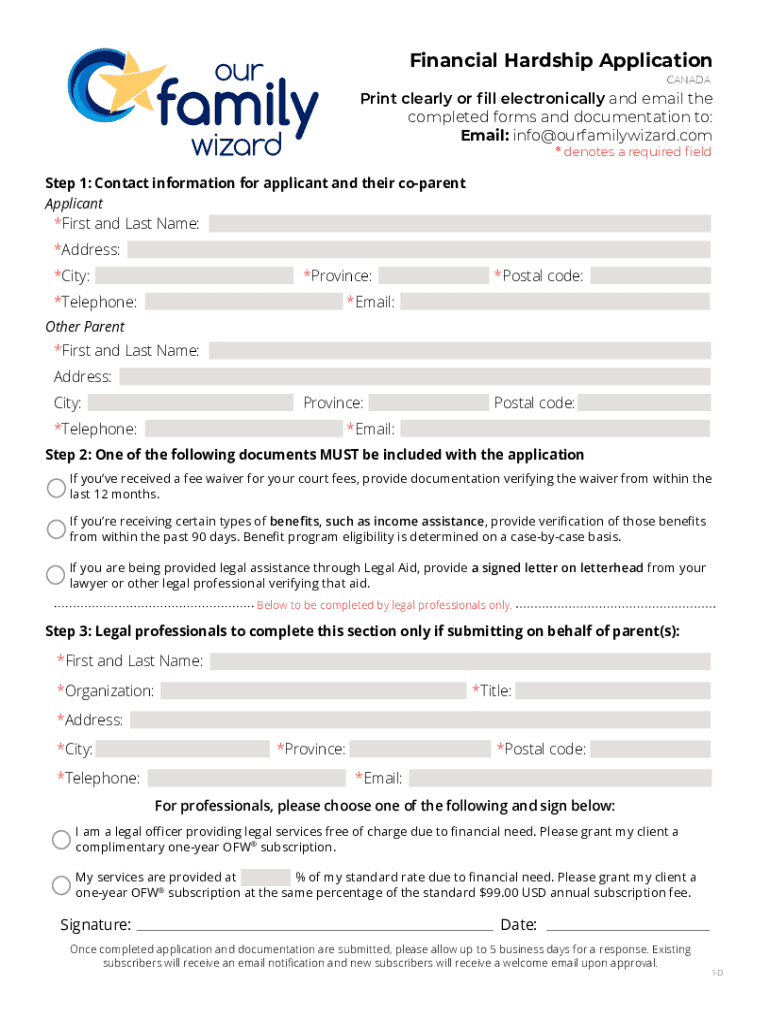
Our Family Wizard Fee Waiver Form


What is the Our Family Wizard Fee Waiver Form
The Our Family Wizard Fee Waiver Form is a document designed to assist individuals who may face financial hardship in accessing the services offered by Our Family Wizard. This form allows eligible users to request a waiver for fees associated with the platform, ensuring that financial constraints do not hinder their ability to utilize essential co-parenting tools. The form typically requires detailed information about the applicant's financial situation and may include documentation to support the request.
How to use the Our Family Wizard Fee Waiver Form
Using the Our Family Wizard Fee Waiver Form involves several straightforward steps. First, download the form from the official Our Family Wizard website or request it directly from their customer service. Next, complete the form by providing accurate information regarding your financial circumstances, including income, expenses, and any relevant supporting documents. Once completed, submit the form according to the instructions provided, ensuring that all required information is included to avoid delays in processing.
Eligibility Criteria
Eligibility for the Our Family Wizard Fee Waiver Form typically depends on specific financial criteria. Applicants may need to demonstrate that they are experiencing financial hardship, which could include factors such as unemployment, reduced income, or unexpected expenses. The form may require applicants to provide proof of income, such as pay stubs or tax returns, along with a detailed explanation of their current financial situation. Meeting these criteria is essential for a successful waiver request.
Steps to complete the Our Family Wizard Fee Waiver Form
Completing the Our Family Wizard Fee Waiver Form involves several key steps:
- Download the form from the Our Family Wizard website.
- Fill in your personal information, including your name, contact details, and account information.
- Provide a detailed account of your financial situation, including income sources and monthly expenses.
- Attach any necessary documentation that supports your claim of financial hardship.
- Review the completed form for accuracy before submission.
- Submit the form as directed, either online or via mail.
Legal use of the Our Family Wizard Fee Waiver Form
The Our Family Wizard Fee Waiver Form is legally recognized as a valid request for fee waivers under specific circumstances. When completed accurately and submitted with appropriate documentation, it serves as a formal request for financial assistance. It is important to ensure that all information provided is truthful and accurate, as any discrepancies could lead to denial of the waiver or potential legal consequences.
Key elements of the Our Family Wizard Fee Waiver Form
Several key elements are essential to the Our Family Wizard Fee Waiver Form. These include:
- Personal Information: Name, address, and contact information of the applicant.
- Financial Disclosure: Detailed information about income, expenses, and financial obligations.
- Supporting Documentation: Required documents that validate the financial hardship claim.
- Signature: The applicant's signature, affirming the accuracy of the information provided.
Quick guide on how to complete our family wizard fee waiver form
Prepare Our Family Wizard Fee Waiver Form effortlessly on any device
Online document management has gained popularity among businesses and individuals. It offers an excellent eco-friendly substitute for conventional printed and signed documents, as you can locate the correct form and securely store it online. airSlate SignNow equips you with all the tools necessary to create, modify, and eSign your documents swiftly without delays. Handle Our Family Wizard Fee Waiver Form on any platform using the airSlate SignNow Android or iOS applications and streamline any document-related process today.
The easiest way to alter and eSign Our Family Wizard Fee Waiver Form without effort
- Locate Our Family Wizard Fee Waiver Form and click on Get Form to begin.
- Utilize the tools we provide to complete your form.
- Emphasize important sections of the documents or obscure sensitive information with tools that airSlate SignNow specifically offers for that purpose.
- Create your signature using the Sign tool, which takes mere seconds and carries the same legal validity as a traditional wet ink signature.
- Review all the information and click on the Done button to save your changes.
- Choose how you would like to send your form, whether by email, SMS, invite link, or download it to your computer.
Forget about lost or misplaced documents, cumbersome form searching, or errors that necessitate printing new copies. airSlate SignNow meets your document management needs in just a few clicks from any device you prefer. Edit and eSign Our Family Wizard Fee Waiver Form and ensure outstanding communication at any stage of your form preparation process with airSlate SignNow.
Create this form in 5 minutes or less
Create this form in 5 minutes!
People also ask
-
What is ourfamilywizard and how does it work with airSlate SignNow?
Ourfamilywizard is a platform designed to improve communication between co-parents. By integrating airSlate SignNow with ourfamilywizard, users can easily manage documents and agreements related to parenting through a simple and efficient eSigning process.
-
How secure is ourfamilywizard when using airSlate SignNow?
The security of ourfamilywizard is paramount. When using airSlate SignNow, your documents are protected with industry-standard encryption and secure storage, ensuring that sensitive information remains confidential and safe throughout the signing process.
-
What are the costs associated with ourfamilywizard and airSlate SignNow?
Pricing for ourfamilywizard varies based on your subscription plan, while airSlate SignNow offers cost-effective eSigning solutions. Both platforms provide excellent value by streamlining communication and ensuring quick, secure document transactions between co-parents and clients.
-
What features does ourfamilywizard offer with airSlate SignNow integration?
With airSlate SignNow integration, ourfamilywizard enhances features like document sharing, calendar management, and communication tracking. This integration simplifies the management of important parenting documents, making it easier for users to stay organized and focused on co-parenting.
-
Can I access ourfamilywizard on different devices?
Yes, ourfamilywizard is accessible on various devices, including smartphones, tablets, and desktops. This flexibility allows you to utilize airSlate SignNow's eSigning features anytime and anywhere, making document management convenient for busy co-parents.
-
How does ourfamilywizard help with parenting plans?
Ourfamilywizard supports the creation and management of parenting plans that outline responsibilities and schedules. By utilizing airSlate SignNow, you can easily eSign these plans, ensuring that both parties have quick access to a legally binding agreement.
-
Are there any integrations that enhance the use of ourfamilywizard?
Yes, ourfamilywizard seamlessly integrates with various tools, including airSlate SignNow. This integration allows for streamlined document management and ensures parents can easily share and eSign important legal documents within the platform.
Get more for Our Family Wizard Fee Waiver Form
- Home inspection contingency form
- Dfcs foster care invoice form
- Lesson 5 homework practice convert measurement units answer key form
- Modals of probability exercises pdf form
- Goalkeeper evaluation form 250587810
- Simple sentences and compuond sentences review complex sentences exercises form
- Eviction summons 16775691 form
- Work on hand schedule work on hand schedule work form
Find out other Our Family Wizard Fee Waiver Form
- Sign Nebraska Healthcare / Medical Permission Slip Now
- Help Me With Sign New Mexico Healthcare / Medical Medical History
- Can I Sign Ohio Healthcare / Medical Residential Lease Agreement
- How To Sign Oregon Healthcare / Medical Living Will
- How Can I Sign South Carolina Healthcare / Medical Profit And Loss Statement
- Sign Tennessee Healthcare / Medical Business Plan Template Free
- Help Me With Sign Tennessee Healthcare / Medical Living Will
- Sign Texas Healthcare / Medical Contract Mobile
- Sign Washington Healthcare / Medical LLC Operating Agreement Now
- Sign Wisconsin Healthcare / Medical Contract Safe
- Sign Alabama High Tech Last Will And Testament Online
- Sign Delaware High Tech Rental Lease Agreement Online
- Sign Connecticut High Tech Lease Template Easy
- How Can I Sign Louisiana High Tech LLC Operating Agreement
- Sign Louisiana High Tech Month To Month Lease Myself
- How To Sign Alaska Insurance Promissory Note Template
- Sign Arizona Insurance Moving Checklist Secure
- Sign New Mexico High Tech Limited Power Of Attorney Simple
- Sign Oregon High Tech POA Free
- Sign South Carolina High Tech Moving Checklist Now