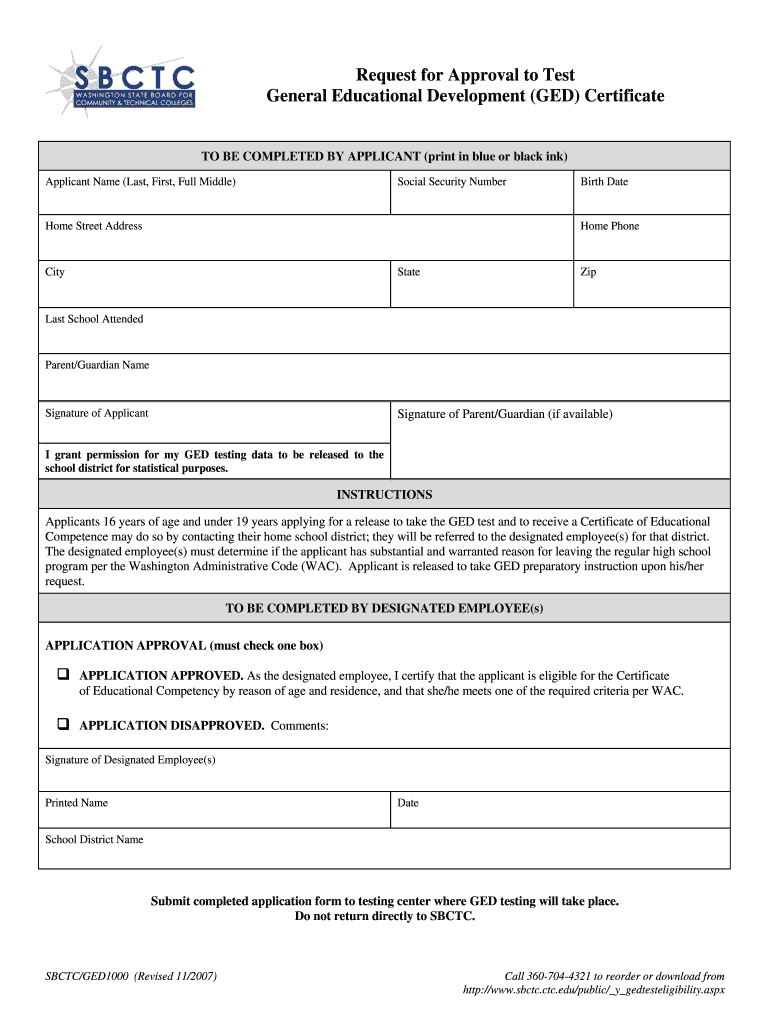
Request for Approval to Test Ged Washington Form


What is the request for approval to test ged washington?
The request for approval to test GED Washington is a formal document that individuals must submit to gain permission to take the General Educational Development (GED) test in Washington State. This request is essential for those who have not completed their high school education and wish to earn a high school equivalency diploma. The form typically requires personal information, including the applicant's name, address, and date of birth, as well as any relevant details regarding previous educational experiences.
How to use the request for approval to test ged washington
To effectively use the request for approval to test GED Washington, individuals should first ensure they meet the eligibility criteria established by the state. After confirming eligibility, applicants can obtain the form from the appropriate educational authority or online resources. Once the form is completed, it should be submitted according to the specified guidelines, which may include online submission or mailing to the designated office.
Steps to complete the request for approval to test ged washington
Completing the request for approval to test GED Washington involves several key steps:
- Gather necessary personal information, including identification and educational history.
- Obtain the appropriate form from the Washington State GED website or local educational institutions.
- Fill out the form accurately, ensuring all required fields are completed.
- Review the form for accuracy and completeness before submission.
- Submit the form through the designated method, whether online or via mail.
Eligibility criteria for the request for approval to test ged washington
To be eligible for the request for approval to test GED Washington, applicants generally must meet specific criteria. These may include being at least 16 years old, not currently enrolled in high school, and meeting residency requirements in Washington State. It is important for applicants to verify any additional requirements that may apply based on individual circumstances.
Legal use of the request for approval to test ged washington
The request for approval to test GED Washington is legally binding once submitted and accepted by the appropriate authorities. This means that the information provided must be accurate and truthful, as any discrepancies could lead to penalties or denial of testing eligibility. Understanding the legal implications of this document is crucial for applicants seeking to ensure compliance with state regulations.
Form submission methods
The request for approval to test GED Washington can typically be submitted through various methods. Applicants may have the option to submit the form online through the Washington State GED portal, or they may choose to mail a physical copy to the designated educational authority. In some cases, in-person submission may also be available at local educational institutions. Each method has its own guidelines and processing times, so applicants should choose the one that best suits their needs.
Quick guide on how to complete request for approval to test ged washington
Effortlessly Prepare Request For Approval To Test Ged Washington on Any Device
Managing documents online has become increasingly popular among businesses and individuals alike. It offers an excellent eco-friendly alternative to conventional printed and signed documents, allowing you to locate the right form and securely store it online. airSlate SignNow equips you with all the necessary tools to create, modify, and eSign your documents quickly without any holdups. Handle Request For Approval To Test Ged Washington on any device using the airSlate SignNow apps for Android or iOS and simplify any document-related process today.
How to effortlessly modify and eSign Request For Approval To Test Ged Washington
- Locate Request For Approval To Test Ged Washington and select Get Form to begin.
- Utilize the available tools to fill out your form.
- Emphasize pertinent sections of the documents or obscure sensitive details using tools provided by airSlate SignNow specifically designed for this purpose.
- Create your eSignature with the Sign tool, which takes mere seconds and carries the same legal validity as a conventional wet ink signature.
- Review the information carefully and click the Done button to save your updates.
- Select your preferred method of sending your form, whether by email, SMS, invitation link, or downloading it to your computer.
Put an end to lost or misplaced documents, exhausting form searches, or mistakes that necessitate printing new document copies. airSlate SignNow meets your document management needs in just a few clicks from your device of choice. Modify and eSign Request For Approval To Test Ged Washington to ensure remarkable communication at every phase of your form preparation with airSlate SignNow.
Create this form in 5 minutes or less
Create this form in 5 minutes!
People also ask
-
What is the process to submit a request for approval to test ged washington?
To submit a request for approval to test ged washington, you need to gather all necessary documentation and follow the guidelines provided by the Washington State GED office. Once you’ve prepared everything, you can use airSlate SignNow to send your documents securely and receive eSignatures quickly to complete your application.
-
How much does it cost to use airSlate SignNow for GED approval requests?
airSlate SignNow offers various pricing plans to fit different budgets, allowing you to efficiently manage your request for approval to test ged washington. Plans typically start with a free trial, so you can explore the features before committing to a monthly or yearly subscription.
-
What features does airSlate SignNow offer for requesting GED test approvals?
airSlate SignNow provides features like customizable templates, secure document storage, and easy eSignature capabilities to streamline your request for approval to test ged washington. These tools are designed to simplify the process and reduce paperwork while ensuring compliance.
-
Can I track the status of my GED approval request with airSlate SignNow?
Yes, airSlate SignNow allows you to track the status of your request for approval to test ged washington in real-time. You’ll receive notifications updates on document views and eSignatures, helping you stay informed throughout the process.
-
Are there integrations available with airSlate SignNow to assist with GED testing requests?
Absolutely! airSlate SignNow integrates seamlessly with popular applications and services, making it easier to manage your request for approval to test ged washington. These integrations allow you to connect with platforms you already use for enhanced productivity.
-
How does using airSlate SignNow benefit those requesting GED test approvals?
Using airSlate SignNow for your request for approval to test ged washington offers signNow benefits, such as time savings and improved efficiency. The platform’s user-friendly interface and automation features mean you can focus on your studies instead of paperwork.
-
Is airSlate SignNow compliant with the regulations governing GED testing requests?
Yes, airSlate SignNow is built with compliance in mind, ensuring your request for approval to test ged washington meets all necessary regulations and standards. This means you can rely on the platform to handle sensitive information securely and in accordance with the law.
Get more for Request For Approval To Test Ged Washington
- End of lease letter form
- M s pet insurance claim form
- S 110l application for certificate of manufactured home ownership form
- Dental recredentialing cigna com form
- Mtpp manual form
- Affidavit on how employment was secured form
- Chelsea academy talent experience chelsea football club form
- Rockingham forest housing equality amp diversity monitoring form rfhousing co
Find out other Request For Approval To Test Ged Washington
- Electronic signature Alabama Real estate sales contract template Easy
- Electronic signature Georgia Real estate purchase contract template Secure
- Electronic signature South Carolina Real estate sales contract template Mobile
- Can I Electronic signature Kentucky Residential lease contract
- Can I Electronic signature Nebraska Residential lease contract
- Electronic signature Utah New hire forms Now
- Electronic signature Texas Tenant contract Now
- How Do I Electronic signature Florida Home rental application
- Electronic signature Illinois Rental application Myself
- How Can I Electronic signature Georgia Rental lease form
- Electronic signature New York Rental lease form Safe
- Electronic signature Kentucky Standard rental application Fast
- Electronic signature Arkansas Real estate document Online
- Electronic signature Oklahoma Real estate document Mobile
- Electronic signature Louisiana Real estate forms Secure
- Electronic signature Louisiana Real estate investment proposal template Fast
- Electronic signature Maine Real estate investment proposal template Myself
- eSignature Alabama Pet Addendum to Lease Agreement Simple
- eSignature Louisiana Pet Addendum to Lease Agreement Safe
- eSignature Minnesota Pet Addendum to Lease Agreement Fast