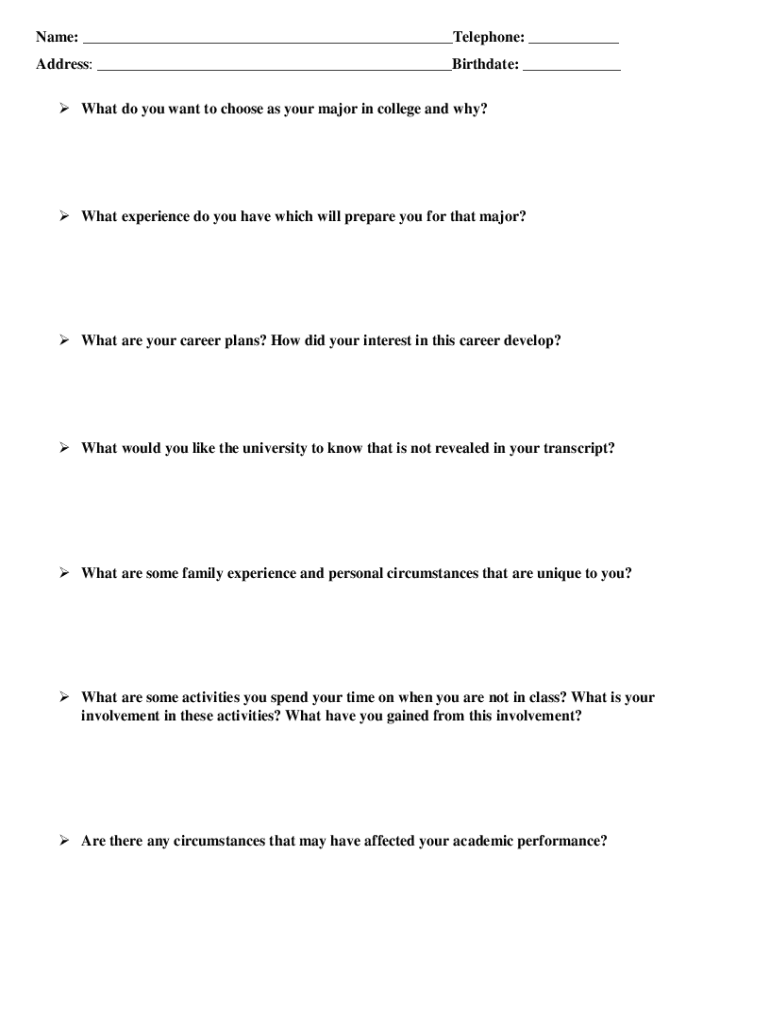
Brag Sheet Template Google Docs Form


What is the Brag Sheet Template Google Docs
The brag sheet template Google Docs is a structured document designed to help high school students compile their achievements, experiences, and skills. This template serves as a comprehensive tool for students to showcase their strengths when applying for colleges, scholarships, or jobs. It typically includes sections for academic accomplishments, extracurricular activities, community service, and personal interests. By organizing this information in a clear format, students can effectively communicate their qualifications and unique attributes to potential recommenders or admissions committees.
How to Use the Brag Sheet Template Google Docs
Using the brag sheet template in Google Docs is straightforward. First, access the template through Google Docs by searching for "brag sheet template." Once you have opened the document, you can customize it to reflect your personal achievements. Fill in each section with relevant information, such as your GPA, notable projects, leadership roles, and volunteer work. It is important to be honest and concise, ensuring that each entry highlights your strengths. After completing the template, you can share it with teachers or mentors who will write your recommendation letters, providing them with a clear overview of your accomplishments.
Steps to Complete the Brag Sheet Template Google Docs
Completing the brag sheet template involves several key steps:
- Access the Template: Open Google Docs and locate the brag sheet template.
- Personal Information: Start by entering your name, contact information, and academic details.
- Achievements: List your academic honors, awards, and relevant coursework.
- Extracurricular Activities: Include clubs, sports, or organizations you are involved in, along with any leadership positions.
- Community Service: Document any volunteer work or community projects you have participated in.
- Personal Interests: Share hobbies or interests that reflect your personality and passions.
- Review: Once completed, review the document for clarity and accuracy before sharing it.
Key Elements of the Brag Sheet Template Google Docs
The key elements of a brag sheet template include:
- Contact Information: Your name, email, and phone number.
- Academic Achievements: GPA, honors, and relevant coursework.
- Extracurricular Activities: Clubs, sports, and leadership roles.
- Work Experience: Any jobs or internships held during high school.
- Community Service: Volunteer activities and contributions to your community.
- Personal Interests: Hobbies and skills that showcase your personality.
Legal Use of the Brag Sheet Template Google Docs
The brag sheet template Google Docs is not a legally binding document but serves as a supportive tool for students. It is important to ensure that the information provided is accurate and truthful, as it may be referenced in recommendation letters or applications. Misrepresentation of achievements can lead to negative consequences during the college admission process. Therefore, using this template responsibly and ethically is essential for maintaining credibility.
Examples of Using the Brag Sheet Template Google Docs
Students can utilize the brag sheet template in various scenarios, such as:
- College Applications: Providing a comprehensive overview of achievements to admissions committees.
- Scholarship Applications: Highlighting qualifications to secure funding for education.
- Job Applications: Sharing relevant experiences and skills with potential employers.
- Recommendation Letters: Assisting teachers or mentors in crafting personalized letters of recommendation.
Quick guide on how to complete brag sheet template google docs
Accomplish Brag Sheet Template Google Docs effortlessly on any gadget
Digital document management has gained increased traction among businesses and individuals alike. It offers an ideal environmentally friendly alternative to traditional printed and signed documents, allowing you to locate the correct form and securely store it online. airSlate SignNow equips you with all the necessary tools to generate, modify, and electronically sign your documents quickly and without hindrances. Handle Brag Sheet Template Google Docs on any gadget using airSlate SignNow's Android or iOS applications and streamline any document-related process today.
The easiest method to alter and eSign Brag Sheet Template Google Docs with minimal effort
- Locate Brag Sheet Template Google Docs and click Get Form to initiate the process.
- Utilize the features we offer to complete your form.
- Emphasize important sections of your documents or obscure sensitive information using the tools specifically designed by airSlate SignNow for this purpose.
- Craft your signature with the Sign feature, which takes only seconds and holds the same legal validity as a conventional wet ink signature.
- Review all the details and hit the Done button to save your modifications.
- Select your preferred method to send your form: via email, text message (SMS), invitation link, or download it to your computer.
Eliminate concerns about lost or misplaced documents, tedious form navigation, or mistakes that require reprinting new document copies. airSlate SignNow meets your document management needs in just a few clicks from any device you choose. Revise and eSign Brag Sheet Template Google Docs to guarantee excellent communication throughout the document preparation process with airSlate SignNow.
Create this form in 5 minutes or less
Create this form in 5 minutes!
People also ask
-
What is a brag sheet template Google Docs?
A brag sheet template Google Docs is a customizable document designed to help individuals highlight their achievements, experiences, and skills. Using this template, you can easily draft a professional and well-structured brag sheet that showcases your strengths and accomplishments.
-
How can I access a brag sheet template Google Docs?
You can find a variety of brag sheet templates Google Docs available online. Simply search for 'brag sheet template Google Docs' to discover options to download or copy the templates directly to your Google Drive, making them easily accessible for editing and sharing.
-
Is the brag sheet template Google Docs free to use?
Yes, many brag sheet templates Google Docs are available for free. Users can find templates created by others and modify them as per their needs, ensuring that they can create a professional representation without any cost.
-
What features should I look for in a brag sheet template Google Docs?
When selecting a brag sheet template Google Docs, look for features such as easy customization options, clear formatting, and sections for different types of achievements. An effective template will also allow you to include graphics or links to support your claims, enhancing the overall presentation.
-
Can I collaborate with others using a brag sheet template Google Docs?
Absolutely! One of the advantages of using a brag sheet template Google Docs is its collaboration features. You can share the document with peers or mentors for feedback, allowing multiple users to edit and provide input in real-time, enhancing the quality of your brag sheet.
-
What are the benefits of using a brag sheet template Google Docs?
Using a brag sheet template Google Docs streamlines the process of showcasing your accomplishments and experiences. It helps you present your information in a clean and organized manner, making it easier for readers to understand your strengths and suitability for opportunities such as job applications or promotions.
-
Are there specific integrations I can use with my brag sheet template Google Docs?
Yes, Google Docs integrates seamlessly with various productivity tools. You can import data from Google Sheets or integrate with platforms like airSlate SignNow to add e-signature capabilities, making it easier to formalize your brag sheet and share it as needed.
Get more for Brag Sheet Template Google Docs
- Covalent bonding worksheet answers form
- Visiting application state of michigan mi form
- Degree rgpv form
- Aidet competency assessment tool form
- Stipulated agreement for judgment or dismissal form
- Deed record volume 225 form
- Blank editable recipe cards 2 amp 4 card versions sheri graham form
- Commitment contract template form
Find out other Brag Sheet Template Google Docs
- eSign North Dakota Lawers Separation Agreement Online
- How To eSign North Dakota Lawers Separation Agreement
- eSign Kansas Insurance Moving Checklist Free
- eSign Louisiana Insurance Promissory Note Template Simple
- eSign Texas Lawers Contract Fast
- eSign Texas Lawers Lease Agreement Free
- eSign Maine Insurance Rental Application Free
- How Can I eSign Maryland Insurance IOU
- eSign Washington Lawers Limited Power Of Attorney Computer
- eSign Wisconsin Lawers LLC Operating Agreement Free
- eSign Alabama Legal Quitclaim Deed Online
- eSign Alaska Legal Contract Safe
- How To eSign Alaska Legal Warranty Deed
- eSign Alaska Legal Cease And Desist Letter Simple
- eSign Arkansas Legal LLC Operating Agreement Simple
- eSign Alabama Life Sciences Residential Lease Agreement Fast
- How To eSign Arkansas Legal Residential Lease Agreement
- Help Me With eSign California Legal Promissory Note Template
- eSign Colorado Legal Operating Agreement Safe
- How To eSign Colorado Legal POA