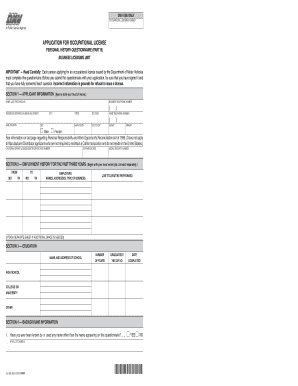
Ol29b Form


What is the OL29B?
The OL29B form is a document used by the Department of Motor Vehicles (DMV) in the United States. This form is typically related to vehicle registration and title transfers. It serves as a legal declaration of ownership and is essential for individuals and businesses looking to register or transfer a vehicle. The OL29B form ensures that all necessary information is accurately captured, facilitating a smooth transaction process.
How to Use the OL29B
Using the OL29B form involves several straightforward steps. First, gather all required information, including vehicle details and personal identification. Next, complete the form by filling in the necessary fields accurately. Once the form is filled out, review it for any errors or omissions. After confirming that all information is correct, submit the form to your local DMV office either in person or electronically, depending on the options available in your state.
Steps to Complete the OL29B
Completing the OL29B form requires careful attention to detail. Here are the steps to follow:
- Obtain the OL29B form from the DMV website or local office.
- Fill in your personal information, including name, address, and contact details.
- Provide vehicle information, such as make, model, year, and VIN (Vehicle Identification Number).
- Sign and date the form to certify the information provided is accurate.
- Submit the completed form to the DMV, either online or by mail, as per your state’s guidelines.
Legal Use of the OL29B
The OL29B form holds legal significance as it is used to establish ownership of a vehicle. For the form to be considered legally binding, it must be completed accurately and submitted according to the regulations set forth by the DMV. This includes adhering to state-specific laws regarding vehicle registration and title transfers. Failure to comply with these regulations may result in delays or legal issues concerning vehicle ownership.
Key Elements of the OL29B
Several key elements must be included in the OL29B form to ensure its validity. These elements typically include:
- Personal Information: Name, address, and contact details of the owner.
- Vehicle Details: Make, model, year, and VIN.
- Signature: The owner's signature to certify the information provided.
- Date: The date of completion to establish a timeline for the transaction.
Form Submission Methods
The OL29B form can be submitted through various methods, depending on state regulations. Common submission methods include:
- Online Submission: Many states allow electronic submission through their DMV websites.
- Mail: You can send the completed form to the designated DMV office via postal mail.
- In-Person: Visit your local DMV office to submit the form directly.
Quick guide on how to complete ol29b
Manage Ol29b effortlessly on any device
Digital document management has become increasingly popular among businesses and individuals. It serves as an excellent eco-friendly alternative to traditional printed and signed documents, allowing you to locate the appropriate form and securely store it online. airSlate SignNow provides you with all the necessary tools to create, edit, and electronically sign your documents swiftly and without delays. Handle Ol29b on any device using airSlate SignNow's Android or iOS applications and enhance any document-centric process today.
The simplest way to modify and electronically sign Ol29b effortlessly
- Locate Ol29b and then click Get Form to begin.
- Utilize the tools we offer to fill out your form.
- Emphasize important sections of your documents or redact sensitive information with the tools provided by airSlate SignNow specifically for that purpose.
- Create your eSignature using the Sign option, which takes just a few seconds and carries the same legal validity as a conventional wet ink signature.
- Review the information and then click on the Done button to save your changes.
- Select your preferred method to share your form, whether by email, SMS, or invitation link, or download it to your computer.
Eliminate concerns over lost or misplaced documents, tedious form searches, or errors that necessitate printing new copies. airSlate SignNow meets your document management needs in just a few clicks from any device of your choice. Modify and electronically sign Ol29b to ensure exceptional communication at every stage of the form preparation process with airSlate SignNow.
Create this form in 5 minutes or less
Create this form in 5 minutes!
How to create an eSignature for the ol29b
How to create an electronic signature for a PDF online
How to create an electronic signature for a PDF in Google Chrome
How to create an e-signature for signing PDFs in Gmail
How to create an e-signature right from your smartphone
How to create an e-signature for a PDF on iOS
How to create an e-signature for a PDF on Android
People also ask
-
What is airSlate SignNow and how does it relate to ol29b?
airSlate SignNow is a powerful eSignature solution that allows businesses to send and sign documents quickly and securely. The term 'ol29b' refers to one of our pricing plans that ensures affordable access to our features, making it ideal for small to medium-sized enterprises seeking efficiency.
-
How does the ol29b pricing plan work?
The ol29b pricing plan is designed to be cost-effective for businesses while providing essential features needed for document management and eSigning. With this plan, you can enjoy unlimited document sending, making it a great value for teams that frequently need to obtain signatures.
-
What features are included in the ol29b plan?
The ol29b plan includes a comprehensive set of features such as document templates, in-person signing, and secure cloud storage. These tools streamline the signing process, enabling users to efficiently manage their workflows without unnecessary delays.
-
Can I integrate airSlate SignNow with other applications using the ol29b plan?
Yes, the ol29b plan allows for seamless integration with various third-party applications, including CRM and project management tools. This flexibility ensures that you can enhance your workflow by automating tasks and keeping everything connected.
-
What are the security features of airSlate SignNow's ol29b plan?
Security is a top priority for airSlate SignNow, and the ol29b plan includes advanced encryption and compliance with industry standards. This ensures that your documents are protected during transmission and storage, providing peace of mind to users.
-
How does airSlate SignNow improve business efficiency with the ol29b plan?
By utilizing airSlate SignNow's ol29b plan, businesses can signNowly reduce the time spent on document management. The intuitive user interface combined with features like automated reminders and tracking helps streamline the process of obtaining signatures and managing agreements.
-
What kind of customer support can I expect with the ol29b plan?
With the ol29b plan, customers receive robust support options including live chat, email support, and an extensive knowledge base. Our dedicated support team is always ready to assist you with any inquiries or technical issues you may have.
Get more for Ol29b
- Ideal hydro limit topics by sciencegov form
- Welcome to new customers form
- Request for extension to lease with thank you tenant to landlord form
- Postal terms usps form
- Business communicationwritten communication writing letters form
- Download iowa martial settlement agreement form for free
- Control number nc 00llc form
- Control number az p023 pkg form
Find out other Ol29b
- Can I eSign Nebraska Police Form
- Can I eSign Nebraska Courts PDF
- How Can I eSign North Carolina Courts Presentation
- How Can I eSign Washington Police Form
- Help Me With eSignature Tennessee Banking PDF
- How Can I eSignature Virginia Banking PPT
- How Can I eSignature Virginia Banking PPT
- Can I eSignature Washington Banking Word
- Can I eSignature Mississippi Business Operations Document
- How To eSignature Missouri Car Dealer Document
- How Can I eSignature Missouri Business Operations PPT
- How Can I eSignature Montana Car Dealer Document
- Help Me With eSignature Kentucky Charity Form
- How Do I eSignature Michigan Charity Presentation
- How Do I eSignature Pennsylvania Car Dealer Document
- How To eSignature Pennsylvania Charity Presentation
- Can I eSignature Utah Charity Document
- How Do I eSignature Utah Car Dealer Presentation
- Help Me With eSignature Wyoming Charity Presentation
- How To eSignature Wyoming Car Dealer PPT