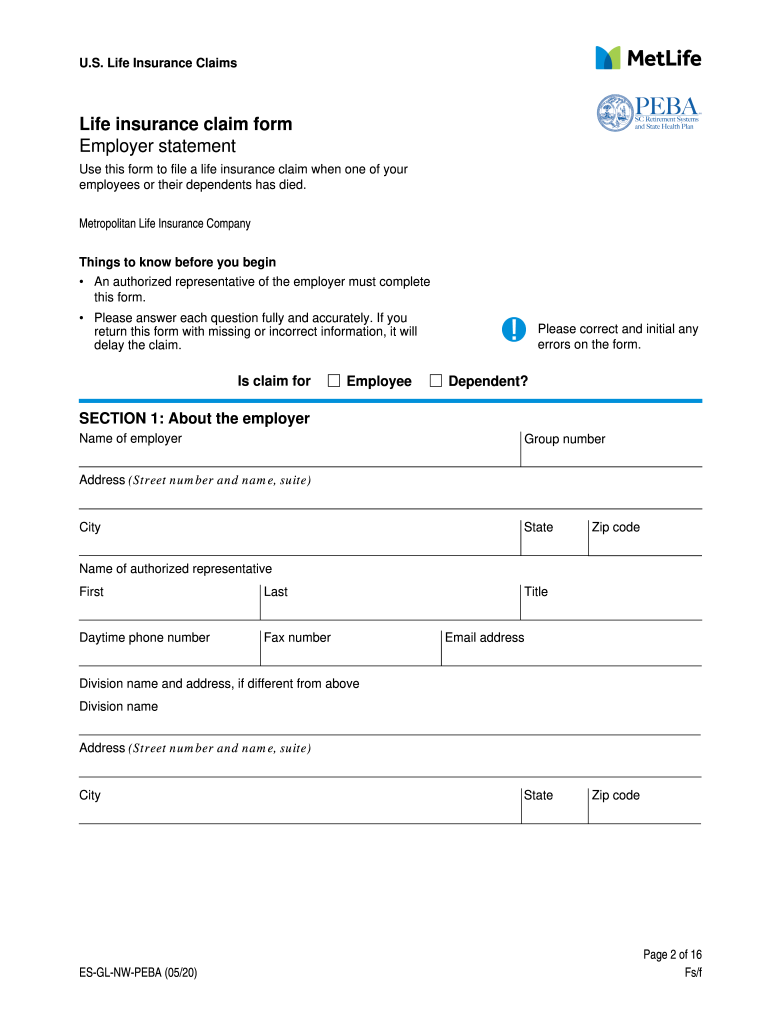
Sc Public Employee Benefit Authority Form


What is the South Carolina Public Employee Benefit Authority?
The South Carolina Public Employee Benefit Authority (PEBA) administers retirement, insurance, and other benefits for public employees in South Carolina. Established to support state employees, PEBA provides various insurance plans, including health, dental, and life insurance. Its mission is to ensure that public employees receive the benefits they need for their well-being and financial security. PEBA plays a vital role in managing the benefits for over 600,000 members, including active employees, retirees, and their dependents.
How to Use the South Carolina Public Employee Benefit Authority
Utilizing the South Carolina Public Employee Benefit Authority involves understanding the available benefits and the process for enrollment. Employees can access their benefits through the PEBA website, where they can find information on health insurance options, retirement plans, and other resources. It is essential to review the eligibility criteria for each benefit and follow the outlined steps for enrollment or changes. PEBA also offers educational resources and tools to help employees make informed decisions regarding their benefits.
Steps to Complete the South Carolina Public Employee Benefit Authority Forms
Completing forms related to the South Carolina Public Employee Benefit Authority requires careful attention to detail. Here are the key steps to follow:
- Gather necessary personal information, including Social Security numbers and employment details.
- Review the specific requirements for the form you are completing, as different benefits may have unique stipulations.
- Fill out the form accurately, ensuring that all required fields are completed.
- Sign the form electronically if using an online platform, or print and sign if submitting by mail.
- Submit the form according to the instructions provided, either online, by mail, or in person.
Legal Use of the South Carolina Public Employee Benefit Authority
The legal use of the South Carolina Public Employee Benefit Authority is governed by state laws and regulations. PEBA complies with federal and state guidelines to ensure that all benefits are administered fairly and legally. This includes adhering to privacy laws and maintaining the confidentiality of personal information. Employees should be aware of their rights and responsibilities when utilizing PEBA services, including understanding the implications of non-compliance with benefit enrollment and eligibility requirements.
Eligibility Criteria for the South Carolina Public Employee Benefit Authority
Eligibility for benefits through the South Carolina Public Employee Benefit Authority varies based on the type of insurance or retirement plan. Generally, full-time state employees, teachers, and certain local government employees are eligible for coverage. Specific criteria may include:
- Employment status (full-time vs. part-time).
- Length of service with a qualifying employer.
- Age and retirement status for certain benefits.
It is important for employees to verify their eligibility for each benefit and to consult PEBA resources for detailed information.
Required Documents for the South Carolina Public Employee Benefit Authority
When applying for benefits through the South Carolina Public Employee Benefit Authority, certain documents are typically required. These may include:
- Proof of identity, such as a government-issued ID.
- Social Security number documentation.
- Employment verification or pay stubs.
- Any prior insurance documentation if applicable.
Having these documents ready can streamline the application process and ensure compliance with PEBA's requirements.
Quick guide on how to complete sc public employee benefit authority
Complete Sc Public Employee Benefit Authority effortlessly on any device
Digital document management has become increasingly popular among businesses and individuals. It offers an excellent eco-friendly alternative to traditional printed and signed documents, allowing you to access the right form and securely store it online. airSlate SignNow provides you with all the necessary tools to create, modify, and electronically sign your documents swiftly and without interruptions. Handle Sc Public Employee Benefit Authority on any device using airSlate SignNow's Android or iOS applications and improve any document-related process today.
How to modify and eSign Sc Public Employee Benefit Authority effortlessly
- Find Sc Public Employee Benefit Authority and click on Get Form to begin.
- Utilize the tools we offer to complete your form.
- Emphasize relevant sections of your documents or obscure sensitive information with tools specifically designed for that purpose by airSlate SignNow.
- Create your signature using the Sign tool, which takes mere seconds and carries the same legal validity as a conventional wet ink signature.
- Review the details and click on the Done button to save your changes.
- Choose your preferred method to send your form, via email, text message (SMS), or an invitation link, or download it to your computer.
Say goodbye to lost or misplaced files, tedious form navigation, or mistakes requiring the printing of new document copies. airSlate SignNow meets your document management needs in just a few clicks from any device of your choice. Edit and eSign Sc Public Employee Benefit Authority and ensure excellent communication at every stage of your form preparation with airSlate SignNow.
Create this form in 5 minutes or less
Create this form in 5 minutes!
People also ask
-
What is South Carolina PEBA insurance?
South Carolina PEBA insurance refers to the health insurance options provided by the South Carolina Public Employee Benefit Authority. These plans are designed to cater to state and public employees, offering comprehensive coverage on a range of medical services. Understanding these options is crucial for beneficiaries seeking reliable health insurance in South Carolina.
-
How can airSlate SignNow help with South Carolina PEBA insurance documentation?
AirSlate SignNow provides an efficient way to manage your South Carolina PEBA insurance paperwork. The platform allows users to securely send and electronically sign insurance documents, ensuring a fast and efficient process. This can simplify your experience when dealing with insurance claims and enrollment forms.
-
What are the benefits of choosing South Carolina PEBA insurance?
The benefits of South Carolina PEBA insurance include access to a wide network of healthcare providers, cost-effective premiums, and comprehensive coverage options tailored for state employees. Additionally, the plans often feature preventive services at no additional cost, helping members maintain their health and reduce future medical expenses.
-
Are there any specific eligibility requirements for South Carolina PEBA insurance?
Eligibility for South Carolina PEBA insurance typically includes being a current employee of a state agency or public institution, along with meeting specific enrollment criteria. It's important to check the official PEBA website or contact their office for the most accurate and detailed information regarding eligibility and enrollment periods.
-
What types of plans are available under South Carolina PEBA insurance?
South Carolina PEBA insurance offers several plan options, including standard health coverage, high-deductible health plans, and various supplemental insurance products. Each plan is designed to meet different healthcare needs, allowing employees to choose coverage that suits their lifestyle and budget. Detailed information about these plans can usually be found on the PEBA official website.
-
How does airSlate SignNow ensure secure transactions for South Carolina PEBA insurance forms?
AirSlate SignNow employs advanced encryption and security protocols to safeguard your information when processing South Carolina PEBA insurance forms. This includes secure document storage and a user-friendly interface designed to protect sensitive data throughout the signing process. Users can feel confident that their documents are handled safely and efficiently.
-
What are the cost implications of South Carolina PEBA insurance?
The cost of South Carolina PEBA insurance varies based on select plan choices, coverage levels, and employee contribution rates. State employees may enjoy lower premium rates compared to private insurance options, making these plans a budget-friendly choice. Detailed premium rates can typically be found in the enrollment materials provided by PEBA.
Get more for Sc Public Employee Benefit Authority
- Ocairs pdf form
- Qcto accreditation online form
- Dental washington edu oralpath labstudyform pdf
- Paint inspection report template xls form
- Lohnbescheinigung ams form
- Eob sample pdf form
- Symptoms of spinal misalignment questionnaire form
- Sipbo divadendesigns shopis certificate numberis certificate number and registration number same form
Find out other Sc Public Employee Benefit Authority
- How Do I Electronic signature New Hampshire Bill of Sale Immovable Property
- Electronic signature North Dakota Bill of Sale Immovable Property Myself
- Can I Electronic signature Oregon Bill of Sale Immovable Property
- How To Electronic signature West Virginia Bill of Sale Immovable Property
- Electronic signature Delaware Equipment Sales Agreement Fast
- Help Me With Electronic signature Louisiana Assignment of Mortgage
- Can I Electronic signature Minnesota Assignment of Mortgage
- Electronic signature West Virginia Sales Receipt Template Free
- Electronic signature Colorado Sales Invoice Template Computer
- Electronic signature New Hampshire Sales Invoice Template Computer
- Electronic signature Tennessee Introduction Letter Free
- How To eSignature Michigan Disclosure Notice
- How To Electronic signature Ohio Product Defect Notice
- Electronic signature California Customer Complaint Form Online
- Electronic signature Alaska Refund Request Form Later
- How Can I Electronic signature Texas Customer Return Report
- How Do I Electronic signature Florida Reseller Agreement
- Electronic signature Indiana Sponsorship Agreement Free
- Can I Electronic signature Vermont Bulk Sale Agreement
- Electronic signature Alaska Medical Records Release Mobile