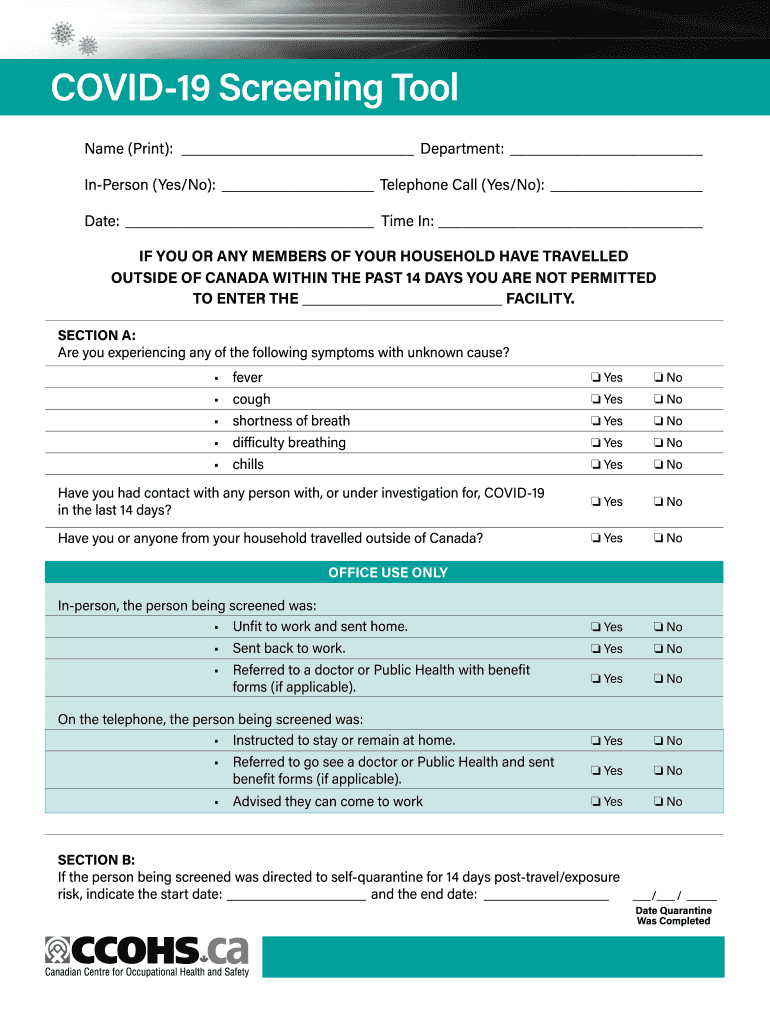
Canada Screening Tool Form


What is the Canada Screening Tool
The Canada Screening Tool is a digital resource designed to assist organizations in evaluating the health and safety of their workplace environments. This tool is essential for employers to assess potential risks and ensure compliance with health regulations. It provides a structured approach to identifying hazards and implementing necessary controls, ultimately contributing to a safer workplace for employees.
How to use the Canada Screening Tool
Using the Canada Screening Tool involves several straightforward steps. First, users must access the tool through a compatible digital platform. Once opened, the tool guides users through a series of questions related to workplace conditions and employee health. It is important to answer each question accurately to ensure a comprehensive assessment. After completing the questionnaire, users receive a report summarizing the findings and recommendations for improvements.
Steps to complete the Canada Screening Tool
Completing the Canada Screening Tool requires careful attention to detail. Here are the steps to follow:
- Access the Canada Screening Tool via the designated platform.
- Begin by entering relevant information about your organization and work environment.
- Respond to the questions presented, ensuring that all information is accurate and up to date.
- Review your answers before submitting the form to avoid any errors.
- Submit the completed tool to receive your assessment report.
Legal use of the Canada Screening Tool
The Canada Screening Tool is legally recognized when used in compliance with applicable health and safety laws. Employers must ensure that their use of the tool aligns with regulations set forth by relevant authorities. This includes maintaining confidentiality of employee information and using the results to enhance workplace safety measures. Proper documentation and record-keeping are essential to demonstrate compliance during audits or inspections.
Key elements of the Canada Screening Tool
Several key elements make up the Canada Screening Tool, enhancing its effectiveness:
- Comprehensive Assessment: The tool evaluates various aspects of workplace health and safety.
- User-Friendly Interface: Designed for ease of use, allowing users to navigate through the assessment smoothly.
- Actionable Recommendations: Provides clear guidance on how to address identified risks.
- Compliance Tracking: Helps organizations track their compliance with health regulations over time.
Examples of using the Canada Screening Tool
Organizations across various sectors utilize the Canada Screening Tool to enhance workplace safety. For instance, a manufacturing company may use it to identify potential hazards in their production line, leading to improved safety protocols. Similarly, an office environment could employ the tool to assess ergonomic risks, ensuring that employees have a comfortable and safe workspace. These practical applications demonstrate the versatility and importance of the Canada Screening Tool in promoting health and safety.
Quick guide on how to complete canada screening tool
Complete Canada Screening Tool effortlessly on any device
Managing documents online has gained popularity among businesses and individuals. It serves as an excellent eco-friendly alternative to conventional printed and signed paperwork, allowing you to access the right form and securely keep it online. airSlate SignNow equips you with all the tools necessary to create, modify, and eSign your documents swiftly without delays. Manage Canada Screening Tool on any device using airSlate SignNow's Android or iOS applications and simplify any document-related task today.
How to alter and eSign Canada Screening Tool with ease
- Locate Canada Screening Tool and click Get Form to begin.
- Utilize the tools we provide to complete your form.
- Emphasize pertinent sections of your documents or obscure sensitive information with tools specifically designed for that purpose by airSlate SignNow.
- Create your signature using the Sign tool, which takes mere seconds and carries the same legal validity as a traditional handwritten signature.
- Review the details and click on the Done button to save your changes.
- Choose how you wish to send your form, whether by email, text message (SMS), invitation link, or download it to your computer.
Let go of the worry over lost or misplaced documents, cumbersome form searches, or mistakes that necessitate printing new copies. airSlate SignNow fulfills all your document management needs in just a few clicks from your device of choice. Modify and eSign Canada Screening Tool while ensuring smooth communication at any stage of your form preparation process with airSlate SignNow.
Create this form in 5 minutes or less
Create this form in 5 minutes!
People also ask
-
What is Canada CCOHS screening?
Canada CCOHS screening refers to the process of evaluating a company's compliance with the Canadian Centre for Occupational Health and Safety (CCOHS) regulations. This screening helps organizations ensure they adhere to health and safety standards while promoting a safer work environment.
-
How can airSlate SignNow assist with Canada CCOHS screening?
airSlate SignNow simplifies the documentation process required for Canada CCOHS screening. By allowing businesses to electronically sign and send necessary documents, it enhances compliance tracking and improves overall efficiency in maintaining CCOHS standards.
-
What features does airSlate SignNow offer for Canada CCOHS screening?
airSlate SignNow offers features such as secure e-signatures, document templates, and automated workflows specifically designed for Canada CCOHS screening. These tools help streamline the compliance documentation process, reducing administrative burden and ensuring accurate record-keeping.
-
Is airSlate SignNow cost-effective for businesses needing Canada CCOHS screening?
Yes, airSlate SignNow is known for its cost-effective solutions tailored for businesses requiring Canada CCOHS screening. With flexible pricing plans, it provides essential features without compromising quality, ensuring that companies of all sizes can meet their compliance needs.
-
What are the benefits of using airSlate SignNow for Canada CCOHS screening?
The benefits of using airSlate SignNow for Canada CCOHS screening include increased efficiency, reduced paperwork, and enhanced security. By digitizing the signing process, businesses can expedite compliance and focus more on improving workplace safety.
-
Can airSlate SignNow integrate with other tools for Canada CCOHS screening?
Yes, airSlate SignNow offers seamless integrations with various third-party applications to support Canada CCOHS screening. This enables users to connect their existing workflows and enhance productivity, allowing for a more comprehensive compliance management solution.
-
How does airSlate SignNow ensure the security of documents for Canada CCOHS screening?
airSlate SignNow employs advanced security measures, including encryption and multi-factor authentication, to protect documents related to Canada CCOHS screening. This ensures that sensitive compliance data remains secure and accessible only to authorized personnel.
Get more for Canada Screening Tool
Find out other Canada Screening Tool
- Sign Police Word Missouri Computer
- Sign Missouri Police Resignation Letter Fast
- Sign Ohio Police Promissory Note Template Easy
- Sign Alabama Courts Affidavit Of Heirship Simple
- How To Sign Arizona Courts Residential Lease Agreement
- How Do I Sign Arizona Courts Residential Lease Agreement
- Help Me With Sign Arizona Courts Residential Lease Agreement
- How Can I Sign Arizona Courts Residential Lease Agreement
- Sign Colorado Courts LLC Operating Agreement Mobile
- Sign Connecticut Courts Living Will Computer
- How Do I Sign Connecticut Courts Quitclaim Deed
- eSign Colorado Banking Rental Application Online
- Can I eSign Colorado Banking Medical History
- eSign Connecticut Banking Quitclaim Deed Free
- eSign Connecticut Banking Business Associate Agreement Secure
- Sign Georgia Courts Moving Checklist Simple
- Sign Georgia Courts IOU Mobile
- How Can I Sign Georgia Courts Lease Termination Letter
- eSign Hawaii Banking Agreement Simple
- eSign Hawaii Banking Rental Application Computer