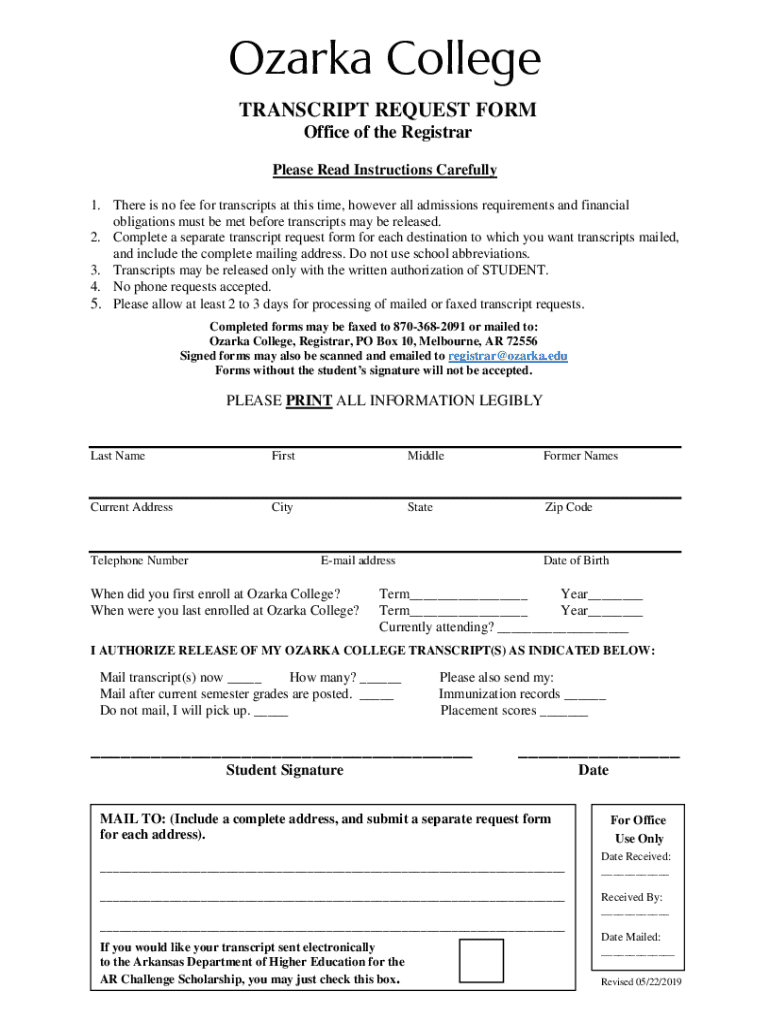
Transcript Request from OC Ozarka College 2019-2026


What is the Transcript Request From Ozarka College?
The Transcript Request from Ozarka College is a formal document that students and alumni use to request their academic transcripts. These transcripts provide a comprehensive record of a student's academic performance, including courses taken, grades received, and degrees conferred. The request form is essential for individuals who need to submit their academic records to employers, other educational institutions, or for personal records. Understanding the purpose and requirements of this form is crucial for a smooth request process.
How to Use the Transcript Request From Ozarka College
To effectively use the Transcript Request from Ozarka College, individuals must complete the form accurately. This involves providing personal information such as name, student ID, and contact details. Additionally, it is important to specify the type of transcript requested, whether it is an official or unofficial copy. After filling out the form, it can be submitted online or printed for mailing, depending on the preferred submission method. Ensuring that all information is correct will help avoid delays in processing the request.
Steps to Complete the Transcript Request From Ozarka College
Completing the Transcript Request from Ozarka College involves several clear steps:
- Access the transcript request form, available on the Ozarka College website.
- Fill in the required personal information accurately.
- Select the type of transcript needed (official or unofficial).
- Provide any additional information requested, such as the recipient's details if applicable.
- Review the completed form for accuracy.
- Submit the form online or print it for mailing, following the provided instructions.
Legal Use of the Transcript Request From Ozarka College
The Transcript Request from Ozarka College is legally recognized as a valid method for obtaining official academic records. When completed and submitted according to the college's guidelines, it ensures that the request is processed in compliance with educational regulations. It is important for users to understand that the information provided on this form must be truthful and accurate, as any discrepancies could lead to delays or legal issues regarding the authenticity of the transcript.
Key Elements of the Transcript Request From Ozarka College
Several key elements are essential for the Transcript Request from Ozarka College:
- Personal Information: Full name, student ID, and contact information.
- Transcript Type: Specification of whether an official or unofficial transcript is needed.
- Recipient Information: Details of where the transcript should be sent, if applicable.
- Signature: A signature or electronic confirmation may be required to validate the request.
Form Submission Methods for the Transcript Request From Ozarka College
The Transcript Request from Ozarka College can be submitted through various methods to accommodate different preferences:
- Online Submission: Complete the form digitally on the Ozarka College website and submit it electronically.
- Mail: Print the completed form and send it via postal service to the designated office.
- In-Person: Deliver the printed form directly to the Ozarka College registrar's office for immediate processing.
Quick guide on how to complete transcript request from oc 2014 ozarka college
Prepare Transcript Request From OC Ozarka College effortlessly on any device
Digital document management has gained traction among businesses and individuals. It offers an ideal eco-friendly substitute for traditional printed and signed documents, as you can obtain the necessary form and store it securely online. airSlate SignNow equips you with all the tools required to create, modify, and eSign your documents promptly without delays. Manage Transcript Request From OC Ozarka College on any platform using the airSlate SignNow Android or iOS applications and streamline any document-related task today.
The easiest way to edit and eSign Transcript Request From OC Ozarka College with ease
- Search for Transcript Request From OC Ozarka College and click Get Form to begin.
- Use the tools we provide to complete your form.
- Emphasize relevant sections of the documents or redact sensitive information using tools specifically offered by airSlate SignNow for this purpose.
- Create your eSignature using the Sign tool, which takes moments and holds the same legal value as a conventional wet ink signature.
- Review all the details and click on the Done button to save your modifications.
- Select how you would like to share your form, via email, text message (SMS), or invitation link, or download it to your computer.
Forget about lost or misplaced documents, tedious form searches, or errors that require printing new document copies. airSlate SignNow addresses all your document management needs in just a few clicks from a device of your choice. Modify and eSign Transcript Request From OC Ozarka College and ensure exceptional communication at any point during your form preparation process with airSlate SignNow.
Create this form in 5 minutes or less
Find and fill out the correct transcript request from oc 2014 ozarka college
Create this form in 5 minutes!
People also ask
-
What is ozarka transcript signnow and how does it work?
Ozarka transcript signnow is a digital solution that allows you to seamlessly send and eSign documents online. With its user-friendly interface, you can upload your transcripts, secure signatures, and manage your documents all in one place. This streamlines the signing process, making it faster and more efficient.
-
Is ozarka transcript signnow suitable for businesses of all sizes?
Yes, ozarka transcript signnow is designed to cater to businesses of all sizes, from startups to large enterprises. Its scalability ensures that you can manage an increasing volume of documents without compromising performance. This makes it an ideal choice for any organization looking to optimize its document management workflow.
-
What are the pricing options for ozarka transcript signnow?
Ozarka transcript signnow offers competitive pricing plans that accommodate various budgets and business needs. You can choose between pay-as-you-go options or subscription plans based on your usage patterns. Each plan provides access to a comprehensive set of features to enhance your document signing experience.
-
What features does ozarka transcript signnow offer?
Ozarka transcript signnow comes packed with features, including customizable templates, document tracking, and automated reminders. These features ensure that your signing process is efficient and organized. Additionally, its robust security measures protect your sensitive information during the signing process.
-
How can ozarka transcript signnow improve my document workflow?
By utilizing ozarka transcript signnow, you can signNowly streamline your document workflow. The platform reduces the time spent on manual processes, improves collaboration among team members, and minimizes paper waste. As a result, your team can focus more on core business tasks and less on paperwork.
-
Can ozarka transcript signnow integrate with other software?
Absolutely! Ozarka transcript signnow offers integrations with various popular software tools such as CRM systems, cloud storage services, and productivity applications. This seamless integration capability ensures that you can easily incorporate it into your existing workflows without any disruptions.
-
Is it easy to get started with ozarka transcript signnow?
Yes, getting started with ozarka transcript signnow is extremely easy. The onboarding process is straightforward, and you can create an account in just a few minutes. Additionally, the platform provides tutorial resources to help you familiarize yourself with its features and functionality.
Get more for Transcript Request From OC Ozarka College
- Fidelis care st pt ot treatment request form
- Pronoun sentences worksheet form
- Starr international insurance philippines form
- Form 50 114 example
- Emediteck neft form
- Sv 710 notice of hearing to renew restraining order form
- Adddrop form stetson university stetson
- Lettre de consentement recommand e pour un enfant voyageant l tranger form
Find out other Transcript Request From OC Ozarka College
- Help Me With eSignature Tennessee Banking PDF
- How Can I eSignature Virginia Banking PPT
- How Can I eSignature Virginia Banking PPT
- Can I eSignature Washington Banking Word
- Can I eSignature Mississippi Business Operations Document
- How To eSignature Missouri Car Dealer Document
- How Can I eSignature Missouri Business Operations PPT
- How Can I eSignature Montana Car Dealer Document
- Help Me With eSignature Kentucky Charity Form
- How Do I eSignature Michigan Charity Presentation
- How Do I eSignature Pennsylvania Car Dealer Document
- How To eSignature Pennsylvania Charity Presentation
- Can I eSignature Utah Charity Document
- How Do I eSignature Utah Car Dealer Presentation
- Help Me With eSignature Wyoming Charity Presentation
- How To eSignature Wyoming Car Dealer PPT
- How To eSignature Colorado Construction PPT
- How To eSignature New Jersey Construction PDF
- How To eSignature New York Construction Presentation
- How To eSignature Wisconsin Construction Document