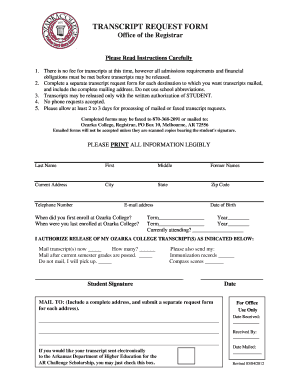
Ozarka College Transcript Request 2012


What is the Ozarka College Transcript Request
The Ozarka College transcript request is a formal document used by students and alumni to obtain their academic transcripts from Ozarka College. This request is essential for individuals who need to provide proof of their educational achievements for further education, employment, or other official purposes. The transcript includes a detailed record of courses taken, grades received, and degrees conferred, ensuring that the recipient has a comprehensive overview of the individual's academic history.
How to use the Ozarka College Transcript Request
Using the Ozarka College transcript request involves a straightforward process. First, individuals must access the official transcript request form, which can typically be found on the Ozarka College website. After filling out the required personal information, such as name, student ID, and contact details, the requester should specify the type of transcript needed—official or unofficial. It is important to review the form for accuracy before submission to avoid delays.
Steps to complete the Ozarka College Transcript Request
Completing the Ozarka College transcript request involves several key steps:
- Access the official Ozarka College transcript request form online.
- Provide personal information, including your full name, date of birth, and student ID.
- Select the type of transcript you require: official or unofficial.
- Indicate the delivery method, whether by mail or electronically.
- Review the form for accuracy and completeness.
- Submit the form according to the specified instructions, either online or via mail.
Legal use of the Ozarka College Transcript Request
The Ozarka College transcript request is legally binding when completed correctly. To ensure its validity, the requester must provide accurate information and adhere to the guidelines set by the institution. Electronic submissions are recognized under U.S. law, provided they meet specific requirements, such as compliance with the ESIGN Act and UETA. This legal framework ensures that electronic signatures and documents are treated with the same validity as their paper counterparts.
Key elements of the Ozarka College Transcript Request
Several key elements must be included in the Ozarka College transcript request to ensure it is processed efficiently:
- Personal Information: Full name, student ID, and contact details.
- Transcript Type: Indicate whether an official or unofficial transcript is required.
- Delivery Method: Specify how the transcript should be delivered, such as by mail or electronically.
- Signature: An electronic or handwritten signature may be required to validate the request.
Form Submission Methods (Online / Mail / In-Person)
The Ozarka College transcript request can be submitted through various methods, providing flexibility for users. The primary submission methods include:
- Online: Complete and submit the form electronically via the Ozarka College website.
- Mail: Print the completed form and send it to the designated office at Ozarka College.
- In-Person: Visit the registrar's office to submit the form directly and receive assistance if needed.
Quick guide on how to complete ozarka college transcript request
Effortlessly Prepare Ozarka College Transcript Request on Any Device
Managing documents online has become increasingly popular among organizations and individuals. It presents an ideal eco-friendly alternative to traditional printed and signed materials, as you can access the necessary forms and securely store them online. airSlate SignNow equips you with all the tools required to create, edit, and electronically sign your documents quickly without delays. Manage Ozarka College Transcript Request on any device using the airSlate SignNow Android or iOS applications and enhance any document-driven process today.
Easily Modify and eSign Ozarka College Transcript Request
- Find Ozarka College Transcript Request and click on Get Form to initiate the process.
- Utilize the tools we provide to fill out your document.
- Highlight important sections of your documents or obscure sensitive information using the tools that airSlate SignNow specifically offers for that purpose.
- Generate your signature with the Sign tool, which takes only seconds and holds the same legal significance as a conventional wet ink signature.
- Review the information and click on the Done button to save your modifications.
- Select how you wish to send your form, whether via email, text message (SMS), invitation link, or download it to your computer.
Eliminate worries about lost or misplaced documents, tedious form searching, or errors that necessitate new document copies. airSlate SignNow addresses your document management needs in just a few clicks from any device you choose. Edit and eSign Ozarka College Transcript Request and ensure excellent communication at every stage of the form preparation process with airSlate SignNow.
Create this form in 5 minutes or less
Find and fill out the correct ozarka college transcript request
Create this form in 5 minutes!
How to create an eSignature for the ozarka college transcript request
How to create an electronic signature for a PDF online
How to create an electronic signature for a PDF in Google Chrome
How to create an e-signature for signing PDFs in Gmail
How to create an e-signature right from your smartphone
How to create an e-signature for a PDF on iOS
How to create an e-signature for a PDF on Android
People also ask
-
What is the process for submitting an ozarka college transcript request through airSlate SignNow?
To submit an ozarka college transcript request using airSlate SignNow, simply log into your account and navigate to the document upload section. You can easily upload your request form and enter the required details. Once uploaded, you can eSign the document and send it directly to the Ozarka College administration.
-
How much does it cost to make an ozarka college transcript request with airSlate SignNow?
Using airSlate SignNow to submit an ozarka college transcript request is part of our competitively priced plans. The pricing varies based on the subscription level chosen, which provides multiple features for document handling, eSigning, and more. For exact pricing details, please visit our pricing page.
-
What benefits does airSlate SignNow offer for ozarka college transcript requests?
airSlate SignNow streamlines the ozarka college transcript request process, making it more efficient and less time-consuming. With features such as eSigning and document tracking, you can ensure your requests are completed quickly and securely. This efficiency allows you to focus on your academic goals rather than paperwork.
-
Can I track the status of my ozarka college transcript request made through airSlate SignNow?
Yes, airSlate SignNow provides tracking features that allow you to monitor the status of your ozarka college transcript request in real-time. You will receive notifications when your document has been viewed or signed. This transparency helps you stay informed about the processing of your request.
-
Is airSlate SignNow integrated with any systems for easier ozarka college transcript requests?
Yes, airSlate SignNow integrates seamlessly with various software and platforms, which can help facilitate your ozarka college transcript request. Integrations with cloud storage services and communication tools enhance your experience by making document management simple and efficient.
-
What features does airSlate SignNow offer to enhance the transcript request process?
airSlate SignNow offers a variety of features to enhance your ozarka college transcript request process, including customizable templates, automated workflows, and secure eSignatures. These features simplify document preparation and eliminate manual processing, making it easier to send requests.
-
Are there any security measures in place for my ozarka college transcript request made via airSlate SignNow?
Absolutely! airSlate SignNow prioritizes security and implements several measures to protect your ozarka college transcript request. This includes data encryption, secure user authentication, and compliance with regulatory standards, ensuring that your personal information remains safe during the entire process.
Get more for Ozarka College Transcript Request
- Sheridan fire districtsheridan fire rescue city of sheridan wysheridan fire rescue city of sheridan wysheridan fire district form
- Employment hiring now apply today form
- About the district polk county fire district no 1 form
- Www hoodrivercounty govverticalsiteshood river county employment opportunity job posting hood form
- Www sbu edudocsdefault sourcehuman resources department po box 2450 employment application form
- Beeocb statement bishopville police department bishopvillepd form
- Www hendersonvillecc com images applicationforhendersonville country club application for form
- Www ssvfd4 org content frontst stephens fire department inc ssvfd4 org form
Find out other Ozarka College Transcript Request
- Electronic signature Alabama Non-disclosure agreement PDF Safe
- Electronic signature Missouri Non-disclosure agreement PDF Myself
- How To Electronic signature New York Non-disclosure agreement PDF
- Electronic signature South Carolina Partnership agreements Online
- How Can I Electronic signature Florida Rental house lease agreement
- How Can I Electronic signature Texas Rental house lease agreement
- eSignature Alabama Trademark License Agreement Secure
- Electronic signature Maryland Rental agreement lease Myself
- How To Electronic signature Kentucky Rental lease agreement
- Can I Electronic signature New Hampshire Rental lease agreement forms
- Can I Electronic signature New Mexico Rental lease agreement forms
- How Can I Electronic signature Minnesota Rental lease agreement
- Electronic signature Arkansas Rental lease agreement template Computer
- Can I Electronic signature Mississippi Rental lease agreement
- Can I Electronic signature Missouri Rental lease contract
- Electronic signature New Jersey Rental lease agreement template Free
- Electronic signature New Jersey Rental lease agreement template Secure
- Electronic signature Vermont Rental lease agreement Mobile
- Electronic signature Maine Residential lease agreement Online
- Electronic signature Minnesota Residential lease agreement Easy