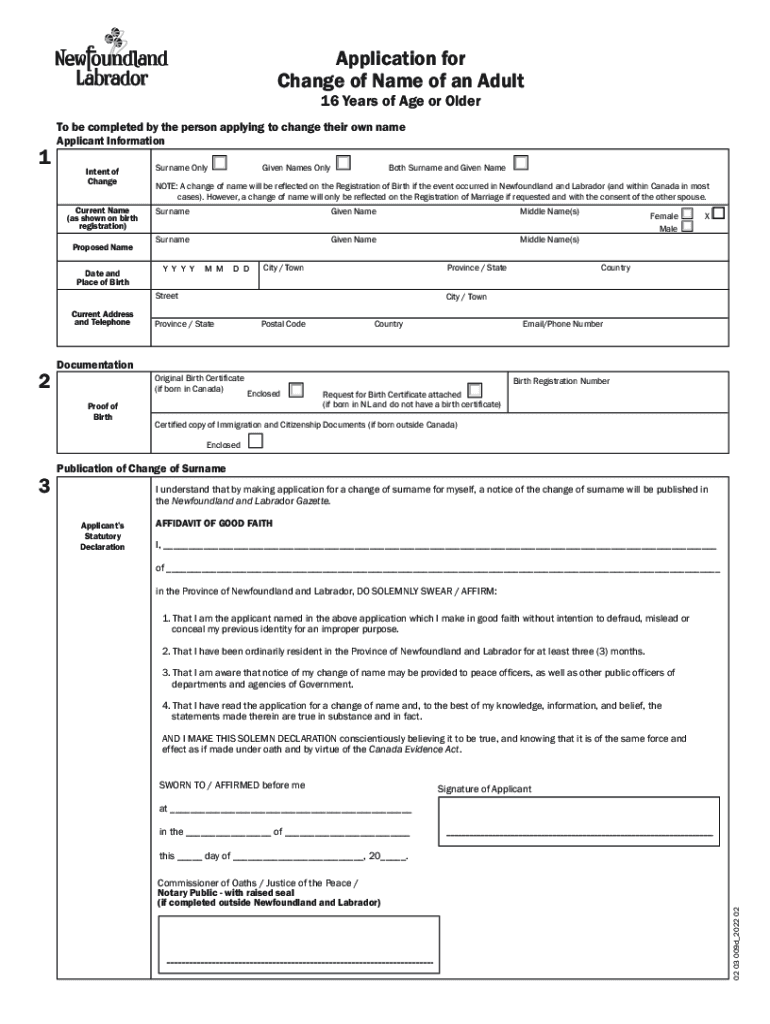
Canada Application Change Name Form


What is the Canada Application Change Name
The Canada Application Change Name is a legal document that allows individuals to officially change their name in Canada. This form is essential for adults who wish to update their name for personal reasons, such as marriage, divorce, or personal preference. By completing this application, individuals can ensure that their new name is recognized by government agencies, financial institutions, and other entities. The process is designed to be straightforward, allowing applicants to navigate the necessary legal requirements with ease.
Steps to complete the Canada Application Change Name
Completing the Canada Application Change Name involves several key steps to ensure accuracy and compliance with legal standards. Here are the primary steps:
- Gather required documents: Collect identification documents, such as a birth certificate or government-issued ID, that support your name change.
- Complete the application form: Fill out the Canada Application Change Name form with accurate personal information, including your current name and the name you wish to adopt.
- Submit the application: Depending on your province, submit the completed form either online, by mail, or in person at designated government offices.
- Pay applicable fees: Be prepared to pay any fees associated with processing your application, which may vary by province.
- Await processing: After submission, wait for confirmation of your name change from the relevant authorities. Processing times can vary.
Legal use of the Canada Application Change Name
The legal use of the Canada Application Change Name is crucial for ensuring that your new name is recognized across various legal and administrative platforms. Once the application is approved, the name change must be reflected in all official documents, including identification cards, bank accounts, and legal contracts. This legal recognition helps prevent issues related to identity verification and ensures that individuals can conduct business and personal affairs under their new name without complications.
Required Documents
When applying for the Canada Application Change Name, specific documents are required to validate the name change. These typically include:
- Proof of identity: A government-issued photo ID, such as a driver’s license or passport.
- Birth certificate: An official copy of your birth certificate may be necessary to confirm your identity and original name.
- Marriage or divorce certificate: If applicable, these documents may be required to support your name change due to marital status.
- Affidavit of name change: In some cases, a notarized affidavit may be needed to affirm your intent to change your name.
Who Issues the Form
The Canada Application Change Name form is typically issued by provincial or territorial government offices responsible for vital statistics and name changes. Each province may have its own specific regulations and processes, so it is important to consult the appropriate government website or office for the correct form and detailed instructions. This ensures that applicants follow the correct procedures and submit the necessary information for their jurisdiction.
Eligibility Criteria
To be eligible for the Canada Application Change Name, individuals must meet certain criteria. Generally, applicants must:
- Be at least eighteen years old, or have parental consent if under eighteen.
- Be a resident of Canada or have a connection to Canada.
- Provide valid identification and supporting documents as required by their province.
Meeting these criteria is essential for a successful application process and to ensure that the name change is legally recognized.
Quick guide on how to complete canada application change name
Finish Canada Application Change Name effortlessly on any gadget
Digital document management has gained popularity among businesses and individuals. It offers an ideal environmentally friendly alternative to conventional printed and signed papers, as you can access the necessary form and securely keep it online. airSlate SignNow provides you with all the tools you require to create, modify, and eSign your documents swiftly without complications. Manage Canada Application Change Name on any platform with airSlate SignNow Android or iOS applications and enhance any document-focused workflow today.
Steps to modify and eSign Canada Application Change Name effortlessly
- Find Canada Application Change Name and click Get Form to begin.
- Utilize the tools we provide to finalize your document.
- Emphasize important sections of your documents or redact sensitive information with tools that airSlate SignNow offers specifically for this task.
- Create your signature using the Sign tool, which takes mere seconds and holds the same legal validity as a conventional wet ink signature.
- Review all the details and click on the Done button to preserve your changes.
- Select your preferred method to send your form, whether by email, text message (SMS), or invite link, or download it to your computer.
Eliminate concerns about lost or misplaced documents, tedious form searches, or errors that require printing new document copies. airSlate SignNow fulfills all your document management needs with just a few clicks from any device you prefer. Modify and eSign Canada Application Change Name and ensure effective communication at any stage of the form preparation process with airSlate SignNow.
Create this form in 5 minutes or less
Create this form in 5 minutes!
People also ask
-
What is the process for application change name adult in airSlate SignNow?
To initiate an application change name adult in airSlate SignNow, simply navigate to your account settings and select the option for name changes. Follow the prompts to complete the process efficiently. Be sure to have any necessary documentation ready to verify your identity.
-
Are there any costs associated with application change name adult?
Changing your name through the application is typically included in your airSlate SignNow subscription at no additional cost. However, it’s essential to review your account plan for any specific terms regarding updates. Always check our pricing page for further details on subscription options.
-
How long does the application change name adult take to process?
The application change name adult process in airSlate SignNow usually takes a few hours to update across the platform. In some instances, it may take longer if additional verification is required. You'll receive a confirmation email once the change has been successfully processed.
-
Can I still use airSlate SignNow during the application change name adult process?
Yes, you can continue to use airSlate SignNow while your application change name adult is being processed. Your access to documents and eSigning features will not be affected. Just ensure that you’re aware of using your old name until the change is confirmed.
-
What benefits does airSlate SignNow offer when I change my name on the application?
Changing your name on the application allows you to maintain accuracy in your documents and contracts, ensuring they reflect your current identity. This helps in avoiding potential legal issues and streamlining communication. airSlate SignNow prioritizes user experience by making this process seamless.
-
Is there a customer support option for issues during application change name adult?
Absolutely! airSlate SignNow provides robust customer support to assist with any issues that might arise during your application change name adult. Our support team is available via chat, email, or phone, ensuring you receive timely assistance to resolve any concerns.
-
Are there integrations available that support application change name adult?
Yes, airSlate SignNow integrates with various platforms that can assist with the application change name adult process. These integrations help streamline your workflow by connecting with your existing tools, making it easier to manage and update your documents accordingly.
Get more for Canada Application Change Name
Find out other Canada Application Change Name
- How To Integrate Sign in Banking
- How To Use Sign in Banking
- Help Me With Use Sign in Banking
- Can I Use Sign in Banking
- How Do I Install Sign in Banking
- How To Add Sign in Banking
- How Do I Add Sign in Banking
- How Can I Add Sign in Banking
- Can I Add Sign in Banking
- Help Me With Set Up Sign in Government
- How To Integrate eSign in Banking
- How To Use eSign in Banking
- How To Install eSign in Banking
- How To Add eSign in Banking
- How To Set Up eSign in Banking
- How To Save eSign in Banking
- How To Implement eSign in Banking
- How To Set Up eSign in Construction
- How To Integrate eSign in Doctors
- How To Use eSign in Doctors