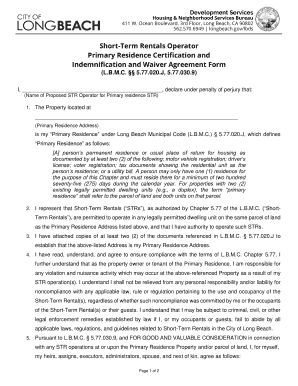
Primary Residence Certification and Indemnification Form


What is the Primary Residence Certification and Indemnification Form
The Primary Residence Certification and Indemnification Form is a legal document used primarily to affirm an individual's primary residence status. This form is essential for various purposes, including tax exemptions, loan applications, and eligibility for certain government programs. By completing this form, individuals certify that the address provided is their main residence, which can have significant implications for tax assessments and legal obligations.
How to Use the Primary Residence Certification and Indemnification Form
Using the Primary Residence Certification and Indemnification Form involves several steps. First, ensure you have the correct version of the form, which can typically be obtained from local government offices or online resources. Next, fill out the required fields, including your name, address, and any other pertinent information. It is crucial to provide accurate details, as any discrepancies may lead to complications. After completing the form, sign and date it to validate your certification.
Steps to Complete the Primary Residence Certification and Indemnification Form
Completing the Primary Residence Certification and Indemnification Form requires careful attention to detail. Follow these steps:
- Obtain the form from an official source.
- Fill in your personal information, including your full name and current address.
- Provide any additional information requested, such as the duration of residency.
- Review the form for accuracy and completeness.
- Sign and date the form to confirm your certification.
- Submit the form according to the instructions provided, whether online, by mail, or in person.
Legal Use of the Primary Residence Certification and Indemnification Form
The legal use of the Primary Residence Certification and Indemnification Form is critical for ensuring compliance with local and federal regulations. This form serves as a binding declaration of your primary residence, which can impact tax filings and eligibility for various programs. It is important to understand that misrepresentation on this form can lead to penalties, including fines or legal action. Always ensure that the information provided is truthful and reflects your actual living situation.
Key Elements of the Primary Residence Certification and Indemnification Form
Several key elements are essential to the Primary Residence Certification and Indemnification Form:
- Personal Information: Your full name and current address are mandatory.
- Residency Duration: Indicate how long you have lived at the specified address.
- Signature: Your signature is required to validate the certification.
- Date: The date of signing is necessary for record-keeping purposes.
Eligibility Criteria for the Primary Residence Certification and Indemnification Form
Eligibility to complete the Primary Residence Certification and Indemnification Form generally requires that you are a resident of the address listed on the form. This means you must occupy the residence as your primary home. Additionally, certain programs or tax benefits may have specific eligibility criteria, such as income limits or age requirements. Always review the guidelines relevant to your situation to ensure compliance.
Quick guide on how to complete primary residence certification and indemnification form
Effortlessly Prepare Primary Residence Certification And Indemnification Form on Any Device
Digital document administration has gained popularity among enterprises and individuals. It serves as an ideal environmentally-friendly substitute for traditional printed and signed documents, allowing you to locate the necessary form and securely store it online. airSlate SignNow equips you with all the resources needed to create, alter, and electronically sign your documents quickly and without obstacles. Manage Primary Residence Certification And Indemnification Form on any device using airSlate SignNow's Android or iOS applications and simplify your document-related tasks today.
The Easiest Method to Alter and Electronically Sign Primary Residence Certification And Indemnification Form with Ease
- Locate Primary Residence Certification And Indemnification Form and then click Get Form to begin.
- Utilize the tools we offer to complete your form.
- Highlight essential sections of the documents or obscure sensitive information with the tools that airSlate SignNow provides specifically for this purpose.
- Create your signature using the Sign tool, which takes moments and holds the same legal standing as a traditional wet ink signature.
- Review all the details and then click the Done button to save your modifications.
- Choose how you wish to share your form, via email, SMS, invitation link, or download it to your computer.
Eliminate concerns about lost or mislaid files, tedious form searching, or mistakes that require reprinting new document copies. airSlate SignNow meets your document management needs in just a few clicks from any device of your preference. Edit and electronically sign Primary Residence Certification And Indemnification Form and ensure excellent communication throughout your form preparation process with airSlate SignNow.
Create this form in 5 minutes or less
Create this form in 5 minutes!
People also ask
-
What are certification amendments in airSlate SignNow?
Certification amendments in airSlate SignNow refer to the modifications made to legally binding documents to ensure they remain compliant with current regulations. Our platform allows users to easily implement these amendments, ensuring that your electronic signatures and documents adhere to necessary standards, giving you peace of mind.
-
How do certification amendments affect document legitimacy?
Certification amendments play a critical role in maintaining the legitimacy of your documents. With airSlate SignNow, these amendments ensure that your signed documents reflect the latest legal requirements, which can prevent disputes and enhance the enforceability of your agreements.
-
Are there any additional costs associated with certification amendments?
In airSlate SignNow, there are no hidden fees for making certification amendments. Our pricing plans are transparent and inclusive, allowing you to efficiently manage your documents without worrying about unexpected costs while benefiting from robust features.
-
What features does airSlate SignNow offer for certification amendments?
airSlate SignNow includes various features designed to streamline certification amendments, such as multi-party signing, document templates, and real-time tracking. These tools make it easy to modify and re-sign documents, ensuring compliance while saving time and effort.
-
How can certification amendments benefit my business?
Certification amendments can signNowly benefit your business by ensuring that your documents are legally sound and up-to-date. This reduces the risk of litigation and fosters trust with clients and partners, ultimately facilitating smoother transactions and improved business relationships.
-
Does airSlate SignNow integrate with other platforms for certification amendments?
Yes, airSlate SignNow integrates seamlessly with various platforms such as CRM systems, ERP software, and cloud storage solutions, enhancing your workflow related to certification amendments. These integrations allow for a more efficient document management process, ensuring all amendments are handled in one cohesive platform.
-
Can I track the status of certification amendments in airSlate SignNow?
Absolutely! airSlate SignNow provides real-time tracking for all certification amendments you make. This feature allows you to monitor who has accessed or signed the document and confirm the status of amendments, ensuring full transparency in your document management process.
Get more for Primary Residence Certification And Indemnification Form
- Suit affecting the parent child relationship texas form
- Amoeba sisters video recap food chains food webs and an introduction to biodiversity form
- Form 121
- Engineer law review exam answers form
- Horse purchase agreement form
- Factory waiver form
- Appendix kpreparati on guidelines for project repor t form
- Pre primary certificate of nomination by party central committee elections state md form
Find out other Primary Residence Certification And Indemnification Form
- Help Me With Sign Kansas Rental lease agreement forms
- Can I Sign Oregon Rental lease agreement template
- Can I Sign Michigan Rental lease agreement forms
- Sign Alaska Rental property lease agreement Simple
- Help Me With Sign North Carolina Rental lease agreement forms
- Sign Missouri Rental property lease agreement Mobile
- Sign Missouri Rental property lease agreement Safe
- Sign West Virginia Rental lease agreement forms Safe
- Sign Tennessee Rental property lease agreement Free
- Sign West Virginia Rental property lease agreement Computer
- How Can I Sign Montana Rental lease contract
- Can I Sign Montana Rental lease contract
- How To Sign Minnesota Residential lease agreement
- How Can I Sign California Residential lease agreement form
- How To Sign Georgia Residential lease agreement form
- Sign Nebraska Residential lease agreement form Online
- Sign New Hampshire Residential lease agreement form Safe
- Help Me With Sign Tennessee Residential lease agreement
- Sign Vermont Residential lease agreement Safe
- Sign Rhode Island Residential lease agreement form Simple