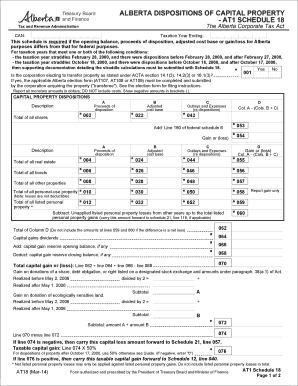
At1 Fillable Form 2012


What is the At1 Fillable Form
The At1 fillable form is a document used primarily for tax and financial reporting purposes in Alberta, Canada. It allows individuals and businesses to report specific financial information to the government. This form is designed to facilitate the collection of data required for tax assessments, ensuring compliance with provincial regulations. The fillable version enables users to complete the form digitally, making the process more efficient and accessible.
How to use the At1 Fillable Form
To use the At1 fillable form effectively, begin by downloading the form from a reliable source. Once you have the form, open it in a compatible PDF reader that supports fillable fields. Carefully enter the required information, ensuring accuracy to avoid potential issues with your submission. After completing the form, review all entries for correctness. You can then save the filled form for your records and submit it according to the specified guidelines.
Steps to complete the At1 Fillable Form
Completing the At1 fillable form involves several key steps:
- Download the At1 fillable form from an authorized source.
- Open the form using a compatible PDF reader.
- Fill in the required fields, including your personal and financial information.
- Double-check all entries for accuracy.
- Save the completed form securely.
- Submit the form as directed, either electronically or by mail.
Legal use of the At1 Fillable Form
The At1 fillable form is legally binding when completed correctly and submitted in accordance with relevant laws and regulations. To ensure its legal validity, it is essential to comply with all instructions provided on the form. This includes providing accurate information and adhering to submission deadlines. Utilizing a trusted e-signature solution, like signNow, can further enhance the legal standing of your submission by ensuring that all signatures are verified and securely recorded.
Required Documents
When completing the At1 fillable form, certain documents may be required to support the information provided. These may include:
- Financial statements
- Proof of income
- Identification documents
- Any relevant tax documents from previous years
Having these documents ready can help streamline the completion process and ensure accuracy in reporting.
Form Submission Methods
The At1 fillable form can be submitted through various methods, depending on the specific requirements set by the Alberta government. Common submission methods include:
- Online submission via a designated government portal
- Mailing the completed form to the appropriate government office
- In-person submission at local government offices
It is important to choose the method that best suits your needs and to follow any specific instructions provided for each submission method.
Quick guide on how to complete at1 fillable form
Complete At1 Fillable Form effortlessly on any device
Digital document management has gained traction among companies and individuals. It offers an ideal eco-friendly substitute for conventional printed and signed documents, as you can access the appropriate template and securely store it online. airSlate SignNow equips you with all the tools necessary to create, edit, and electronically sign your documents swiftly without delays. Manage At1 Fillable Form on any platform using airSlate SignNow's Android or iOS applications and enhance any document-based workflow today.
The easiest way to modify and eSign At1 Fillable Form with ease
- Find At1 Fillable Form and click on Get Form to begin.
- Utilize the tools we provide to finalize your document.
- Highlight important sections of your documents or redact sensitive information with tools specifically offered by airSlate SignNow for this purpose.
- Create your signature using the Sign tool, which takes moments and carries the same legal authority as a conventional ink signature.
- Review all the details and click on the Done button to save your changes.
- Select how you want to share your form, via email, text message (SMS), invite link, or download it to your computer.
Put an end to lost or misplaced documents, tedious document searches, or mistakes that necessitate printing new copies. airSlate SignNow meets all your document management needs in just a few clicks from any preferred device. Edit and eSign At1 Fillable Form and guarantee seamless communication at every stage of your form preparation process with airSlate SignNow.
Create this form in 5 minutes or less
Find and fill out the correct at1 fillable form
Create this form in 5 minutes!
How to create an eSignature for the at1 fillable form
How to create an electronic signature for a PDF online
How to create an electronic signature for a PDF in Google Chrome
How to create an e-signature for signing PDFs in Gmail
How to create an e-signature right from your smartphone
How to create an e-signature for a PDF on iOS
How to create an e-signature for a PDF on Android
People also ask
-
What is an at1 fillable form?
An at1 fillable form is a specialized document designed to be easily completed and signed electronically. With airSlate SignNow, users can quickly create fillable forms that streamline the data collection process, enhance efficiency, and ensure accuracy.
-
How can I create an at1 fillable form using airSlate SignNow?
Creating an at1 fillable form with airSlate SignNow is simple. Just upload your document, use our intuitive editor to add fields for signatures and data entry, and save it as a template for future use. This user-friendly process makes it easy to customize forms to meet your specific needs.
-
What are the benefits of using an at1 fillable form?
Using an at1 fillable form offers several benefits, including improved accuracy, faster completion times, and enhanced organization of information. By reducing the need for paper and manual entry, businesses can also decrease costs and minimize errors associated with traditional forms.
-
Is there a free trial available for airSlate SignNow's at1 fillable form features?
Yes, airSlate SignNow offers a free trial that allows you to explore the at1 fillable form features without any commitment. This is a great opportunity for potential users to test the platform's capabilities and see how it can meet their specific document needs.
-
What integrations does airSlate SignNow offer for at1 fillable forms?
airSlate SignNow seamlessly integrates with various applications, including popular CRMs, cloud storage services, and enterprise software. These integrations enhance the functionality of at1 fillable forms, allowing for smooth data transfer and streamlined workflows across your organization's tools.
-
Can I use an at1 fillable form on mobile devices?
Absolutely! airSlate SignNow's at1 fillable form can be accessed and completed on any mobile device, making it convenient for users on the go. Whether you are in the office or out in the field, you can manage your forms efficiently from your smartphone or tablet.
-
How does airSlate SignNow ensure the security of my at1 fillable forms?
Security is a top priority for airSlate SignNow. The platform employs advanced encryption protocols, secure storage, and authentication measures to protect your at1 fillable forms and sensitive information from unauthorized access and data bsignNowes.
Get more for At1 Fillable Form
- Control number hi p045 pkg form
- Hawaii civil actions legal formsus legal forms
- Control number hi p048 pkg form
- Hawaii construction contracts and agreementsus legal form
- Control number hi p051 pkg form
- Control number hi p052 pkg form
- Hire a licensed contractor dcca hawaiigov form
- Control number hi p056 pkg form
Find out other At1 Fillable Form
- eSignature Michigan Internship Contract Computer
- Can I eSignature Nebraska Student Data Sheet
- How To eSignature Michigan Application for University
- eSignature North Carolina Weekly Class Evaluation Now
- eSignature Colorado Medical Power of Attorney Template Fast
- Help Me With eSignature Florida Medical Power of Attorney Template
- eSignature Iowa Medical Power of Attorney Template Safe
- eSignature Nevada Medical Power of Attorney Template Secure
- eSignature Arkansas Nanny Contract Template Secure
- eSignature Wyoming New Patient Registration Mobile
- eSignature Hawaii Memorandum of Agreement Template Online
- eSignature Hawaii Memorandum of Agreement Template Mobile
- eSignature New Jersey Memorandum of Agreement Template Safe
- eSignature Georgia Shareholder Agreement Template Mobile
- Help Me With eSignature Arkansas Cooperative Agreement Template
- eSignature Maryland Cooperative Agreement Template Simple
- eSignature Massachusetts Redemption Agreement Simple
- eSignature North Carolina Redemption Agreement Mobile
- eSignature Utah Equipment Rental Agreement Template Now
- Help Me With eSignature Texas Construction Contract Template