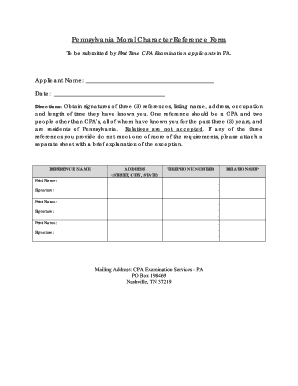
Blank Reference Form 2010


What is the Blank Reference Form
The blank reference form is a document used to collect information about an individual’s qualifications, skills, and experiences from a third party, typically for employment or educational purposes. This form allows the person requesting the reference to gain insights into the applicant's character and abilities from someone who has worked closely with them. It usually includes sections for the reference's contact information, relationship to the applicant, and specific questions regarding the applicant's performance and suitability for the position or program in question.
How to use the Blank Reference Form
To effectively use a blank reference form, begin by providing it to individuals who can provide meaningful insights about your qualifications. This could include former employers, colleagues, or educators. Ensure that the form is filled out completely and accurately, as incomplete forms may not provide the necessary information for the recipient. Once completed, the reference should return the form directly to the requesting party, ensuring confidentiality and authenticity. It is also beneficial to follow up with your references to thank them for their support and to confirm that they submitted the form.
Steps to complete the Blank Reference Form
Completing a blank reference form involves several key steps:
- Read the form carefully to understand the required information.
- Fill in your contact details and relationship to the applicant.
- Answer all questions honestly and thoughtfully, providing specific examples where possible.
- Review the completed form for accuracy and completeness.
- Submit the form as instructed, ensuring it reaches the intended recipient.
Key elements of the Blank Reference Form
Key elements of a blank reference form typically include:
- Contact Information: Name, phone number, and email of the reference.
- Relationship: How the reference knows the applicant and the context of their relationship.
- Assessment Questions: Specific inquiries regarding the applicant’s skills, work ethic, and character.
- Signature: A section for the reference to sign, verifying the information provided is accurate.
Legal use of the Blank Reference Form
The legal use of a blank reference form hinges on its accuracy and the consent of the parties involved. The individual providing the reference should be aware that their comments may impact the applicant's opportunities. It is important to ensure that the information shared does not violate privacy laws or defamation statutes. Additionally, some organizations may have specific guidelines regarding the types of references they accept, which should be followed to ensure compliance.
Examples of using the Blank Reference Form
Examples of scenarios where a blank reference form may be utilized include:
- Job applications, where employers seek insights into a candidate's previous work performance.
- College applications, where educational institutions request references from teachers or mentors.
- Professional licensing, where regulatory bodies may require references to assess an applicant's qualifications.
Quick guide on how to complete blank reference form
Effortlessly prepare Blank Reference Form on any device
Managing documents online has gained signNow traction among businesses and individuals. It offers an ideal environmentally friendly alternative to traditional printed and signed documents, allowing you to obtain the necessary form and securely store it online. airSlate SignNow equips you with all the resources required to create, modify, and eSign your documents quickly and efficiently. Handle Blank Reference Form on any device with the airSlate SignNow apps for Android or iOS and enhance any document-driven process today.
The easiest way to modify and eSign Blank Reference Form with ease
- Locate Blank Reference Form and then click Get Form to begin.
- Utilize the tools we provide to complete your form.
- Emphasize important sections of your documents or obscure sensitive information with tools that airSlate SignNow offers specifically for that purpose.
- Generate your signature using the Sign tool, which takes just seconds and carries the same legal validity as a conventional wet ink signature.
- Review all the details and then click the Done button to save your changes.
- Select how you wish to send your form, via email, text message (SMS), invitation link, or download it to your computer.
Eliminate the hassle of lost or misplaced documents, tedious form navigation, or mistakes that necessitate printing new document copies. airSlate SignNow meets your document management needs in just a few clicks from any device of your choice. Modify and eSign Blank Reference Form and guarantee outstanding communication at every stage of the form preparation process with airSlate SignNow.
Create this form in 5 minutes or less
Find and fill out the correct blank reference form
Create this form in 5 minutes!
How to create an eSignature for the blank reference form
How to create an electronic signature for a PDF online
How to create an electronic signature for a PDF in Google Chrome
How to create an e-signature for signing PDFs in Gmail
How to create an e-signature right from your smartphone
How to create an e-signature for a PDF on iOS
How to create an e-signature for a PDF on Android
People also ask
-
What is a blank reference template and how can it be used?
A blank reference template is a customizable document designed to collect references from individuals. This template can be utilized in various scenarios, such as job applications or academic settings, allowing users to efficiently gather valuable insights about candidates.
-
How does airSlate SignNow enhance the use of a blank reference template?
airSlate SignNow optimizes the use of a blank reference template by allowing users to send, eSign, and manage references electronically. This solution simplifies the process and ensures that all signatures and approvals are securely tracked and stored.
-
Is there a fee for using a blank reference template with airSlate SignNow?
airSlate SignNow offers competitive pricing plans that include the use of blank reference templates. Users can choose from various subscription options depending on their needs, ensuring access to the tools necessary for efficient document management.
-
Can I customize the blank reference template for specific needs?
Absolutely! The blank reference template provided by airSlate SignNow is fully customizable. Users can tailor the template to fit their unique requirements, adding fields and instructions to suit specific contexts.
-
What features does airSlate SignNow provide for managing blank reference templates?
airSlate SignNow comes equipped with features like electronic signatures, document tracking, and automated reminders to simplify the management of blank reference templates. These tools ensure a smooth workflow from sending requests to obtaining completed references.
-
How does airSlate SignNow handle data security for the blank reference template?
Data security is a top priority for airSlate SignNow. When using a blank reference template, all information is encrypted and securely stored, providing users peace of mind that their data is protected against unauthorized access.
-
Can I integrate the blank reference template with other applications?
Yes, airSlate SignNow supports various integrations with popular applications. This allows users to seamlessly connect their blank reference template processes with CRM systems, project management tools, and more, enhancing efficiency.
Get more for Blank Reference Form
Find out other Blank Reference Form
- Electronic signature Tennessee Healthcare / Medical Lease Termination Letter Online
- Electronic signature Oklahoma Education LLC Operating Agreement Fast
- How To Electronic signature Virginia Healthcare / Medical Contract
- How To Electronic signature Virginia Healthcare / Medical Operating Agreement
- Electronic signature Wisconsin Healthcare / Medical Business Letter Template Mobile
- Can I Electronic signature Wisconsin Healthcare / Medical Operating Agreement
- Electronic signature Alabama High Tech Stock Certificate Fast
- Electronic signature Insurance Document California Computer
- Electronic signature Texas Education Separation Agreement Fast
- Electronic signature Idaho Insurance Letter Of Intent Free
- How To Electronic signature Idaho Insurance POA
- Can I Electronic signature Illinois Insurance Last Will And Testament
- Electronic signature High Tech PPT Connecticut Computer
- Electronic signature Indiana Insurance LLC Operating Agreement Computer
- Electronic signature Iowa Insurance LLC Operating Agreement Secure
- Help Me With Electronic signature Kansas Insurance Living Will
- Electronic signature Insurance Document Kentucky Myself
- Electronic signature Delaware High Tech Quitclaim Deed Online
- Electronic signature Maine Insurance Quitclaim Deed Later
- Electronic signature Louisiana Insurance LLC Operating Agreement Easy