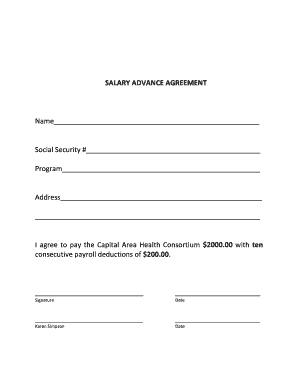
Salary Advance Agreement Form


What is the employee advance agreement?
An employee advance agreement is a formal document that outlines the terms under which an employer provides a cash advance to an employee. This agreement typically specifies the amount of the advance, repayment terms, and any applicable interest rates. It serves to protect both the employer and the employee by clearly defining expectations and obligations. By establishing a mutual understanding, this agreement helps prevent misunderstandings regarding the repayment process and the use of the advanced funds.
Key elements of the employee advance agreement
When drafting an employee advance agreement, several key elements should be included to ensure clarity and legal compliance:
- Amount of Advance: Clearly state the total sum being advanced to the employee.
- Repayment Terms: Outline the schedule for repayment, including the frequency and method of payments.
- Interest Rate: Specify if any interest will be charged on the advance and the applicable rate.
- Purpose of Advance: Describe the intended use of the funds to ensure they are utilized appropriately.
- Consequences of Non-Repayment: Detail the repercussions if the employee fails to repay the advance as agreed.
Steps to complete the employee advance agreement
Completing an employee advance agreement involves several straightforward steps:
- Determine the Advance Amount: Assess the financial need of the employee and decide on an appropriate amount.
- Draft the Agreement: Use a template or create a custom document that includes all key elements.
- Review with the Employee: Discuss the terms with the employee to ensure understanding and agreement.
- Obtain Signatures: Both parties should sign the agreement to make it legally binding.
- Distribute Copies: Provide copies of the signed agreement to both the employer and the employee for their records.
Legal use of the employee advance agreement
The employee advance agreement must comply with relevant laws and regulations to be legally enforceable. In the United States, employers should ensure that the agreement adheres to federal and state labor laws, which may govern wage deductions and repayment terms. Additionally, the agreement should be clear and transparent to avoid potential disputes. It is advisable to consult with legal counsel to ensure compliance with applicable laws and to address any specific requirements based on the jurisdiction.
How to use the employee advance agreement
Using the employee advance agreement effectively involves several considerations:
- Communication: Clearly communicate the terms of the agreement to the employee, ensuring they understand their obligations.
- Record Keeping: Maintain accurate records of all advances and repayments, including dates and amounts.
- Monitoring Repayment: Keep track of repayment schedules and follow up with the employee as necessary to ensure compliance.
- Adjustments: Be open to discussing adjustments to the repayment plan if the employee experiences financial difficulties.
Examples of using the employee advance agreement
Employee advance agreements can be utilized in various scenarios, such as:
- Emergency Expenses: An employee may request an advance to cover unexpected medical bills or urgent repairs.
- Relocation Costs: Employers may provide advances to assist employees with moving expenses when transferring to a new location.
- Travel Expenses: An employee may need funds for travel-related costs before a business trip, with the expectation of reimbursement or repayment.
Quick guide on how to complete salary advance agreement
Effortlessly complete Salary Advance Agreement on any device
Digital document management has become increasingly popular among organizations and individuals alike. It offers an ideal eco-friendly alternative to traditional printed and signed documents, allowing you to access the correct form and securely store it online. airSlate SignNow provides all the necessary tools for you to create, modify, and eSign your documents swiftly and without delays. Manage Salary Advance Agreement on any device using airSlate SignNow's Android or iOS applications and enhance any document-related process today.
The easiest way to edit and eSign Salary Advance Agreement effortlessly
- Obtain Salary Advance Agreement and then click Get Form to begin.
- Utilize the tools we provide to complete your document.
- Emphasize pertinent sections of the documents or redact sensitive information with features that airSlate SignNow specifically offers for this purpose.
- Create your eSignature using the Sign tool, which takes only seconds and carries the same legal validity as a conventional wet ink signature.
- Review the information and then click on the Done button to save your modifications.
- Select your preferred method to deliver your form, whether by email, SMS, or invitation link, or download it to your computer.
Eliminate concerns about lost or misplaced files, tedious form searches, or errors that necessitate printing new document copies. airSlate SignNow addresses your document management needs in just a few clicks from any device you choose. Modify and eSign Salary Advance Agreement and ensure excellent communication throughout your form preparation process with airSlate SignNow.
Create this form in 5 minutes or less
Create this form in 5 minutes!
How to create an eSignature for the salary advance agreement
How to create an electronic signature for a PDF online
How to create an electronic signature for a PDF in Google Chrome
How to create an e-signature for signing PDFs in Gmail
How to create an e-signature right from your smartphone
How to create an e-signature for a PDF on iOS
How to create an e-signature for a PDF on Android
People also ask
-
What is a payroll advance agreement template?
A payroll advance agreement template is a preformatted document that outlines the terms and conditions for employees to receive an advance on their salary. This template helps businesses formalize the process, ensuring clarity and compliance for both parties involved.
-
How can airSlate SignNow help with payroll advance agreements?
airSlate SignNow simplifies the creation and signing of payroll advance agreement templates. With our easy-to-use platform, you can customize templates, send them for eSignature, and store them securely—all in one place, ensuring a smooth and streamlined process.
-
Are there any costs associated with using the payroll advance agreement template?
While the payroll advance agreement template itself is available as part of our service, various pricing plans for airSlate SignNow apply based on your business needs. We offer flexible pricing that allows you to choose a plan that fits your budget while equipping you with essential features.
-
Can I customize the payroll advance agreement template?
Yes, airSlate SignNow allows you to fully customize the payroll advance agreement template. You can easily modify sections, include specific terms, and tailor it to your company's policies, ensuring the document meets your exact requirements.
-
What are the benefits of using a payroll advance agreement template?
Using a payroll advance agreement template provides several advantages, including clarity in terms between employer and employee, legal protection, and a streamlined workflow for advancing salaries. This template enhances accountability and can improve employee relations by promoting transparency.
-
Is airSlate SignNow compliant with employment regulations for payroll advances?
Yes, airSlate SignNow is designed to help businesses maintain compliance with employment regulations when using payroll advance agreement templates. Our built-in features guide you to create legally sound documents that adhere to relevant laws and regulations.
-
What integrations does airSlate SignNow support for payroll management?
airSlate SignNow integrates seamlessly with various payroll management systems, allowing for efficient handling of payroll advance agreement templates. These integrations ensure that you can synchronize data across platforms, improving overall operational efficiency.
Get more for Salary Advance Agreement
- When after reviewing the pleadings filed herein the testimony and evidence offered the form
- State of louisiana court of appeal third circuit 12 1013 form
- Rs 155431 written notification by the courts form to be
- State of louisiana vs gregory green 2004 louisiana form
- State of louisiana vs alfred jones simmons 2017 form
- Octane june 2016 luxury vehicles motor vehicle form
- Danielle louise berthet form
- Pre trial memorandum on behalf of plaintiff form
Find out other Salary Advance Agreement
- Can I Sign Arizona Real Estate Confidentiality Agreement
- How Do I Sign Arizona Real Estate Memorandum Of Understanding
- Sign South Dakota Plumbing Job Offer Later
- Sign Tennessee Plumbing Business Letter Template Secure
- Sign South Dakota Plumbing Emergency Contact Form Later
- Sign South Dakota Plumbing Emergency Contact Form Myself
- Help Me With Sign South Dakota Plumbing Emergency Contact Form
- How To Sign Arkansas Real Estate Confidentiality Agreement
- Sign Arkansas Real Estate Promissory Note Template Free
- How Can I Sign Arkansas Real Estate Operating Agreement
- Sign Arkansas Real Estate Stock Certificate Myself
- Sign California Real Estate IOU Safe
- Sign Connecticut Real Estate Business Plan Template Simple
- How To Sign Wisconsin Plumbing Cease And Desist Letter
- Sign Colorado Real Estate LLC Operating Agreement Simple
- How Do I Sign Connecticut Real Estate Operating Agreement
- Sign Delaware Real Estate Quitclaim Deed Secure
- Sign Georgia Real Estate Business Plan Template Computer
- Sign Georgia Real Estate Last Will And Testament Computer
- How To Sign Georgia Real Estate LLC Operating Agreement