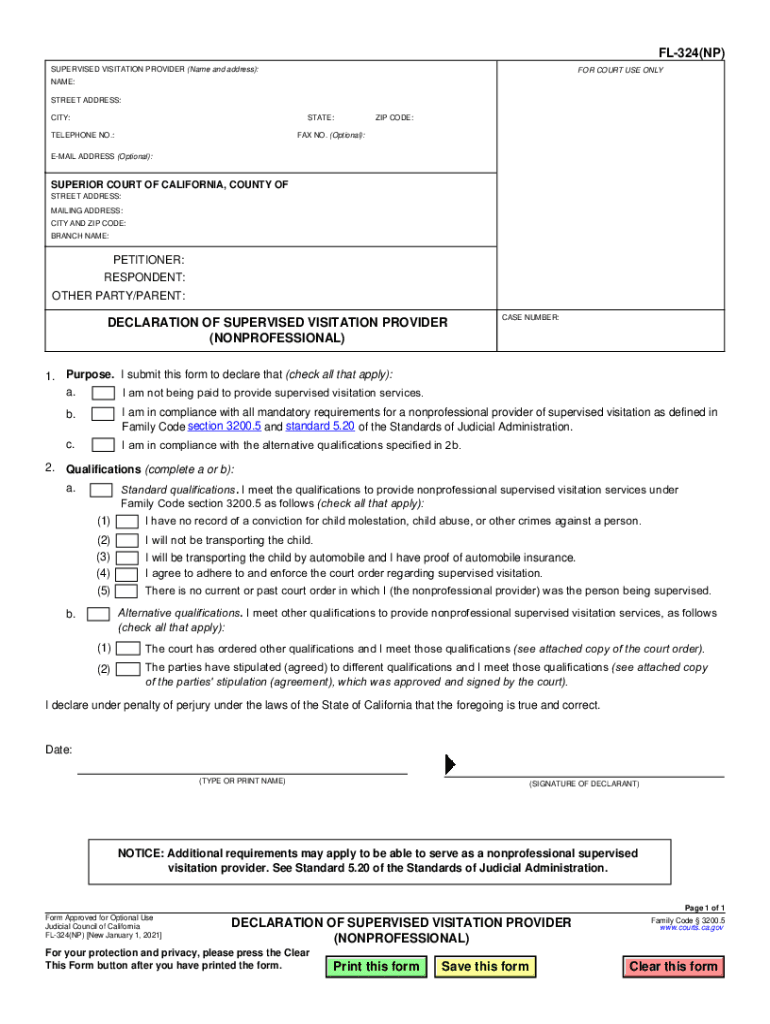
Fl 324 Form


What is the FL 324?
The FL 324 form, also known as the California Visitation Provider Form, is a legal document used in family law cases within California. It is primarily utilized to establish or modify visitation arrangements for children when parents are separated or divorced. The form provides a structured way for parents to outline their visitation preferences, ensuring that the best interests of the child are prioritized. Understanding the purpose and implications of the FL 324 is essential for parents navigating custody and visitation issues.
How to Use the FL 324
Using the FL 324 form involves several key steps to ensure that it is completed accurately and effectively. First, parents should gather all necessary information regarding their current visitation arrangements and any relevant details about the child. Next, the form must be filled out with precise information, including the names of the parents, the child’s details, and the proposed visitation schedule. Once completed, the form should be submitted to the appropriate court for review. It is advisable to consult with a legal professional to ensure compliance with all legal requirements.
Steps to Complete the FL 324
Completing the FL 324 form requires careful attention to detail. Here are the steps to follow:
- Obtain the FL 324 form from a reliable source, such as the California courts website.
- Fill in the required personal information, including the names of both parents and the child.
- Detail the proposed visitation schedule, specifying dates, times, and any conditions that may apply.
- Review the completed form for accuracy and completeness.
- Sign and date the form to validate it.
- File the form with the appropriate court, following any local submission guidelines.
Legal Use of the FL 324
The FL 324 form is legally binding once it has been filed with the court and accepted. It serves as an official record of the visitation arrangements agreed upon by the parents. To ensure that the form is legally enforceable, it must comply with California family law regulations. This includes adhering to guidelines regarding child welfare and parental rights. It is important for parents to understand that any changes to the visitation agreement may require a new FL 324 form to be filed.
Required Documents
When submitting the FL 324 form, certain documents may be required to support the visitation request. These documents can include:
- Proof of identity for both parents.
- Any existing custody agreements or court orders.
- Documentation of the child’s current living situation.
- Evidence supporting the proposed visitation schedule, if applicable.
Having these documents ready can facilitate a smoother filing process and help the court make informed decisions regarding visitation rights.
Who Issues the Form
The FL 324 form is issued by the California judicial system, specifically designed for use in family law cases. It is available through various channels, including local family courts and online resources provided by the California courts. Parents should ensure they are using the most current version of the form to avoid any issues during the submission process.
Quick guide on how to complete fl 324
Complete Fl 324 effortlessly on any gadget
Digital document management has gained traction with organizations and individuals. It offers an ideal environmentally friendly substitute to traditional printed and signed paperwork, as you can locate the necessary form and securely archive it online. airSlate SignNow equips you with all the resources required to create, modify, and electronically sign your documents swiftly without delays. Manage Fl 324 on any gadget with airSlate SignNow Android or iOS applications and enhance any document-related process today.
The simplest way to revise and electronically sign Fl 324 without hassle
- Find Fl 324 and click Get Form to begin.
- Make use of the tools we offer to complete your document.
- Emphasize pertinent sections of the documents or obscure confidential information with tools that airSlate SignNow provides specifically for that purpose.
- Create your eSignature using the Sign tool, which takes mere seconds and carries the same legal validity as a conventional wet ink signature.
- Verify all the details and click on the Done button to record your modifications.
- Choose how you wish to share your form, via email, text message (SMS), or an invitation link, or download it to your computer.
Put an end to missing or misplaced documents, tedious document searching, or errors that require printing new copies. airSlate SignNow fulfills all your document management needs in just a few clicks from any preferred device. Modify and electronically sign Fl 324 and guarantee effective communication at every stage of your form preparation process with airSlate SignNow.
Create this form in 5 minutes or less
Create this form in 5 minutes!
People also ask
-
What is the FL 324 form and why is it used?
The FL 324 form is an essential document used in family law cases, specifically to support the application for modification of child custody or visitation. This form helps ensure that the court has the necessary information to make informed decisions regarding family matters.
-
How can airSlate SignNow help with the FL 324 form?
airSlate SignNow simplifies the process of filling out and submitting the FL 324 form by offering an easy-to-use interface for electronic signatures. This saves time and reduces errors, ensuring that your legal documents are handled efficiently.
-
Is there a cost associated with using airSlate SignNow for the FL 324 form?
Yes, airSlate SignNow offers various pricing plans tailored to meet different business needs, including affordable options for small organizations. You can easily manage and eSign your FL 324 form without breaking the bank, making it a cost-effective solution.
-
What features does airSlate SignNow offer for completing the FL 324 form?
airSlate SignNow offers features like customizable templates, advanced eSignature solutions, and secure document storage. These functionalities make it easier to complete the FL 324 form accurately and securely, while also keeping track of your documents.
-
Can I integrate airSlate SignNow with other tools for managing the FL 324 form?
Yes, airSlate SignNow integrates seamlessly with popular tools like Google Drive, Dropbox, and CRM systems. This allows for smooth management of the FL 324 form alongside your other business documents and workflows, ensuring a streamlined experience.
-
How does airSlate SignNow ensure the security of my FL 324 form?
airSlate SignNow prioritizes security by using advanced encryption and secure cloud storage to protect your FL 324 form and any sensitive information. This guarantees that your documents are safeguarded against unauthorized access.
-
Is it easy to share the FL 324 form with others using airSlate SignNow?
Absolutely! airSlate SignNow allows you to share your FL 324 form easily with clients and colleagues through secure links. This feature promotes collaboration while ensuring that all parties can access and sign the form without hassle.
Get more for Fl 324
Find out other Fl 324
- Sign New Jersey Legal Memorandum Of Understanding Online
- How To Sign New Jersey Legal Stock Certificate
- Sign New Mexico Legal Cease And Desist Letter Mobile
- Sign Texas Insurance Business Plan Template Later
- Sign Ohio Legal Last Will And Testament Mobile
- Sign Ohio Legal LLC Operating Agreement Mobile
- Sign Oklahoma Legal Cease And Desist Letter Fast
- Sign Oregon Legal LLC Operating Agreement Computer
- Sign Pennsylvania Legal Moving Checklist Easy
- Sign Pennsylvania Legal Affidavit Of Heirship Computer
- Sign Connecticut Life Sciences Rental Lease Agreement Online
- Sign Connecticut Life Sciences Affidavit Of Heirship Easy
- Sign Tennessee Legal LLC Operating Agreement Online
- How To Sign Tennessee Legal Cease And Desist Letter
- How Do I Sign Tennessee Legal Separation Agreement
- Sign Virginia Insurance Memorandum Of Understanding Easy
- Sign Utah Legal Living Will Easy
- Sign Virginia Legal Last Will And Testament Mobile
- How To Sign Vermont Legal Executive Summary Template
- How To Sign Vermont Legal POA