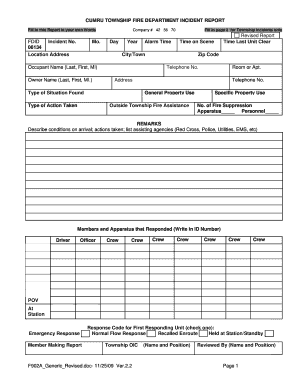
Fire Department Incident Report Form


What is the Fire Department Incident Report
The fire department incident report is a formal document used by fire departments to record details of incidents they respond to, including fires, rescues, and hazardous material spills. This report serves multiple purposes, such as documenting the event for legal and insurance purposes, analyzing response effectiveness, and improving future operational strategies. It typically includes information such as the date and time of the incident, location, nature of the incident, personnel involved, and a summary of actions taken.
Key elements of the Fire Department Incident Report
Essential components of a fire department incident report include:
- Date and time: When the incident occurred.
- Location: The specific address or area where the incident took place.
- Incident type: Classification of the incident, such as fire, medical emergency, or hazardous materials.
- Personnel involved: Names and roles of firefighters and other responders.
- Actions taken: A detailed account of the response actions performed during the incident.
- Witness statements: Accounts from individuals who observed the incident.
- Outcome: The results of the incident, including any injuries or property damage.
Steps to complete the Fire Department Incident Report
Completing a fire department incident report involves several steps to ensure accuracy and compliance:
- Gather information: Collect all relevant details from the incident scene, including witness statements and observations.
- Fill out the report: Use the designated template to input the collected data, ensuring all sections are completed.
- Review for accuracy: Double-check the information for any errors or omissions.
- Obtain signatures: Ensure that all necessary personnel sign the report to validate its contents.
- Submit the report: Follow the appropriate submission method, whether online or in person, to ensure it is filed correctly.
Legal use of the Fire Department Incident Report
The fire department incident report is a legal document that can be used in court proceedings, insurance claims, and administrative reviews. To ensure its legal validity, the report must be completed accurately and signed by authorized personnel. Compliance with local, state, and federal regulations regarding record-keeping and privacy is essential. Additionally, the report should be stored securely to protect sensitive information.
How to use the Fire Department Incident Report
Utilizing the fire department incident report effectively involves understanding its purpose and how to access it. Fire departments often use these reports for internal analysis to improve response strategies and training. They can also serve as a resource for insurance claims and legal matters. To use the report, ensure you have the correct template, fill it out comprehensively, and maintain a copy for records.
Examples of using the Fire Department Incident Report
Fire department incident reports can be used in various scenarios, including:
- Insurance claims: Providing documentation of incidents for property damage claims.
- Legal proceedings: Serving as evidence in court cases related to negligence or liability.
- Operational improvements: Analyzing response times and effectiveness for training purposes.
Quick guide on how to complete fire department incident report
Manage Fire Department Incident Report effortlessly on any device
Digital document control has become increasingly favored by businesses and individuals alike. It offers an ideal environmentally friendly alternative to traditional printed and signed papers, since you can easily locate the appropriate form and securely store it online. airSlate SignNow equips you with all the tools necessary to create, modify, and electronically sign your documents quickly and without delays. Manage Fire Department Incident Report on any device using the airSlate SignNow apps for Android or iOS and enhance any document-focused task today.
How to modify and electronically sign Fire Department Incident Report with ease
- Obtain Fire Department Incident Report then click Get Form to begin.
- Utilize the tools we offer to complete your document.
- Emphasize important sections of the documents or redact sensitive information using tools specifically provided by airSlate SignNow for that purpose.
- Create your signature with the Sign tool, which takes mere seconds and carries the same legal validity as a conventional wet ink signature.
- Verify the details and click on the Done button to save your modifications.
- Choose how you wish to send your form: via email, SMS, invitation link, or download it to your computer.
Eliminate concerns about lost or misplaced documents, tedious form searches, or mistakes that necessitate printing new copies. airSlate SignNow covers all your document management needs in just a few clicks from your preferred device. Modify and electronically sign Fire Department Incident Report to ensure excellent communication throughout your form preparation process with airSlate SignNow.
Create this form in 5 minutes or less
Create this form in 5 minutes!
How to create an eSignature for the fire department incident report
How to create an electronic signature for a PDF online
How to create an electronic signature for a PDF in Google Chrome
How to create an e-signature for signing PDFs in Gmail
How to create an e-signature right from your smartphone
How to create an e-signature for a PDF on iOS
How to create an e-signature for a PDF on Android
People also ask
-
What is a volunteer fire department incident report template?
A volunteer fire department incident report template is a structured document designed to capture the details of incidents attended by fire departments. This template ensures that important information is recorded systematically, making it easier for departments to review and act upon.
-
How can I create a volunteer fire department incident report template?
Creating a volunteer fire department incident report template can be achieved through airSlate SignNow's user-friendly interface. You can either start from scratch or customize existing templates to suit your specific reporting needs.
-
Are there any costs associated with the volunteer fire department incident report template?
Using the volunteer fire department incident report template on airSlate SignNow comes with flexible pricing plans. Depending on your organization's budget and requirements, you can choose an affordable plan that suits your needs.
-
What features does the volunteer fire department incident report template offer?
The volunteer fire department incident report template offers features like e-signature integration, real-time collaboration, and customizable fields. These features enhance efficiency while ensuring that all necessary details are captured accurately.
-
Can I integrate the volunteer fire department incident report template with other software?
Yes, airSlate SignNow provides integrations with various software solutions, allowing you to connect your volunteer fire department incident report template with tools you already use. This integration streamlines your workflow and improves data management.
-
What are the benefits of using a volunteer fire department incident report template?
Utilizing a volunteer fire department incident report template simplifies the documentation process and ensures accuracy. It allows for faster reporting and better record-keeping, contributing to improved operational efficiency for fire departments.
-
Is the volunteer fire department incident report template customizable?
Absolutely! The volunteer fire department incident report template can be fully customized to fit the specific needs of your department. You can add or remove fields and adjust the layout to ensure it meets your reporting standards.
Get more for Fire Department Incident Report
- Lease before the tenancy begins form
- Evidenced by applicants signature below form
- And procedures outlined in paragraph 2 form
- This agreement the prevailing party shall recover reasonable attorney fees court costs form
- Citizen yes form
- Left open form
- Exhibit101 lease agreement secgov form
- Co signerguarantor agrees that breach of said lease agreement shall not be triggered by form
Find out other Fire Department Incident Report
- How To Integrate Sign in Banking
- How To Use Sign in Banking
- Help Me With Use Sign in Banking
- Can I Use Sign in Banking
- How Do I Install Sign in Banking
- How To Add Sign in Banking
- How Do I Add Sign in Banking
- How Can I Add Sign in Banking
- Can I Add Sign in Banking
- Help Me With Set Up Sign in Government
- How To Integrate eSign in Banking
- How To Use eSign in Banking
- How To Install eSign in Banking
- How To Add eSign in Banking
- How To Set Up eSign in Banking
- How To Save eSign in Banking
- How To Implement eSign in Banking
- How To Set Up eSign in Construction
- How To Integrate eSign in Doctors
- How To Use eSign in Doctors